I came across an interesting May 15, 2017 article by Mr. Matthew Booe of Code Captured titled Why Use Markdown. In the post, Mr. Booe, a programmer at Microsoft, made the case for using markdown for general writing purposes. I have previously written about how I draft New Leaf Journal content in markdown using my favorite markdown editor, Ghostwriter (see my Ghostwriter review). In those pieces, I expressed my own preference for writing in markdown, but I did not necessarily make the case for why people who have not previously written in markdown may want to consider it for general writing purposes. Here, following from Mr. Booe’s piece, I make my own case for markdown in the context of ordinary writing.
(Note that I am drafting the instant content in markdown using Ghostwriter.)
A Brief Introduction
Markdown is a plain text markup language. It distinguishes itself from plain text in that it supports adding syntax. Markdown editors can render syntax as HTML, which looks more visually appealing than un-formatted markdown.
There are many “flavors” of markdown with different syntaxes. The only extra markdown syntax that I ever use is for tables, however. Below, I will show some examples of unformatted markdown.
# Markdown Demonstration
Let's try markdown in Ghostwriter.
## Header 2: Italics & Bold
*Italics*, **Bold**, and ***Italics & Bold***. These can also be rendered with underscores in lieu of asterisks.
## Header 2: Lists
* Bullet
* List
1. Numbered
2. List
### Header 3: Nested Lists
* Nested
* Nest
* Nest
* Back to Main
## Links
[Link Text](https://thenewleafjournal.com)
### Fetch an Image From URL
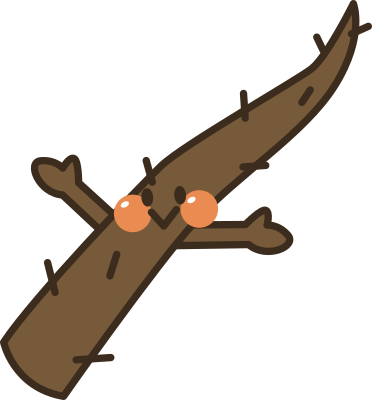
## Masochism: Tables
| First Name | Last Name | Fun Fact |
| --- | --- | --- |
| Justin | Marcus | Plays the pipe organ |
|Justina | Laxague | Real name is Arantxa |
| Nicholas |Ferrell | Created Justin & Justina |
Now see what the above content looks like in the Ghostwriter markdown editor next to the HTML preview.
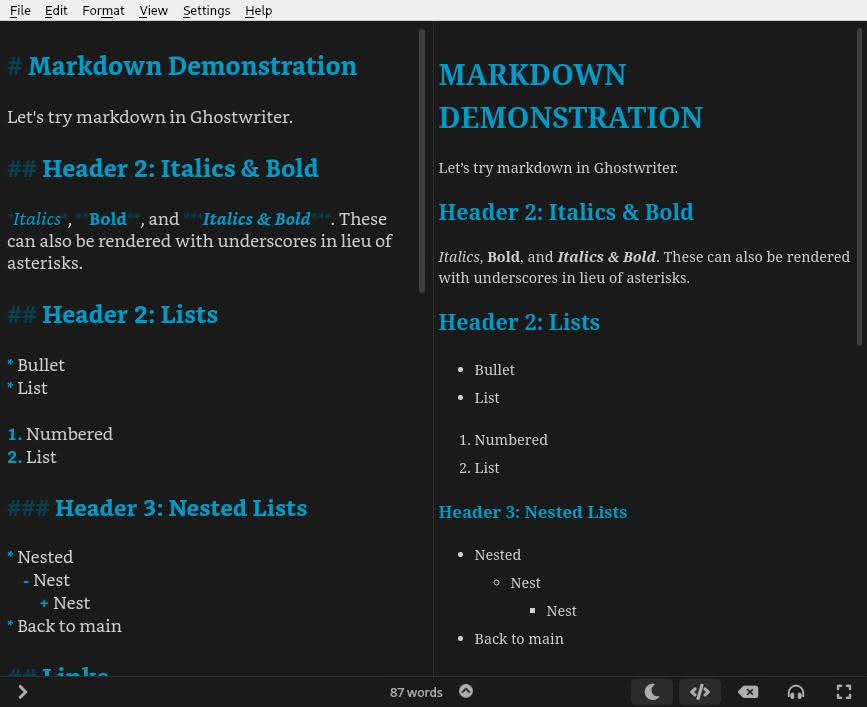

(Note that I almost never fetch images from external resources, but I could not pass up the opportunity to summon Burdock Root Head for this demonstration.)
I did not cover code spans and code blocks because this is aimed at writing for general purposes (moreover, I do not use code spans and code blocks in my ordinary writing).
Markdown can also be extended with inline HTML, but I have only ever done this for image captions.
Mr. Booe’s Case For Markdown
Mr. Booe ventured several arguments in favor of using markdown for general writing.
Mr. Booe praised markdown for its simplicity. This, he argued, makes it easier to focus on what one is writing than on ancillary issues involving formatting. He added that because markdown is minimalist and keyboard-centric, it is a good format for taking live notes.
Mr. Booe also praised markdown for being program-agnostic. While markdown looks best with a true markdown editor, one can type markdown documents in plain text. Formats such as .docx/.doc. .odt, and .rtf require specific applications to read.
After noting the benefits of markdown, Mr. Booe listed a few drawbacks. Markdown looks plain without a markdown viewer, but many people do not have a markdown viewer/editor installed. While basic markdown has a number of useful syntaxes and different flavors add features on top of those, markdown still lacks features when compared to a full word processing program. Mr. Booe also noted that he is not a fan of writing tables in markdown.
My Additional Thoughts
I use markdown purely for writing. Unlike Mr. Booe, I am not a developer. From my perspective as a writer, I agree with all of Mr. Booe’s points about the benefits of markdown. I will add a few of my own.
Firstly, many good markdown editors support Pandoc. Pandoc is a free and open source tool to convert files from one markup format to another. I use it regularly to convert my markdown files into .docx (and less commonly into .odt, .pdf, and .html). Thus, I can draft all of my documents in markdown even though their final versions are usually .docx.
Pandoc somewhat ameliorates one markdown con on Mr. Booe’s list. He noted that because markdown requires a markdown editor/viewer to render the plain text in a nice format, “it’s hard to share Markdown files directly with others.” This is true – most people who do not regularly use markdown do not have a markdown editor/viewer installed. But Pandoc largely fixes the issue by allowing for the conversion of markdown drafts into a familiar format for collaborators. I will note that despite my preference for markdown, I prefer tracking changes with collaborators using Libre Office.
From a writer-specific perspective, markdown’s handling of headers is perhaps its most useful formatting feature. It is much simpler to structure documents with logical headers in markdown than it is with a word processor. Headers are also properly handled in Pandoc conversions. Nested lists and block quotes are also much simpler with markdown than with a word processor.
Conclusion
Mr. Booe ended his piece as follows:
I highly recommend [markdown] to anyone who dislikes distractions while writing and wants a more pleasant typing experience.
Matthew Booe
I wholeheartedly agree. If you want to try markdown yourself, I recommend my favorite editor, Ghostwriter, or one of the many other free and open source alternatives that are available. In addition to Ghostwriter, I recommend Zettlr as a robust cross-platform option with a user-interface that may be a little bit more familiar to people used to working in Microsoft Word, Libre Office, or rich text editors such as Wordpad.