On August 14, I wrote an article about my new computer build being thwarted by a motherboard that was, for all practical intents and purposes, dead on arrival. Today, I wrote an article from my new computer, which is up and running with a replacement for the dead-on-arrival motherboard. In this post, I will recount the events subsequent to August 14, my computer build, my experiences setting up the new computer with Linux Manjaro, and some of my additional plans for the computer.

Chasing the UPS Rental Truck Down
When I wrote the article about my lemon motherboard, I was under the impression that my new motherboard would arrive the next day, August 15. I was under this impression because the UPS website stated that my motherboard would be delivered on August 15. It would have been nice had the motherboard arrived on August 15 – I could have spent the weekend putting my computer together anew and troubleshooting any issues. Sadly, with no explanation, my motherboard did not arrive on August 15, and the UPS website changed the estimated delivery date that evening to August 17.
Now, at my building, UPS usually leaves packages in the lobby if the intended recipient is not home. Furthermore, I was not under the impression that I had to sign for this package. Nevertheless, after returning from a walk on the afternoon of August 17, I found a notice that my package could not be delivered and that I could pick it up a nearby store after 5:00 PM the next day.
Not wanting to wait another couple of days to begin building my computer, I used the UPS website to check the location of the delivery truck. The tracker indicated that the truck was just down the block from where I live. After finding my ID, I started walking to see if I could intercept it. While I did not see a truck, I did see a UPS delivery man. I showed him the notice. He recognized the notice and told me to wait by a white truck across the street while he finished dropping off the packages he had on hand. It is fortunate that I intercepted the delivery man, for I would likely not have identified the white rental truck he was using as a UPS vehicle. But all is well that ends well – he kindly retrieved the package after a wait of about 10 minutes.
While I think that my delivery story was harrowing, I will concede that it has nothing on Victor’s recent microphone adventure.
Deconstructing and Reconstructing My Computer
Although I obtained my motherboard on the afternoon of August 17, I decided to put off building my computer until the next day. Firstly, I had been up until 1 or 2 AM for my first attempt at computer building after starting in the late afternoon, and I did not want to repeat that formula. Second, I was suffering greatly from allergies, and I figured that it would be best to not try to build my computer while wanting nothing more than to go to bed.
I began building my computer late the next morning. The process was relatively incident free. In the middle of the build, I plugged the main power into the new motherboard and confirmed that everything that was supposed to power on did in fact power on. Encouraging. Shortly thereafter, I finished building the computer and tested it with a monitor. Sure enough, I reached the motherboard BIOS screen, and I was able to boot from a USB stick which contained the ISO file for my operating system, Linux Manjaro.
After booting from the USB, however, I noticed an issue that I had missed in the motherboard BIOS screen. My solid state drive was not being recognized. Without that, I could not actually install my operating system or do much else. After looking carefully at the motherboard instructions online — like I should have in the first place — I determined that I had use the wrong slot for my M.2 solid state drive. Accordingly, I partially deconstructed the computer, switched my drive to the correct M.2 slot, and tried again. This time, my M.2 SSD was recognized, and I was able to install the operating system.
The Computer Internals
All the parts in my computer, minus the case, are pictured below.

This computer build is nothing too fancy. I went with the popular and well-regarded AMD Ryzen 5 3600 6-Core CPU over slightly pricier options. For RAM, I went with the now-standard 16 GB total. My video card is a lower-end offering for games, but should be more than suffice for what I will throw at it. After doing some research, I went with an M.2 solid state drive with 1 TB of space.
I chose the MSI Pro B550M motherboard over other options because it has built-in wi-fi. Although I planned to have my computer connected to the internet via ethernet, I figured that it would be nice to have the wi-fi option without needing any adapters. As it turns out, I am currently having an issue getting my computer to recognize an ethernet connection, so going for the wi-fi motherboard turned out to be an unexpectedly good decision.
Finally, at the top of the article, the case is pictured. I went with the darkFlash Micro ATX Mini ITX Tower. For anyone looking to build a low-profile computer, I cannot recommend this case enough. It is well-constructed, aesthetic, and is constructed with impressive built-in cord management corridors. The cord management works so well that I am glad I did not waste money splurging on a modular power supply. The case also comes in white, black, and mint for those who want a quieter color. The only caveat is that the case does not come with system fans, but I was able to purchase 5 quality case fans for only $18.
Setting Up Pinky the Computer
Until now, every computer I have used, with one exception, has run Windows. Over the years, I have used computers running Windows 95, XP, Vista, 7, and 10. The only time I ventured from Windows was when I installed Linux Ubuntu on a Windows XP notebook instead of upgrading the notebook to a newer edition of Windows. For the new computer, I decided to use the Manjaro distribution of Linux with the Plasma KDE desktop environment.
I opted to try a Linux operating system for several reasons. Firstly, Manjaro, like most Linux distributions, is free. Secondly, my experience with Windows 10 on my prior computer after upgrading from Windows 7 in 2015 was not entirely favorable. Thirdly, vastly more computer games are supported on Linux now than when I built my previous computer. There is nothing that I need Windows for, so I decided to try a free and relatively lightweight operating system instead.
Manjaro is touted as a stable and beginner-friendly version of Arch Linux, which is aimed at more advanced users. I am not an advanced user and I do not have the motivation to become one. After doing some research, I decided that Manjaro seemed like it had everything that I was looking for in an operating system.
Thus far, my experiences with Manjaro have been mostly positive. I had no difficulty in installing the operating system. Through the pre-installed package manager, I was able to find and install all of the programs that I needed. Furthermore, Manjaro’s built in driver utility found and installed my proprietary video card drivers. After doing a little research, I found additional packages in the Arch user repository, including my favorite web browser, Vivaldi.
Additionally, the KDE Plasma desktop environment is quite aesthetic, although I may try others over time. I installed a Mondrian theme, which you can see in the below screenshot.
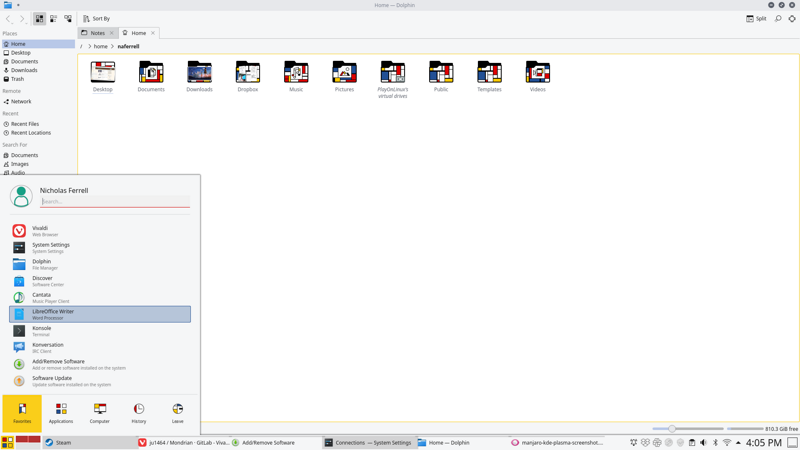
The only semi-pressing issue I have at the moment is my inability to get my wired internet connection to work.. However, since the wi-fi internet connection is working, this issue does not impair my ability to use the computer while pursuing a solution to the ethernet issue.
Final Thoughts For Now
Now that my new computer is set up and working, I will have more time to post articles here at The New Leaf Journal. The new computer should required change little in that regard except for the fact that I will be drafting articles in Libre Office instead of Microsoft word. Additionally, my new computer does not have Microsoft Paint, which I have used to make many beloved artistic creations here at The New Leaf Journal. Rather than Microsoft Paint art, you can now expect to see Krita art as I get used to using it. Krita seems like a good art program — save for the fact that the mascot looks uncomfortably like a furry. But that’s neither here nor there.
As I get more used to using Manjaro and test out some new products I purchased for my computer, I may have more to write about my build and experiences in the future.