I maintain accounts on Mastodon (linuxrocks.online) and Twitter for the primary purpose of promoting The New Leaf Journal. While I have generally posted semi-regularly to regularly on Mastodon, I had left the Twitter account dormant since early 2021. In this post, I will note how I revived the Twitter account without having to actually log into Twitter, using my Mastodon account in conjunction with a free and open source tool called the Mastodon Twitter Crossposter.
UPDATE (12/28/22)
See my full Leaflet on the shut down of the main Mastodon Twitter Crossposter instance.
The developer of the Mastodon Twitter Crossposter has decided to close the instance of the app that he had run since 2017. The reasons are twofold. Firstly, Twitter is no longer raising the limit of statuses that his instance can post per hour (Twitter ordinarily limits apps to posting 300 statuses per hour). Secondly, he wrote that he is no longer interested in regularly cross-posting between Mastodon and Twitter. My review in this article is based on using the developer’s public instance (I used it from April to November 2022).
I would have kept my review online with a note even if the Mastodon Twitter Crossposter was entirely defunct. However, thanks to the developer, Mr. Renato Cerqueria, the source code remains available on GitHub for people to start their own instances (which, as of now, should work so long as they stay within Twitter’s limits). Moreover, my post focused on the tool as a whole (from an end-user perspective) rather than the specific instance I used. Thus, my review should remain useful for people considering different tools for cross posting between Mastodon and Twitter.
As I noted in my Leaflet, I am now maintaining our Mastodon and Twitter accounts separately. For that reason, I do not plan to try different instances of the Crossposter or other similar tools.
To Start – What is Mastodon?
Mastodon is free and open source social media software. It is similar to Twitter in its design and purpose. However, Mastodon differs from Twitter in that anyone can download the Mastodon software, install it on a server, and start their own Mastodon social network (each server is an “instance” of Mastodon).
Individual Mastodon servers can communicate with other Mastodon servers using the ActivityPub protocol. (ActivityPub is a decentralized server-to-server protocol.) This works similarly to email in practice. Someone with a Gmail account can communicate with someone using an Outlook account. A person on one Mastodon server can communicate with a person on a different Mastodon server. Twitter is centralized (there is only one Twitter), while Mastodon is a decentralized alternative.
To provide a small example of how Mastodon works, I recently moved my entire account from one server to another. I was originally on Mastodon Social, the single largest Mastodon instance. I decided to move to a smaller instance called Linux Rocks. After I gained an account at Linux Rocks (nafnlj@linuxrocks.online), I redirected my old account at Mastodon Social to Linux Rocks, porting my follows, followers, and other information.
Mastodon is not the only social networking software based on ActivityPub. I previously covered Pixelfed, the ActivityPub-based answer to Instagram. Because both Mastodon and Pixelfed are based on ActivityPub, it is possible for a Mastodon user to follow a Pixelfed user on a different server and vice versa. I currently follow my Pixelfed account from Mastodon.
You can learn more about federated social networks and software, including a number of implementations of ActivityPub, at Fediverse Party.
What Is the Mastodon Twitter Crossposter?
The Mastodon Twitter Crossposter is a free and open source tool developed by Mr. Renato Cerqueria that allows for Mastodon posts to be reproduced on Twitter and Twitter posts to be reproduced on Mastodon.
The Mastodon Twitter Crossposter can be self-hosted (meaning one can install it on his or her own server). However, the developer maintains a public instance that is free for anyone to use.
In order to use the Mastodon Twitter Crossposter, a user must have an account on a Mastodon instance and a Twitter account. Using the Crossposter requires signing in with each account individually and granting the tool the necessary permissions to read and post content on the accounts. I found when signing up that Crossposter only asked for permissions that were actually pertinent to its purpose and function, and it did not request unnecessary permissions such as being able to follow and unfollow accounts.
A Note Before Continuing
Before continuing, I will note the limitations of my assessment of the Mastodon Twitter Crossposter.
I am only reviewing the Mastodon Twitter Crossposter based on my personal usage of the tool. I have been using the publicly available instance run by the developer to have my Mastodon posts replicated on Twitter (UPDATE 12/28/22: Note that the main instance is being shut down). I do not have any private or unlisted Mastodon posts, nor do I have posts with content warnings – so I have not tested Crossposter functionality related to those points. July 15, 2022 Update: After first publishing this article, I “retweeted” several Tweets pertaining to our posts appearing on Hacker News page 1. These retweets were syndicated to my Mastodon account without issue. Thus, while I almost exclusively use the Mastodon Twitter Crossposter to syndicate Mastodon content to Twitter, going from Twitter to Mastodon has worked in the limited cases I used my Twitter account directly.
I recommend studying the Mastodon Twitter Crossposter documentation to learn about features of the tool that are not covered by my use-cases.
Configuring the Mastodon Twitter Crossposter
Once a user signs in with a Mastodon and Twitter account, he or she may fine-tune the Mastodon Twitter Crossposter in order to ensure that it works the intended use-case.
Synchronization Options
The Mastodon Twitter Crossposter can cross-post one way or both ways.
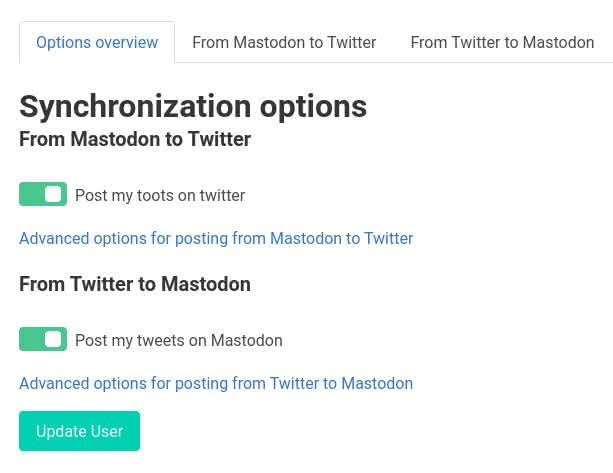
Posting from Mastodon to Twitter can be turned on or off. The same applies to posting from Twitter to Mastodon. There are a number of reasons why one may want the syndication to only go one way. For my part, I enabled two-way syndication even though I have not yet posted from Twitter with the tool enabled.
Mastodon to Twitter Options
Before going into the Mastodon to Twitter crossposting options, I note that the Mastodon Twitter Crossposter does not syndicate Mastodon “boosts” to Twitter. Boosts work similarly to “re-tweets” in practice. One can boost a post by another user, which causes that post to appear on his or her timeline with a notation that it was boosted. One can also boost his or her own post. At this time, there is no option for making boosts on Mastodon appear in a Twitter timeline.
Although boosts do not work, the Mastodon Twitter Crossposter includes a number of options for fine-tuning Mastodon-to-Twitter syndication.
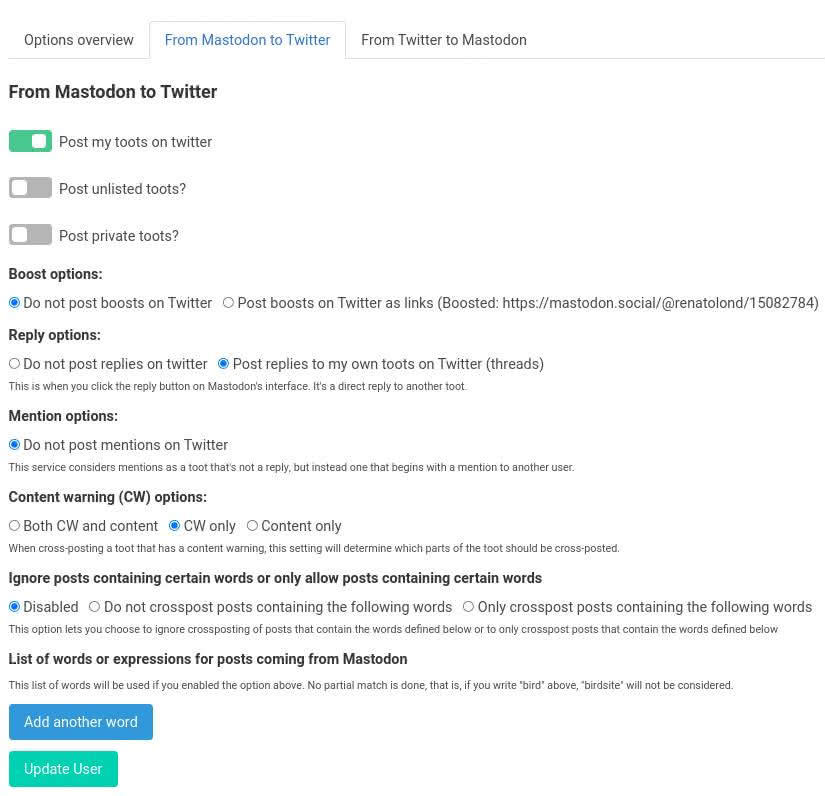
There are several options for limiting the scope of what is crossposted from Mastodon to Twitter. These options include:
- Unlisted Mastodon posts
- Private Mastodon posts
- A user’s reply to his or her own posts
- Filters for Mastodon posts containing specific words
None of my Mastodon posts are private or unlisted, and none of my posts have content that calls far a content warning. Moreover, I do not utilize filters to control which Mastodon posts make it to Twitter. I will note the filter feature could be useful for many use-cases, for example if a user wants to only crosspost a certain kind of Mastodon post, he or she could select “Only crosspost posts containing the following words” and then configure the specified words. The reverse-filter (do not post when post contains certain words) may be useful in a smaller subset of cases.
The only one of these features that is relevant to my use case is the “Reply options” settings. If “Post replies to my own toots on Twitter” is enabled, the user’s replies to his or her own post on Mastodon will be published to Twitter as a thread. I have this option enabled, and in the few cases that I have posted threads to Twitter, it has worked perfectly.
Twitter to Mastodon Options
Because I have not had any reason to post content to Twitter and have it syndicated to Mastodon, I have no assessment on how it works in practice. However, I will briefly go through the options for those of you who may be interested in what the tool has to offer before trying it.
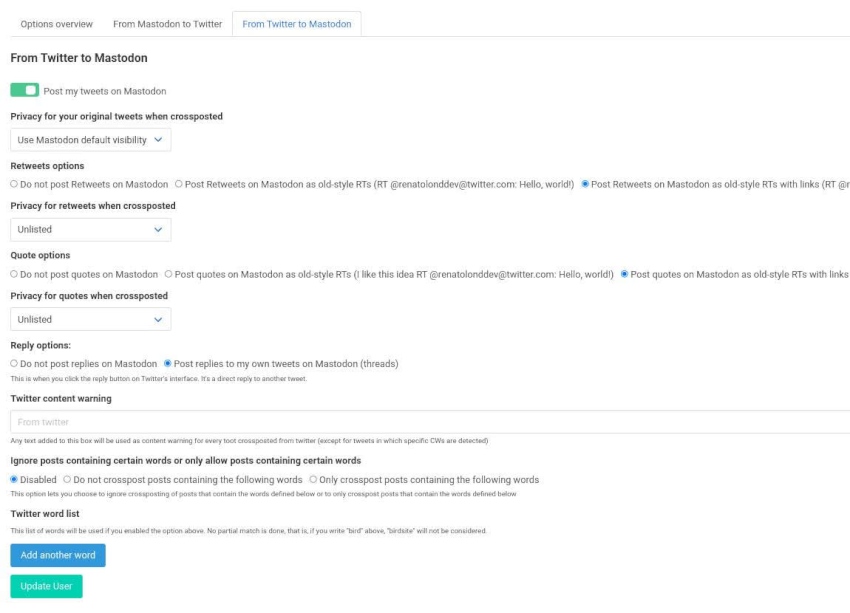
One difference in functionality is that the Mastodon Twitter Crossposter appears to allow re-tweets to be syndicated from Twitter to Mastodon. I noted in the previous section that the Mastodon equivalent to re-tweets (boosts) cannot be syndicated to Twitter as of the time I wrote this review.
Another notable difference relates to quote-tweets on Twitter, a Twitter feature that has no Mastodon analogue. Users can configure how quote posts on Twitter appear on Mastodon (if at all).
Another unique Twitter-to-Mastodon option concerns the disposition of cross-posted content from Twitter to Mastodon. Mastodon has several different privacy settings for posts. Users can configure the default setting for any post that is crossposted from Twitter. Were I to actually post regularly from Twitter, I would change this setting to give my crossposted content the same status and visibility as my native Mastodon posts.
The final Twitter to Mastodon options mirror Mastodon to Twitter options. Users can control what is crossposted with filters and users can determine how (and if) Twitter threads are crossposted to Mastodon.
A Mastodon to Twitter Quirk
There is one quirk in posting from Mastodon to Twitter that users going in this direction should bear in mind.
Twitter only allows single posts of up to 280 characters. Mastodon allows for posts of up to 400 characters. How does the crossposter handle Mastodon posts that are between 281 and 400 characters?
If a Mastodon post is more than 281 characters, it is truncated on Twitter. The post on Twitter will cut off after 280 characters and include a link back to the original post on Mastodon for the full content (the link includes a thumbnail image of the user’s Mastodon profile and formats like an article link).
This behavior may not be a significant issue for people who only post text and do not post attachments or links. However, the behavior is not desirable for posts centered on links or attachments. For example, if I post a link to a New Leaf Journal article – I want for both Mastodon and Twitter to display my article thumbnail with a link to the article. But if my Mastodon post exceeds Twitter’s character limit, the link that appears on Twitter is a link back to my original post on Mastodon instead of to the article that I included in the post.
In general, if one is (A) posting from Mastodon to Twitter and (B) concerned with how the content appears on Twitter, I recommend prioritizing abiding by Twitter’s 280-character limit for cross-posted content from Mastodon. The best way to create longer content going from Mastodon to Twitter is to reply to a Mastodon post while keeping each individual entry within Twitter’s 280-character limit.
In a final note – if a Mastodon post includes replies, but one of the replies is longer than Twitter’s character limit, the 280-plus character post will not appear as if it is part of the resulting thread on Twitter (although it will still be cross-posted).
I explained in a recent Leaflet micropost how I am using Ghostwriter, my favorite markdown editor, as a Mastodon-to-Twitter composer.
Assessment
I decided to write a full piece on the Mastodon Twitter Crossposter after my Leaflet micropost on the subject achieved a surprising (to me, at least) number of views.
The tool has worked almost perfectly for my purposes. There were two occasions when my Mastodon post was not being replicated on Twitter, but the issue was resolved when I deleted and re-posted my Mastodon content. In every other instance, my Mastodon posts were expeditiously replicated to Twitter.
I use the tool for several reasons. (Note: I no longer use the tool as of November 2022. However, my impressions of it remain the same as when I wrote the review.) Firstly, I keep our Twitter account even though it does not provide much value in terms of attracting visitors because having it connected to The New Leaf Journal is a relevant signal for search engine purposes. That was the reason I kept the account even when I was not using it at all.
While actually posting to Twitter is not worth extra time on my part, I figured that I might as well keep the account up to date if there was a way I could do it without any extra time investment. Because I post to Mastodon regardless, the crossposter allows me to send fresh content to Twitter without having to actually interact with Twitter directly or spend time that I would not be spending otherwise.
Twitter itself is not decentralized, and even with some potentially promising changes coming to the platform in the near future, that fact is unlikely to change (12/28/22 Update: The changes were not great for the main instance of the Crossposter, I will reserve my thoughts on the changes on a whole for future articles). However, tools like the Mastodon Twitter Crossposter have the effect of decentralizing posting to (and from) Twitter in a small way. Going from Twitter to Mastodon allows people to maintain their Twitter accounts while also posting content on a Mastodon server (moreover, if the user owns the target Mastodon server, this functions as a way to preserve Twitter content in one’s own digital home). Going from Mastodon to Twitter allows Mastodon users to keep a Twitter account updated while using their preferred, decentralized social media.
I explored a similar broad take on decentralization in my piece on gaming on Linux.
Relevant Links
You can follow my content on Mastodon without needing a social media account of any sort by using its RSS feed. You can find my Mastodon, Twitter, and other non-New Leaf Journal online presences on my on-site link tree page.