I recently reviewed The Letter, the 2008 English-language translation of a freeware Japanese visual novel by P.o.l.c. called Tegami.The English version of The Letter is based of the 2007 release of Tegami, which was written in the popular Japanese visual novel scripting language, NScripter (the English version was written in ONScripter-EN). However, the 2007 NScripter release of Tegami was the second version of the novel. The novel was originally released in 2005. The 2005 release was created with a now-defunct visual novel engine called Yuuki!Novel. While I was researching for my review, I discovered that the official Japanese download for the 2005 Yuuki!Novel version of Tegami remains available for download. While I cannot read Japanese, I was curious to see whether I could run the Yuuki!Novel version of Tegami on Linux on top of WINE.
(Spoiler: Yes.)
Note: My review of The Letter is part of my project to review nearly all of the 31 freeware Japanese visual novels translated into English and contributed to the 2005, 2006, and 2008 al|together translation festivals. Learn more by reading my project introduction and see all of my pieces on the subject in my collection post.
What is Yuuki!Novel?
Yuuki!Novel is a now-defunct Japanese visual novel engine. The last capture of its former website in the Internet Archive’s Wayback Machine was created on February 8, 2016 (see capture). The archived site lists the last eight versions of Yuuki!Novel available for download. Fortunately, the download links on the archived Yuuki!Novel page still work. The final version of Yuuki!Novel, R9.7, was released on November 3, 2008. Tegami used version R9.62, which was released on February 20, 2005.
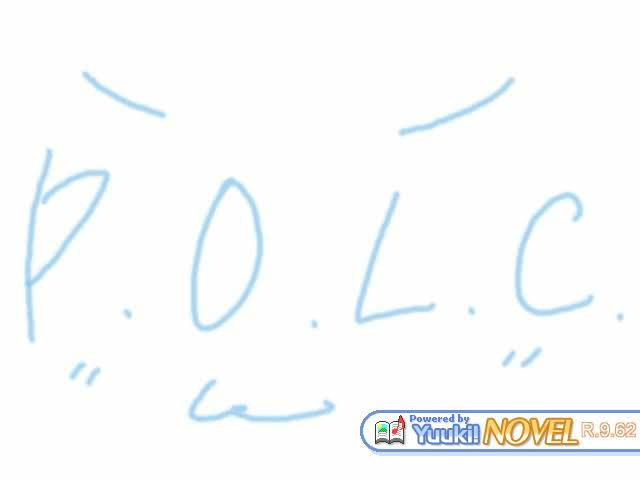
Version R.9.62 was the penultimate release of the engine. A website called Visually Neko has a link to an English-language translation of Yuuki!Novel’s user interface. I have downloaded the extant versions of Yuuki!Novel but have not yet tested them on Linux.
(See screenshot of the tool in action.)
I used Google Translate on the last capture of the Yuuki!Novel homepage to learn a bit more about it. Let us review some of the key points.
Yuuki!Novel described itself as software for making sound novels and visual novels. For most normal purposes, we can think of all sound novels and visual novels as visual novels, but I described the technical distinction (to the extent there is one) in my al|together introduction. Tegami/The Letter likely falls within the ambit of a sound novel.
Yuuki!Novel touted itself as being a beginner-friendly tool, placing the highest priority on ease-of-use. However, while “[e]ven beginners can easily make games,” Yuuki!Novel did warn that some PC knowledge was required.
Not to dissuade technical users from using Yuuki!Novel, the introduction noted that one can use it to make a solid piece, listing the tool’s features:
- Screen-switching effect
- Character display
- Font modification
- Anti-alias font
- Wave/OGG Vorbis regeneration
- MIDI regeneration
- Counter-condition branching
- And more
Not bad!
It included a very interesting point about the end-product of Yuuki!Novel:
[T]he work created comes together in one .exe file. Therefore, it is convenient for distribution.
This is the case for Tegami (as we will see). The entire game comes in the form of a single .exe file which runs without an installer.
I was curious about the license. NScripter, the popular Japanese scripting language which powered most of the Japanese visual novels for al|together, is freeware proprietary software. The actual English translations of the NScripter novels were done in various versions of ONScripter, which is a free and open source port of NScripter. KiriKiri, which powered six of the al|together novels, is also free and open source. Yuuki!Novel, according to its archived site, is “free software,” but by free software it meant “[a]vailable for free, but not waived copyright.” I understand this as meaning that Yuuki!Novel was (and is) free to use but is copyrighted and not open source. However, it was used for some commercial projects, so its license appears to be similar to NScripter’s.
Yuuki!Novel does not appear to have been an especially common choice for creating visual novels. Visual Novel Database returns 84 results for games created in Yuuki!Novel (contrast with 1,231 for NScripter and 4,838 for KiriKiri, although note that these statistics include some demo and trial releases). The first Yuuki!Novel game appears to have been released on March 16, 2002, and the most recent (to date) on December 31, 2020. Most of the novels appear to be freeware, but there are a number of commercial Yuuki!Novel works as well.
On the remaster being in NScripter
Mr. Seung Park twice referenced the two versions of Tegami on the al|together 2008 festival page for The Letter. First, in his short bio for the developer, P.o.l.c.:
Their preferred scripting systems have changed over the years. When the group was first incorporated, Wataru was using Yuuki!Novel; however, after the initial release of [Tegami], he quickly abandoned it in favor of NScripter. He has used that scripting engine ever since, and indeed seems to prefer it over arguably more advanced engines like KrKr2/KAG3.
Seung Park
KrKr2/KAG3 refers generally to KiriKiri, an open source Japanese visual novel scripting engine which was used in a minority of the novels translated for al|together (e.g., Until We Meet Again, Collage, and Summer, Cicadas, and the Girl), and it remains in use for modern projects (see my review of Return to Shironagasu Island, which was first released in 2018).
Mr. Park also discussed the shift from Yuuki!Novel to NScripter in his translator’s essay:
It was only when I was making preparations to coordinate al|together 2008 that I went back to revisit [Tegami]. Imagine my surprise when I found that not only had P.o.l.c. been very busy in the meantime, they had also put out a remake version of their maiden work using a scripting system that I am all too familiar with — NScripter. So I downloaded the remake, read through it — it’s amazing how a couple of years really changes your perspective on things — and found it to be a far better piece than I’d remembered it. I immediately put it on the candidate list for al|together 2008, and that is how this translation project began.
Seung Park
I came away with the impression that The Letter being remade in NScripter made it a more likely candidate for inclusion in al|together 2008. Five of the six novels contributed to al|together 2008 were originally written in NScripter. None of the 31 novels translated for al|together used Yuuki!Novel. However, it is worth noting that Crimsoness, the most unique al|together 2008 submission, was written in Delphi Script, making it the only al|together translation of a novel that was not written in NScripter or one of the KiriKiri versions.
The creator of Tegami, Wataru of P.o.l.c., included an afterword with the definitive 2007 remake of the game (note that while both versions remain available to download, the NScripter version is the only one featured on the last capture of P.o.l.c.’s former website). Let us see what he had to say about it, per Mr. Seung Park’s translated English version:
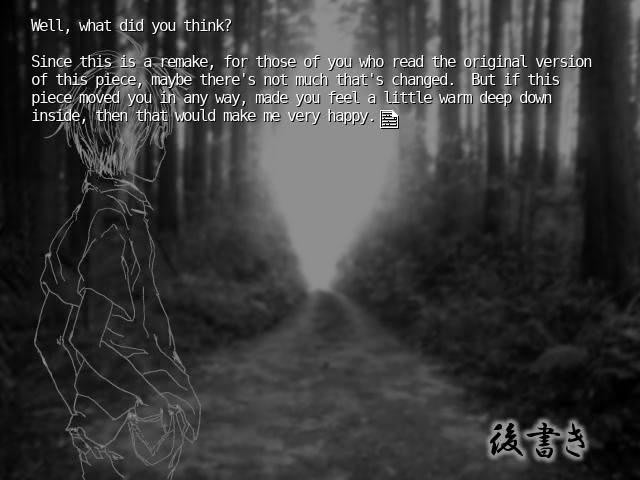
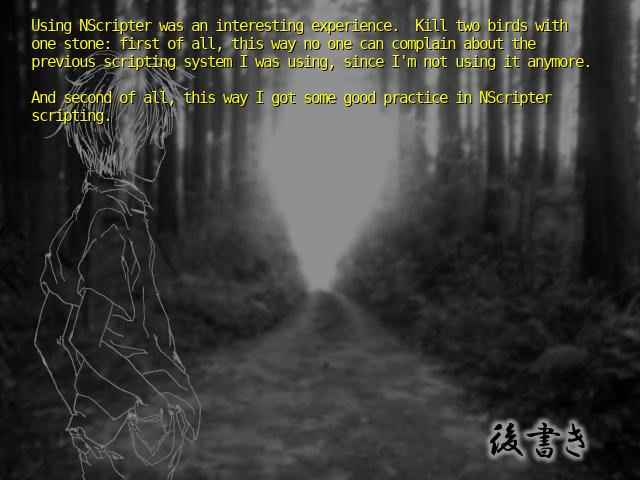
(Note: Both of the above two screenshots are from The Letter, which is the translation of the 2007 NScripter version of Tegami.)
Since this is a remake, for those of you who read the original version of this piece, maybe there’s not much that has changed. … Using NScripter was an interesting experience. Kill two birds with one stone: first of all, this way no one can complain about the previous scripting system I was using, since I’m not using it anymore. And second of all, this way I got some good practice in NScripter scripting.
Wataru
From this, we glean that the NScripter version of Tegami is very similar to the original Yuuki!Novel version (this is the case, as we will see shortly). Secondly, it seems that some readers had complaints about the original version, but those mistakes are not specified. Finally, Mr. Wataru noted that re-writing Tegami in NScripter gave him practice with the engine. As Mr. Park noted, P.o.l.c. used NScripter for its future projects. Kaisernet made available an unofficial translation of P.o.l.c.’s final work, a visual novel adaptation of The Little Prince.
Running the Yuuki!Novel version on Linux
Yuuki!Novel the tool is only available for Windows. Its official website noted that Yuuki!Novel games come in the form of a single .exe file. Unsurprisingly, there is no native Linux version of the original release of Tegami (note that I ran the English ONScripter-EN version natively on Linux). I was curious whether I could run the Yuuki!Novel Tegami under WINE. I assumed that I could and that turned out to be the case.
(Note; This is by no means a comprehensive assessment of the 2005 Tegami release. I undertook this project for two reasons: (1) I was curious whether Yuuki!Novel games work well on top of WINE, and (2) I wanted to take a quick look at Tegami to have a general idea of how the original Yuuki!Novel version compared to the NScripter/ONScripter-EN version. I did not dig into all the menus or functionality of the Yuuki!Novel version (doing so would be cumbersome since my current translation system is not seamless). )
Downloading Tegami 2005
Both versions of Tegami are available on a Japanese game download site called Freem! (so too are a decent number of other Japanese novels translated for al|together). I included links to both releases in my review of The Letter. We obviously want the 2005 version (Freem! page).
I scrolled down a bit to find the download link (it is obvious without a translation) and downloaded Tegami 2005. It comes in the form of a .zip file. I extracted the zip into a new directory.

As Yuuki!Novel promised, the actual game comes in the form of a single .exe file (which is not amenable to the simple extraction method I demonstrated for ONScripter-EN releases).
Setting up a bottle
Because I am using Linux and not Windows, I have to use a compatibility tool to run Tegami 2005. I will use WINE. While some people operate WINE from the command line, I prefer graphical tools (they save me the trouble of learning how to manage WINE from the command line). I usually use Lutris (such was the case for my just-finished review of The world to reverse.), but I decided to use Bottles for the Yuuki!Novel Tegami. Bottles creates a WINE sandbox for running Windows applications on Linux.
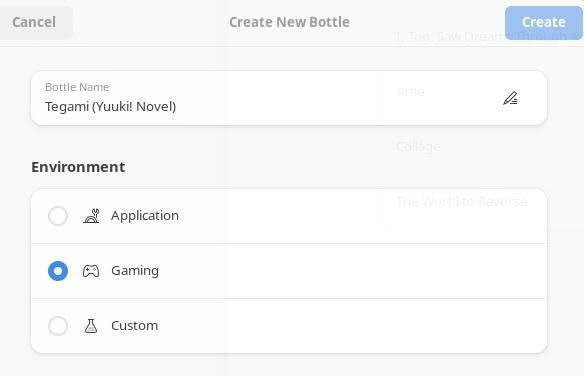
I assumed without bothering to test that Tegami 2005 would require a Japanese language environment, being a fully Japanese game and all. I followed my own guide for configuring a Japanese language environment in Bottles without alterations. The only other changes I made to my Bottles configuration were to change the runner to system WINE and set the Windows version to Windows XP (note: the Windows XP step was not necessary, it works just fine set to the default Windows 10).
Running Tegami
After setting up my bottle, I tried running the Tegami .exe in it. I received a few warning boxes on start-up, but then the game launched and I saw the launch screen (screenshot in Yuuki!Novel section) followed by the title screen:

The title screen is a bit less polished than then NScripter/ONScripter-EN version, but endearing in its own way.
However, when I tried to interact with the title screen by clicking, I triggered an error and the game crashed.

I should have known what the error was right away, but it took me a few minutes to figure it out (note I tested it in a virtual desktop for that screenshot, but that turned out to be unnecessary). The issue was that I did not have any Japanese fonts installed in the bottle. I dumped the fonts that I used for Collage into the fonts directory in the bottle and launched Tegami again. This time I had no errors and could interact with the title menu.

Now this screenshot is a bit unclear. I use XFCE’s default screenshot tool and set it to capture the active window without borders (something GNOME’s screenshot utility does not allow… somehow). Whenever I activate a menu in Tegami, such as the title menu seen above, the screenshot utility captures the menu instead of the whole screen. Very interesting. This behavior has not occurred in any other visual novel I reviewed.
The title track
Before getting into the novel itself, there was one major difference on the title screen of 2005 Tegami. It has a different title screen theme song. It does not seem to exactly match any of the tracks in the ONScripter-EN version, but I think it may be a modified version of track 11 in the English translation of 2007 Tegami, Wherever She Goes.
Running Yuuki!Novel Tegami
I correctly guessed that the left button on the title menu would launch Tegami. Let us see our first screenshot.
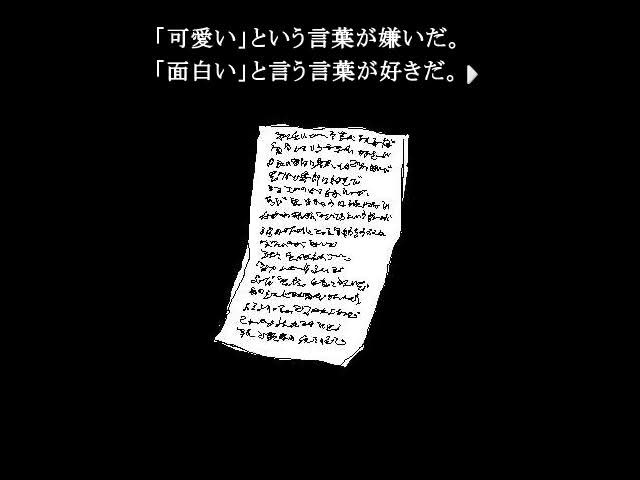
That is indeed the first scene of the remastered version. The fonts are handled similarly to the NScripter/ONScripter-EN version, running from the top of the screen to the bottom. This behavior is common, albeit not universal, in NScripter/ONScripter-EN projects.
I clicked through various scenes and found that it appears to be identical to the English translation of the 2007 NScripter release (granting I cannot account for minor text changes). Despite Yuuki!Novel apparently being more limited than NScripter, the visuals appeared to me to be a sharper and more crispin the Yuuki!Novel release. See some examples below (contrast with the screenshots in my review of The Letter):



I was curious to reach one of the novel’s three choice scenes to see how the choices appear in Yuuki!Novel:

Throughout my reading, I noted that while the Yuuki!Novel version of Tegami uses the same (insofar as I noticed) music tracks in the same places, they do sound different in the 2005 release than they do in the re-mastered version. Forgive me for lacking a sophisticated vocabulary for music analysis, but the tracks in the ONScripter-EN release are a bit slower and more complex, the Yuuki!Novel tracks are sharper, louder, and have an underlying bit of bass in them. I was interested in contrasting how my favorite track, translated as A Child’s Dream in the English release, sounds in both. I noted some interesting differences.

The Yuuki!Novel version is punchier than the ONScripter-EN version of the song (no question it is the same song). The ONScripter-EN version also feels slightly slower. The bells ring louder in Yuuki!Novel while the underlying melody is more prominent in ONScripter-EN. For those who enjoy the music in The Letter (it is a good selection all freeware tracks), the Yuuki!Novel original provides a different take on the same tracks.
I will add that the sound effects generally seemed more prominent in the Yuuki!Novel version. For example, the cicadas in the first scene of the game (post-letter reading) over-power the music in a way they do not in the ONScripter-EN release. (Whether this is good depends on your view of cicada sound effects.)

I did not test the Yuuki!Novel Tegami menus too much since my purpose was not to dig into Yuuki!Novel’s functionality (perhaps that will be a future project), but I took a few screenshots. Right click pulls up a menu in the top right of the screen:
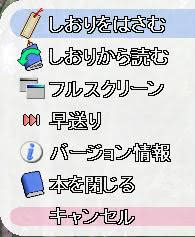
We have a save/load screen with actual bookmarks (also shown on the Yuuki!Novel homepage):
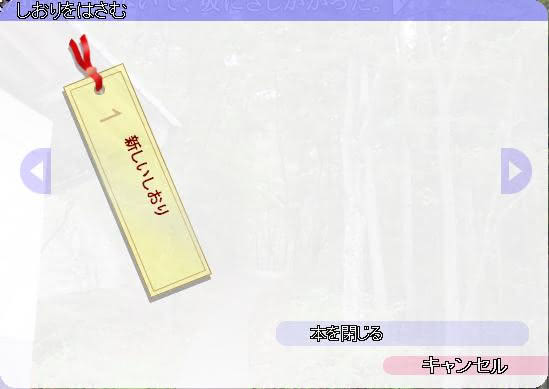
Yuuki!Novel credits are also available on the menu:
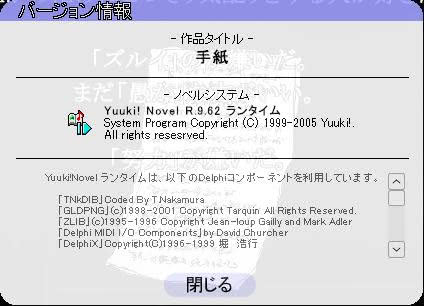
I did not test things such as how saves are handled.
Conclusion
Having enjoyed and read the English version of Tegami (The Letter), it was interesting to see what the original Japanese release looked like, here being the version before the version that was converted into English. I also learned that Yuuki!Novel games seem to run without fuss on top of WINE without any issues beyond those ordinarily associated with running Japanese games on a Linux system where the default language is English (the newest Yuuki!Novel game also ran without any problems).
While I have not dug too deep into Yuuki!Novel (and doing so would be difficult given my lack of any knowledge of the Japanese language), I did glean some idea why P.o.l.c. moved from it to NScripter. My impression is that Yuuki!Novel is, or was, an opinionated visual novel creation tool. That is, it comes out of the box with the general structure one would need to create a novel, but deviating from its base functionality would be difficult (if not impossible in some areas). For example, I will venture that the extras menus in the NScripter (and ONScripter-EN) release of Tegami/The Letter may have been more difficult to set up in Yuuki!Novel (they do not appear to be present in the 2005 release). While NScripter/ONScripter-EN are not exactly modern visual novel creation tools, I will venture that they probably allow for more customization than Yuuki!Novel while also demanding more technical ability (see e.g., my review of At Summer’s End for an example of what you can do with menus in NScripter/ONScripter).
If you are interested in testing the original 2005 Tegami for yourself, it remains free to download from Freem!, where it was first made available more than 18 years ago. Thanks to the efforts of a single, selfless New Leaf Journal editor, Linux users (and probably BSD/Haiku/MacOS users) can rest assured that a forgotten 18-year old version of a little-known Japanese visual novel runs just fine on top of WINE with a Japanese language environment and fonts.
(I wonder if I am the first person to run the 2005 Yuuki!Novel version of Tegami on a Linux system where the default language is English. Maybe I should have run it in a Haiku OS virtual machine just to make doubly sure that I was doing something historic.)