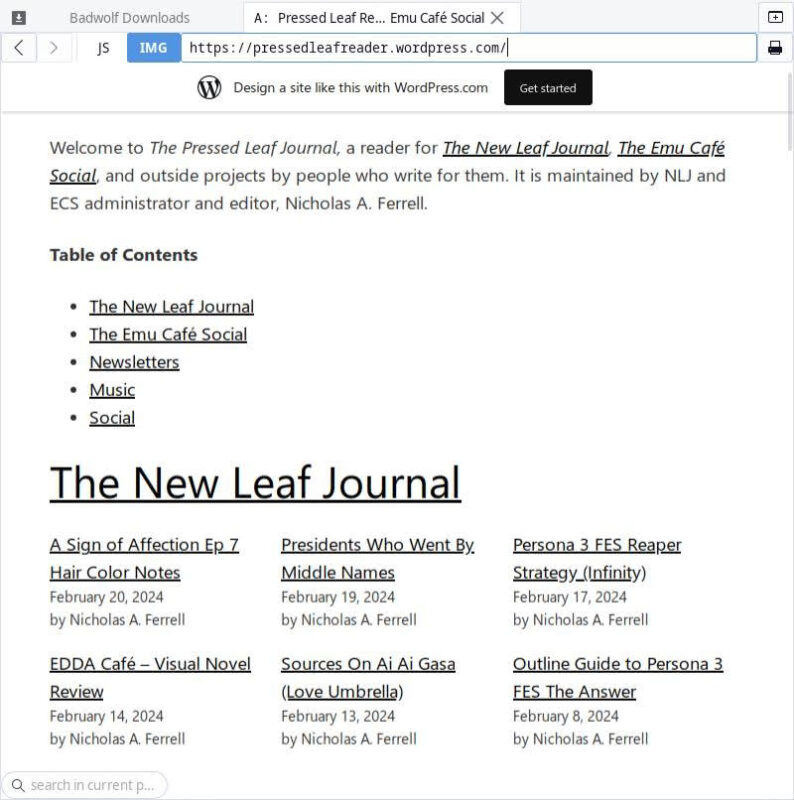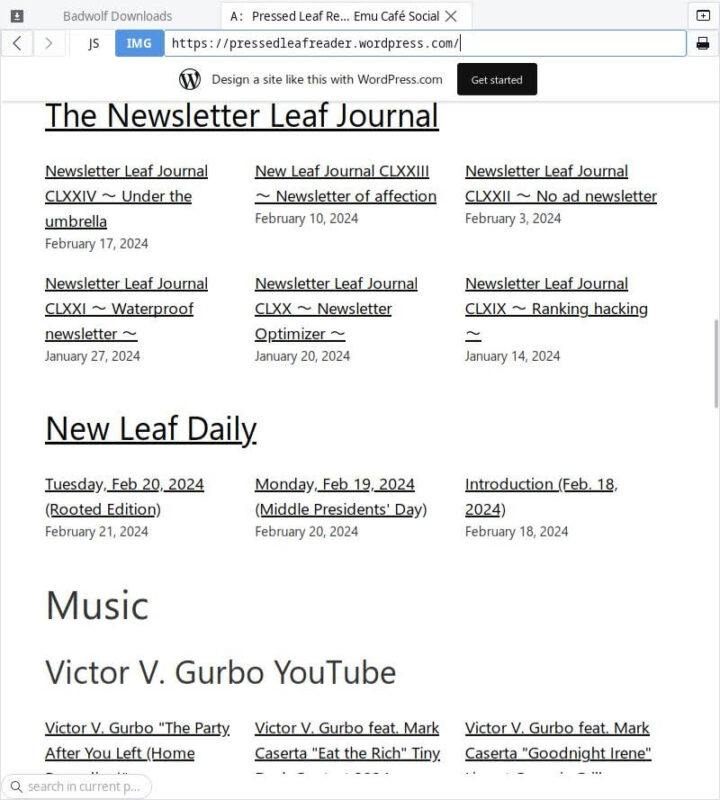I noted in Newsletter Leaf Journal 174 that my Osmosfeed static feed aggregator site, which I had been using to collect my articles from around the web in one place, broke. While I am sure that I could have figured out how to fix it, doing so would have required more digging than I was inclined to do – so I decided to shutter that project for now. While I would like to get a real feed aggregator site going again, I decided to improvise a makeshift solution for the time being so I can spend my time doing more productive things such as actually writing articles.
(Note: If you are not familiar with feeds and feed readers, I wrote a general introduction. If you are not sure why you would want to use them, see my article on using a feed reader and read-it-later solution as your portal to the internet from your digital home.)
The New Leaf Journal and its sister site, The Emu Café Social, are both built with WordPress. However, I installed the WordPress software on a VPS server. Neither of my projects use the WordPress.com hosting service, which allows people to make WordPress sites for free and offers a limited free plan and many paid options. Despite the fact that I have never used WordPress.com for a website, I have had an account since not long after launching The New Leaf Journal (I do not remember why I originally set it up). I would not use the WordPress.com free plan for anything serious, but I came up with an idea to take advantage of it.
Meet Pressed Leaf Reader: The laziest WordPress.com site you will come across.
As you can see, the entire site is a single page filled with RSS and ATOM feeds for my projects and Victor V. Gurbo’s YouTube channel. WordPress’ block editor has an RSS feed block. I do not use any RSS feed blocks on The New Leaf Journal at the moment, but I have tested them before and know how they work.
I figured that I could use them to make an minimal feed aggregator page on WordPress.com.
My WordPress.com site is using a very exciting WordPress theme called Blank Canvas. WordPress describes the theme as follows:
Blank Canvas is free WordPress theme. It’s a minimalist theme, designed for single-page websites. Its single post and page layouts have no header, navigation menus, or widgets, so the page you design in the WordPress editor is the same page you’ll see on the front end.
That was exactly what I was looking for. But there is more:
The theme’s default styles are conservative, relying on simple sans-serif fonts and a subtle blue highlight color. Blank Canvas is ready for your customizations.
Still, Blank Canvas had about 2-3 things on it by default that I was not interested in. It was not minimal enough. I removed those things tentatively because I do not really know how to use WordPress’s full site editor and I have no plans to find out (our theme here is not a full site editor theme).
After removing elements I did not need, I set about designing a page template for the site. I probably should have edited the home page instead of making a template, but since this site is only one page – it probably does not matter.
After I removed just about everything, I set about adding RSS feed blogs for The New Leaf Journal and other projects. It would be great if WordPress allowed more than one feed in a feed block, but we cannot have nice things – so they had to be separate. Since the feeds run from the top of the page to the bottom, I decided to organize them with level 2 and level 3 headers. Then I figured that people may want a table of contents. I never had to deal with the WordPress table of contents block before because the theme I use here at NLJ has its own. I quickly learned that I am very fortunate to have never had to use WordPress’s default ToC block, so I wrote the ToC as a list instead.
Finally, I had to configure how each feed displays. The feed block allows controlling the number of posts, whether the posts should be displayed as lists or in columns (and in how many columns if columns are selected), whether to show the author, date, and excerpt (and how long the excerpt should be if shown). The feed block does not handle feeds without titles well – but that is a common RSS parser problem (Osmosfeed was also subpar with title-less items). I did the best I could with each feed and the result is acceptable.
I decided to discourage search engine indexing for my WordPress.com site. I doubt that having a single page full of nothing but links to my sites would be beneficial to my search ambitions. The most likely way that people will find it, other than reading about it here, is if I use my WordPress.com account to comment on WordPress posts. As I noted in a short post, I would recommend adding our feeds to a real feed reader or just bookmarking our sites, but Pressed Leaf Reader is a fair one-stop solution for keeping up with our new posts from around the web if you want to bookmark and try it. If you want to collect your posts on sites with feeds in one place, I suppose I proved that you could do worse than using a free WordPress.com site for the task.