I mentioned in my reviews of F-Droid apps and /e/ OS that my preferred web browser on Android-based devices is Bromite – a secure and privacy-respecting fork of Chromium. If you are using Android or a fork thereof (including Kindle Fire), I strongly recommend trying Bromite. But today’s post is not about why Bromite is the best web browser for Android – perhaps that will be the subject of a future post. It is about my discovering that my current version of Bromite was released on January 19, 1970, well before any prior version of Bromite. (The harmless issue was resolved shortly before I published the article – see my note at the bottom of the post.)
I submit for the record evidence in the form of my screen capture of Bromite’s page in F-Droid (note that Bromite’s repository has to be added to F-Droid):
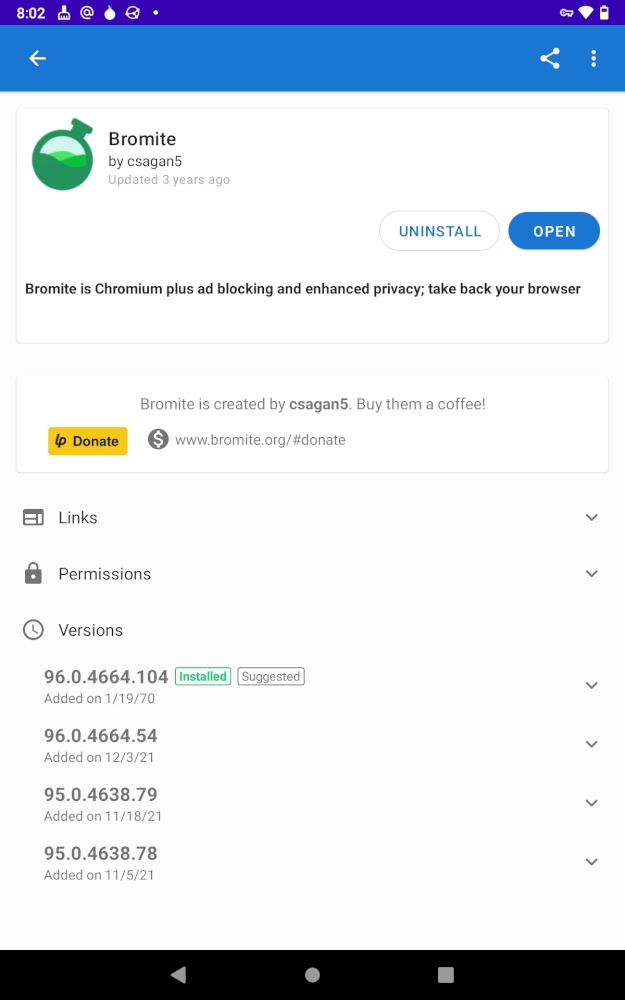
My path to learning that the newest release of Bromite was a half-century ahead of its time was an interesting one. I reported on the beginning of the story here at The New Leaf Journal on July 28, 2021.
My F-Droid screenshot of Bromite came from my Google Nexus 7 tablet. As I explained in July, I purchased that tablet for the express purpose of replacing its Android operating system with LineageOS. I was able to install LineageOS with only a bit of difficulty. After installing Lineage, I rooted my Nexus 7 with Magisk to obtain superuser privileges.
In my July article, I listed three things that I wanted to do with my root privileges. The third of those things was, and I quote:
Install F-Droid Privileged Extension to turn F-Droid into a system app so that my applications could receive automatic updates.
On un-rooted devices, F-Droid does not update apps automatically like the Google Play Store does. However, with root, F-Droid can be turned into a system application that has the ability to install updates in the background.
I have used my Nexus 7 heavily since I set it up with Lineage. As I noted in a recent post, it has become a daily driver for reading my RSS feeds and lite web browsing. That F-Droid handles app updates on its own is convenient.
Because F-Droid updates apps automatically, I have never thought much about app updates on my LineageOS Nexus 7. For that reason, I was understandably surprised to see a persistent notification in Bromite advising me that I did not have the most-recent version installed.
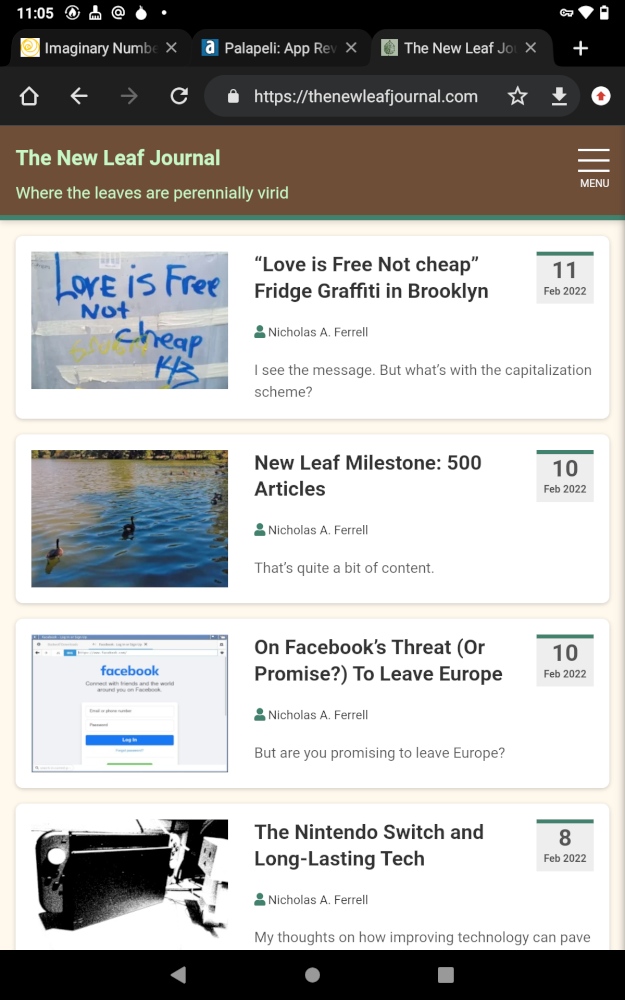
I decided to check into F-Droid to see what was going on. There, I learned that after the previous release had been posted on December 3, 2021, the current version – which I have installed – was released on January 19, 1970.
After some due consideration, I concluded that because the 1970 version of Bromite was working well for me, I would stick with it until the next release comes out.
As I noted at the top – Bromite is a terrific web browser that I heartily recommend. I hope that the next 21st century release is as good as the 1970 version that I was using when I published this article.
(The harmless issue was resolved by the developer very shortly before I published this article on February 13, 2022. You can now add the Bromite repository to F-Droid and see the actual release date of the newest version instead of a 1970 release date.)
(Note: See this informative thread on Stack Exchange to learn the most likely why the release date error landed on 1970.)