Last week, I offered an early review of the /e/ mobile operating system, a free and open source fork of LineageOS, which in turn is a free and open source fork of Android. In the article, I noted that the default suite of /e/ applications are largely forked from free and open source applications that I use and have used on my LineageOS and Android devices. Having discussed several of those applications in the context of /e/ and in earlier articles on other matters, I decided to dedicate a full article to some notable free and open source Android applications that I use or have used and that I recommend and that are available from F-Droid or additional repositories that can be added to F-Droid.
Do note that this article is up to date as of November 26, 2021, and I do not plan to regularly update it. With that being said, all of the applications I am recommending have been around for decent periods and are regularly updated. While an application that is good and up-to-date today may not be tomorrow, I think that most of these applications will be good to use for the foreseeable future.
Update 12/29/23: While my position is that this article represents my preferred apps as of November 2021, I updated three recommendations for apps from the Simple Mobile Tools suite because the suite has been sold to an adware company (note that my Simple Keyboard recommendation still stands (in fact, I still use it) because it is unrelated to the Simple Mobile Tools suite). See my recommended alternatives here. While my app selection is not the same as it was in 2021, none of my other recommendations have the same issue as the Simple Mobile Tools apps. You can find a general idea of what I am using now, as of December 29, 2023, in my article on current default apps.
Update 5/20/22: Minor technical updates for several apps that I no longer use. Replaced original images with optimized versions to reduce the weight of the article. The post is otherwise unchanged from its original publication in November 2021.
- What Is Free and Open Source?
- Where Can I Find These Android Applications?
- Can I Use These Applications On Devices That Do Not Run Stock-Android?
- App Criteria
- Application Store
- Replacements for Stock Android Applications
- Essential Apps
- Text Editing
- Miscellaneous Apps and Utilities
- Fun, Games, and Other Interesting Apps
- Apps Connected To Other Services
- Conclusion
What Is Free and Open Source?
“Open source” in the context of software refers to software with publicly available source code that people can, at a minimum, inspect.
How does “free” modify “open source”? Here, I refer to a sound explanation from Mr. Abhishek Prakash of It’s FOSS.
FOSS means Free and Open Source Software. It doesn’t mean software that is free of cost. It means that source code of the software is open for all and anyone is free to use, study and modify the code.
To the best of my knowledge, all of the software that I discuss in this article has permissive licenses that align with the definition provided by Mr. Prakash.
My article is not referring to the concept of free software, which adds an additional set of criteria to the software being free and open source. While I am not discussing that issue here, some of the software described this article may constitute free software.
Why Consider Free and Open Source?
Merely being free and open source does not mean that a particular application will be a suitable replacement for a specific proprietary application. Moreover, being open source does not, in and of itself, mean that a specific application is privacy-friendly, much less more secure than a proprietary alternative. That is, it is important to be a discerning consumer when choosing applications or services, and to not assume that checking one box means it checks other boxes. Speaking for myself, I prefer to use apps and services that value user privacy and do not treat users as products – issues I have discussed in the context of RSS feeds, social media, and creating a digital home.
I have found that all of the applications that I discuss in this article work for my use-cases. If you use an Android device or a device that runs an operating system based on Android, I recommend considering them as free, open source, and generally privacy-friendly options for specific purposes. The extent to which these things are important beyond how well an app works may vary from user to user.
Where Can I Find These Android Applications?
Many of the Android applications that I will discuss are available on Google Play Store. That is, you may download a good number of them without ever installing applications from alternative sources on a device running stock Android.
The go-to applications repository for FOSS applications on Android, however, is F-Droid. F-Droid is a application “sore” for FOSS Android applications only. The F-Droid APK can be downloaded from its website and installed on any Android device. F-Droid has its own application repositories, and additional repositories for apps that are not in F-Droid’s own repositories can be added by the user. F-Droid can identify if a specific application is compatible with a particular device based on the version of Android that the device is running.
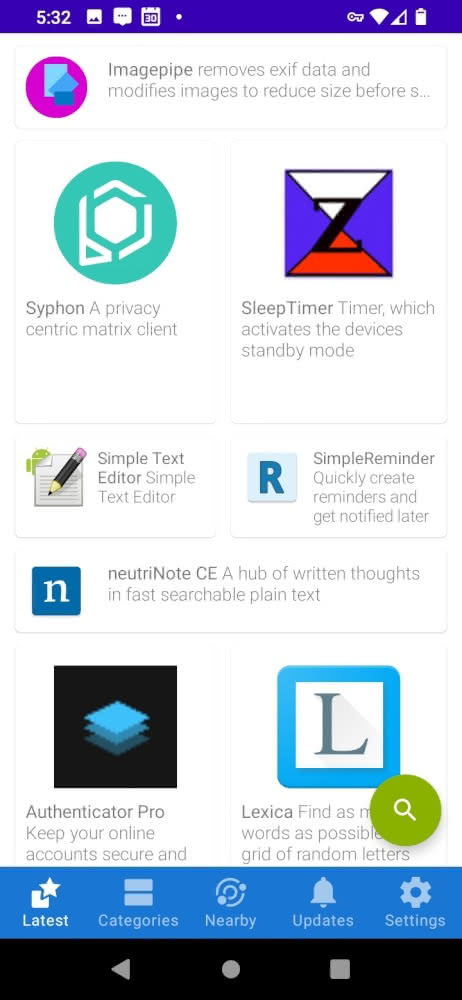
One note is that, unlike the Google Play Store, F-Droid does not update apps in the background – meaning that the user will have to check for updates in F-Droid manually. However, F-Droid can be installed as a system application that can update applications automatically if the user has root privileges.
All of the apps that I will discuss in this article are either available in F-Droid’s default repositories or available in repositories that can be added to F-Droid. However, since the vast majority of Android users rely on the Google Play Store, I will also note if an application that I discuss is in the Google Play Store. In some cases, applications in F-Droid are modified from their Google Play Store versions to satisfy the rules for inclusion in the F-Droid repository. I will note the differences to the extent that I am aware of them.
Enhancing F-Droid With IzzyOnDroid
Many additional repositories for F-Droid are small and for specific applications. For example, you will find that my favorite web browser for Android, Bromite, has its own repository that can be added to F-Droid. A good general repository to consider adding to F-Droid is the IzzyOnDroid repository, which you will find here. As of November 25, 2021, the repository includes 765 open source applications. You can search through the IzzyOnDroid repository online before deciding if you want to add it to F-Droid.
Can I Use These Applications On Devices That Do Not Run Stock-Android?
All of the applications that I discuss can be run on certain mobile operating systems that are based on Andorid. I doubt that anyone using Android forks such as LineageOS, /e/, Replicant, CalyxOS, or GrapheneOS needs an explanation of F-Droid. But I note that I have been successful running F-Droid applications on two more mainstream operating systems that many ordinary users may not have thought of.
First, Fire OS, which is used on Amazon’s Kindle Fire tablets and Fire TV, is based on Android, and thus can run F-Droid and most F-Droid apps. As I noted in a previous article, I was able to run a selection of F-Droid applications on a BlackBerry Classic running BlackBerry 10, which is also based on Android.
One note for older devices is that all apps in F-Droid have a minimum-required Android version. Modern devices (including one of the new Kindle Fire models) should be able to run just about everything on F-Droid. However, older devices may be limited in what they can run – something I found with both my Kindle Fire HDX from 2013 and my BlackBerry Classic, which are based on very old versions of Android.
App Criteria
Before continuing, I will explain what my criteria are for choosing applications for this list in order that you can go in understanding what this list is and what it is not.
First, I will only recommend apps that I have personally used. In full disclosure, I obtained my first vanilla Android device just over a year ago – so I am far from the most-experienced Android user. While I have used F-Droid on devices based on Android that I have had longer, I used F-Droid for the first time about a year ago.
Second, I do not rely heavily on mobile devices, as I explained in my review of /e/ OS. While I use my LineageOS tablet regularly for web browsing and my phone for other purposes, I am computer-centric for most tasks.
Third, because this list is only about apps that I actually use, you may find that some popular categories of apps are missing. The reason there are no recommendations for music players or alternative social media clients is because I do not use my Android-based devices for those purposes. The fact that I use a paid VPN on my phone means I do not use other apps that would need the VPN slot. Moreover, in some cases, I settled on an app I liked without trying any alternatives. Thus, unless I expressly state otherwise, my choice of one particular app is not necessarily my expressing the view that it is better than a different particular app – especially if I did not try a particular alternative.
Fourth and finally, I am only recommending apps that are regularly updated and maintained. If, for example, an app has not been updated since 2018, you will not find it on this list even if it happens to work well.
Why No RSS Readers?
You may find it odd that there are no RSS readers on this list in light of the fact that I wrote an entire article touting the myriad virtues of RSS readers. I will reserve a discussion of open source RSS readers for a separate article, most likely to be published in early 2022 (I will update this section when that article is published). In the meantime, however, if you are looking for a simple feed reader that you are not connecting to an external service or server, I strongly recommend Feeder.
No Games
With one exception, I do not discuss games in this article. F-Droid does have an interesting selection of free and open source games, and I may discuss some of them in the future. However, I focus on more practical applications in this article.
No Alternative F-Droid Clients
The F-Droid store has alternative clients for F-Droid (how meta…). I did try a few, but I prefer F-Droid, so I did not use them extensively enough to discuss them in any detail. If you are looking for recommendations, consider regular F-Droid my recommendation for using F-Droid.
You Use One Rooted Device, So Why Did You Not Recommend Apps That Require Root?
A small number of applications only work on rooted devices where the user has root privileges. Longtime New Leaf Journal readers may recall that I have one rooted device – a 2013 Nexus 7 running LineageOS. On that device, I use several apps that require root privileges, most notably Magisk, AdAway, an excellent system ad-blocker that uses the hosts file, De-Bloater, and Bromite System Webview (which I reference in my section on Bromite). I also used Magisk to turn F-Droidinto a system application – which is handy.
I am not focusing on apps that require root for two reasons. Firstly, most people do not root their devices. Secondly, a person who regularly roots his or her devices does not need ideas for what to do with a rooted device from me. Of the people who root Android devices, my proficiency and knowledge is on the low-end of the scale.
Application Store
Having discussed F-Droid above and the /e/ OS application store in my article on /e/, I will note another useful app store – this one for people who forego the Google Play Store.
Aurora Store (Google Play Store client)
Available On: F-Droid.
View Source Code.
Compatible With: Android 4.4 or newer.
Aurora Store is a free and open source client for the Google Play Store with a Google account. It also allows for updating applications, although it does not do so automatically. One significant feature of the Aurora Store is that it allows users to access the Google Play Store without a Google account. While Aurora Store itself is free and open source, it can be used to install any application from the Google Play Store, including proprietary applications. Users with devices that do not have Google Play Services should note that some applications that rely on Google Play Services may not function properly.
The Aurora Store provides information about whether an app uses trackers and the specific permissions that it requests in order to run. It also notes whether the app requires Google Play Services – which is important for devices that do not have this installed.
Aurora Store is regularly updated and requires only a minimum of Android 4.4 to run. Because it supports old devices, I was able to install and use it successfully on my now-ancient 2013 Kindle Fire HDX. In my view, it shines generally on Kindle Fire devices since they do not ordinarily support the Google Play Store – instead having the more sparsely populated Fire Store.
Aurora Store is not useful for those who are already using the Google Play Store, but it is a valuable application on any Android device where the user either chooses to forego the Play Store or does not have access to it.
Replacements for Stock Android Applications
Android comes with a suite of stock applications, generally provided by Google. This section notes some replacements for stock Android applications.
Kiss Launcher
Available On: F-Droid and Google Play Store.
View Source Code.
Compatible With: Android 4.0.3 or newer.
The launcher is the primary access point to everything on an Android or Android-based device. There is a robust selection of well-maintained free and open source launchers. I have tried a few and the Kiss Launcher is my favorite of the group.

It provides a clean user interface. It provides for application shortcut icons and history, but it can also work as a purely search-based launcher, which is how I use it on my devices today. It’s light, clean, easy-to-customize, and works perfectly – my ideal launcher.
Kiss Launcher Alternative
I have not spent too much time with launchers other than Kiss Launcher, but one that I will single out for special mention is the LukeLauncher, available on F-Droid. It accurately describes itself as a “category-based launcher,” wherein users can place app icons in different categories and access those categories on the home screen. It has solid widget support. I prefer search-based launchers, but LukeLauncher is a solid icon-based launcher.
Users may find that one of the other well-maintained launchers on F-Droid work better for them. The best launcher largely depends on how one uses his or her phone and most easily processes information.
Simple Keyboard
Available On: F-Droid; Google Play Store.
View Source Code.
Compatible With: Android 4.4 or newer.
I am terrible at typing on touch screens. As bad as I am at typing on touch screens generally, I am even worse on phones than tablets. For this reason, I try to type as little as possible.
I also never got the whole swipe-typing thing. What is the deal with that nonsense?
Suffice it to say, my ideal keyboard for a phone – if I must have one at all – is a simple touch-typing one.
Is that too much to ask?
It is not. Simple Keyboard is, as advertised, a very simple keyboard. The most recent APK comes in at 0.8 MiB.
If you’re looking for a keyboard to do more than what I described, Simple Keyboard is not for you. If your opinions about keyboards coincide with mine, I promise that you cannot do better than the keyboard that goes by Simple.
Simple Keyboard Alternatives
I used OpenBoard and FlorisBoard before settling on Simple Keyboard. Both are similarly simple, but each offers some more features and functions than does Simple Keyboard. Simple open source keyboard enthusiasts may also consider trying them before settling on a favorite.
Bromite
Available On: F-Droid, via third-party repository.
View Source Code.
Compatible With: Android 5.0, API level 21 or newer.
My favorite Android web-browser is Bromite, an un-googled fork of Chromium. In addition to removing all proprietary elements and telemetry from Chromium, Bromite adds a number of patches to enhance privacy and security (see source code link for a full list). It also has a built-in ad-blocker list which I have found works about as well as Ublock Origin, AdGuard, or similar FOSS extensions for Chromium-based browsers.

Bromite’s major limitation for some users will be that it does not support extensions. This is not a problem for my use-cases on mobile devices, especially since its ad-blocking works well out of the box, but it may be a concern for other users. Absent the lack of extension support, it provides a solid Chromium-experience.
Users with rooted devices can replace the default Android System Webview with Bromite System Webview – which comes in the same additional repository as Bromite. This is not possible without root privileges.
Bromite has broad device support – working with Android 5.0 and above.
Bromite Alternatives
The DuckDuckGo Privacy Browser is a solid option that is available in F-Droid’s default repository and on Google Play Store. New versions are sometimes uploaded to F-Droid after they are uploaded to Google Play Store. The DuckDuckGo Privacy Browser is good for browsing sites where passwords and whatnot are not required. I personally found parts of the UI to be a bit clumsy.
The Midori Browser is a competent browser that is available on F-Droid. I used it briefly and had no problems with it, and its native ad-blocking was adequate.
I briefly used the Kiwi Browser on my Kindle Fire HDX. It is only available on the Google Play Store, and its source code is available on GitHub. Its notable feature is that it provides full Chrome extension support. It generally worked well, but I had some issues with crashing. I do not know whether those issues were due to the browser or the limitations of my tablet.
There are numerous other mobile open source browsers worth considering such as Brave, Firefox, Privacy Browser, which I have not used on Android. The Tor Browser is available in the F-Droid repository for special use-cases.
QKSMS
Available On: F-Droid; Google Play Store.
View Source Code.
Compatible With: Android 5.0 or newer.
QKSMS is a replacement for the stock Android messaging app. It works perfectly and has a very clean user interface. I highly recommend it and have no complaints.
File Manager
Available On: F-Droid; Google Play Store.
View Source Code.
Compatible With: Android 2.3 or newer.
File Manager is, as advertised, an intuitive file manager that makes it easy to search through the various folders and files on device. In light of the fact that I am not accustomed to finding files on Android devices, I find this one easy to use. It also contains a root browser for rooted devices, but I have not tried this feature.
File Manager Alternatives
Those who do not like the design of File Manager may consider Material Files and Simple File Manager, both of which more closely replicate the look and feel of the stock Android file manager.
Updated for December 29, 2023: Change to Simple Mobile Tools suite
December 29, 2023 Note: The Simple Mobile Tools suite was sold to an adware company. While the F-Droid versions of the apps are still fine, they will likely stop being updated if they have not been stopped already. I will leave the text of this article un-changed for historical purposes save for removing links to the Google Play Store versions of the apps. I no longer, as of December 29, 2023, recommend using any of the Simple Mobile Tools apps, including, but not limited to, Simple Dialer, Simple Contacts Pro, and Simple Gallery Pro. See my new recommended alternatives.
Simple Dialer
Available On: F-Droid.
Simple Dialer is a very straightforward replacement for the stock Android dialer app. I used it on my previous phone, the Motorola Moto e6, and had no issues with it whatsoever.
Simple Contacts Pro
Available On: F-Droid.
View Source Code.
Compatible With: Android 5.0 or newer.
A standard, drop-in, open source replacement for the stock contacts app. It works as promised from my experience with using it on my Moto e6.
Simple Gallery Pro
Available On: F-Droid.
F-Droid is not overflowing with alternatives to the stock gallery application for Android. Simple Gallery Pro, which is part of the aforementioned Simple application suite, does the job well for those who are interested.
K-9 Mail
Available On: F-Droid; Google Play Store.
View Source Code.
Compatible With: Android 5.0 or newer.
F-Droid is not overflowing with email clients, but K-9 Mail is a standard and solid choice for accessing emails in one place. It does what it sets out to do and does it well. It can also support OpenPGP email encryption with the OpenKeychain: Easy PGP application.
K-9 Mail Alternatives
Instead of recommending a full-featured K-9 Mail replacement, I will note one email provider I use that requires its own email client. I have a Tutanota email account primarily for certain types of emails. Tutanota is a German email provider with a fully open source email app. That app is available on F-Droid. While the app only supports Tutanota, it does so well.
Many privacy-enthusiasts use Proton Mail. Like Tutanota, Proton Mail does not work with email clients other than its own. Unlike Tutanota, the Proton Mail app is not available in F-Droid. It is available in the Google Play Store and can be added to F-Droid by adding the IzzyOnDroid repository.
Etar – OpenSource Calendar
Available On: F-Droid; Google Play Store.
View Source Code.
Compatible With: Android 5.0 or newer.
I am not a big computer calendar or calendar-app user, so I have not used Etar extensively despite having it installed on my devices. Nevertheless, it has worked well from my limited use of it and is a full-featured, open source calendar application.
OpenTasks
Available On: F-Droid; Google Play Store.
View Source Code.
Compatible With: Android 5.0 or newer.
A very solid open source task manager application that can be synced with any CalDAV server.
Open Camera App
Available On: F-Droid; Google Play Store.
View Source Code.
Compatible With: Android 4.0.3 or newer.
Open Camera is a robust open source camera application for Android. It is compatible with older versions of Android going back to 4.0.3, which I took advantage of when I installed it on my BlackBerry Classic, which runs BlackBerry 10. It provides a large number of settings and is a full-featured app. I have used it enough for New Leaf Journal content that it has its own tag here on site.
There are two things worth noting. While its features can help one maximize a device’s camera, photo quality is still limited by the camera. Secondly, I have never had a phone with a modern or advanced camera – so I do not know how Open Camera would compare to the stock camera applications on high-end devices.
Geometric Weather
Available On: F-Droid; Google Play Store (has proprietary dependencies).
View Source Code.
Compatible With: Android 4.4 or newer.
F-Droid has a large selection of weather apps, some of which are regularly maintained. Having reviewed the selection, I found two that I like. My current choice is Geometric Weather, which has a good UI, plenty of information, and the option to choose between AccuWeather and OpenWeatherMap for weather information. You can see Geometric Weather’s home screen weather widget in the following screenshot.
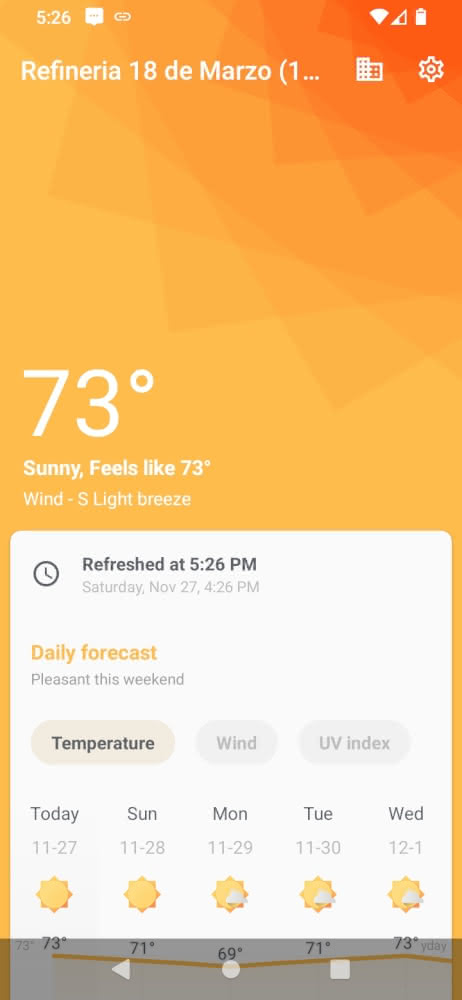
Do note that the F-Droid version of the app differs from the Google Play Store version in that it strips “all proprietary dependencies and related code…”
Geometric Weather Alternatives
Forecaste is a very simple and minimalist weather app that I am fond of. It was my weather app of choice on my BlackBerry Classic and is still my preferred weather app on my Kindle Fire HDX. My only issue with it is that its only available weather provider is OpenWeatherMap, but AccuWeather works better for where I need weather information. That may not be an issue for other users.
Essential Apps
A few apps that I recommend for anyone who is using a device based on Android.
Syncthing-Fork
Available On: F-Droid; Google Play Store.
View Source Code.
Compatible With: Android 5.0 or newer.
See Also: Syncthing.
Syncthing is a very interesting program that defies being explained in a general article about Android apps. In short, it is a program that allows two separate devices to share, or sync, a folder – provided that the Syncthing service is running on both devices. It can be used for countless purposes. One New Leaf Journal example: Victor and I use Syncthing to share New Leaf Journal articles. For a more phone-specific case, I sync my phone’s camera folder with my main desktop computer.
Syncthing-Fork and Syncthing are two Syncthing apps for Android. I settled on Syncthing-Fork and it works perfectly, but you may consider which one works best for you. I include Syncthing in the must-have application category.
Aegis Authenticator
Available On: F-Droid; Google Play Store.
View Source Code.
Compatible With: Android 5.0 or newer.
Aegis Authenticator is, for me, an essential app for my phone and tablet. It is a two-factor authentication app and supports HOTP and TOTP algorithms. It is exceptionally easy to add new two-factor tokens and to locate whichever code you need to authenticate with a specific service.
Aegis offers the option to encrypt the one-time password vault with a password and it supports biometric unlock for devices with finger-print scanners. Aegis also allows the user to automatically back up his or her (encrypted, I hope) vault to a location of his or her choosing. Thus, while Aegis itself does not store passwords in the cloud like proprietary services such as Google Authenticator and Authy, the user can achieve a similar effect through backups.
Aegis can import vaults from almost every other similar application.
Consider Aegis Authenticator a must-have app.
LTE Cleaner
Available On: F-Droid; Google Play Store.
View Source Code.
Compatible With: Android 4.4 or newer.
LTE Cleaner wipes log files, temporary files, and empty folders from a device. It does what it promises and supports additional features such as analysis (to see what would be cleaned), clipboard cleaning, and whitelisting.
Binary Eye (or another QR scanner)
Available On: F-Droid; Google Play Store.
View Source Code.
Compatible With: Android 2.3 or newer.
The creator of Binary Eye described his application in this way:
Yet another barcode scanner for Android.
To be sure, there is no shortage of barcode scanners on F-Droid, much less in the broader Android universe. I suspect that just about any of the F-Droid barcode scanners will get the job done.
I settled on Binary Eye for my devices because it is regularly maintained and updated. It is also compatible with Android versions all the way down to 2.3, making it a good choice on legacy devices.
Text Editing
A pair of text editing options for different purposes.
Markor
Available On: F-Droid; Google Play Store.
View Source Code.
Compatible With: Android 4.1 or newer.
Markor is a terrific text editor application that supports markdown and markup and provides for document conversions, notebooks, quick notes, and to-do lists. Unfortunately, because I cannot type on touchscreens, I have not had much opportunity to use it for anything substantive – although I enjoyed trying it on my BlackBerry Classic.
For those who are interested, I recently published a review of an excellent desktop markdown editor called Ghostwriter.
Collabora Office
Available On: F-Droid via third-party repository; Google Play Store.
View Source Code.
Compatible With: Android 5.0 or newer.
Collabora Office is an office suite based on the popular Libre Office for computers. It handles word processing, spreadsheets, and presentations. Similarly to Markor, I have not used it much because I do not tend to use my mobile devices for word processing. From my limited use of its word processor, it works well for creating and reading documents. I will note that Collabora is quite large compared to the other applications on this list.
Miscellaneous Apps and Utilities
Below, you will find some other apps and utilities I like. Whether they would be useful for you depends on how you use your device.
Orbot
Available For: F-Droid (enable Guardian Project Official Releases in Repositories); Google Play Store.
View Source Code.
Compatible With: Android 4.1 or newer.
Orbot uses Tor to encrypt all internet traffic on a device. The app can also work by using the device’s VPN slot. From my having used it here and there, I found that it did not have much of a negative effect on my internet speed while doing light browsing. Do note that I do not use Orbot on any of my devices at the moment.
Coffee
Available On: F-Droid.
View Source Code.
Compatible With: Android 5.0 or newer.
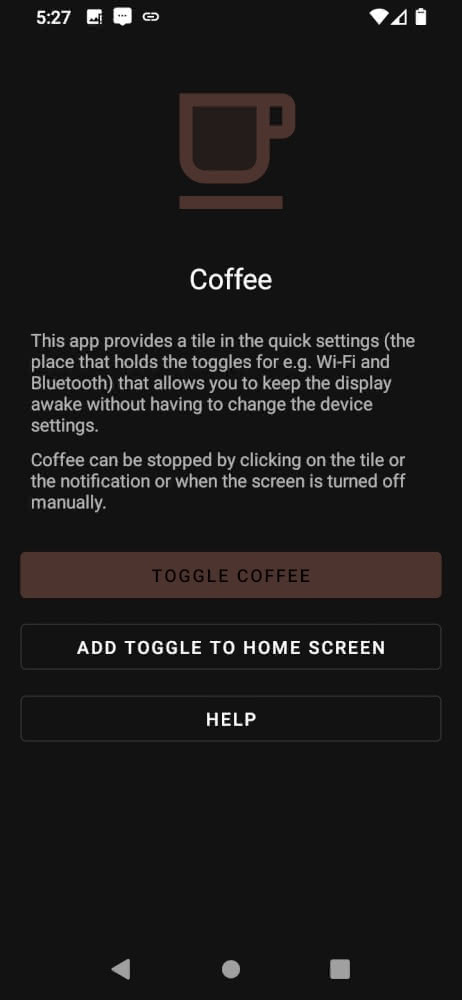
Coffee does one job. When enabled, it keeps your device from going to sleep. If you need to keep your device from falling asleep for one reason or another, Coffee does the job.
UntrackMe
Available On: F-Droid.
View Source Code.
Compatible With: Android 4.0.3 or newer.
UntrackMe acts as a middleman for converting Twitter, YouTube, Instagram, Reddit, Medium, and Wikipedia links into links to the same page on a free and open source front end for those applications. It can also convert Google Maps links into OpenStreetMap links. Although it is touted for sharing, I have used it to open links to Instagram and YouTube sent to me by others. There is also a UntrackMe Lite app with less features.
Léon – The URL Cleaner (Beta)
Available On: F-Droid.
View Source Code.
Compatible With: Android 5.0 or newer.
Léon is a promising app (still in beta) that can act as a middleman for stripping certain tracking parameters from links before sharing them. Consider it a more user-friendly idea (for the recipient) than UntrackMe.
Hypatia
Available On: F-Droid.
View Source Code.
Compatible With: Android 4.1 or newer.
Hypatia is a lighweight malware scanner. It seems to work as advertised. I never caught any malware, however.
Calyx VPN
Available On: F-Droid.
View Source Code.
Compatible With: Android 4.1 or newer.
Free VPNs are generally things to avoid, but I keep Calyx VPN as a backup VPN on my phone and tablet. It is a free service provided by The Calyx Institute, an organization dedicated to promoting digital privacy that maintains its own Android fork called Calyx OS. The VPN service is funded by donations to The Calyx Institute.
The VPN requires no account, log-in, or sign-up, and works with a single click. Calyx states that it does not keep any logs and that its VPN servers run only open source software.
There are obvious limitations to Calyx VPN. It has a very small number of locations – one of which happens to be in New York (to my benefit for my limited tests). Unlike some paid services, it does not filter ads or tracking. It is relatively slow – which is to be expected given both that it is free and that it has limited server locations.
I would not recommend Calyx VPN as a primary-VPN (stay tuned for my recommendations in that area), but it suffices as a backup or an occasional VPN for people who only use VPNs when they are connecting to public wi-fi. If you use it regularly, consider donating to support the project.
See my discussion in Proton VPN in the subsection for Mullvad VPN below for another free option from a source with a generally good reputation for privacy and security.
personalDNSfilter
Available On: F-Droid.
View Source Code.
Compatble With: Android 4.2 or newer.
My Kindle Fire HDX is based on an old version of Android, and thus its app compatibility is now limited. One thing it lacked was a competent adblocker, especially after I gave up on using Kiwi Browser on it. PersonalDNSfilter is a DNS filter proxy that can be used to block ads. Because it is compatible with Android versions down to 4.2, it worked on my Kindle Fire HDX. I found it did its job well there, although using it can cause issues with certain websites. It is worth noting that I only used it on my Kindle Fire HDX because I do not need it on my newer devices.
KDE Connect
Available On: F-Droid; Google Play Store.
View Source Code.
Compatible With: Android 4.0 or newer.
KDE Connect integrates Android-based devices with other devices running KDE Connect. It allows for clipboard sharing, file sharing, SMS and call notifications, notification sync, multimedia remote control, and it also has a virtual touchpad. Those who do not like to use bluetooth may appreciate that it works via wi-fi.
I used KDE Connect regularly for a time to send files to and from my PC and to handle SMS messages from my PC instead of my phone.
What changed?
KDE itself is primarily a desktop environment for many Linux operating systems. Until July of this year, KDE was the desktop environment on my main PC. In July, I switched from using KDE to using XFCE on my main computer. If you try to install KDE Connect on a computer with Linux that is not using KDE, it requires a ton of otherwise unneeded dependencies.
My second issue was that using KDE Connect to receive and send text messages on my PC was finicky. Sometimes it worked perfectly. Other times a text would not go through for some mysterious reason or another.
At the moment, I am using KDE Connect to send some files from my BlackBerry Classic to other Android devices – since my BlackBerry Classic does not like Syncthing (discussed earlier in this article). It works well for sending files between Android devices even though that is not its main purpose. Update (5/20/22): See my post on using KDE Connect to move all of my BlackBerry Classic photos to my PC.
While I found KDE Connect a bit frustrating when I was relying on it for SMS, it is serviceable and worth installing for anyone who is using KDE as his or her primary desktop environment.
Fun, Games, and Other Interesting Apps
The below apps are not essential, but they may be fun or useful for people depending on their interests.
Trackbook
Available On: F-Droid; Google Play Store.
View Source Code.
Compatible With: Android 7.1 or newer.
Trackbook is a very simple movement recorder that maps a user’s movement with data provided by the similarly open source OpenStreetMap. I have been using it for months and have found that it usually works well, save for that time it recorded me walking 50+ miles instead of 14-15. While it is not a must-have app, it is in my view the best option in its class.
NewPipe
Available On: F-Droid.
View Source Code.
Compatible With: Android 4.4 and newer.
NewPipe is a free and open source YouTube front end. It parses YouTube for video content and in so doing, allows users to enjoy videos with no ads or extraneous permissions. Users can save watch history and bookmark channels without an account. In addition to YouTube, it supports PeerTube, SoundCloud, and Bandcamp.
Shockingly, NewPipe is not available on the Google Play Store. There is a fork of NewPipe that tries to skip sponsor segments called NewPipe SponsorBlock which is available in the IzzyOnDroid repository.
LBRY F-Droid
Available On: F-Droid.
View Source Code.
Compatible With: Android 5.0 or newer.
LBRY is an open source blockchain-based video platform that Victor and I have used for a couple of New Leaf Journal projects. LBRY F-Droid allows users to stream and download videos from LBRY as well as access their wallet data, if they have an LBRY account.
Mitch
Available On: F-Droid; Itch.io
View Source Code.
Compatible With: Android 5.0 or newer.
Mitch is a free and open source client for Itch.io, an indie game store where game developers post free and paid games. Itch has a decent collection of Android games, and Mitch allows Android-users to download game APKs directly from Itch and keep them updated. Itch also has a collection of HTML5 games that are played directly in the browser – Mitch can handle those as well. Users can connect to their Itch.io accounts, if applicable. The F-Droid version of Mitch blocks all ads and trackers by default. The alternative is to download Micth from itch.io, where people can pay what they want for the application.
Apps Connected To Other Services
The apps in this section are connected to other services. That is, they are useful for using or accessing a service, but useless if you do not use the service in question. Do note that KeePassDroid is not a client for a service, but I included it in this section since the principle is similar.
Bitwarden
Available On: F-Droid via additional repository; Google Play Store.
View Source Code.
Compatible With: Android 5.0 or newer.
Bitwarden is a fully open source cloud password manager service. It offers a robust free plan that should be suitable for the vast majority of users, and its paid plan is very reasonably priced for those who want to support Bitwarden or gain access to a few additional features. If you are not using a cloud password manager or are using a different one, consider Bitwarden well-worth considering.
Bitwarden’s Android apps work perfectly and are essential additions to an Android device for people who use Bitwarden. There are a couple of installation points worth noting.
Firstly, Bitwarden is not included in the default F-Droid repository. Instead, users who want it on F-Droid will have to add Bitwarden’s additional repository (see link at top of section). Bitwarden is a somewhat uncommon case where the F-Droid version of the app is different than the Google Play Store version. Bitwarden explains the difference on the page for its F-Droid app:
Since the Bitwarden F-Droid build does not include [Google] Firebase Messaging, push notifications for live sync updates of your vault will not work.
That is the only difference between the F-Droid and Google Play versions of Bitwarden. Those of you who may be deciding between the versions can take that into consideration.
KeePassDroid
Available On: F-Droid; Google Play Store.
View Source Code.
Compatible With: Android 4.0 or newer.
I am considering eventually moving from Bitwarden to storing all of my passwords locally – that is, without relying on any external service. To that effect, I have been testing how KeePassXC (desktop) and KeePassDroid (mobile) works for me.
Without going into much of an explanation here (perhaps this will be the subject of a 2022 article), KeePassDroid is a client that can read kdb and kdbx password database files. It supports encryption, biometric unlock, and a variety of other features.
From my limited tests, I have found that it works well, and I successfully used it to read a password database file that I synced from my computer to my phone with Syncthing. There are a couple of other KeePass clients in F-Droid, but KeePassDroid is the only one that I have tested thus far.
Mullvad VPN
Available On: F-Droid; Google Play Store.
View Source Code.
Compatible With: Android 7.0 or newer.
Mullvad VPN is a paid VPN service based on Sweden. It is privacy-focused and fully open source. In order to use the app, one needs a Mullvad VPN account – which costs 5 euros per month (about $5.50). Accounts can only be purchased monthly, and there are no discounts for long-term plans. One account allows a user to run Mullvad on five devices. One notable point is that Mullvad does not require any personal information to set up an account – for example, it does not ask for a name, email, address, or information of the like.

The Android client of Mullvad VPN works very well, and I have no complaints with it. One notable limitation is that the Android client only supports WireGuard, but WireGuard is the faster of Mullvad’s two options (with the other being OpenVPN). Mullvad also has ad and tracker filtering.
It is fast enough that I do not notice any particular speed difference in the light internet activities I perform on my phone and tablet.
While I cannot say that I have tried many VPN services, Mullvad VPN is terrific and comes with my recommendation.
Mullvad VPN Alternative
I used a paid ProtonVPN plan for a year before switching to Mullvad VPN. Proton VPN also has an F-Droid app. One notable difference between Mullvad and Proton is that Proton VPN does offer free VPN services provided that one creates an account. The free plan is limited to a single device and has only a few locations. There are several tiers of paid plans that tend to become cheaper for longer-term contracts.
Proton VPN also worked well for me for the most part, and its higher level paid plans allows for connecting more devices than does Mullvad. My understanding is that Proton is better for getting around regional restrictions for streaming content than Mullvad, but I do not use VPNs for that purpose. I switched primarily because I had some issues with the Proton VPN client on my desktop, because I do not need some of its additional features, and because I prefer Mullvad’s month-to-month pricing. However, Proton may be a better choice for others depending on why they want a VPN. It is also a solid option for someone who wants a trustworthy free VPN on his or her phone for limited purposes.
There are several other free and paid VPNs in F-Droid that I have not used.
Wallabag
Available On: F-Droid; Google Play Store.
View Source Code.
Compatible With: Android 5.0 or newer.
Wallabag itself is free and open source bookmarking software that functions similarly to services like Pocket and Instapaper. The terrific Android app allows for saving links into Wallabag and reading them comfortably with no distractions in the app.
The reason it falls in this category is because in order to use Wallabag, you need a Wallabag account.
The easiest way to obtain a Wallabag account is by purchasing one from the team behind Wallabag. They offer a 14-day free trial and an annual subscription for 9 eurs (about $12).
However, it is also possible to self-host Wallabag, which I did for a time on a server in my living room. The Wallabag app can connect to an account on any Wallabag instance, whether it is hosted by the Wallabag team or someone else or your own instance.
The only limitation that the Android app has is that it does not allow for highlights and notes.
I highly recommend trying Wallabag.
Update 5/20/2022: I am not using Wallabag at the moment – I updated the section to reflect that. My general recommendations still apply, however.
Fluffy Chat
Available On: F-Droid; Google Play Store.
View Source Code.
Compatible With: Android 5.0 or newer.
Matrix is a free and open source decentralized messaging protocol that I recommend considering for your messenger needs. There are numerous “clients” that one can use with a Matrix account to communicate with other people who have Matrix accounts. F-Droid has a selection of Matrix clients, but my favorite is Fluffy Chat. It touts itself as being cute, but I chose it because it provides a very pleasant experience on small screens and mobile devices. Unlike some Matrix clients, it supports end-to-end encryption.
The most well-known and popular Matrix client, Element, is also available on F-Droid. In my view, Element is better than Fluffy Chat on computers but Fluffy Chat is better than Element on phones and tablets.
blabber.im
Available On: F-Droid.
View Source Code.
Compatible With: Android 4.1 or newer.
XMPP, like Matrix, is a decentralized messaging protocol. Also like Matrix, there is a selection of XMPP clients on F-Droid. When I needed an XMPP client, I looked at the options in F-Droid, installed the one I thought looked best, and have stuck with it since. It is for that reason, and not as a slight against the other options, that I can only recommend blabber.im. The app provides a great messaging experience and supports end-to-end encryption and other advanced features for those who look through the options. In an earlier article I discussed how I connected an XMPP account to a phone number for a unified text-messaging experience, and how I chose blabber.im as my XMPP client.
Update 5/20/22: I stopped using Blabber and began using Snikket with the hosted Snikket XMPP service for my JMP account. Blabber appears to be no longer available on Google Play, although it can still be downloaded for F-Droid. There are several options available for people who do not use XMPP with a Snikket server.
EteSync – Secure Data Sync
Available On: F-Droid; Google Play.
View Source Code.
Compatible With: Android 5.0 or newer.
I used EteSync when I was on my Moto e6. It is a paid open source service that provides end-to-end encrypted sync for contacts, calendars, tasks, and notes. In effect, it is a replacement for using Google to sync the items I noted above. You can see the pricing for EteSync here. It works well, but I ultimately decided that I do not need it long-term. Do note that there is a separate EteSync Notes app for syncing notes.
Conclusion
This concludes my non-exhaustive (and, I hope, non-exhausting) survey of free and open source Android applications that I have used and enjoyed. If there is any application that you have some particular interest in seeing my take on, feel free to let me know via our contact form.