(July 31, 2023 Update: KDE took over maintenance of Ghostwriter in 2022, which I discussed here. I still use it as my main writing tool and it has undergone several improvements since I wrote this article in 2021. I fixed one link in this article which pointed to Ghostwriter’s old homepage. The rest of the article, including references to the original developer, remain unchanged.)
I draft all of my articles and other documents in Ghostwriter, an elegant markdown editor with great tools for writers. I plan to review Ghostwriter in the future. But today’s post (drafted in Ghostwriter, as always) is not that review. Instead, I will discuss on the difficulty I ran into when installing Ghostwriter after first performing a fresh operating system install on my desktop computer. It turned out that I had some very poor timing, but all is well that ends well – and all ended well.

Upgrading Motherboard BIOS
Ever since I built my computer and installed the Manjaro Linux operating system on it last August, I had a peculiar issue when the computer booted into Manjaro and shut down. I received numerous “no irq handler for vector” errors. To be honest, I still do not understand what the errors meant, and other than sometimes making booting into Manjaro and shutting down my computer take a long time, the errors caused no obvious problems. I will note I had some ethernet issues – but I am not sure whether that was related to the error.

When I performed some research a few months ago, I discovered that the errors could likely be fixed by upgrading my motherboard BIOS. This made some sense to me. The motherboard in my computer had been released just weeks before I purchased it.
After putting it off for a while, I decided to upgrade my motherboard BIOS. Anticipating some potential complications, I wisely waited until the weekend – Saturday, July 17, 2021 – to embark on this project. I put the newest version of my BIOS on a thumb drive, went into the BIOS menu, and flashed the BIOS. After a few minutes. The update was complete. Problem solved?
One problem was solved. Another problem arose.
Inability to Boot Into Manjaro
After successfully upgrading my motherboard BIOS, I turned on my computer. Instead of being taken to my desktop, I was taken to the GRUB (Linux bootloader) rescue menu because my GRUB bootloader could not be located.
Sigh.
I found that I was able to access the bootloader by using a live USB loaded with Manjaro, but my attempt to find a solution to fixing the bootloader issue without the end-around yielded no quick results. Sadly, my Linux expertise is still very much at the level of following the wisdom of actual experts. I have no novel solutions.
That I could not easily log into Manjaro after the BIOS update was a scenario that I was prepared for. Not prepared to fix, mind you, but prepared to take more drastic measures to override.
Reinstalling Manjaro
Manjaro comes in different “flavors” – meaning different desktop environments. It has three main desktop environments: KDE, XFCE, and GNOME. KDE is the most flexible and configurable, and it looks like a modern Windows set-up out of the box. XFCE is also familiar to Windows users, but lighter and less configurable – think a more modern Windows XP or Windows 7-feel out of the box. GNOME is the heaviest desktop of the three. In a forum post, I saw someone describe it as a “mutant tablet” or something to that effect. That sounds about right.
Last year, I chose KDE as my desktop environment, as I noted in my review of a Mondrian theme for it a few months ago. I generally enjoyed KDE and its application suite, but I also found it to be a bit finicky – especially after updates.
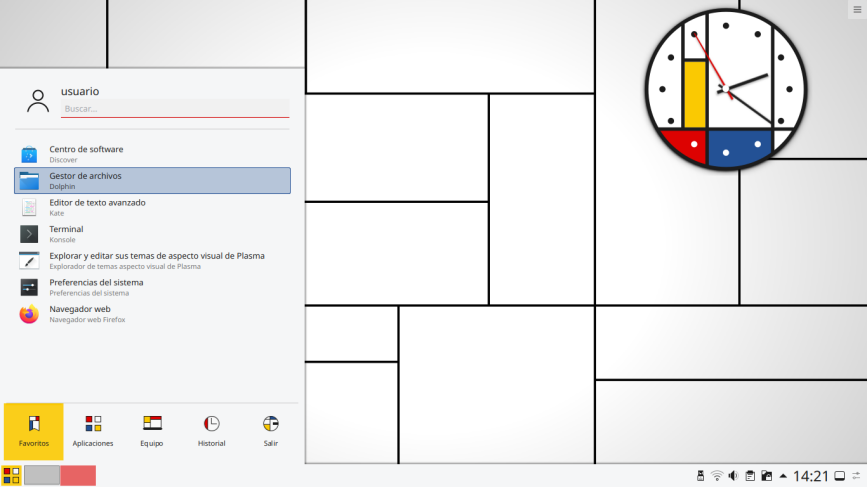
After trying PeppermintOS on my laptop, I switched from that operating system to Manjaro with XFCE. I very much enjoyed XFCE from my limited time with it, and I was impressed that I never had the slightest issue with it – unlike some of my battles with KDE. Would it not be nice to have a trouble-free desktop environment on my work computer? I thought so.
The bootloader issue gave me an excuse. I decided to reinstall Manjaro wholesale with XFCE instead of installing it as a second desktop environment or some other more surgical solution. That is usually how I edit too. Root and branch. Furthermore, the idea of starting fresh was appealing – especially since I had been messing around with my computer for a year. Unlike many, I did not have vast troves of unaccounted for images and files on my solid state drive.
The Manjaro Re-Installation Goes Smoothly
After looking at another operating system (EndeavorOS), I settled on my Manjaro XFCE plan. I put the Manjaro XFCE ISO on a thumb drive, booted from it, and installed it on my computer. The installation went perfectly – I was now the proud owner of a computer running Manjaro with the XFCE desktop environment.

Since I had nuked everything in the installation, I began carefully reinstalling my favorite applications. One of the first applications I installed was Ghostwriter – I would need it to write my articles – and Pandoc, which I use to convert markdown files to DOCX or ODF (sadly, WordPress’s default editor does not like markdown).
All of my applications worked. Except for one. Ghostwriter.
Diagnosing the Problem
Nothing happened when I tried to launch Ghostwriter. I noted the annoying issue to my friend, who is far more Linux-savvy than I am. Following his steps, I found that there was a segmentation fault when I tried to launch Ghostwriter. What does that mean? Your guess is as good as mine. But according to MIT, a segmentation fault occurs when “your program has attempted to access an area of memory that it is not allowed to access.”
I was a bit puzzled for several reasons. Earlier that day, my desktop (prior to the reinstall) was running the newest version of Ghostwriter with no issue. Furthermore, my laptop was running Manjaro with the same environment (XFCE), similarly with no issue. Why was a fresh install of Ghostwriter causing a segmentation fault?
I had work to do, so for the time being, I downloaded an alternative version of Ghostwriter from the software repository – the Flatpak version. Flatpaks are Linux packages with all the necessary components needed to run put together. They are designed to work across operating systems. The only major downside was that the Flatpak was an older version of Ghostwriter. It was not as pretty as the new one. That bothered me.
Installing Old Version of Ghoswriter from the Internet Archive
After finishing work and other clerical tasks, I returned to the Ghostwriter issue that evening. Ghostwriter is an open source application, and the creator maintains it in a GitHub repository. I decided to check the repository to see if anyone had the same issue. I found that one user noted that he or she had encountered the same segmentation fault error after installing it fresh on Arch. Manjaro is based on Arch, so I found this issue applicable. You will find the error report in the Arch User Repository for Ghostwriter.
According to the reporter, Ghostwriter version 2.0.1-1 was seg-faulting on fresh installs because on a fresh install, a necessary file- ~/.config/ghostwriter/ghostwriter.conf exists. The issue did not exist if the previous version of Ghostwriter, 1.8.1-4, had been installed first, since the necessary file would then exist. Solution? According to the reporter, the issue could be resolved by installing Ghostwriter 1.8.1-4, run it once so that the necessary file was created, and then update to Ghostwriter 2.0.1-1.
I did a bit of research and discovered that old versions of packages in the Arch User Repository are stored in the Internet Archive before they are removed from the repository. I hunted down Ghostwriter on the Internet Archive, added the package, installed, ran it once, and then installed the new version of Ghostwriter.
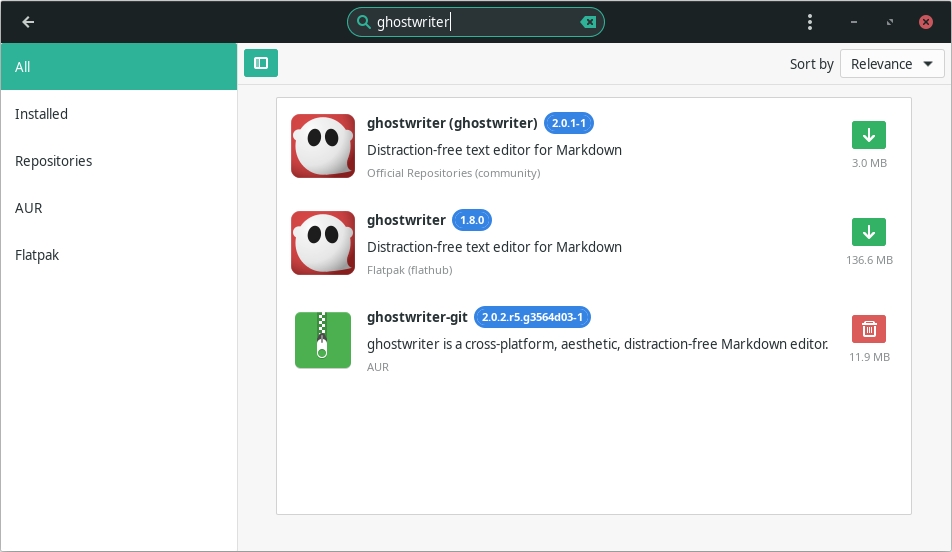
It worked. I was back in Ghostwriter business.
The Problem Was Fixed Expeditiously
Within a day or two of my having Ghostwriter working on my desktop, an update to it was published to the Arch User Repository. That update resolved the issue. I know this because I decided to try a new operating system on my laptop – Mabox (based on Manjaro) – and Ghostwriter installed and started with no issue. I will add that the issue may have been specific to installing the newest version of Ghostwriter from the Arch User Repository.
A Ghost of a Final Thought
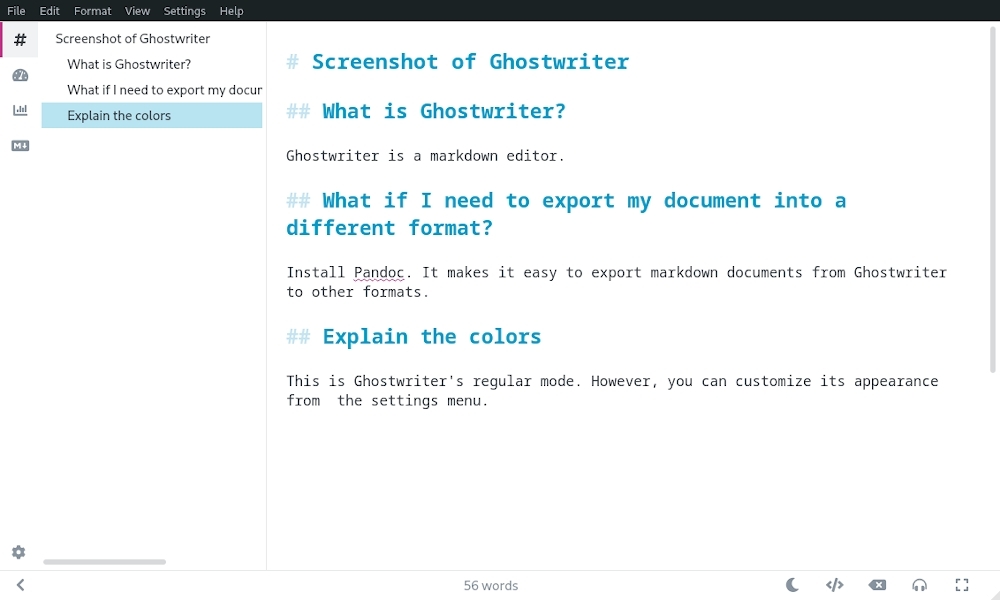
I was glad to have Ghostwriter working on my computer – just in time to draft my Sunday article for the week. I plan to review Ghostwriter in the near future, but there is no need to wait for my review to try it for yourself. It is free, after all. “Wereturtle’s” markdown editor has my highest endorsement. For Windows and Mac users who brave the somewhat more complicated install process on their platforms, I note that I have only used Ghostwriter on Linux.