Yesterday, my colleague Victor V. Gurbo published an article about his original music composition, “Mondrian.” Because I cannot paint, sing, or play an instrument, I have no Mondrian-themed artistic endeavor to contribute. I do, however, have a Mondrian theme. I have noted before that my primary computer uses the KDE Plasma desktop environment with the Manjaro Linux operating system. KDE Plasma is highly flexible in terms of giving users control over its appearance and behavior. As I have noted on several occasions, I downloaded a Mondrian theme for my desktop from KDE’s discover store. In this post, I will briefly review the Mondrian theme for KDE Plasma after a brief introduction.
What is KDE Plasma?
KDE Plasma is created by KDE, a software community dedicated to free and open source software. KDE Plasma is a flexible desktop environment used mostly on computers running Linux-based operating systems. The current version of KDE Plasma is KDE Plasma 5, which I run on my primary desktop.
KDE Plasma allows users to install numerous widgets and change the appearance and behavior of their desktops. My KDE Plasma set-up is a bit boring. It behaves much like a Windows desktops.
KDE is one of the three officially maintained desktop environments for my Linux operating system, Manjaro. My laptop also runs Manjaro, but with the XFCE desktop environment.
The Mondrian Global Theme and Components for KDE
KDE maintains a “store” from which people can download various add-ons for their KDE Plasma desktops. One category of Plasma add-ons is “Themes.” Among the themes is “Mondrian,” designed by a developer who goes by JU1464. Its design is unsurprisingly inspired by the modern paintings of Piet Mondrian. The Mondrian theme can be downloaded from the KDE Store link and you can find the source files at opencode.net.
When I first installed my KDE Plasma edition of Manjaro in August, I took some to look around, with it being my first time using KDE and all. In the store, I discovered the Mondrian theme. Victor had recently sent me his “Mondrian” video, so it was on my mind at the time. I decided to give it a try. As evinced by the fact that I am still using the theme, I quite like it.
KDE Global Themes
KDE Plasma has several “global themes.” Below, you can see my selection of Global Themes. All of the themes except for Mondrian and Mondrian Dark came pre-installed.

I use the regular Mondrian theme rather than Mondrian Dark. I know that some people like dark backgrounds and elements, but I tend to prefer a lighter look. Before some screenshots of my desktop with both themes, let us go through the different components of the Mondrian Global theme. For those who like parts of Mondrian or any theme and parts of another, it is possible to mix and match.
Mondrian Plasma Style
“Plasma Style” affects the start menu, clock, computer, history, and the log out/shutdown button. You can see a small picture of the Mondrian Plasma Style icons below.
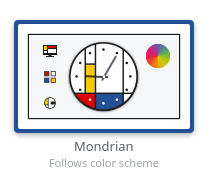
The Plasma Style component of the Mondrian theme is one of its better aspects. Below, you will see all of the Mondrian Plasma Style elements on my start menu in the regular and dark varieties, save for the clock which I do not use.

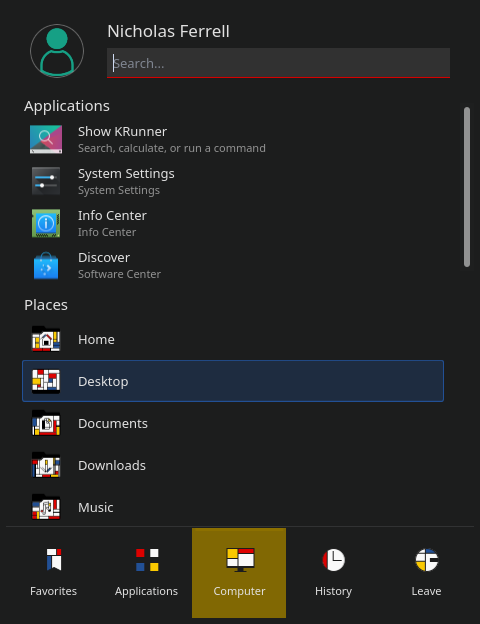
KDE Mondrian Window Decorations
Mondrian does not offer an “Application Style” theme option. Application Style affects the appearance of desktop tabs, drop-down menus, check-boxes, and volume bars. I use the Breeze theme for Application Style.
Mondrian does, however, offer window decorations. This affects components such as the buttons to close, minimize, or expand a window. You can see the Mondrian window decorations from the theme selection menu below.
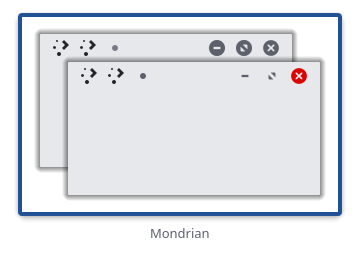
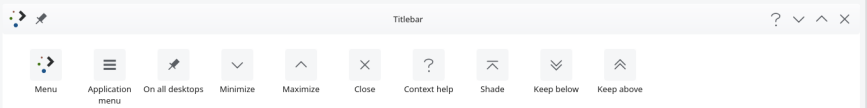
Mondrian KDE Plasma Colors
Mondrian offers two color options, light and dark, seen below.
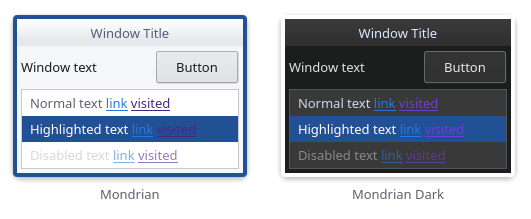
The blue highlight for the regular Mondrian theme is a bit darker than for the dark theme, which makes sense in light of the fact that the blue works against the darker backdrop for the dark theme.
Icon Sets for the Mondrian KDE Theme
Mondrian comes with its own icon set, which I take advantage of.
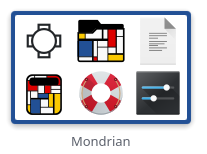
You can see the fun-looking Mondrian file folders in the following window.


I also have a more practical screenshot showing the Mondrian theme with KDE’s Dolphin file manager in my review of a PDF artbook.
The icon sets come with the broader package, so one could use the icons with a different theme if he or she were so inclined.
Mondrian Cursors
The theme has a set of cursors as well, which I use.

The regular pointer cursor is sharp, but on the whole, the cursors stand out less than many of the other components of the Mondrian theme. They do work with the overall aesthetic, however.
Mondrian Wallpaper
The only component of the Mondrian theme that I do not use is the wallpaper. That is no slight against the wallpaper, which is quite aesthetic. I just happen to like backgrounds from one of my favorite movies, 5 Centimeters Per Second. You can see the Mondrian wallpaper in the following picture, captured from the Plasma Store page for the theme.
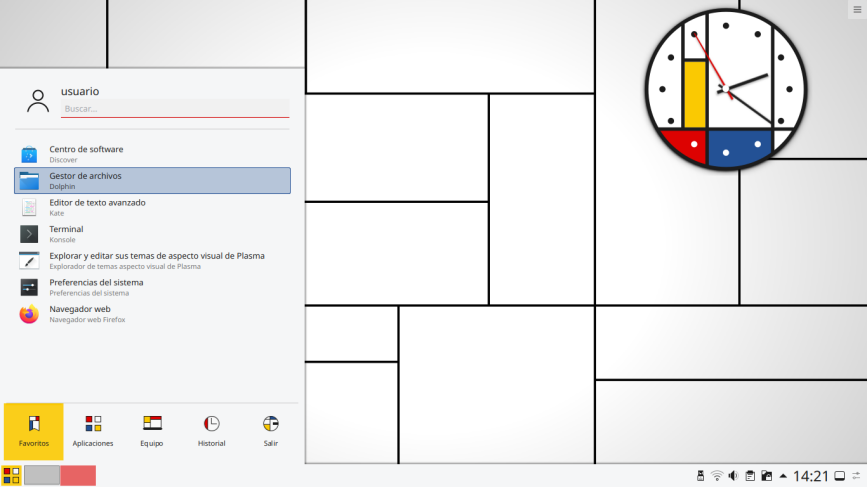
I would be loath to pass up the chance to show off my own wallpaper – you can see how the Mondrian elements work with a desktop background that is decidedly not in line with the theme.

Snazzy two-monitor set-up, no?
Events Calendar
Finally, below you will find two pictures of the pop-up calendar from the taskbar, using the Mondrian themes.
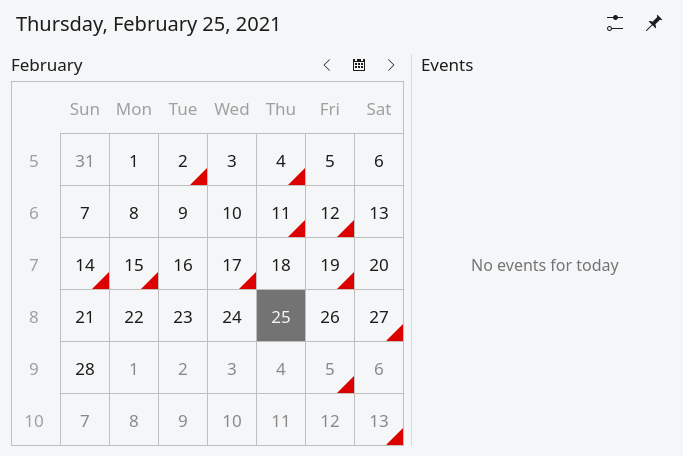

A Positive Review of the Mondrian Theme for KDE Plasma
I have greatly enjoyed using the Mondrian theme with my main desktop since August. It adds quite a bit of character to the desktop, and the blues, reds, and yellows look nice. Some of the icons on the task bar have somewhat awkward outlines with the dark theme, which is a reason that I would prefer the regular theme even if I liked dark themes more than I do.
If you ever find yourself trying KDE Plasma and you like the look of the Mondrian theme colors and icons, I encourage you to download it and give it a try. It is very easy to switch themes and elements on KDE Plasma through the graphical user interface (I am sure power users can do it through the terminal, but that is beyond me for this task). I have noticed no technical SNAFUs or performance problems with the theme.
Many of us spend quite a bit of time on computers, phones, tablets, and other electronic devices. As I argued when I took the opportunity to show off the work I did in making my cheap Android tablet aesthetic, we should work to make our digital environments pretty as part of increasing digital well-being. KDE Plasma offers many ways to customize a desktop environment – Mondrian is a fine option to use to make your own elegant desktop.
If you try the theme and enjoy it, you can join me in making a small donation to JU1464 for the unique, aesthetic, and entirely free desktop theme.