I previously wrote a couple of short-format posts on a device called the Dasung Link, an e-ink monitor for phones (see first post). Having noted that my ideal phone would have an e-ink display with a full QWERTY keyboard, I found the idea of an external e-ink display for a phone intriguing, while explaining why I would likely not be purchasing this particular device (not least because it is $300). After publishing my second Dasung Link post, it occurred to me that I have the tools to create an an “external e-ink display” for my phone:
- E-Ink device with a web browser (we will test with my PocketBook InkPad Color)
- Google Pixel 3a XL running LineageOS with the open source Screen Stream app
While I had some doubts about how practical the set-up would be, I thought that it was worth testing for three reasons:
- I was reasonably sure that it would work and that my efforts would thus be compensated in the form of a New Leaf Journal article.
- It could work better than I expect.
- It could prompt a reader to send me a better idea or solution for the set-up.
- It could inspire an enterprising developer to create a better solution.
With the introduction out of the way, I will now recap my test.
Objective
I generally use my phone as my main feed reader and article-reader. The center-piece of my reading is an open source Android app called Handy Reading, which combines a robust RSS/ATOM feed reader with the ability to save external articles in the reader. See my article on combining a feed reader with a read-it-later solution to see why I like this approach. Moreover, I save notable links by sharing them to the open source Markor app in a markdown file which is synced to my computer via Syncthing.
While I do not mind reading on my phone (I prefer reading on my phone and tablet to reading on my computer), reading is much more pleasant with an e-ink display. Thus, with my current set-up, I would be interested in being able to use an e-ink device to read from Handy Reading on my phone.
Solution
I have three e-ink devices. For this test I will use the best (and largest) of my e-ink readers, the PocketBook InkPad Color. The PB has a built-in web-browser which, while limited, should be sufficient for this particular task.
How will I use a web browser on my PocketBook to view my the screen on my phone?
Screen Stream is a free and open source Android app available from F-Droid (it is also available on Google Play, but note that the Google Play version contains ads while the version downloaded directly from GitHub or installed from F-Droid does not). I had tested it before and found that it was simple and worked without incident, so I had reason to believe that it should work in principle here. The developer, Mr. Dmitriy Krivoruchko, described the purpose of the app:
The application allows viewing the device screen in your web browser. The main idea is to show your device screen during presentations and demos.
In short, the app streams your Android (or Android-derivate) device’s screen over HTTP (your device address will be visible in the app settings). By default, the stream is on port 8080, but that value can be changed to anything between 1025 and 65535. After confirming the settings and starting the stream, you can view the phone’s display from a different device by navigating to the URL provided by the app – so long as both devices have a network connection. I set the port to 2222 for my test:
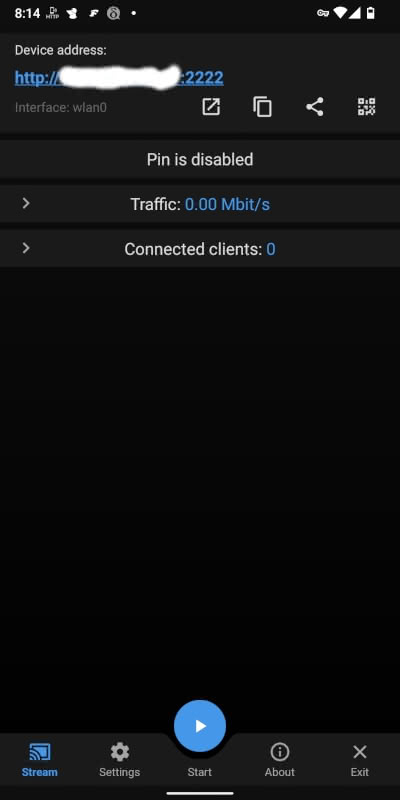
There are a few caveats. Notably, there is a slight delay between an action occurring on the phone and appearing in the streaming client (the developer suggests 0.5 to 1 second and that seems about right from my experience). While Screen Stream does have a number of settings, its visual configuration options are limited.
Streaming from Phone to PocketBook InkPad Color
I activated Screen Stream, navigated to Handy Reading, and then put my streaming URL into my PocketBook InkPad Color’s web browser. My Android screen appeared on my PB without incident. The phone only takes up part of PB’s display, but my InkPad Color is big enough that it comes out well (the experience on my smaller PocketBook Color was poorer). The current PocketBook Color lines of e-readers have mixed results on color – I personally think it works well for images in books and covers, but the browser stream colors of my phone were more noticeably washed out.
The main problem with streaming to an e-ink reader is that I still have to navigate the feed reader from my phone.
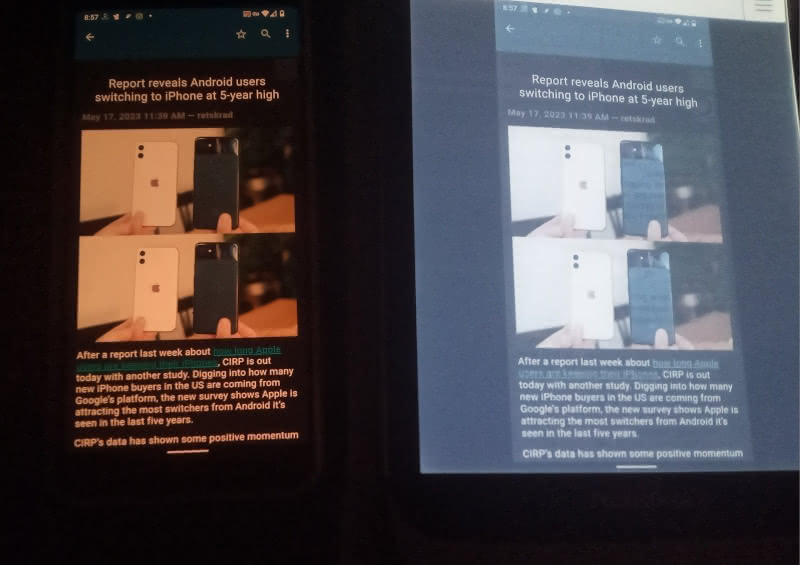
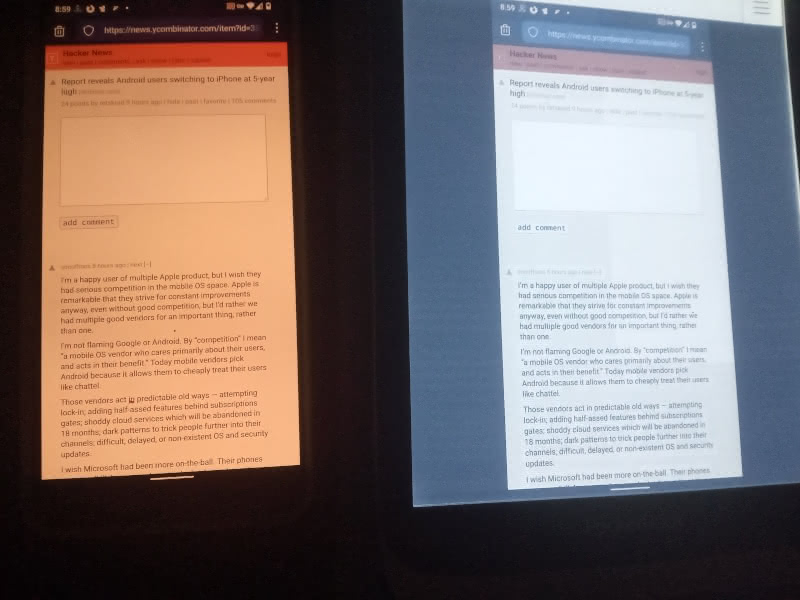
Moreover, reading articles and navigating through my feed list requires scrolling. E-readers are more designed for page turning than web scrolling. In addition to having two devices, I was also fighting with my PB’s slow refresh rate – it was common for visual artifacts to clutter my PB screen (although they never made the text difficult to read).
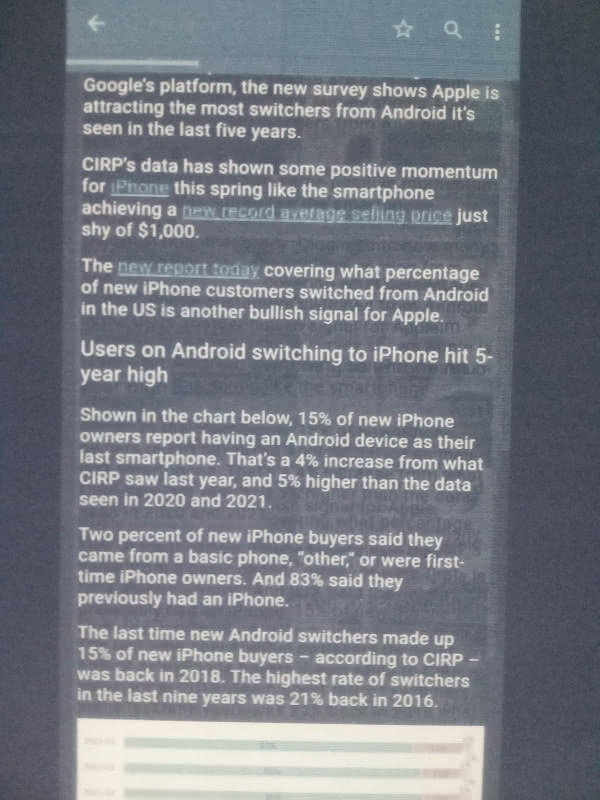
I found that it was easy to force the screen to refresh by pressing the physical menu button on my PB twice. While this worked well, it was another point to juggle in addition to controlling my feed reader and article scrolling from my phone.

(Note: The PocketBook Color family may refresh faster with color disabled, but I did not test the difference here.)
Despite the problems – which were enough to ensure that I am unlikely to regularly use my PB as a phone monitor, the reading experience was pleasant when I was not scrolling. I would prefer to read articles on my PB display than my phone display in a vacuum, but this particular set-up has too many niggles for practical usage.
Trying this solution for yourself
You can test my Screen Stream idea to turn an e-ink device into an external phone display with any e-ink device that has a built-in web browser. I am aware of some other streaming apps on Android, but I tested Screen Stream since I already have it installed. (I do not have iOS tips since I am not familiar with it).
Other ideas
While using Screen Stream to stream to an e-reader technically works, it is not practical for my use-case. It may work a bit better with a keyboard controlling the phone, but I did not test that.
There are two obvious alternative solutions.
Firstly, there are some e-ink devices that use Android as their operating system. I am aware of a few Chinese brands (Boox being the notable one). PocketBook itself is producing a new InkPad that will use Android instead of PB’s current OS, which is based on an older Linux kernel. I have never used an e-ink device powered by Android, but I assume that at least some of the Android feed readers should work on them. However, I am wary of Boox for several reasons – notably their telemetry – and for the main purpose of an e-reader, I think I may prefer PB’s very simple current OS to full-blown Android.
Secondly, KOReader is an open source e-reader capable of downloading articles from RSS and ATOM feeds as HTML files. It is easy to install on PB devices (I have it on both of mine) and my understanding is that it is also easy to install on Kobo readers. It is available for Android devices as an app. Installing on newer e-ink Kindles is more complicated (Kindle Fires can install Android apps like any Android phone or tablet). I very much like KOReader, but I prefer my current feed reader set up to downloading items from feeds as HTML files on an e-reader.
Thirdly, Calibre, a powerful open source ebook management tool for desktops, can turn RSS and ATOM feeds into e-books, which can then be sent to e-readers. I use Calibre, but I am not inclined to turn feeds into e-books. This solution may work well for certain publications (newspapers, long-form magazines), so I include it as an option.
Conclusion
It was interesting trying a Screen Stream-to-PocketBook set up, even though I ultimately did not find it to be practical. If I could interact with my phone from the PocketBook (i.e., think how Scrcpy works), it would be closer to being practical, albeit the slight lag time and refresh issues would still be a problem for the standard feed-reader use-case.
The idea of e-ink monitors for phones is interesting, but I stand by my view that we need e-ink phones with open source operating systems (and sans creepy telemetry) in the West (with QWERTY keyboards, of course). For reader purposes, e-ink tablets to this effect may also work (perhaps PocketBook’s upcoming Android tablet will check some of the boxes). Ideally, I would want something Linux-based, but an open source fork of the Android Open Source Project, such as LineageOS, /e/ OS, or GrapheneOS, would also work (and perhaps better in the near term since Android has many quality open source apps).
Having noted my desire for an e-ink phone, I will conclude by noting that the most important thing an e-ink e-reader tablet can do is handle books. It is for that reason that I like my two PBs (as well as my Kindle Paperwhite for books from my Amazon collection), notwithstanding their deficiencies in the feed reader space.