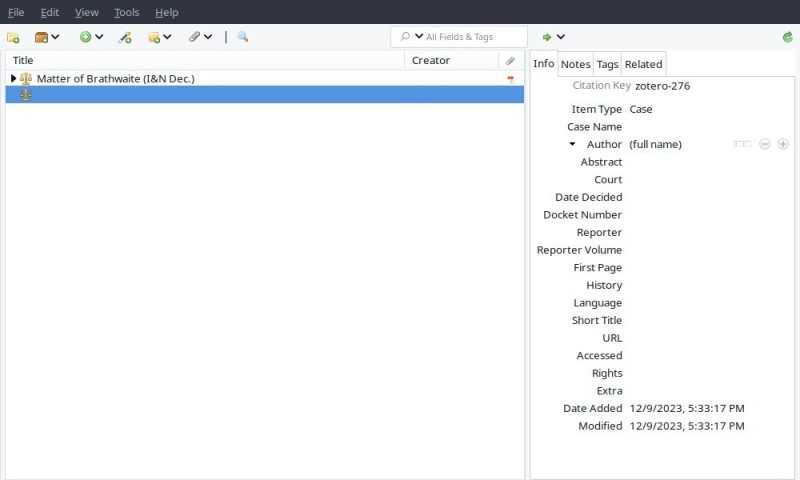I recently starting using Zotero, a free and open source application for collecting research materials and creating citations, as a sort of “bookmark manager” for interesting articles and materials from around the web (see it on my default apps list). After using it for ordinary reading and New Leaf Journal projects, I looked into how I could use it for legal research for my day job. Because I work as a legal research specialist and writer in the area of U.S. immigration law, I was particularly interested in seeing if I could effectively use Zotero to catalog decisions of the Board of Immigration Appeals, the highest administrative review panel in matters of U.S. immigration law. I briefly explained the Board’s work in an article on a BIA decision.
Note before I continue that there is a fork of Zotero called Juris-M with extra features for legal citations. I opted to use vanilla Zotero for three reasons. Firstly, while I hope some of Juris-M’s improvements for legal citations make it into Zotero, I do not think I need them for how I am using Zotero. Secondly, I am using Zotero for other things beyond law. Thirdly, Zotero is updated more frequently and I prefer to use the base application instead of the fork unless I have a need for the latter.
When adding a document or resource to Zotero, you first choose from a pre-set list of options describing what kind of resource it is. Because we are dealing with decisions in administrative law, “case” is the obvious choice.
I can immediately see how to cite to Federal court decisions in Zotero. However, I did not immediately ascertain how to add Board of Immigration Appeals citations so that they come out of Zotero with proper formatting. Note that when working with Board decisions, I have always enter citations out by hand instead of using a program (I draft legal writing in Ghostwriter).
For the purpose of this article, we will use what is the most recent Board precedent decision as of this writing. The official citation for the decision, which was published on December 1, 2023, reads as follows: Matter of M-R-M-S-, 28 I&N Dec. 757 (BIA 2023)
The first part of the decision, the Matter of [Name], lists the respondent. In most cases the case name will be the full last name of the respondent(s). In cases where the respondent is applying for asylum and withholding of removal, of which Matter of M-R-M-S- is one, initials are usually used.
The [Number] I&N refers to the volume of the Administrative Decisions Under Immigration and Nationality Laws in which the decision is published. Volume 1 was created with the first BIA decision in 1941. As you can infer, we are now in Volume 28 (and likely not far from closing Volume 28 and opening Volume 29).
The Dec. [number] refers to the page number within the relevant volume at which the decision begins. Thus, Matter of M-R-M-S- begins on page 757 of Volume 28 of the Administrative Decisions Under Immigration and Nationality Laws.
The final part of the puzzle lists the initials of the agency and the year in which the decision was published. The vast majority of decisions in the Administrative Decisions Under Immigration and Nationality Laws are published by the Board and come with the BIA designation. However, there are exceptions. Volume 28 includes several decisions by the U.S. Attorney General (these are A.G.) and by the Deputy and Acting Attorney Generals. Although not common today, there are many precedents published by what is now the United States Citizenship and Immigration Services (“USCIS”), usually by the Administrative Appeals Office (“AAO”). Non-BIA precedents were more common in earlier years. You can see a full list covering Volumes 8-27 here. Note I wrote about a 1977 decision by an Acting Regional Commissioner of the former Immigration and Naturalization Service, Matter of Great Wall, 16 I&N Dec. 142 (Acting R.C. 1977), and a 1969 District Director decision in Matter of Masters, 13 I&N Dec. 125 (D.D. 1969).
My issue with Zotero was that I was struggling inputting the “case” fields in a way whereupon I could copy a clean citation of a BIA decision into a document. I searched for an answer until I came across Juris-M’s modified version of the Indigo Book for legal citations. A quick search revealed that it did address the Board:
Cite precedent decisions of the Board of Immigration Appeals (BIA) to Administrative Decisions Under Immigration and Nationality Laws (I. & N. Dec.) as published by the Department of Justice Executive Office for Immigration Review (EOIR).
Unfortunately, it did not have an interactive example for the Board like it did for many other U.S. administrative law agencies. But this passage made me aware of my error. Specifically, I had been missing where to put the “Dec.” in my citation field. Before I demonstrate how to do this correctly, note that “I. &. N.” is one way of styling I&N, but I generally use I&N (as does the Board). See the minimum information required to properly add Matter of M-R-M-S- to Zotero:
- Item Type: Case
- Case Name: Matter of M-R-M-S-
- Court: BIA
- Date Decided: December 1, 2023
- Reporter: I&N Dec.
- First Page: 757
This is the minimum required information necessary to create a proper BIA entry in Zotero. In fact, for “date decided,” one could simply enter the year without a month and day and still have a proper citation. You can easily add other information since as tags, related Zotero documents, case abstract, PDFs, and the like.
To demonstrate that we have the correct citation, I “right clicked” (left in my case) on the entry and copied a citation. Here is the output from my paste:
Matter of M-R-M-S-, 28 I&N Dec. 757 (BIA 2023).
Perfect.
In full disclosure, I am still new to Zotero and have only been using it for saving useful information. Thus, proper methods for using it with Microsoft Word, LibreOffice Writer, Zettlr, or a similar tool to handle legal citations in a document is beyond me. But after a bit of digging, I at least learned how to properly add BIA decisions to my Zotero.