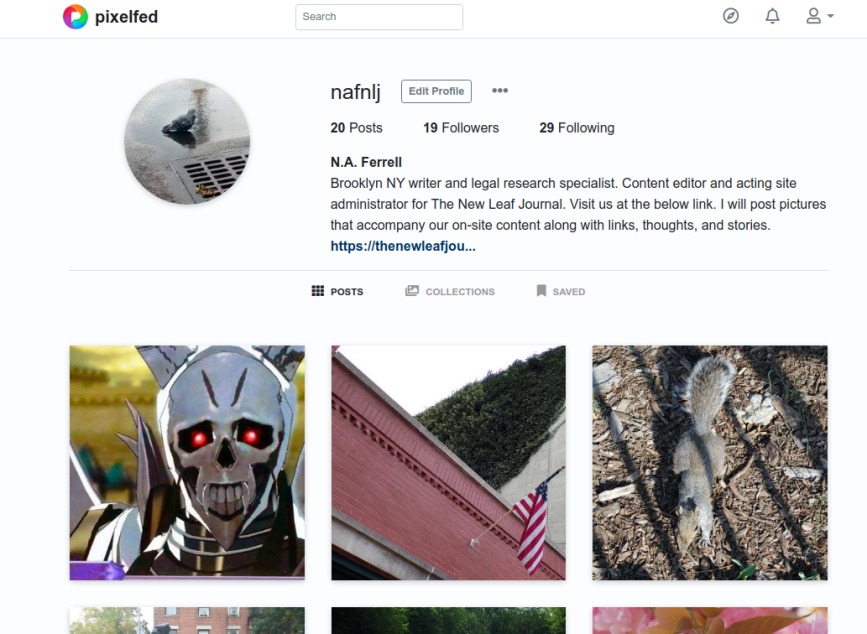
Note: I wrote and published this review on November 13, 2020. Pixelfed has received many updates and small improvements since I published this original review. My overall impression of Pixelfed and the main Pixelfed Social instance is similar to what it was when I first published this post and I still use my account in the ways described here. I published an updated look at Pixelfed on January 29, 2025. -NAF (Jan. 25, 2025)
In recent weeks, I have worked on expanding The New Leaf Journal’s social media presence to alternative, privacy-friendly social media platforms. In so doing, I created a personal and business account on a relatively new decentralized social media platform called Pixelfed, which functions similarly to the far larger, centralized, and less privacy-friendly Instagram. For this post, I will offer a brief introduction of what Pixelfed is and how it works (as best I can, that is) followed by my very early review of Pixelfed from using pixelfed.social.
Please note that my review is based only on my impressions using pixelfed.social, the largest Pixelfed instance. I have not tried any other Pixelfed instances. (See below to learn what an “instance”is.)
If you want to see pixelfed.social for yourself, you can find my account at https://pixelfed.social/nafnlj and Victor’s account at https://pixelfed.social/VictorVGurbo.
What is Pixelfed?
Pixelfed is a free photo sharing social networking platform powered by ActivityPub. Wikipedia describes ActivityPub as “an open, decentralized social networking protocol based on Pump.io’s ActivityPump protocol.”
ActivityPub serves as the basis of several other social networking platforms. The largest of the ActivityPub-based platforms is Mastodon, which functions similarly to Twitter (see our account). PeerTube, a YouTube alternative, is another interesting example of an ActivityPub-based platform.
Pixelfed and the Fediverse
Pixelfed is part of the “Fediverse,” which Wikipedia explains “is an ensemble of federated … servers that are used for web publishing (i.e. social networking, microblogging, blogging, or websites) and file hosting, but which, while independently hosted, can communicate with each other.” Although many platforms that are part of the Fediverse use ActivityPub, some others use other communication protocols. The most well-known non-ActivityPub platform is the Diaspora network.
What are Pixelfed Instances?
Unlike social networking platforms such as Facebook, Instagram, Twitter, and Pinterest, Pixelfed is decentralized. This means that anyone can run what is called a Pixelfed “instance” from a server, provided that he or she has the resources and requisite expertise. Note that this applies to other Federated platforms as well. Because the vast majority of us do not have the time, interest, resources, or expertise to run our own Pixelfed websites, we are instead left to join an already-existing Pixelfed instance.
Each Pixelfed instance has different registration standards, upload limits, and codes of conduct. Many Pixelfed instances have a very small number of users while others are more populated and active.
Joining pixelfed.social
I joined Pixelfed looking to use it as a new way to attract visitors to The New Leaf Journal. For that reason, it made sense for me to join an instance with a significant user-base and few restrictions. I joined the pixelfed.social instance, which as of the time of writing this article, has 15,426 users and 144,808 posts. You can learn more on pixelfed.social’s about page.
Creating an Account on pixelfed.social
In order to create an account on pixelfed.social, you must sign up with a valid e-mail. It does not ask for a phone number. I have not received any emails from pixelfed.social after confirming my account, so it appears to be only used for account-creation purposes. It also asks for a name, username, and password. Both the name and password can be changed after creating an account, but the username is permanent. The user account URL will always be “pixelfed.social/” followed by the username. For example, you can find me at pixelfed.social/nafnlj.
Account Settings
Once you have created an account, pixelfed.social has fields for adjusting your account settings. Users can select a profile image that will appear on their pages and change their real name. The account settings offer an optional field for a personal website. If the user opts to add a website, the URL to the website appears on the user’s profile as a hyperlink. The user can also include a biography of up to 250 characters.
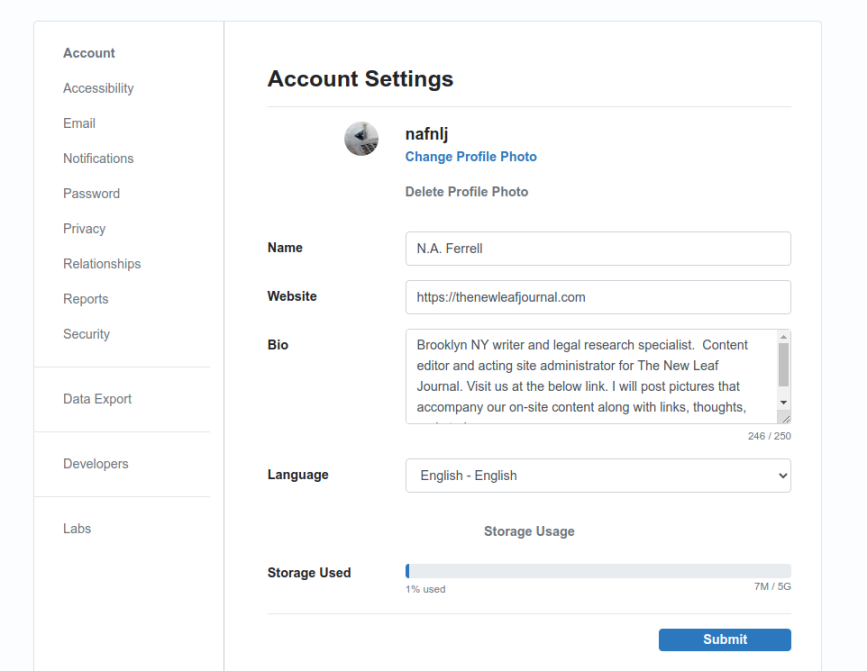
Account Security
Users can change the email associated with their account and update their password at any time. Pixelfed supports two-factor authentication using an authenticator app such as Authy or Google Authenticator. I was able to set up two-factor authentication using Aegis Authenticator, an open source application for Android devices. Enabling an authenticator app allows the user to obtain recovery codes for use in the event that the user loses access to the app. Pixelfed does not support physical security keys for two-factor authentication.
Account Privacy Settings
Pixelfed offers users the option to create a private account. If a user has a private account, only those approved by the user can view his or her posts. Users may also check a box to opt out of search engine indexing. Whether a user has a private account, he or she may disable follower and following count displays from his or her profile.
From the privacy tab, users can also view and control any accounts that they have muted or blocked.
Posting and Following Content on Pixelfed
Having described what Pixelfed is and how to set up an account on Pixelfed, we can finally move to examining the Pixelfed user experience. I will preface the following subsections by noting that my experience with Pixelfed has been mostly pleasant thus far.
Posting Content on Pixelfed
The desktop version has a camera button in the top right of the user’s profile screen. Pressing this button allows the user to post a new post, story, or collection. Both the story and collection features are in their beta stages, and I have not tried either. Clicking post gives the user the opportunity to post up to 10 photos or videos. The user can upload photos from his or her computer or mobile device.
Upon uploading a photo, the user will be offered the opportunity to apply one of Pixelfed’s preset filters. I have not tried filters on any of my photos, nor have I noticed many people posting images with preset filters generally, but Pixelfed does offer a small selection for those who are interested.
Upon posting the image, the user may add a 2000 character description for the image and up to 30 hashtags, which count toward the character limit. Although this does provide ample space to describe the image, I was disappointed to find that URLs posted in the image description are not animated, making it somewhat difficult to share URLs associated with images. I was happy to find that Pixelfed does respect spacing in the image description.
The user can also apply a sensitive content block to the image, which is required under Pixelfed’s terms for certain images. Finally, although it is easy to miss, there is an “Accessibility” button which allows the user to post a short description of the image for visually impaired users.

On the user’s profile page, the user’s images are posted in rows of three thumbnails. By clicking an image, visitors to the profile can see the full image along with the description. Moving the cursor over an image reveals how many likes and shares the image has.
Caution: Unclear Time-Based Image-Sharing Limits
Pixelfed.social allows users to upload 5 GB of images and videos total. While that is a large number that should be well more than suitable for all normal purposes, I have found that it does not let users upload too many images within a specified time period. When I first started using the platform, I uploaded images daily. On two occasions, I received an error message when trying to post an image, warning me that I had too many attempts. After research, I found that this referred to Pixelfed placing upload limits on users within a given time period. Since then, I started posting one image every other day, and have had no issues. Furthermore, I have seen some users upload a large number of images at once.
Following Content on Pixelfed
There are three ways to discover content on Pixelfed: Home, Public, and Discover.
Home is the user’s home feed. This displays posts in chronological order from the user and any accounts that he or she follows.
Public is a chronological feed of all posts on pixelfed.social. Because the number of active users on pixelfed.social is relatively low, it is typically possible to scroll through an entire day’s worth of posts in a short amount of time.
Finally, discover displays two types of posts. First there are “trending” posts, which reflect the most popular posts for the day and for the month. Second, there is a “For You” section, wherein pixelfed.social suggests posts that it thinks the user will be interested in. I do not know how these posts are selected, but have found that some of the “for you” posts are similar to posts I have liked while others bear little to no resemblance.
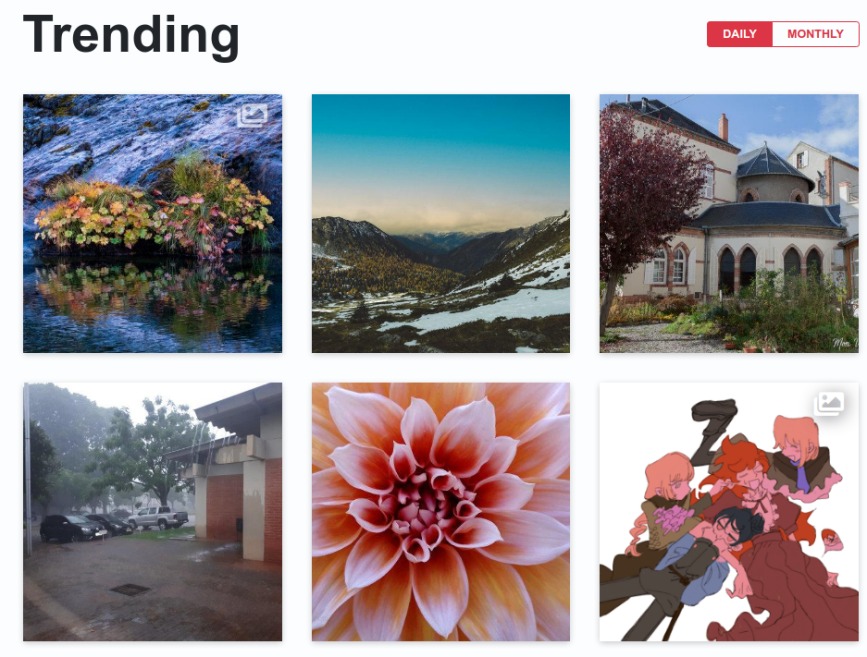
For any post, a user may “like,” “share,” or “bookmark” the post.
My Early Review of pixelfed.social
In general, I have been impressed with some of the content on pixelfed.social. For the most part, users are more interested in taking pictures of interesting things rather than of their own faces or social activities. Pixelfed hosts some people who are clearly serious about their photography, and others like me who are amateurs. It has a significant number of users from Europe, making the site interesting for those who like pictures of European scenes.
While there are few comments on posts, engagement on the site is impressive. I typically scroll through the public timeline once per day and find interesting posts to like. Through doing that and almost nothing more, I have 19 followers and 73 likes on my 20 posts. For the time being at least, users notice when you make note of their content and may return the favor. Finally, while there is not much commenting, I have received a couple of interesting comments on posts thus far.
My statistics indicate that we have received a decent number of visitors to The New Leaf Journal from Pixelfed, suggesting that if one posts interesting pictures and descriptions, the site can be used to draw people to other projects, although it has many limitations in this regard.
Pixelfed does have some flaws and points of concern. For one, there are a number of advertisements in the public timeline, generally from what seem to be Indian companies. For two, I have noticed a recent problem (in my view at least)with one user mirroring a large number of Instagram accounts from what seem to be mostly rappers and other entertainers. These accounts often feature images of men giving the camera the middle finger with all caps captions about money and women, and is certainly not the kind of content that I am looking for. Fortunately, Pixelfed does make blocking and muting spammy advertiser and mirror accounts easy, but that does take time and it is a prerequisite to being able to look for good and unique content in the public timeline.
Thus far, I have not encountered many issues with inappropriate content. There is one user who posts what I suppose would be called “tasteful” artistic nudes, but they generally come with a sensitive content label.
Who Should Consider Pixelfed?
While I have been impressed with Pixelfed’s ability to refer some users to our site, it does not have the active userbase required to be useful for business purposes. Thus, for people who use Instagram or Pinterest for that reason, Pixelfed is unlikely to be a suitable replacement.
For ordinary users, Pixelfed has good content for people who like pictures of buildings, nature, and interesting places. Furthermore, pixelfed.social may be an interesting platform to consider for those who want to share content, but who are hesitant about doing so on Instagram, either due to the general unpleasantness found on platforms like Instagram or because they want more privacy.
With all that being said, Pixelfed is still a young project. It may improve as more people join it, or, conversely, it may eventually be overrun by advertisers and bots. At the moment, I think it is worth a look for those who are interested in sharing photographic content on a niche platform.
Pixelfed Policies
I will not delve too deeply into the Terms of Service and Privacy policies of pixelfed.social here, but I will post them for your reference.
The Terms of Service note that the terms are governed by the laws of Canada, evincing that the servers for pixelfed.social are located in Canada.
The Privacy page details what types of information pixelfed.social collects and how long it retains the information. Of note, pixelfed.social states that it does not “sell, trade, or otherwise transfer to outside parties personally identifiable information,” but it may provide such information to “trusted third parties” for purpose of improving the site, provided those third parties agree to keep personally identifiable information confidential. The privacy page also precludes users under the age of 16 from using pixelfed.social.
Conclusion
I have found pixelfed.social to be an interesting platform in my first month of using it. While I made the account to push content from The New Leaf Journal, and that is still the main reason I have the account, I have also been impressed with some of the content on Pixelfed, notably some very interesting photography. While I do have some questions about whether pixelfed.social can avoid being overrun by advertiser spam posts and mirrored accounts, it has thus far been an interesting addition to The New Leaf Journal ecosystem.
I may post an updated review in a couple of months after I spend some more time on pixelfed.social.