I recently acquired a second-hand Yamaha ATS-1070 sound bar for my television. Although it is not a high-end model, it still produces a dramatically better sound than the built in speakers on my Roku TV. Setting it up was a bit of an adventure, however.
HDMI Arc Failures
Never having had a sound bar or sound-system for my TV, I learned about the concept of HDMI ARC through reading the sound bar’s instruction manual. For those similarly not in the know, the port allows one to connect a sound device through an HDMI cable. The benefit of HDMI ARC is that it would have allowed me to control the soundbar’s volume through the use of my Roku remote.
While the idea sounded nice in theory, attempting to make the soundbar work through the HDMI ARC connection was an exercise in futility. It would connect to the TV for brief, fleeting moments, before losing the connection, which resulted in my TV reverting back to its own low-quality sound. I perused the internet, studied the instruction manual, and sought guidance from a friend who is very diligent about his own “smart” sound set-up, but all to no avail. After almost a weak of repeated failure, I threw in the towel on the HDMI ARC experiment and looked to procure an optical audio cable to connect my soundbar to the television. While this option would not have the benefit of allowing me to control the sound with my Roku TV remote, it promised that sound would actually come from the soundbar.
Option Two: Ordering an Optical Audio Cable
Not feeling inclined to go to a store that sells cables, I looked at the myriad optical audio cables available on Amazon before settling for a 3.3 foot cable from a brand called “iVANKY.” Despite never having heard of this oddly-named brand, I chose the cable due to its good price ($8.59 at the time of ordering) and braided design. I like the braided cables because I think that they look better than non-braided cables and are a bit more flexible.
Sound Bar Works and a New Universal Remote
The cable arrived in solid packaging. I used it to connect the soundbar TV, and sure enough, the cable worked perfectly. The main disadvantage of not using HDMI ARC – the inability to control the soundbar with my TV remote – was rendered nugatory when I had to purchase a new universal remote to replace my faltering Roku remote. I engaged in a bit of nostalgia as I carefully studied the list of codes on a sheet that came with my universal remote to first program it to control my television, and second to control my soundbar. That also worked, and I can now happily control both my soundbar and television with the same remote.
On to the Main Point: Endearing Mascots
This article, however, is not a review of my television, soundbar, or universal remote – but a review of something that came with my optical audio cable. When I order a random branded cable, I ordinarily expect to receive nothing but the cable. In this case, I received a small card inviting me to register on the iVANKY website to extend my warranty for the iVANKY optical audio cable. The card, pictured below, had two sides. The front depicts a television with a smiley face, expressing the hope that the packaged cable works. The back features a sad television with crossed out eyes, indicating a broken cable.

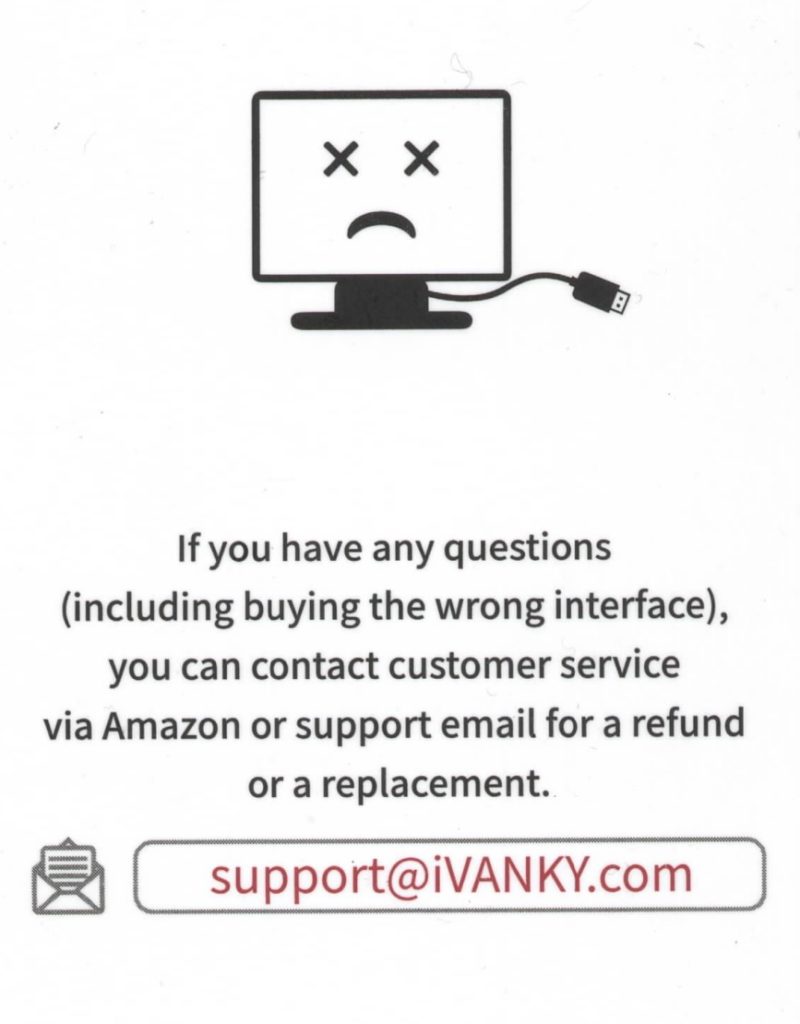
The pictures caught my attention because they looked exactly like something I would draw – so much so that I suspect iVANKY may have discovered our newsletter sign up page and been inspired by Mr. Envelope. While the illustrations do not reach the sublime quality of Mr. Envelope (if I must describe the quality of Mr. Envelope myself), they are solid. I did sign up to extend my warranty for the iVANKY optical audio cable, although I think that it is unlikely that I will need to make use of it.
Side Story: Scanner Struggles
I had only used my new scanner once since switching to my new computer. On that occasion, the scanner worked perfectly using my scanning application for Linux – Skanlite. When I sat down to scan the iVANKY card, I found that the very scanner I had once used was not recognized. After a couple of attempts at wrangling, my computer did find the scanner again. I have no reason for telling this story other than to note that putting together an article about an extended warranty card for a cheap cable ended up being surprisingly difficult.