Back in October, I wrote an early review of the Pixelfed social media platform. Despite its coming late in 2020, it ended up being our most-read New Leaf Journal article of the year, and it is continuing to attract interest in early 2021. At some point I may update my Pixelfed review, but for now it will suffice to say that my positive impressions of the platform from October remain unchanged, and Pixelfed has even made progress in dealing with spammy ad accounts and mirrored accounts. Today, I will cover a different topic – how to follow my Pixelfed account, or any Pixelfed account, without logging into Pixelfed or even having a Pixelfed account at all. For example, you can follow my New Leaf Journal account with its Pixelfed Atom feed.
Remind Me – What is Pixelfed Again?
Pixelfed is a free open source social networking platform focusing on sharing photos. Much of its functionality is similar to that of Instagram. Unlike centralized social media platforms such as Instagram and Pinterest, Pixelfed is a decentralized social networking protocol. In practice, this means that any person can set up his or her own Pixelfed instance on a server.
I am a member of pixelfed.social, the largest Pixelfed instance. I joined pixelfed.social in large part because I am looking for a relatively large audience to see my content and learn about The New Leaf Journal, but there are many smaller and more specialized instances for those who are interested.
Pixelfed is part of the broader “Fediverse,” which encompasses a variety of decentralized social networking protocols. Mastodon, which has similar functionality to Twitter, is the most well-known of these. It is possible in some cases for interaction across protocols – for example, my Pixelfed account is followed by at least one of the Mastodon accounts that follows me.
I will refrain from trying to go too far into the weeds in explaining how this all works, for fear that I might hurt myself trying. Let us proceed.
How Can I Follow A Pixelfed Account Without Pixelfed?
Every Pixelfed account has what is called an “Atom feed.” You can access the Atom feed from the menu on a Pixelfed profile.
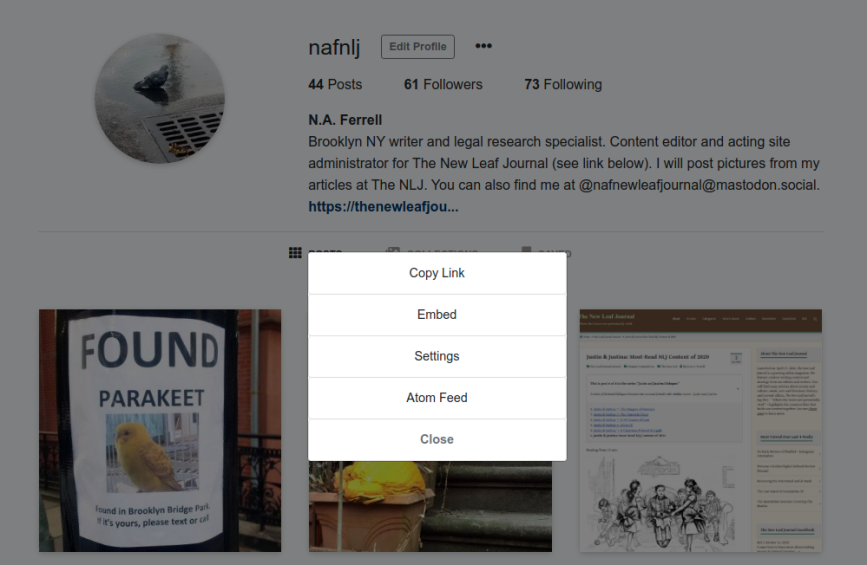
You can also find the Atom feed by viewing the page source.
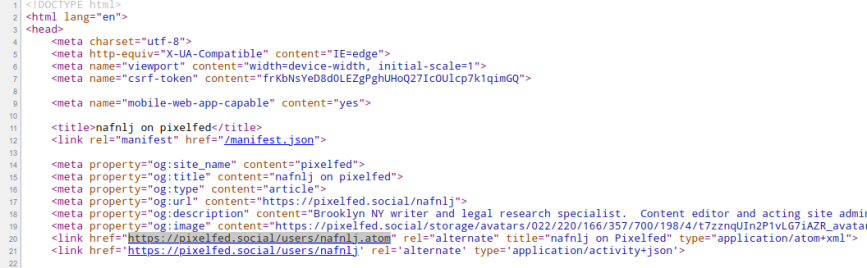
If you add the Atom feed to an Atom-capable feed reader, you can view Pixelfed posts from the reader. I tested it out in my preferred desktop feed reader, QuiteRSS.
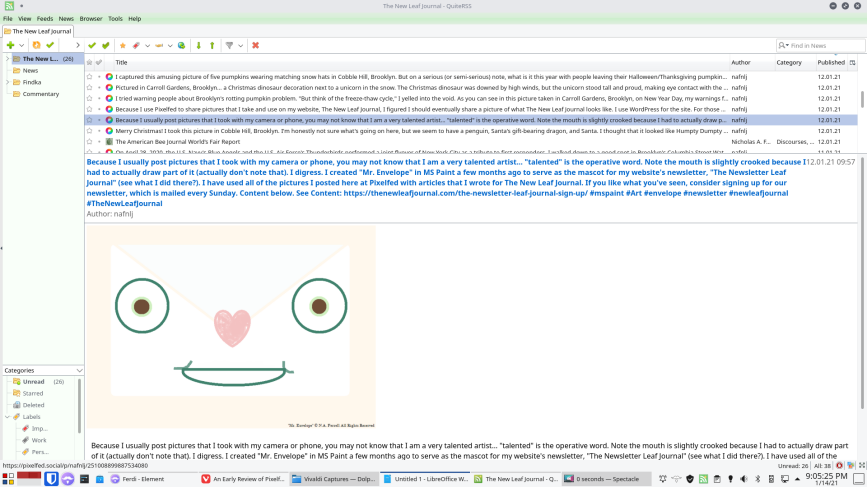

Assessment of Following Pixelfed Through Atom Feeds
The best way to view images on Pixelfed is through the Pixelfed itself. The images, at least in my Atom feed, are compressed. Furthermore, because posts do not have titles, the title field in my reader displays the entire text content that goes with the picture. While most Pixelfed users do not add long captions to their posts, some of us do, and Pixelfed allows for up to 2,000 characters in a caption.
With that being said, following selected accounts through a feed reader may be useful for some people. It is an easy way to stay apprised of new posts from followed accounts, and one can follow a link from a feed reader (or open the link in a feed reader) to the corresponding post on Pixelfed.
Follow My Pixelfed For Extra New Leaf Journal Content
Nearly all of my Pixelfed posts use photos that I took and used on The New Leaf Journal. For that reason, it does not have much new content per se. With that being said, I attach little stories about each picture to my Pixelfed posts along with a plain text link to the article in which I used the picture in question. I consider my Pixelfed account to have extra New Leaf Journal content. I typically post to Pixelfed 2-4 times per week.
If you are interested in following my Pixelfed posts without making a Pixelfed account, you can use my atom feed in your preferred feed reader.
You can see my full Pixelfed account without signing up. If you do make an account on Pixelfed with a different federated social media platform, be sure to follow The New Leaf Journal at @nafnlj.
If you use RSS at all, please make sure to follow our regular RSS feed. Unlike Pixelfed, I assure you that our ordinary articles format well to RSS, although I still recommend visiting the site proper for the best experience.
A Desktop Feed Reader Recommendation
If you do not use an RSS feed reader, but are interested in building a feed list, I recommend QuiteRSS as a desktop-based reader. It has a clean and neat user interface and gets the job done well. I may write more about it in the future.