I post New Leaf Journal content to several different platforms. One of these platforms is Minds, an alternative free and open source social media platform centered on Minds’ own crypto-currency (“MINDS Tokens”). In this post, I will note two aspects of Minds’ user interface that I like quite a bit. Firstly, it allows users to assign hashtags to posts without making the hashtags visible. Secondly, it displays article thumbnails in posts without the plain URL being visible. Before I examine these two points, however, I will begin with a very brief introduction.
What is Minds
As I noted at the top, Minds is an open source social media platform built on blockchain and centered on its own crypto-currency token. From the perspective of an ordinary user, it is something of a strange admixture of Facebook (supports long posts and groups), Twitter (activity stream resembles Twitter), and Medium (supports blog posts and paywalls).
Minds touts several features (or demerits, depending on your perspective) to distinguish itself from other social networks:
- Users earn crypto-currency – here Minds Tokens – by interacting with Minds
- Users can used Minds Tokens to tip other users or to boost their own content
- Minds is more loosely moderated than big tech social media platforms (it is not un-moderated, however, sweeping categories of content are proscribed)
- Minds feeds are chronological instead of algorithmic, although boosted posts appear for non-paid users
The purpose of this post is not to review Minds as a social media platform. However, my brief thoughts on the platform are that it has some good ideas (open source and a very good and versatile user interface) that are marred by issues that are intertwined with its being built around its own crypto token and affirmative user interactions. Moreover, Minds’ potential is cramped by the fact that it is something of a walled garden. It lacks support for the decentralized functionality, such as federation and RSS and Atom feeds, both of which would allow people to follow Minds content without being on Minds. However, flaws granted, Minds has a good set of tools for people who are inclined to build a community within the confines of a single platform.
On to what I like about Minds – its posting system.
Minds Gets Hashtags Right
But first – an introduction to hashtags.
What are Hashtags?
For some reason, millions of social media users collectively decided to categorize content by placing a pound symbol before a category phrase.
(So-called hashtags, I’m told.)
The purpose of the so-called hashtag is to make content discoverable. For example, I reluctantly use hashtags on my posts on Mastodon and Pixelfed. If I tag a post with “nyc” – the post can be discovered when someone searches for “nyc” on the platform or follows a nyc hashtag link elsewhere. Hashtags also quickly show what a post is (allgedly) about.
The Problems With Hashtags
There are but two problems with hastags.
Firstly, they can be abused. When I use a hashtag, I consider whether the tag corresponds to something that a person may ever search for. What makes sense on one platform may not make sense on another. For example, on Pixelfed (or its big tech analogue, Instagram), it may make sense to add tags that refer to what device was used to take the photo. This would generally make less sense on a microblogging platform such as Mastodon or Twitter.
Secondly, hashtags are unaesthetic. Just look at them. A string of hashtagged words below or inside a post is not pretty.
Minds Fixes Hashtags
The team behind Minds must have agreed with my wisdom about hashtags. They preemptively resolved both of the issues that I noted above.
Minds limits posts to five visible hashtags. This limitation is interesting in that Minds allows long posts (and blog entries). The limitation is not to preserve space, but instead to prevent hashtag abuse and proliferation.
The second and even more significant feature in Minds’ implementation of hashtags is that it allows users to separate them from the body of the post. See the image below as an example.

Here, you will see that I added five hashtags to a post in which I link to my 2020 article on a red car on Roosevelt Island. If I add the tags in this tag field instead of in the post body, they will be invisible to the end user. See below:
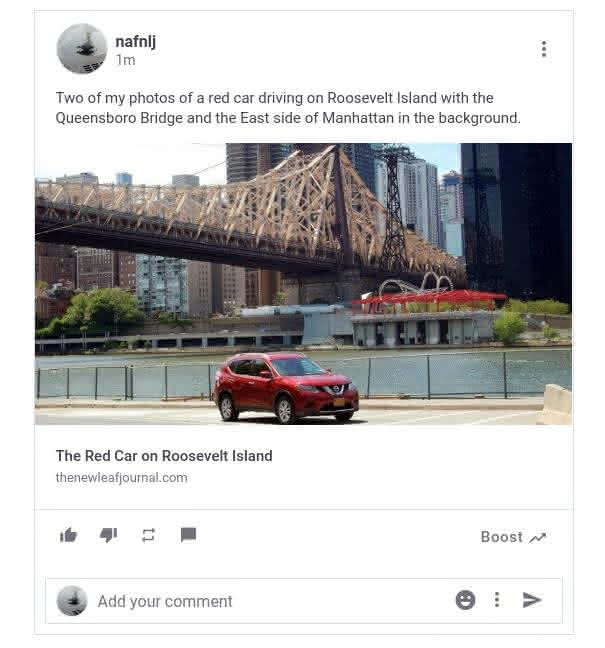
As you can see, this post is entirely my article thumbnail and text. The user sees no hashtag. However, were someone to run a search for one of the five hashtags I added or follow a link to one of the hashtags from elsewhere, my post would appear.
Minds also allows users to put hashtags into the body of their posts (subject to the same 5-hashtag limit). But I think allowing users to make hashtags hidden is excellent – and a feature that I have found most Minds posters avail themselves to. While I think there are better potential ways to categorize content than hashtags, Minds strikes a balance between using a system that people coming from more popular social media platforms are familiar with and improving the appearance of posts.
Minds Handles Thumbnails Correctly
I also appreciate how Minds handles external links. See the below picture.
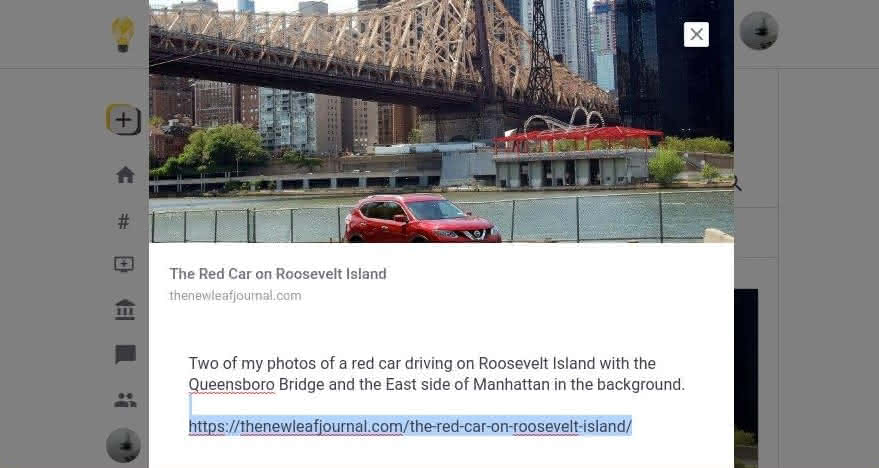
Here, I added a link to my red car article. After about five seconds, Minds retrieves the thumbnail image for my article with the title and site name. I can confirm that Minds retrieved the correct information from my social meta setting for the post.
What I appreciate about Minds here is that once it retrieves the thumbnail, I can delete the plain URL link. See the below image.
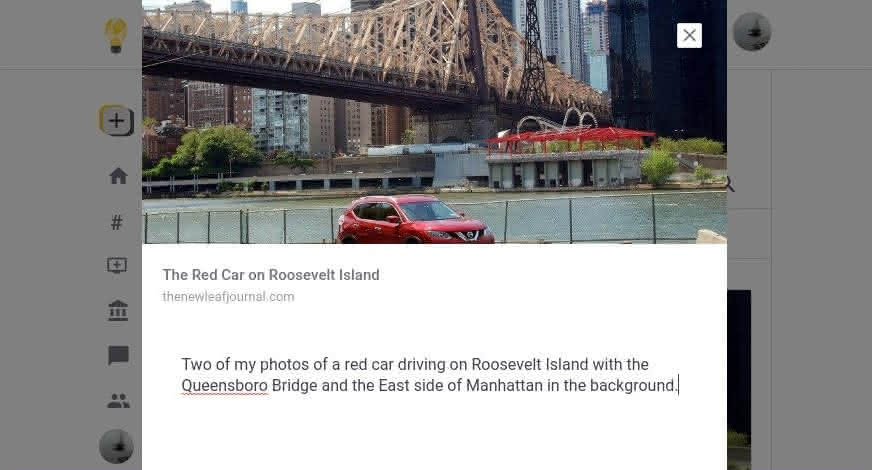
The URL is gone, but Minds still has the article thumbnail image with link. Perfect.
There are only two flaws in Minds’ handling of article thumbnails:
- It does not handle multiple links well (will default to the first link and will overwrite preexisting thumbnail if you add a new link after having deleted the first URL).
- Minds does not fetch the article’s social meta description, although that is not a big issue given its generous character limit for posts.
Minds link handling combined with its allowing users to use invisible hashtags makes it much more conducive to publishing nicely formatted posts featuring external links than most other social media platforms that I have worked with. I note, however, that I am not familiar with the intricacies of some other platforms because I have not used them (Instagram) or I have not used them in a very long time (I last had a Facebook account in 2010).
Final Thoughts
Minds has significant issues that prevent me from recommending it to most people as an alternative social media platform (if you do join, however, feel free to follow my account for random New Leaf Journal links). These issues are primarily that too much of the content and interactions are oriented toward generating Minds Tokens. Minds, despite being free and open source, is nearly as centralized as the big tech social platforms that it positions itself as an alternative to.
However, while I think that there are a number of projects that present better alternative social media options than Minds, those projects could stand to learn from Minds’ versatility and well-thought-out UI. What Minds does with hashtags blends deliverability with allowing people to produce nicely formatted posts. It is something to emulate.