(1/13/22 Update: I published an updated review of Koko Analytics after using it for 18 months. I will leave my original first impressions in this post unchanged.)
Last Saturday, I suggested that I would not be making substantive changes to the website in the immediate future. That, of course, was before Victor and I decided to delay the launch of The Newsletter Leaf Journal for one week. With my time freed, I looked at making several key improvements to the site. You will likely notice that I moved the search box from the sidebar to the header menu, redesigned the header menu entirely, and added several new hub pages to The New Leaf Journal. However, I will reserve further discussion of those changes for our next week in review post on Saturday. Today, I will briefly discuss our move from Google Analytics to Koko Analytics for collecting site statistics.
Analytics Generally
By “analytics,” I am referring to different systems for collecting information about the number of visits that a website receives. There are several popular services for tracking visits to a site. The most popular, I will venture, is Google Analytics. Other oft-used options include Clicky, Yandex, and Matomo.
Considering a Change from Google Analytics
A few days after launching The New Leaf Journal in April, I began to look at installing an analytics program. Knowing little about the options or how to set them up, I used a very useful free plugin called Monster Insights to set up Google Analytics. Eventually, I added Clicky Analytics to cross check some of the numbers produced by Google. However, there were several reasons I assessed other options.
Firstly, Google is creepy. I have even addressed Google’s creepiness on site. Given that Google not only runs the dominant search engine in the United States and in most countries around the world, but also the most popular browser, I cannot discount it. It is for that reason I have Google webmaster tools for The New Leaf Journal to assess our performance in Google search. But while I cannot discount Google, that does not necessarily mean I want Google tracking codes on site. In my own life, I switched from Google Chrome to the Vivaldi web browser, made my personal email with Vivaldi instead of Gmail, and use DuckDuckGo for web searches instead of Google.
Secondly, the Google tracking code appeared to be having a somewhat mild negative effect on our site loading times. While this was not a decisive factor, it was another reason for me to consider alternatives.
While I had Clicky installed, I found that it was somewhat limited in its free iteration. For that reason, I seldom looked at Clicky stats at all. As a general rule of thumb, one should not install superfluous functionality.
Researching Alternatives
Although I was interested in moving on from Google, that did not change the fact that I would need an alternative. I considered Yandex Metrica, the analytics system from the most popular search engine in Russia, for which I also have webmaster tools for The New Leaf Journal. While it appears to have intriguing features, it comes with some of the same issues that Google does – namely sending information to third-party servers – even if one finds Yandex less off-putting than Google. Many other alternatives require paying – and The New Leaf Journal is not at a point where we need to be paying for analytics services.
While browsing WordPress plugins, I stumbled on one called Statify. It touted itself as a privacy-centric analytics system that does not collect individualized user data and keeps all information on site. Although it is one of the most installed plugins, it has relatively few reviews and I could not find much information about it through web research. I decided to look for Google alternatives generally. In so doing, I found Koko Analytics, another privacy-centric analytics system that does not track users in an individualized way and keeps all data on site.
Comparing Koko Analytics and Statify
Having narrowed my search, I found an interesting article in German comparing Statify and Koko Analytics. Both options appeared to be viable for The New Leaf Journal. After closely reviewing the article with the aid of Google Translate – I duly note the irony – I settled on Koko Analytics. I was sold on its apparently clean data storage and aesthetically pleasing interface. Furthermore, after reviewing its plugin page and the website of the team behind it, I felt confident that the plugin was well-maintained and continuing to grow.
Early Impressions of Koko Analytics
It is far too early to offer any sort of comprehensive view of Koko Analytics. Furthermore, while I play the role of website admin on television, I do not really have the technical knowledge (i.e., any coding knowledge at all) to give a highly informed take on any analytics plugin.
I can say, however, that I am satisfied with Koko Analytics after a few days of using it. It keeps data on the number of visitors we receive, the number of page visits each page has, and referral data. Furthermore, it does not track users in any individualized way like the most-used tools do.
It does, of course, have some limitations compared to Google. Thus far, I have noted three specific examples. Firstly, it does not keep track of the average time users spend on particular pages. That was a useful feature to gauge which types of content best held the attention of site visitors. Secondly, it does not make note of visits to category and tag pages. While this is not a huge short-coming, knowing how many people visit our various archive pages is useful. Finally, Koko seems to be a bit more liberal on counting certain things as visits than Google. For example, it appears to count certain site speed tests as visits.
However, Koko Analytics did prove itself adept at noting referral traffic. In one example, it quickly found a referral from Pinterest – several days before that link click was reported in my Pinterest admin dashboard itself.
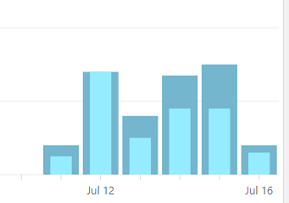
With all that being said, Koko Analytics, by in large, provides more than enough information to give me an idea of how we are performing and what we need to improve on. It has an attractive interface (see example to the left) – which is no small thing given how unaesthetic much of the WordPress admin dashboard is.
Finally, Koko Analytics is privacy friendly. It is designed to comply with European Union privacy regulations. Unlike most analytics systems, Koko Analytics does not collect user IP addresses and does not send information to third parties. Going forward, I will look to make The New Leaf Journal a privacy-friendly website – starting now at this very early stage of its development.
An Invitation to Provide the Best Analytics Information
I noted that unlike Google Analytics, Koko Analytics does not, as currently composed, offer information about the duration of visits. While Google was imperfect in that regard, the information was still valuable. But what is even more valuable than statistics is direct feedback from readers like you.
If you have thoughts or questions about anything you have read, or ideas for what you would like to read from us in the future, we would love to hear from you. The easiest way to contact us is through our public Guestbook page. You can think of this as a general-use comment thread. If you have something that you would like to share with us directly rather than publicly, you may use our new Contact Form to send us a message. Victor can field comments and questions on our Facebook page, although we encourage you to use the Guestbook i so that other visitors can see your input. Finally, subscribers to The Newsletter Leaf Journal will be able to send reply emails, although we suggest reserving this feature for thoughts and questions about the newsletter itself.