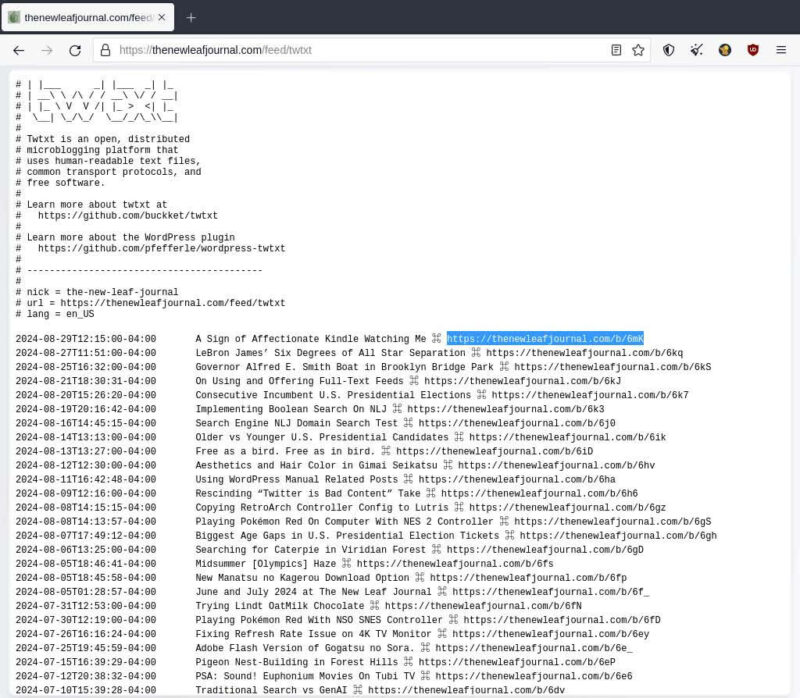I published an article about adding Twtxt feeds to the New Leaf Journal exactly one year to the day of the instant article. That article remains relevant and I encourage you to read it before continuing here (it is short by our standards). For the Reader’s Digest version, Twtxt is a plain text microblogging format designed to be read in terminals. The actual content of a Twtxt feed is a plain text file with specific formatting hosted somewhere on the web (so Twtxt users can subscribe to it). Do note that while I added Twtxt functionality to The New Leaf Journal, I have not personally tried to use a Twtxt reader.
You can access our Twtxt feed in your web browser, without needing to do or install anything special, at:
https://thenewleafjournal.com/feed/twtxt
Note: You can find all of our more traditional feeds here.
Better URLs For Our Twtxt Feed
When you go to our Twtxt feed in a web browser, you are taken to a plain text file. The file begins with a short introduction to Twtxt and a link to the WordPress-Twtxt plugin repository, maintained by Matthias Pfefferle, one of the leadering figures in bringing IndieWeb and decentralized social media functionality to WordPress. Under the introduction, you will see our twtxt account name (if you want to subscribe), the URL for our feed, and the feed language. Next, we get to the good part – a list of our 200 most recent articles, with each row corresponding to an article and being a Twtxt post. The left column has the article’s publication date while the right column has the article’s name and link. The link brings us to the first point I will raise in this article.
In my initial post, I had one complaint with how our Twtxt posts looked. Twtxt entries have a strict 140 character limit. Likely to avoid having invalid posts, the Twtxt plugin defaulted to using a link that ends with the post’s number in our database instead of the permalink. While that is a fair and practical choice, I do not think the post number URLs are very aesthetic (every post on The New Leaf Journal has one but I never use them, so it is unlikely anyone but our few Twtxt followers, assuming we have any, has noticed them).
I recently installed a WordPress plugin called Hum. This plugin automatically creates local shortlinks for every post on our site (note: the significance of local is that many other short links rely on third-party services which may have tracking and the like). The main point of it is to create URLs that are easier to share on social media – my main interest in using it is to have more room to write posts on platforms such as X and Bluesky. I also like using the shortlinks if I am sharing in an instant message. Hum works perfectly for me and I highly recommend it if you are a fellow WordPress admin. Some time after installing it, something occurred to me: Mr. Pfefferle is also behind the much less obscure ActivityPub plugin for WordPress, which turns a WordPress site into an ActivityPub instance that can be followed from Mastodon and the like (we use that too). I learned about Hum through ActivityPub for WordPress, which recommends installing it. It occurred to me that in light of the fact that ActivityPub is designed to work with Hum, perhaps Twtxt is too. I checked our Twtxt feed…
Indeed – all of the post number URLs were automatically replaced with Hum shortlinks. This has no practical effect – both the post number URLs and the Hum shortlinks go to the exact same place as the permalinks the vast majority of our readers see, but I think the Hum shortlinks look nicer than the post number links.
Practical Twtxt Feed Users For Non-Twtxt Users
My increased satisfaction with our Twtxt feed gave rise to another thought: Perhaps our Twtxt feed may be useful for some readers regardless of the fact that I would be genuinely surprised if we had a single Twtxt follower. I of course thought of this from the perspective of someone who has still not dug into Twtxt.
When you open our Twtxt feed in a web browser, you get a very neat plain text list of our 200 most-recent posts. This list will display the same on all web browsers, no matter how old or dated, including terminal web browsers. It is also easy to search all the article titles on the page (ctrl + f on a regular browser on your computer). Right away, we have a neatly laid out page for scrolling through a significant chunk of The New Leaf Journal library. Of course – there remains one issue for actually navigating to these sites. Because this is plain text, there are no hyperlinks. From a regular browser, one would ordinarily have to manually copy Hum shortlink to the article he or she is interested in and input it into the address bar. However, I do not need to resort to that. If you happen to be on Firefox or a Firefox fork, you can install a handy free and open source extension called Text Link (note: it comes courtesy of the developer of the much more well-known Tree Style Tab, which I use on my personal Firefox set-up). The Mozilla extension describes what it does succinctly:
Allows URI texts written in webpages to be loaded by double clicks.
It works exactly as advertised. If you double click on a URL that is written in plain text instead of as a hyperlink, it will open as if it were a hyperlink. While I cannot demonstrate it for you – I can confirm that it works. With Text Link installed, you can open any Hum shortlink URL by simply double clicking on it. This makes our Twtxt page much more useful as a way for quickly jumping to New Leaf Journal articles from a very minimal UI. Now I doubt that most readers will find this to be the best way to navigate The New Leaf Journal, but I could see there being an audience for it.
Using Our Humane XML Sitemap Similarly to the Twtxt Feed
If 200 articles is not enough for you or if plain text is not your thing, you can use our XML sitemap similarly. Thanks to our SEO plugin, The SEO Framework, we have a human readable XML sitemap available at https://thenewleafjournal.com/sitemap.xml. While this is designed primarily for web crawlers, it is perfectly usable for humans. It contains links to every post (including non-standard post types) and page on The New Leaf Journal, all in chronological order of their publication and with a last updated time stamp. The sitemap does have one downsides vs Twtxt, even assuming one prefers the HTML presentation to plain text and likes having every post instead of just the most recent 200 standard articles. While we have hyperlinks and full URLs, the post titles are not written out in the sitemap. While the titles usually correspond to the full URLs, this is not always the case and titles are more easily readable in any event.
Conclusion
While I remain doubtful that many (if any) of our regular readers rely on our Twtxt feed, I like offering many different ways for people who enjoy reading The New Leaf Journal to follow it. In light of the fact that there are not many Twtxt users, I am glad that our Twtxt feed does have a plausible use case for people who may just enjoy a streamlined interface for browsing our most recent articles. Thanks to Hum, I can more confidently recommend giving it a look.
(If you happen to actually use our Twtxt feed, let me know – I would be interested in hearing how you use it and why it is your preferred method for following The New Leaf Journal.)