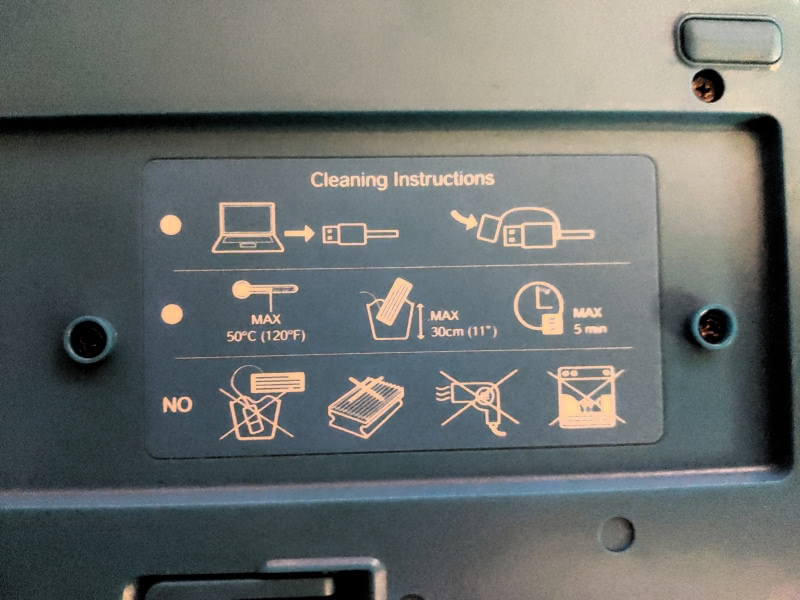I lead off (almost) every issue of our flagship newsletter, The Newsletter Leaf Journal, by informing readers new and old that the newsletter was typed on my waterproof keyboard. However, despite reminding the internet that I use a waterproof keyboard on a weekly basis, I have never written much about it. That changes here. I introduce my Logitech Washable Wired Keyboard K310.

As you can see in the above screenshot, I purchased by Logitech K310 all the way back on April 4, 2013. One thing you will note is that Amazon has no K310s in stock. I am sad to say that is no aberration. The K310 was discontinued several years ago. New K310s are prohibitively expensive these days – see one being offered for $90 on Walmart. New ones are similarly expensive on Ebay. Suffice it to say I do not recommend spending $90 (or more) for a K310. It originally went for $40!
But that it was discontinued means nothing to me. I do not need to buy a new one when I have one sitting on my work desk – where it has been for nearly 11 years as of the publication of the instant article.

Note that this is not a silicon keyboard. This is a conventional, solid keyboard, that happens to be very waterproof.

The K310 is a full-size keyboard with a number pad. The keyboard itself is dark gray, but the keys are white. The underside of the keyboard is blue. It has lifts which I used for many years, but I now have the keyboard on a lift which keeps it at a better incline for my purposes.

Logitech announced the K310 in an August 22, 2012 press release titled Logitech Unveils Washable, Ultra-Durable Keyboard see archived. I did not realize before putting this article together that I bought mine so close to its original release. Since I have been using the thing for more than a decade, I thought it would be fun to evaluate the claims in the press release.
Logitech wrote:
The Logitech Washable Keyboard K310 can be hand washed time and time again…
This is true. I wash my keyboard every few weeks. I put it in the sink, run it under water, and scrub it with a brush and dish-washing liquid. Having done this many times over the last decade and experienced no ill-effects, I rate this claim as true.
…and can be submerged (with the exception of the USB cable) in up to 11 inches of water.
I will have to take Logitech’s word for it. While I have run large amounts of water over the keyboard, I have never submerged it. The USB cable came with a cover, but my cover broke a while ago. It was a bit on the cheap side. Nevertheless, it is not too difficult to not pour water on the keyboard’s USB connector.
Convenient drainage holes at the back of the keyboard allow for easy drying…
I rate this as mostly true. Water does drain from the holes on the back of the keyboard but it is not the fastest process.
…while key characters are laser printed and UV coated to help ensure the letters don’t fate in the wash.
This is definitely true. My “O” key is fading very slightly on its right side, but the other keys look about as good as new.
Plus, the keys can last up to five million keystrokes…
All of my keys still work so I assume this is true. I have not counted the keystrokes but as you can imagine from my New Leaf Journal output alone, my keyboard has seen heavy use.
Logitech quoted one of its directors, Ms. Sophie Le Guen, explaining one of the chief benefits of a waterproof, washable keyboard:
‘We’ve all experienced that moment of distraction — followed by panic, when a cup of coffee or a soda spills all over your keyboard,’ says Sophie Le Guen, senior director of mice and keyboards at Logitech. ‘Because life and its messes will happen, regardless of how careful you are, Logitech designed the Logitech Washable Keyboard K310 to look and function like new, even over time.’
I had not previously ruined a keyboard by spilling on it. The main reason I wanted the K310 was because I could wash it. Although I drink coffee and tea at my work desk, I am usually good about not spilling it – and most of my rare spills have avoided my keyboard and aimed for things that are less waterproof. However, on one occasion – on a newsletter publishing day no less – I did spill coffee on my keyboard. Having repeatedly subjected it to copious amounts of tap water, I had no reason to fear for its safety. The newsletter was published that day as expected.
It comes complete with F-keys and a number pad, and is compatible with Windows® XP, Windows Vista® and Windows® 7. With twelve hot keys for instant access to Internet, e-mail, play, volume and more, you can readily open your most-used applications with a single keystroke. To make life even easier, this keyboard requires no software for setup, simply pull the device straight out of the box, plug it in and type away.
I was using Windows 7 when I first plugged in the K310 and then switched to Windows 10. While my computer had some issues with the Windows 7 to Windows 10 jump, I can confirm none of those issues had to do with the K310. Now I know I took a big leap of faith when I switched to Linux with my new 2020 computer without confirming compatibility with my driverless USB Logitech keyboard (that is a joke – for the record), but sure enough, the K310 does work perfectly with Linux! They should have added that to the press release.
The press release aside – I do like my K310. It uses raised key caps and the caps can be removed and reinstalled without difficulty. The keyboard is not mechanical. In fact, while my keyboard experience lacks variety, I would describe it as a low-resistance keyboard that requires only a very light touch to type. I have some trouble adjusting to having to press down harder when I occasionally use a more conventional (also waterproof) keyboard on my other desktop set-up. It works for me, but I know some people prefer tactile keyboards. The K310 is not silent, but its clicks err on the quiet side.
The only significant issue I have had with the K310 on occasion is with the space bar. I have gone through some stretches where the space bar requires an extra push and registers inconsistently. I think these issues were due to it being slightly misaligned after washing or getting some hair or dust caught in it between washing. However, these issues have been rare and I have not had any key problems in well over a year. One of the feet on the back of the keyboard came off once, but it was easy to re-attach. I did find the elevation provided by the feet to be a bit lacking which is part of why I invested in a cheap keyboard tray to go with my wrist rests. I will note the K310 comes with a small brush that attaches to the back of the keyboard. I think I still have it somewhere but unfortunately I did not find it before writing this article. The attached brush works well but I usually use a dish-washing brush in the kitchen sink.
That completes my Logitech K310 story. While I like the keyboard and plan on continuing to use it as long as it works, Logitech no longer makes it and the few new ones floating around are prohibitively expensive. If you are in the market for a new washable keyboard that is priced closer to what the K310 originally went for ($40 MRSP), I have an Adesso Easy Touch 630Ub with my other computer. That one is solid but as evinced by the fact it remains with my second computer, I prefer the K310. Kensington and Perixx produce washable keyboards in the same price range and those offerings look similar to the Adesso (not to my Logitech), but I have not tried them. There are some specialty medical keyboards in higher price brackets. Some day, I may have to evaluate washable, waterproof keyboards anew, but that day is not today.
My K310 lives to be washed another day (and, I hope, many more days). I credit Logitech for making a keyboard that not only lives up to its washable waterproof promises, but has also turned out to be very durable in more than 10 years of heavy use. Perhaps they can be persuaded to release a new model in the future.