This is the second post in a two-post series. In the first post, I explained the somewhat troublesome process I completed to get The New Leaf Journal into Naver’s search index. Naver, for those of you who do not know, is a South Korean social platform and search engine. We are only concerned with Naver search here. While a predominantly South Korean search engine is not a big source of traffic for The New Leaf Journal, I discovered that it does have one interesting feature that is not immediately offered by other search engines. If you find a New Leaf Journal page or article on Naver, you have the option of opening a machine-translated Korean-language version of the content. The machine translation comes courtesy of Papago, Naver’s own translation service.
First, let us navigate to Naver’s homepage (https://www.naver.com/).
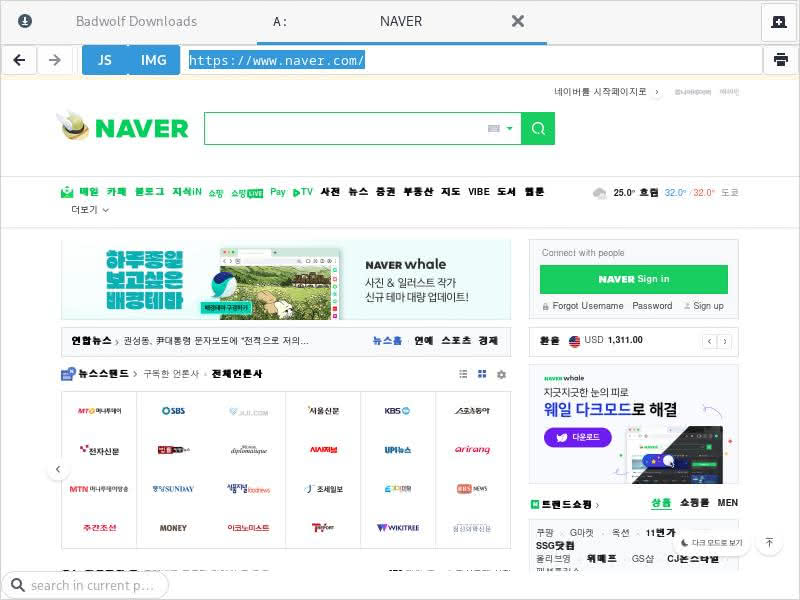
We see the Naver search box at the top of the page. Before I run a search, note the ad for “Naver Whale” under the search box. Naver Whale is Naver’s proprietary web browser. Like most web browsers these days, Naver Whale is a fork of Chromium. Back in 2020, I installed it briefly on Manjaro from the AUR and found it works as expected. It may be worth a look for Chromium-based browser connoisseurs, although it likely comes with the telemetry and privacy issues that one may expect from a browser run by a company that relies in large part on ad revenue.
But we are not here to gawk at web browsers. We are here to search. Let us try the most boring possible New Leaf Journal-related search we can manage.
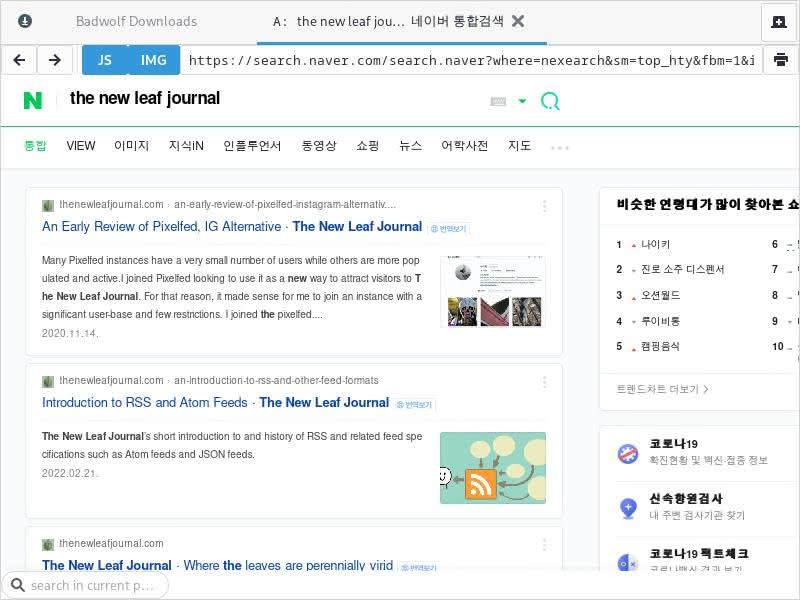
While I am not an expert on Naver search, my understanding is that Naver crawls the web and creates its own index. That puts it in select company since most search engines outside of the big four (Google, Bing, Yandex, and Baidu) rely on big-four search indexes for their results (there are some exceptions, however: see Brave, Mojeek, and Gigablast).
Naver’s New Leaf Journal results are unique. First and second are my 2020 review of Pixelfed and my introduction to RSS and ATOM feeds. Our homepage is third for the brute force title search. This order is not replicated by any other search engine that I am aware of. Moreover, I can tell that Naver actually crawls my site somewhat regularly. I published the RSS/ATOM article in February, but I then changed the connector between our site name and article title for search engine purposes in mid-February. That change is reflected in all of Naver’s New Leaf Journal results.
But we are not interested in Naver’s indexing today, but instead in Naver’s translation. Direct your attention to the small box next to the title for my articles.
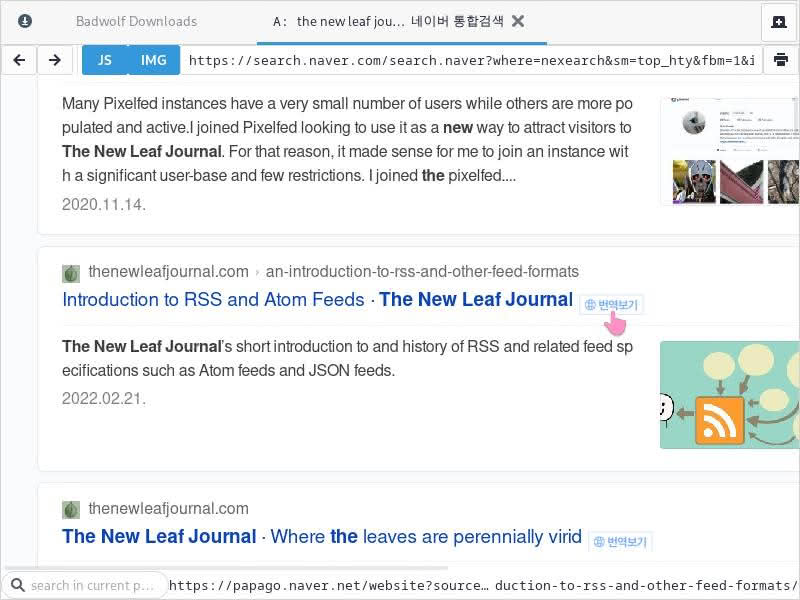
I cannot read the button, but I am not going to let that stop me from clicking it.

Interestingly, the link did not work in my minimalist BadWolf web browser. I suspect this is either because the translation link is a redirect that at least at one point runs through an unencrypted connection or because Papago only works in certain browsers (e.g., Chromium-based or Firefox and certain derivatives thereof). Instead, I followed the link in a Firefox incognito window. As you can see above, clicking the mysterious button next to the content takes the reader to a version of The New Leaf Journal page translated by Papago. Note at the top of the page on the Papago bar, we also have options to display the original page and Dual View. Since we know what the original page looks like, let us look at Dual View.

As expected, you can now view the original English article next to the Korean translation. Who wants to use The New Leaf Journal to learn English (or Korean).
Returning to the first view, hovering over text also creates an interesting effect:
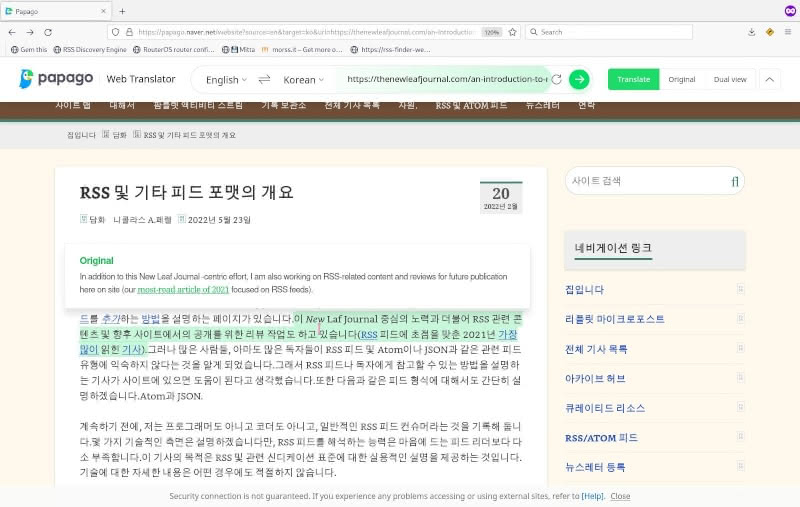
Hovering shows the original English text.
Finally, let us try following a link in the Papago-translated article.
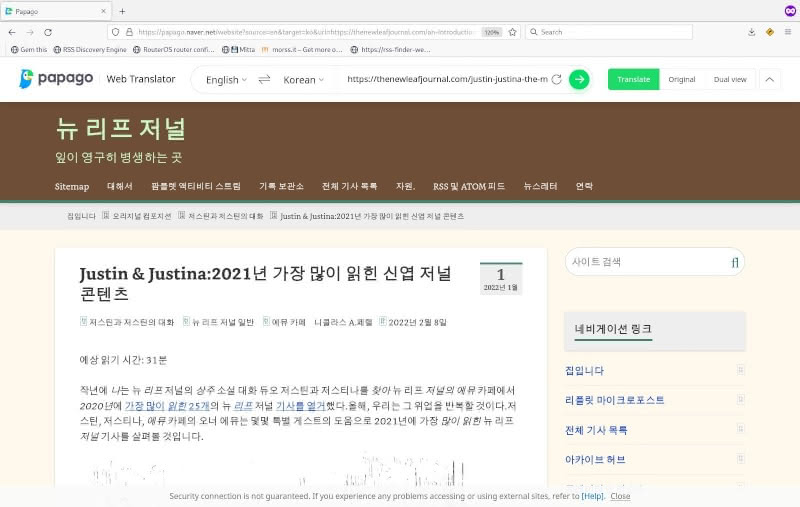
Papago translates the next article as well.
Papago as accessed from Naver Search only offers the option to translate to Korean. However, Papago’s own website provides more options.

Papago is a translation tool developed by Naver. In line with Naver being a search platform with additional functionality, its translation tool mirrors in some respects those offered by Google, Bing, and Yandex, albeit its language selection is much smaller.
Because I can neither read nor speak Korean, I have no view on how accurate Papago’s New Leaf Journal translations are. But if Korean is your first language or if you happen to be able to read both English and Korean, I suppose that Papago provides a quick way to read The New Leaf Journal in Korean. If you happen to be fluent in both English and Korean, feel free to let me know how well Papago does in handling New Leaf Journal content.