I am in the midst of an ongoing project to review nearly 30 Japanese visual novels that were translated into English as part of the 2005, 2006, and 2008 al|together translation festivals. I have noted in all of my reviews that I have been reading/playing these visual novels on a desktop computer running Manjaro Linux. Some (but not all) of the visual novels have Linux and Mac versions in addition to Windows executables (every al|together visual novel has a Windows version). While I did run and review the Linux version of Night of the Forget-Me-Nots, I found that I was not able to run many of the Linux versions of the visual novels despite being on Linux. In those cases, I ran the Windows versions of the visual novels with the help of Wine helpers.
However, after some fiddling, I discovered how to run all of the Linux versions of the visual novels on Manjaro. Do note that these instructions only apply strictly to Arch-based Linux distributions with access to the Arch User Repository. While I am sure it can be done elsewhere, I have only tried it on Manjaro.
11.14.22 Update: I now run EndeavourOS instead of Manjaro Linux. EndeavourOS, like Manjaro, is based on Arch Linux and thus have access to the same ONScripter packages from the Arch User Repository. However, at the moment, I cannot install the onscripter-en package which I discuss in this post. The issue caused me to find an alternative way of running the visual novels I discuss in this article which involves placing ONScripter-En directly in a visual novel’s directory and executing it from there instead of installing system-wide. After reading this post, you can read by guide on this alternative ONScripter-En method here. On November 14, I wrote an article about converting .exe files into native Linux games, which ultimately relies on the process described here and in my alternative ONScripter-En guide.
The Linux versions of al|together visual novels tend to include an executable titled onscripter.

ONScripter is the scripting engine that most of the al|together visual novel translations use (the exceptions use KiriKiri and only have Windows versions with additional requirements). The instructions generally advise readers to change into the directory with the onscripter executeable and execute “./onscripter” – this can also be done by double-clicking the onscripter file from a graphical file manager in a fashion more familiar to Windows and Mac users. This works for a few of the al|together visual novels, with one being Night of the Forget-Me-Nots, but it does not work for the majority by default on my Manjaro set-up. See what happens when I try to execute the onscripter file for Hallucinate.
Before I explain my solution, I will provide a bit of context. Arch is a Linux distribution, that is, an operating system built on the Linux kernel. Arch has its own software packages maintained by the team behind Arch. There is a separate Arch package repository called the Arch User Repository, or “AUR” – this contains unofficial packages submitted and maintained by Arch users. There are a number of operating systems based on Arch but maintained by others with certain modifications. One of these is Manjaro, which I run on my main desktop workstation. Another is EndeavourOS, which I run on my primary laptop.
For this article, I will focus on Manjaro since that is what I most often use to play and review the al|together visual novels. Manjaro maintains its own repositories separate from the main Arch repository. However, Manjaro users can also activate the AUR. In many cases, one can obtain the same software from both repositories – see my discussion of a segmentation fault I encountered while trying to install a markdown editor for some examples. In this case, we are looking for the onscripter engine upon which nearly all of the al|together visual novels are based on. ONScripter is not in the Manjaro repository. However, as you will see below in my graphical package manager, there are many versions of onscripter in the Arch User Repository.

For this example, let us use the main onscripter package. One of the visual novels that I have that will not run with the ./onscripter command is The World to Reverse. The World to Reverse is actually two visual novels in one, so here we will look at the first – Hallucinate. In the below screenshot, I followed the Readme instructions, changing my directory to the sub-folder containing Hallucinate and trying to execute ./onscripter:
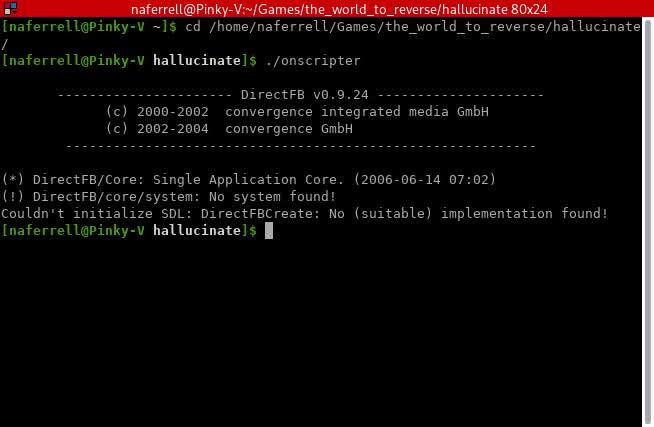
As you can see, that did not work. Let’s try running onscripter, which I installed from the AUR, instead.
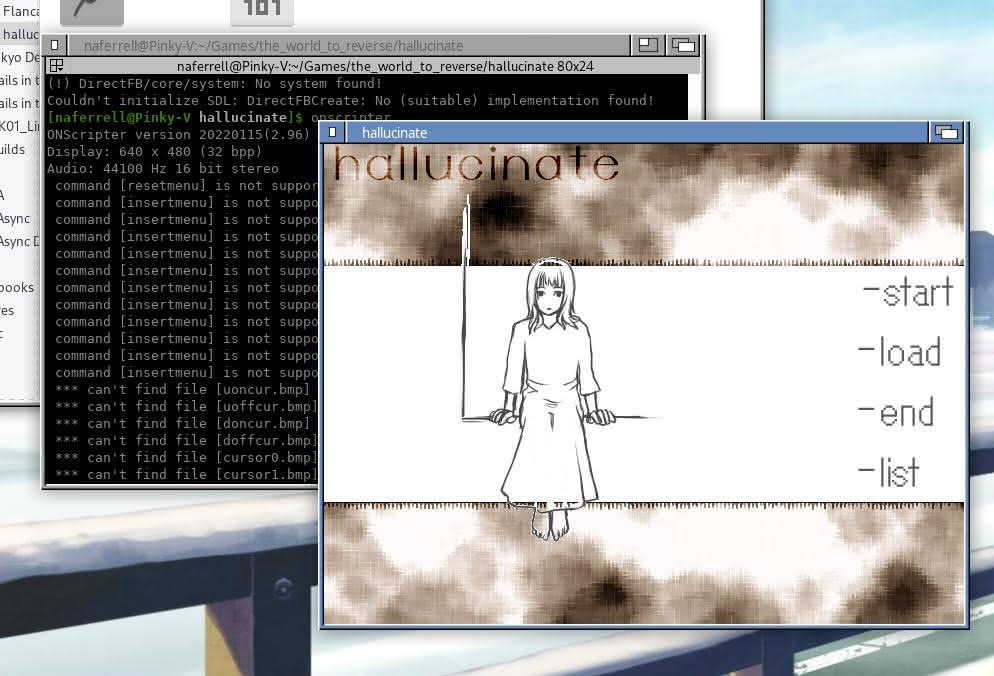
It launched… but there were a few problems when I actually ran it.
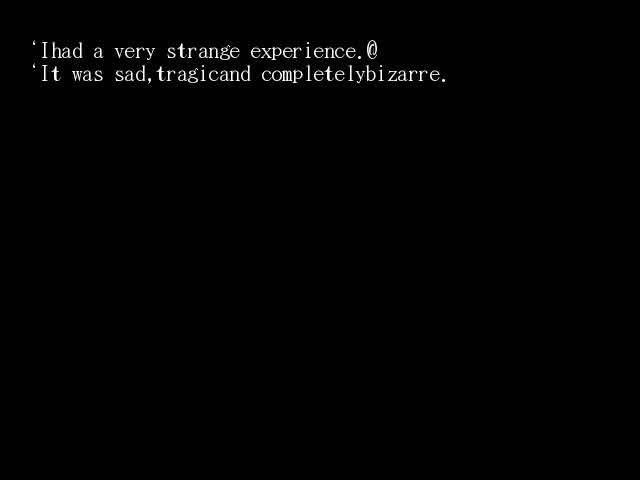
Rest assured, the text is not supposed to look like that. The save/load menu does not work properly either. Fortunately, I also had onscripter-en installed, which describes itself as a version of ONScripter with proper English support.
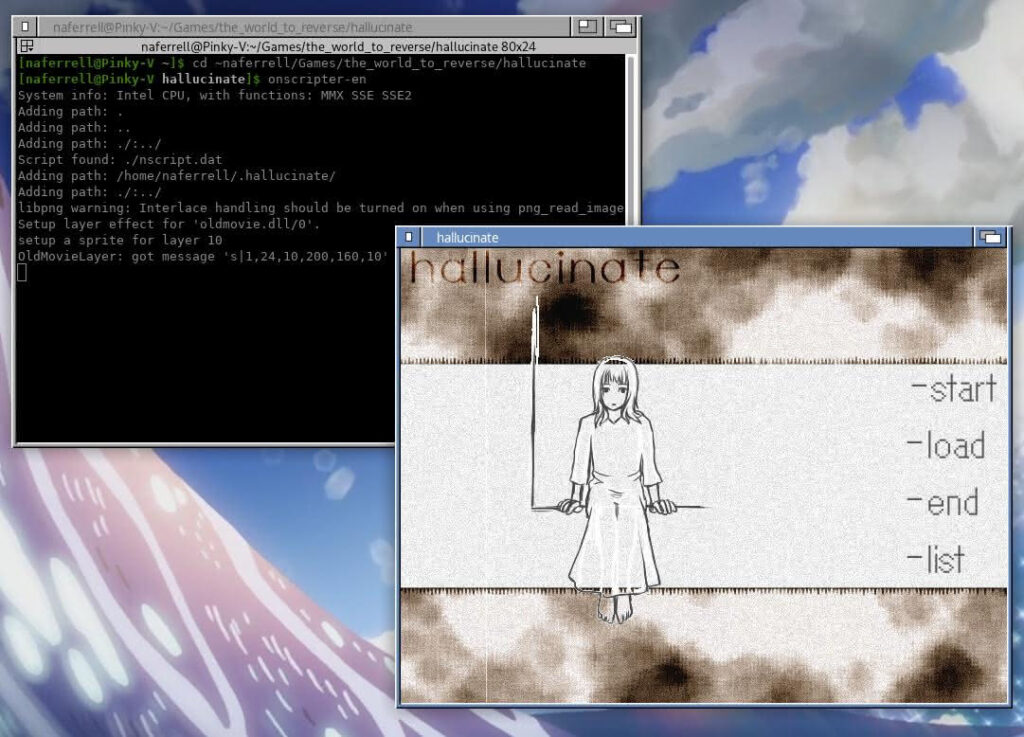
It launches.

Thus, it appears that in order to run most of the Linux versions of the al|together visual novels, you need a proper version of onscripter installed and to use that to launch the game file. I also tested with the ponscripter-sekaiproject package and found that it also worked – with a much bigger display. (PONscripter is a fork of ONScripter for English visual novels, and the Sekai Project version was created by the Sekai Project, a visual novel publisher.)
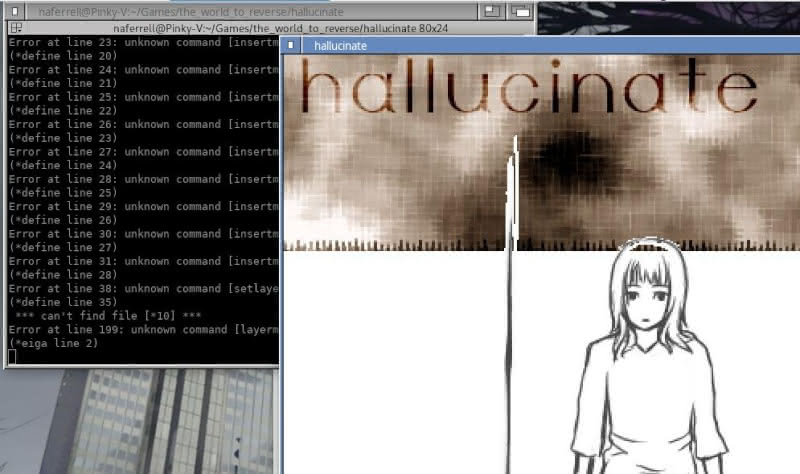
(Do note however that I had to edit the build file for ponscripter-sekaiproject to eliminate a missing dependency in order to install it on Manjaro.)
(Feb. 16, 2023 Update: The ponscripter-sekaiproject package I discuss here is no longer in the AUR (see archived). There is a new version of the regular Ponscripter package, but I have not fully tested it yet (see two builds). I am not changing what I originally wrote about the ponscripter-sekaiproject since it touches upon some general differences between ONScripter-EN and PONScripter, but please note the package changes if you are running an Arch-based Linux distribution.)
In my early tests, both onscripter-en and ponscripter-sekaiproject are able to run the Linux versions of the al|together visual novels correctly, albeit onscripter-en is preferable for the al|together collection (ponscripter-sekaiproject may work better for those playing on a TV or other large display). Do note, however, that I have only just started to look at the issue, so I may learn more about how they work as I try different games. I still do not know much about using onscripter-en and ponscripter from the command line, so I may write a follow-up post once I learn a bit more about how they work. If you know more about using onscripter or have suggestions for me to look into, feel free to send an email via our contact email (I will credit any additions that fit into my project).
11.13.22 Note: Also see my guide on an alternative method for running ONScripter-En on Linux.