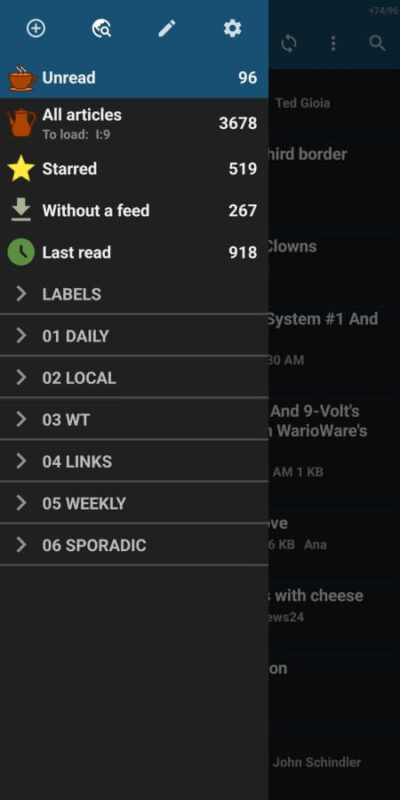I use The New Leaf Journal to advocate for using feed readers to follow internet writing and media using RSS, ATOM, and JSON feeds (see our feeds). While the big tech social media platforms such as Facebook (feeds are a good alternative to getting news from Facebook and X) have an incentive to keep readers on their platforms, feeds provide a way for individuals to follow what they are interested in without a middle-algo. I shifted to using feeds in conjunction with a read-it-later set-up for my own reading after a hiatus following the Google News era. One challenge I had concerned how to organize my feed collection in my feed reader.
Before continuing, note that different feed readers offer their own structures and tools for organizing feed subscriptions. For example, I understand that some of the commercial closed-source solutions such as Feedly have AI tools for organizing feeds. My primary feed reader is Handy News Reader (“Handy Reading” on F-Droid), a local open source feed reader for Android-based devices (I use it with LineageOS). Handy Reading has group functionality, wherein you can place multiple feeds in different groups. This structure is hierarchical – groups are similar to directories and feeds to documents. (It also has a system for Labeling articles but I do not use the labels.)
After trying different ways of organizing my feeds in Handy Reading, I settled on a system focused on how often my feeds are updated. See below:
Daily is for feeds that are usually updated once per day (I include feeds that sometimes skip weekend updates). Weekly is for feeds that usually see at least one article per week but do not see daily updates. Sporadic is for feeds that do not have a consistent update tempo.
I have three additional categories. My Local category is for feeds about news in Brooklyn and New York City. WT is for my collection of Washington Times feeds. I set the Washington Times apart because, for reasons I explained in an article on author-specific feeds, I subscribe to individual reporter feeds instead of the newspaper’s main feeds. There are many of them and I decided that it was better to set them aside instead of cluttering my Daily and Weekly categories. Finally, Links is for feeds with posts that are either links to individual articles or collections of links. The star of my Links category is my Hacker News page 1 feed, but I have a few other link-based feeds too.
(I numbered my categories to make sure that they appear in the correct order in Handy Reading. I was inspired to do that by a post on the Brain Baking blog (one of my Weekly feeds), which I will discuss in the next section.)
One benefit of this system is that it makes it easier for me to check for updates in some of my feeds that do not publish often. For example, I follow Sakuga Blog, a site which publishes long-form pieces about anime production and the anime industry. Sakuga Blog does not have a consistent publishing schedule and it sometimes goes a long time between new posts.
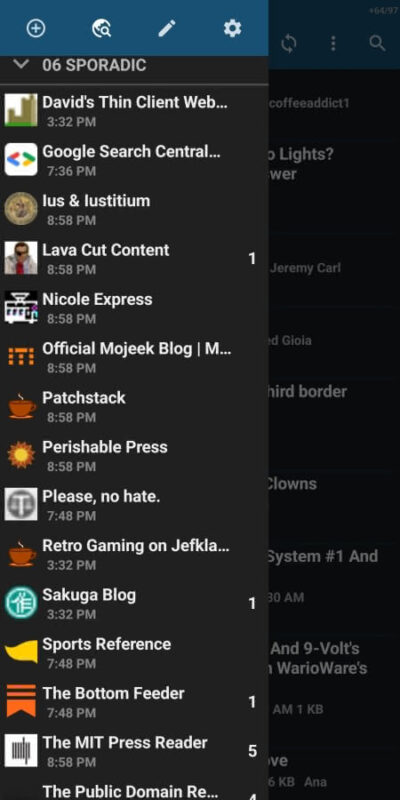
By setting it aside in my Sporadic folder, it is easy to find updates in the full collection of Sporadic posts or by expanding the folder to check for updates in any of the feeds contained within.
Other Systems
I was inspired to write this article after I came across a few blog posts describing different systems for organizing feeds. Because no system is right for everyone, I will share the posts I came across below.
Grading Feeds
Better RSS Categories
Wouter Groeneveld at Brain Baking. July 25, 2022.
Mr. Groeneveld uses a “grading system” for feed folders, categorizing his feeds from “the most engaging to read” to the least. His folders are:
- 01 Excellent
- 02 Good
- 03 OK
- 04 Mediocre
While I do not use a grading system for feeds, I borrowed Mr. Goreneveld’s numbering system so that my feed folders show up in the correct order on my Handy Reading homepage.
Mr. Goreneveld stated that he previously organized feeds by social distance (not the kind that my New Leaf Journal colleague, Victor V. Gurbo, has written about). Speaking of which…
Social Distance
Feed Reading By Social Distance
Ton Zijlstra at Interdependent Thoughts. June 12, 2019.
Mr. Zijlstra explained that he “follow[s] people, not sources.” I follow many single-person blogs and websites, but as I noted before, I also follow sources. That Mr. Zijlstra follows individual blogs is significant to his feed organization approach. He explained his method:
I order the feeds I follow in folders roughly by social distance. From people closer to me, to total strangers through multiple levels in between. This isn’t an exactly determined ‘weight’. It is an intuitive arrangement of where I think our current connection/interaction is at.
This approach would not work for me, but it may make sense in cases where one’s entire feed list (or a significant part of a feed list) consists of independent blogs and websites and the person is also active in online and blogging communities.
A Variation on the Grading Idea
RSS Triage
Jonathan Buys at jb… January 30, 2011.
Mr. Buys organized his feed collection into three categories:
- Can’t Miss
- Skippable
- Staging
The first two categories are self-exclamatory and are simpler versions of the grading system we saw at Brain Baking. The “Staging” category is interesting. Mr. Buys explained its purpose:
This folder is also about giving myself permission, but this time it’s the permission to subscribe to anything I choose. Every interesting blog, news site, or any other feed source first winds up here. Like the Skippable folder, I still don’t mind marking everything as read and skipping whats in here, but from time to time I’ll peruse this folder and see if anything has caught my eye enough in the past few weeks to warrant moving the feed into one of the other folders.
Feed collections are not static. One may come across new sites to subscribe to while browsing the web or following external links from his or her feed items (especially when a feed reader is complemented by a read-it-later tool). I tend to vet websites before adding them to my feed collection and, if I find I am not interested in the feed items I eventually remove the site from my list. Mr. Buys employs an alternative approach wherein he segregates new sites from his regular collection for evaluation. I have thought about a similar set-up and I may try it in the future.
Research
Getting RSS Organized
Marshall Kirkpatrick.
Mr. Kirkpatrick contended that “[f]inding the right feeds to subscribe to and organizing them well is key.” I agree – with the caveat that finding good feeds to subscribe to and actually reading articles from them should always be the priority. Organizing is a means to the end of making it easier to read worthwhile content from around the internet.
Mr. Kirkpatrick organized his feeds into 11 categories:
- Reputation Tracking (looking for links to his projects)
- Product Vendors (feeds for services he uses)
- Clients (blog posts from his clients)
- Community of Practice (feeds for blogs in his niche)
- Thought Leaders
- Key Industry News
- Frequent Searches
- Rare Searches
- Conversations (feeds for comment threads he participates in)
- Podcasts
- Miscellaneous
Mr. Kirkpatrick’s list is interesting in that he shows how a feed collection can be used for professional research and information gathering. In this case, separating feed sets into categories is very important in order to not miss updates from low volume channels. I would recommend separating work feeds from regular reading as a general matter.
His “Product Vendors” category is notable in that he uses this to stay on top of updates to services he uses. I use alternative feed readers (separate from my Handy Reading collection) to stay on top of application and software updates (see my article on using a Firefox feed reader for MikroTik RouterOS updates). I also just set up a separate feed reader on my LineageOS devices to stay on top of app updates so I can install open source app updates from their repositories.
Podcasts, Videos, and Social Subscriptions
Mr. Kirkpatrick separates podcast feeds from the rest of his feed list. I do not listen to podcasts but I think that it is good practice to separate pure media subscriptions from regular articles. For example, it is possible to subscribe to YouTube channel feeds and I personally follow a few YouTube channels via RSS. In my case, I keep those feeds in mPage in my desktop Firefox browser instead of Handy Reading – in part because I do not deal with videos on my phone. But if I did keep YouTube feeds in Handy Reading, I would carve out a special category for them separate from articles.
Some social media software and activity streams also produce RSS or ATOM feeds. I discussed my Pixelfed ATOM feed on site, and other “Fediverse” software such as Mastodon produces feeds. Moreover, some websites have activity streams, see for example my own The Emu Café Social (albeit many of the posts are longer than typical social media fare) and Jeff Starr’s Thoughts section on Perishable Press for examples. While I explained that I do not use my feed reader for social media, you can read an off-site case for the benefits of doing so. In any event, if one uses a feed reader for blogs and long-form articles, I recommend segmenting activity stream style feeds in their own category – both because the posting style is different and to keep them from overwhelming long-form posts.
Maximizing Signals to Noise Ratio (added 2/8/24)
RSS Feed Organization Strategies And New Feed Cost
Yukinu at Yukinu Blog. February 8, 2024.
Yukinu over at the Yukinu Blog published a very interesting response to my post with a different feed sharing system supported by a feed equation. It is a must read if you are already reading this and I plan to write a follow-up response (Update for April 1, 2024: See my follow-up article in response to Yukinu’s response). For the general idea, I quote from Yukinu’s blog:
The reason we curate our own feeds is to accumulate the former piece of information, Signals, at a more efficient rate than passively acquiring them (for example, through local news channels broadcasting in the background). However, actively processing feeds is not free, it requires us to expend a resource: time … And so, our overall goal with an RSS feed is to generally accumulate as many signals in as little of time as possible.
Yukinu
Here, feeds refer to feeds one is subscribed to, signals to feed items of interest, and noise to feed items that are not of interest. Yukinu correctly notes that even if one dismisses noise, “actively processing” noise items uses up time. Thus, Yukinu’s system looks to maximize signals and minimize noise while considering how much time one spends each day reading through feeds. This differs from my current solution in that I organize my feeds collection based on update frequency without ranking for signal-to-noise ratio. I will note that Yukinu has significantly more feeds (more than 300 according to the post) than I do (close to 120 at the moment), although I do not know how our feeds compare in terms of new post frequency.
General Methods
Get Organized: Clean Up Your RSS Feed Reader
Jill Duffy for PC. July 1, 2013.
This RSS article discusses some common methods for organizing feed collections. Ms. Duffy first addressed organizing feeds by theme. She described this method as follows:
Probably the most common way people organize their RSS feeds is to group them by theme or topic. For example, a folder of foods labeled “Business News” would have all your favorite RSS feeds for business news, naturally.
I previously used a variation of this organization system and, as I noted, I still separate local news from the rest of my feeds. However, I landed on preferring to organize by update frequency. My feed collection is also small enough that I can easily check on individual website updates without having to rely on the general stream of new articles from all sites within a category. Feed readers with more advanced category and tagging functionality (e.g., allowing sub-categories) may be more amenable to sorting by theme than my simple choice.
Ms. Duffy then discussed what she described as the “Email” approach. The description suggests something similar to the grading system we saw discussed in the Brain Baking article – but using email terminology such as “INBOX” for most-checked feeds. This may be worth considering for people who like the idea of organizing feeds by level of interest but are most comfortable with using familiar terms from email to name the categories.
Finally, Ms. Duffy discussed how to prune feed collections. While that is beyond the strict scope of this article – pruning feed collections is an important part of organizing feeds. Organizing feeds that one is no longer interested in following is busy-work for the sake of busy-work and time that could be better spent reading articles from feeds that he or she is actually interested in following.
Conclusion
In the end, I advocate for using feeds to follow good writing and media (and avoid creepy ads and bad writing and media). I do not strongly advocate for one method over another of organizing feeds. One reason I highlighted different approaches was to give people ideas of which approach may make the most sense based on their own feed reading solution, feed collection, and online reading. The only general rule to organizing feeds is to always distinguish means from ends. The end of maintaining a feed collection is to follow and actually engage with good writing and media on one’s own terms in his or her own digital home. Organizing feeds is simply a means to that end. Confusing means and ends leads one into focusing on organizing instead of engaging with good writing and media – the sort of disordered productivity I have warned against in these pages.