Each of the original generation 1 Pokémon games begins in the player’s bedroom with the player standing? in front of a video game console that is connected to a TV. Like many things in the Pokémon world, the player can interact with the console to generate dialogue. When Pokémon Red and Blue were released in North America – September 28, 1998 – Nintendo’s flagship home console was the Nintendo 64, and many of Pokémon’s youngest players may have had Nintendo 64s as their first consoles. One may expect that, in light of the fact that Pokémon is published by Nintendo and the Pokémon games made it to North America well after the Nintendo 64 had become Nintendo’s main console, the in-game player would have had a Nintendo 64. However, this was not the case. The player had an SNES – short for the Super Nintendo Entertainment System – Nintendo’s previous flagship console.
While Pokémon was first released in North America in September 1998, the generation 1 games, originally Red and Green, were first released in Japan in February 27, 1996. (Note: Japan had a third generation game, Pokémon Blue, which made some minor improvements over the original Red and Green. The international Red and Blue games were based on Japan’s Pokémon Blue.) Moreover, Pokémon had been in development in Japan from 1989-1995. Does this explain why the player in the international version had an SNES instead of an N64? It may to a point, but I do not think it fully accounts for the slight anachronism. (I published a list of the initial releases for the first games in each Pokémon generation in a separate article.)
A terrific Pokémon resource called Bulbapedia documents the generation 1 game console history. In the Japanese versions, the player in Pokémon Red, Green, and Blue had a Famicom, which was released internationally as the Nintendo Entertainment System. The NES came two generations before the Nintendo 64 (NES, SNES, and then N64), so the player depicted in these games started with an older console there than in North America. The Super Famicom, marketed here as the SNES, was actually released in Japan on November 21, 1990 (and on August 23, 1991 in North America), very early in Pokémon’s development cycle, so it must have been a conscious choice to keep the Famicom instead of upgrading to a Super Famicom.
(Note: See full list of Nintendo home video game consoles and their release dates.)
For its part, the Nintendo 64 was only released in Japan on June 23, 1996, so it makes sense that the character-player did not start with an N64 since Pokémon Red and Green slightly pre-dated it (N64 was released in North America on September 29, 1996). The Pokémon generation 1 games received an extra version in Pokémon Yellow, which had a slightly modified story and some Game Boy Color enhancements. While North America did not get Pokémon Yellow until October 19, 1999, Japan received it on September 12, 1998, a couple of weeks before its earlier counterparts were released outside of Japan. According to Bulbapedia, the player in Japan’s Pokémon Yellow had a Super Famicom, making it the same as all of the Game Boy Pokémon games internationally. One may be tempted to believe the Pokémon Red and Blue localization followed Yellow on the console point, but I will venture that the decision to change NES to SNES in the international release was made independent of the minor tweak to Pokémon Yellow.
The player’s house in the generation 1 Pokémon games has been re-visited on a number of occasions – and the console has changed in different iterations. As I explained in an earlier article, the protagonist of the generation 2 Pokémon games visits all of the generation 1 locations in the second half of the game. Bulbapedia notes that in those games, the generation 1 player’s house has a Nintendo 64 in each version. Nintendo 64 was Nintendo’s flagship console when the generation 2 games were released in Japan (November 21, 1999) and North America (October 15, 2000 – which happens to be when I received my copy). It occurred to me that there is some actual in-game symbolism to this shift. In-world, Pokémon Gold and Silver takes place three years after the first games. Thus, changing the generation 1 protagonist’s console, whether it was an NES in Japan’s Red/Green/Blue or an SNES in all other versions to an N64 was a small way to indicate the passage of time. The original Pokémon games were re-made for Game Boy Advance in 2004. In all versions of those remakes – Fire Red and Leaf Green – the player character has an NES, consistent with the original Japanese games. Finally, the generation 2 games were re-made for Nintendo DS in 2009 (Japan) and 2010 (North America). In those games, the generation 1 player character has a Nintendo Wii in his bedroom (talk about a big upgrade – the Wii followed the GameCube which in turn followed N64).
I am doing a play-through of Pokémon Red for a New Leaf Journal article project. After getting it working on my mini PC with a TV display, I was finally able to start playing what should be my definitive run. It is possible to play Pokémon with a keyboard – and I have a nice Logitech K310 media keyboard to use with my mini PC. But playing with a keyboard is no fun when one can play with a controller. I have many controllers. Which controller would I use?
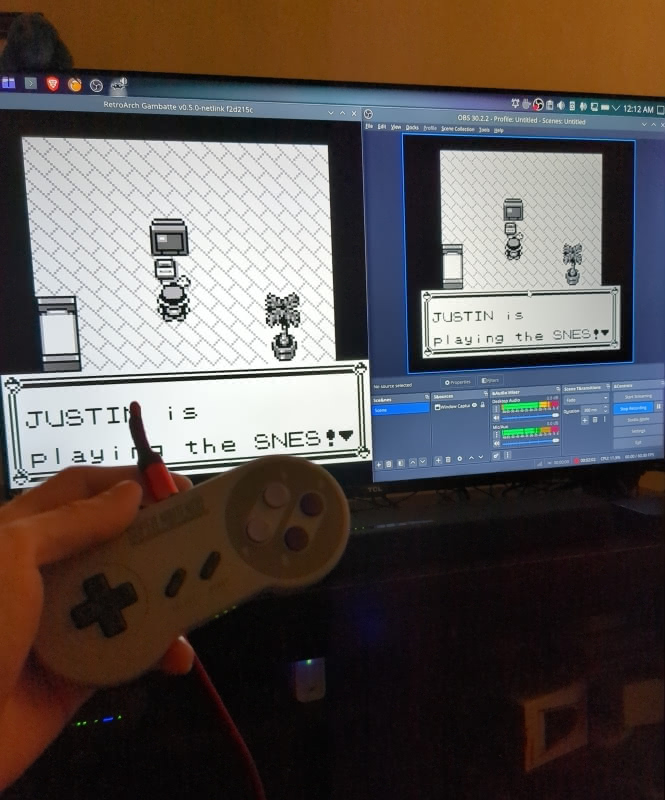
As you can see, I am using what appears to be a Super Nintendo controller. It occurred to me that this was very fitting with my interacting with the in-game Super Nintendo on screen. Is this really a Super Nintendo controller though? Yes and no. I am using the Nintendo Switch Online Super Nintendo controller, which I purchased from Nintendo for $30. While it works as well with my Nintendo Switch as advertised, the main reason I bought it was for my computers. Before purchasing it a couple of years ago, I made sure that I could use Nintendo Switch controllers – including its classic controllers – with Linux. I could, albeit I had to install extra kernel modules. Fortunately, things are even easier for many Linux users now. Linux versions 6.8 and higher come with support for Nintendo Switch Online controllers baked into the kernel. I run Arch-based EndeavourOS on my workstation and mini TV PC, so I was on top of the update. (People running lower numbered Linux versions may still need to go through some extra steps.)
To answer my original question – I am indeed using an official Nintendo SNES controller, albeit not one for the SNES.
While I amused myself by using an official Super Nintendo form-factor controller to interact with the Super Nintendo in Pokémon Red, it is worth noting that the games themselves contemplated playing with a Super Nintendo controller, specifically via the Super Game Boy peripheral. The Super Game Boy was a Super Nintendo cartridge with a slot for Game Boy and Game Boy Color games. It allowed people to play Game Boy and Game Boy Color games on their televisions. A small number of Game Boy and Game Boy Color games had specific Super Game Boy functionality (see an interview about the best example, Donkey Kong). The generation 1 Pokémon games were among these with special borders that could only be seen when playing on the Super Game Boy. You can see what this looked like in my screenshots from my article about town slogans in the original Pokémon games which I took from playing Pokémon Red with the mGBA emulator, which has a Super Game Boy mode.
I have also used an official Sega Saturn controller for PCs by RetroBit to play Pokémon. That was fun and it works well, but the Saturn controller does not have a select button – an omission that is mildly annoying for Pokémon since you can re-order moves with select. I had a whole bit planned for my play-through project where the player was going to complain about having an SNES instead of the hottest console in town – the Sega Saturn – but I decided to abandon the bit to use the more well-suited SNES controller. In truth, the Nintendo Switch Online NES controllers may be best of all for Pokémon. They are less ergonomic than the wishbone-shaped SNES controller, but they also lack extra buttons that go unused on the Game Boy. However, those are only sold in packs of two for $60, so I went with the better and more broadly-useful SNES controller. I have a rarer dogbone-shaped NES controller for the top-loader NES, but since that is an actual NES controller, I would need an adapter to use it with my computer. (Perhaps that will be a future project.)