In this post, I will review “Wutsearch” – a free and privacy-respecting search engine launchpad created by Jeff Starr. Mr. Starr is a well-credentialed web developer and author who is behind a couple of security plugins that we use here at The New Leaf Journal. I will explain what Wutsearch does, how it works, and why I think it is worth giving a try for many people, especially those who are used to relying exclusively on Google for internet search. Before I examine Wutsearch directly, however, a brief introduction to some search engine issues is warranted.
(This is not an affiliate post. It is an entirely unsolicited review.)
Google’s Search Engine Market Dominance
From February 2020 to February 2021, Google had an 88.1% search engine market share in the United States. Google’s singular dominance in the search engine market – which is even more pronounced worldwide – is unfortunate for several reasons.
Firstly, the “price” for using Google’s “free” services is that Google monetizes its users, dealing in the information that it gathers about its users. Secondly, relying on Google as an exclusive portal to the internet puts one at the mercy of Google’s famous, or infamous, algorithms, meaning that the search results that one sees are the ones that Google chooses, for one reason or another. Bing and Yahoo, the second and third most popular U.S. search engines over the same 12-month period, share a common algorithm. While mixing Bing searches with Google does diversify results, Bing suffers from some of the same issues regarding monetizing users that Google does. These are similar issues to those I discussed in my article advocating for RSS as an alternative to reading news on Facebook.
Unbeknownst to many Google-only searchers, there are numerous quality search engines available that respect user privacy and, when used as part of a search engine, provide a wealth of different results.
Diversify Searches With Privacy-Respecting Search Engines
The best way to escape Google’s search engine bubble is to try different search engines. Doing so does not necessarily mean abandoning Google or Bing, but rather collecting results from a variety of places. But where is one to start looking for new, alternative search engines? Below, I discuss a terrific starting point.
All About Wutsearch
Wutsearch is a webpage that simultaneously displays multiple search engine search boxes in a window. Below is a picture of what Wutsearch looks like when one opens it for the first time (as of March 21, 2021):
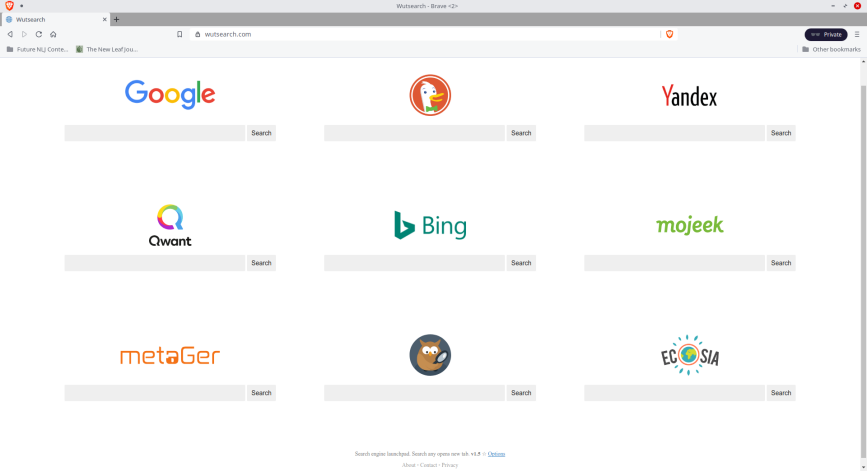
By default, Wutsearch displays nine search engines. As of the moment I took the screenshot, we have: Google, DuckDuckGo, Yandex, Qwant, Bing, Mojeek, Metager, Peekier, and Ecosia.
From the Wutsearch launchpad, one can enter a search query in any of the search boxes and search for that query using the corresponding search engine. The search results open up in a new tab, meaning that after performing a search, the tab with the Wutsearch search engine will still be open in the background.
Customizing the Wutsearch Search Engine Launchpad
By default, Wutsearch displays nine search engines. However, Wutsearch allows the user to choose from sixteen search engines to display. One can access the full list of search engines by clicking “Options” at the bottom of the Wutsearch launch page.
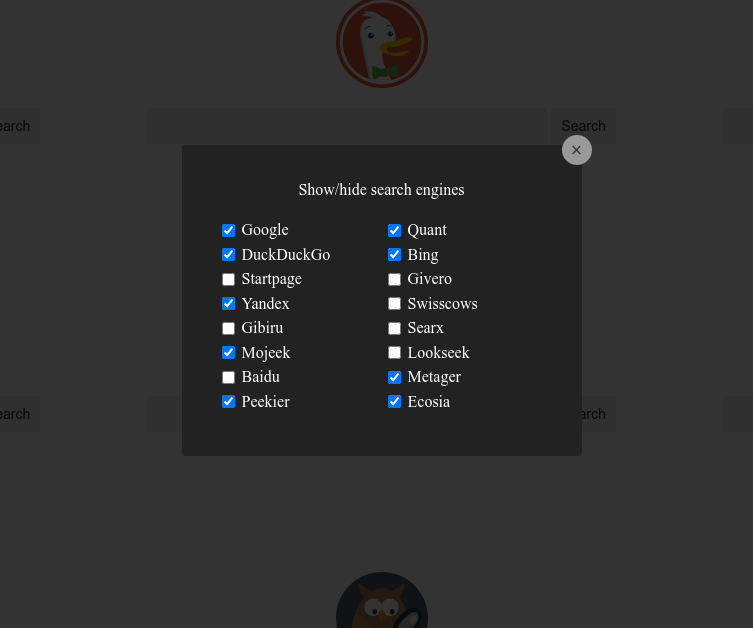
Checking a search engine will make it appear on the Wutsearch launch page. Un-checking it will make it invisible. Furthermore, Wutsearch allows users to drag and drop displayed search engines, meaning that one can arrange them however he or she likes. Below, you can see my desktop Wutsearch launchpad:
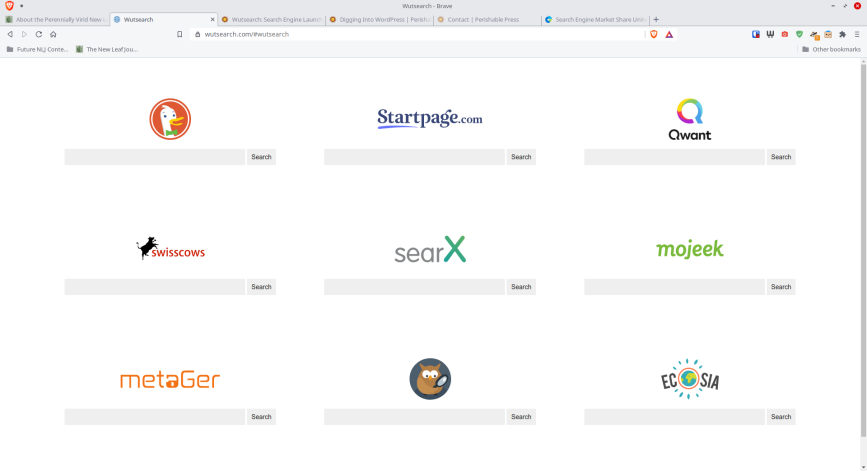
Wutsearch is not locked in to displaying only nine search engines. For example, Mr. Starr’s information page for Wutsearch shows configurations with fewer than nine search engines toggled on. One may also toggle on more than nine search engines, although the user may have to scroll to access the full list at 100% zoom.
Wutsearch on Mobile Devices
I recently obtained a new phone – a Motorola e6, to use with a new phone plan. Unlike my trusty BlackBerry Classic, which is now being converted into an email-checker and occasional camera, my new phone can browse the internet without much difficulty. I decided that it would be nice to have a search engine launchpad as my homepage.
I use the Midori web browser on my phone. From there, I navigated to Wutsearch, customized it, and set it as my homepage. Below, you can see how it looks on a phone:
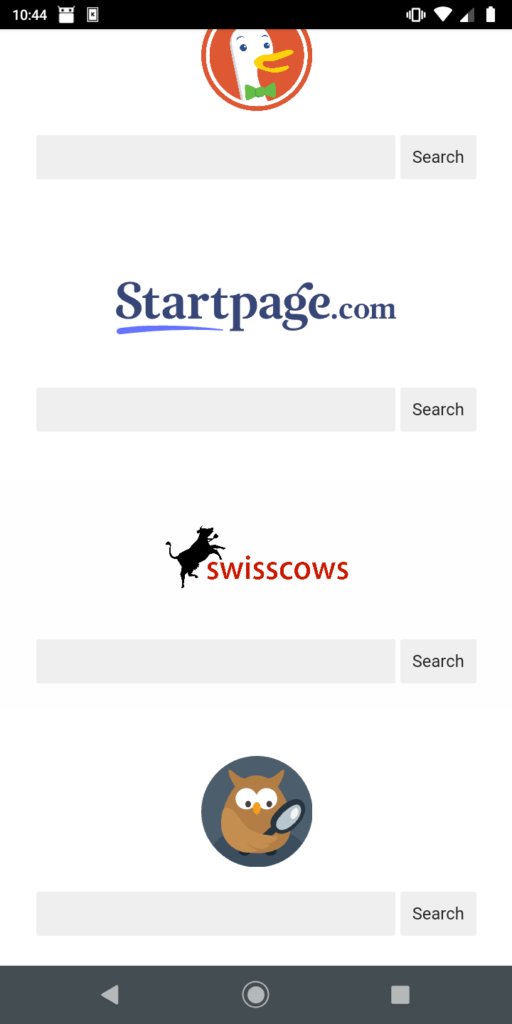
Everything worked the same on my mobile device as desktop, except for one thing – I could not drag and drop the search engines to reorganize them. Thus, they displayed in the order that they appear in the search engine selection menu. By default on my phone, three search boxes can be accessed at a single point without scrolling. For that reason, I think that Wutsearch is best for having three search engines readily available on a mobile device.
Additional Notes About Wutsearch
Before continuing, I will note a few additional points about Wutsearch that Mr. Starr highlights on its website.
Wutsearch is entirely free to use, and Mr. Starr states on his website that it will always be free
Wutsearch has a very concise and simple Privacy Policy page. Mr. Starr writes that Wutsearch itself does not collect any user data – “It only provides shortcuts to the various search engines.” As he makes clear, however, the search engines themselves may collect user data. For example, using Google search from Wutsearch sends the same data to Google that one would send making a Google search from the Google homepage. Thus, searchers who are particularly concerned about privacy and tracking should consult the privacy policies of the various search engines included in Wutsearch.
Wutsearch “uses a bit of JavaScript and cookies to enhance functionality,” but it can work without either. However, Wutsearch itself does not collect user information.The added functionality allows users to customize their Wutsearch pages and have their browsers remember their customization.
Mr. Starr notes explains how one can configure dark mode on Wutsearch, but I have never done so.
I will note that at some point, I had at least one browser extension enabled on Vivaldi that prevented the “options” from appearing at the bottom of Wutsearch. Users who use extensions that block certain scripts or other assets may have to toggle them to access the full slate of customization options in Wutsearch.
Mr. Starr is Open to Feedback and Suggestions
On the Wutsearch explanation page, Mr. Starr asks users to utilize his on-site contact form to offer feedback, stating that “[y]our ideas are always welcome and appreciated.” I can confirm that this is the case. I suggested the addition of Ecosia and Peekier, and Mr. Starr agreed with my suggestion and worked on adding them to Wutsearch. He has also expanded Wutsearch’s selection pursuant to suggestions from other users. He is, as he suggests, very welcome to ideas to improve Wutsearch.
My Wutsearch Review
Simply put, Wutsearch does what it sets out to do and works as promised. Thus, rather than rehash the fact that it works, I will discuss for what and for whom it may be most useful, and how I use it in my own internet environment.
An Aesthetic Homepage
Wutsearch is well-designed and makes for a relatively aesthetic homepage. Furthermore, as Mr. Starr accurately touts, it is light on system resources. I use Wutsearch as a homepage for Brave (desktop) and Midori (mobile), but not for Vivaldi (desktop).
A Way to Discover and Try New Search Engines
Even if Wutsearch does not become a regular part of one’s workflow, it is a terrific way to try new search engines and compare results. Having Wutsearch open makes it easy to try the same search terms in various search engines and see which ones provide the best output for different usages.
A Reminder To Use Multiple Search Engines
Even those who are not necessarily averse to Google can benefit from drawing search results from a variety of different sources and algorithms. This is true of me as well. I use DuckDuckGo as my primary search engine – and I sometimes use it almost exclusively for regular searches.
Having Wutsearch handy is a good way to remind myself that there are a variety of search engines and resources available. In this way, one can think of it as a sort of search bubble popper.
For an example of the benefits of using a variety of search engines, see my very long dive into the history of the story of “Tsuki ga kirei desune.” As I noted in the article, I used ten different search engines to find results, and at least half of them provided content that I ultimately cited to in my post.
Is Wutsearch the Best Way to Juggle Multiple Search Engines?
While I do not do much web browsing on my phone, I use Wutsearch regularly when I do. Although I see Wutsearch often on my desktop when I am using Brave, it is not as regular a part of my workflow there.
My primary desktop web browsers are Brave and Vivaldi. In both cases, I create shortcuts for my most-used search engines – that is, I add the search engine to the browser and then assign a short key. When you enter the key before a search in the address bar, the browser will conduct the search in your preferred search engine. How to do this may be the subject of later article, but for now you can read a quick guide for creating shortcuts in Chrome and Firefox at this link.
Search engine shortcuts also work for in-site searches. For example, I often consult AlternativeTo to find interesting software to try for different purposes. I configured Brave to direct an address bar search to AlternativeTo if I type “:alt” before the search. Thus, I can find interesting software without having to first navigate to AlternativeTo. I even use shortcuts for research for my day job. For example, I have Brave configured such that prefacing a search with “:pm” will ensure that my search goes to the United States Citizenship and Immigration Services Policy Manual.
DuckDuckGo users have an additional, built-in option called “bangs.” That is, DuckDuckGo has built in search shortcuts that always begin with an exclamation point. DuckDuckGo has a directory for all of its search bangs on its website. Even though I use DuckDuckGo as my primary search engine, I tend to use my own search shortcuts. However, I do occasionally use DuckDuckGo’s.
Some May Be More Comfortable With Wutsearch
While I primarily use search engine shortcuts in my regular workflow, some may prefer having a full slate of search engines in front of them for projects. Mr. Starr himself notes on his webpage for Wutsearch that he created it to be a part of his own regular workflow. For my purposes, I do prefer Wutsearch to search engine shortcuts in some cases when I am specifically comparing search engines.
Final Thoughts – Try New Search Engines
Wutsearch is a great concept and works exactly as promised. Whether one ultimately makes it a part of his or her workflow, it serves as a great reminder to all of us to break search bubbles and explore some of the many interesting search engines that are struggling for a share of the search engine marketplace. Wutsearch itself is a portal to learning about alternative search engines, reading their policies, and putting them to the test.
I will reserve more in-depth content on alternative search engines for future content, but I will conclude here with a brief list of some alternative search engine suggestions from Wutsearch’s list that I am familiar with (my apologies to Metager. Givero, and Lookseek) and that would be intuitive for the average user (my apologies to Gibiru and SearsX). Although I will also not include Yandex, the Russian Google alternative, I did write about that search engine in an article about its Webmaster Tools.
Wutsearch Search Engines to Try
General Purpose: DuckDuckGo is a feature-rich search engine that is probably the best option for most users. It draws results from a variety of sources – although Bing, followed by Yandex, have the strongest influence on its results. Bangs greatly extend DuckDuckGo’s functionality.
Google Alternative: While most alternative search engines rely on Bing’s indexing, Startpage relies on Google’s, but it delivers results in a manner that respects user privacy. It includes an interesting feature that allows users to open pages in “anonymous view” mode.
French Bing Alternative: Qwant draws most of its results from Bing, but it respects user privacy and uses Open Street Maps.
Swiss Bing Alternative: Swisscows uses Bing results, but it has a family filter that cannot be turned off, making it an interesting choice for children. It also has a unique feature that allows users to open full page previews of search results. I discussed the Swisscows company in an earlier essay.
Tree-Loving Bing Alternative: Germany-based Ecosia uses Bing results, but it donates proceeds to plant trees. It is not nearly as privacy-focused as the other search engines on this list, but think of the trees. [12.16.24 Update: Ecosia now gives searchers a choice between using Google’s or Bing’s index]
Independent Index Alternative: UK-based Mojeek, unlike most alternative search engines, uses its own search index. This means it crawls the web on its own and does not rely on the search results that others collect. While it is still a work in progress, it’s very much a project worth following.
Most Creative Alternative: Peekier delivers results in the form of thumbnails showing previews of the webpage. It is also ad-free. The results appear to be mostly drawn from Bing. Peekier has, without a doubt, the best mascot of the search engines, and the most straightforward privacy policy. [12.16.24 Update: Peekier is no more]