I schedule a speed test for our homepage by GTmetrix every Sunday. I use this tool to ensure that our site is loading reasonably quickly for all of our visitors. Because I have not made any significant changes to the site that would greatly affect loading speed since I resolved our caching troubles in June, the speed test results have been in the same narrow range. Yesterday, however, to my dismay, I found that our speed test results took a bit of a hit, and sought to find the culprit.
The Search for the Culprit
Over the past several weeks, our homepages “fully loaded time” on GTmetrix had been in the 2.1 to 2.3 seconds range. Given my purposes and resources, this was more than acceptable, especially in light of the fact that, from the user’s perspective, the page perceived loading time is quite a bit faster than the fully loaded time. Yesterday, we fell to 2.93 seconds.
I dug into the results to find that a mysterious asset from Pinterest was slowing down our homepage. I could not, for the life of me, figure out how this script had injected itself into our site. To be sure, The New Leaf Journal does use Pinterest. We have an official Pinterest page that we have verified, and for which I possess webmaster tools. We had a hyperlink to this Pinterest page on our homepage. Finally, I had social sharing buttons on every post, powered by a GDPR compliant plugin that did not track whether people interacted with the buttons.
Understanding the Culprit
On my Vivaldi web browser, I use a popular Chrome extension called “Privacy Badger,” created by the Electronic Frontier Foundation. While Vivaldi now has native tracker blocking, Privacy Badger is a dynamic tracker blocker that adds an extra layer of tracker protection. I checked Privacy Badger to find that there is an “assets.pinterest.com” tracker on our home page. My friend took a look at the page source and found that the Pinterest tracker appears to be linked to pinning pictures to Pinterest. Unfortunately, figuring out how to remove the tracker was a different issue.
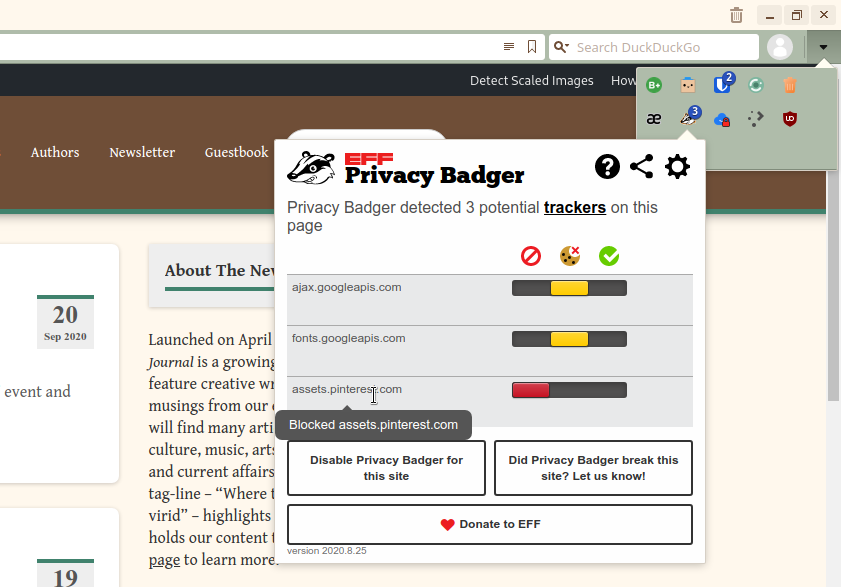
Steps to Fix the Issue
To start, I decided to remove the hyperlinks to our social media providers from our sidebar and to remove all of our social sharing buttons. After doing so, I cleared our caching plugin. After running more tests, I found that the Pinterest tracker is still lurking on our homepage, but not on any other pages on site (e.g., individual posts and pages). This brought back traumatic memories of our caching troubles, wherein visitors were seeing an old version of our homepage and up-to-date versions of our other pages. Fortunately, however, I did confirm that our home page is updating like it is supposed to for non-logged in users.
Looking Forward
I will do some research to learn how to resolve the annoying Pinterest tracker issue. As I explained in my article discussing our move from Google Analytics to Koko Analytics, I want to make The New Leaf Journal a site that respects user privacy. In that spirit, I am working on learning how to host the Google fonts we use on site locally in order to further improve our site’s performance and make it even more privacy friendly. While this particular Pinterest tracker is harmless and nothing to worry about, I do not want it on the site both because it has a slightly negative effect on site performance and because I do not want third parties using our site to collect information in any way.
Block Trackers in Your Daily Browsing
While I work on resolving our mysterious Pinterest tracker problem, I decided to take the opportunity to offer some product recommendations for dealing with online trackers. To start, some browsers come with built in tracker protection. I personally use Vivaldi, which has its own tracker list, on all three of my computers. Firefox is another popular browser with a good reputation in the tracker arena.
In addition to Vivaldi’s native tracker blocking, I use the Privacy Badger chrome store extension, which can be installed on Chromium-based browsers (e.g., Vivaldi, Opera, Chrome, Chromium, and the new Microsoft Edge). While Privacy Badger recommends not running other tracker blockers along with it, in order for it to learn which trackers to block most quickly, it adds that there is no harm in doing so. It also offers an extension for Firefox. You can learn the technical aspects of how Privacy Badger works on its website.
To be sure, there are other options for dealing with trackers as well. On my old Windows 10 computer, I installed the Ghostery Midnight application and found that it worked well for dealing with ads and trackers. Ghostery also offers extensions for chromium-based browsers and Vivaldi.
In full disclosure, I am not a technical expert (if I were, I would be able to resolve our tracker issue without even needing to write an article). Using Privacy Badger and Ghostery along with Vivaldi are two things that I have tried with some success. If you are the inquisitive type, you may want to do your own research and find the solution that works best for your web browsing.
What If I Want to Share Your Content Or Follow You on Social Media?
Although I have removed our social sharing buttons for the time being, you can still freely share our content on Facebook, Twitter, or whichever other form of social media you might use. Our article URLs are short and tidy in part to make them easy to share, and our posts are optimized for social media display. As for Pinterest, you can share our pictures however you share content on Pinterest. However, do note that I post most of our articles and pictures on our official Pinterest account, so you can very easily save and share the pins that we make without having to create them yourself.
You can find our Facebook page at TheNewLeafJournal and our Twitter account at @newleafjournal. Our Pinterest board is shockingly called “The New Leaf Journal” and appears in some web searches for our site.
Final Thoughts
When I first started working on the live version of The New Leaf Journal back in April, I did not know much about any of the issues in this article. Over time, I have worked to learn more about managing a live WordPress site and ensuring that our visitors have a good experience with us. I will keep you posted on our efforts to make the site more functional and privacy friendly over time.