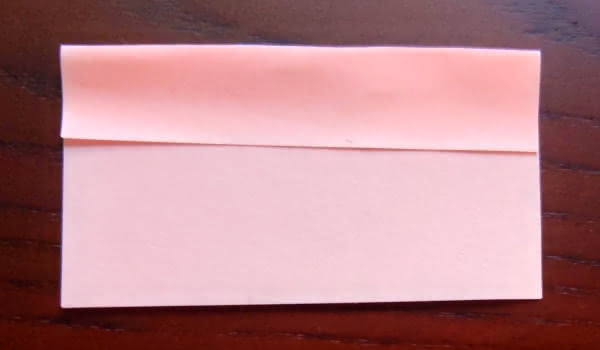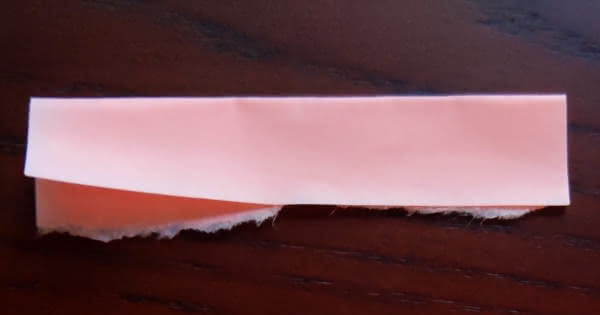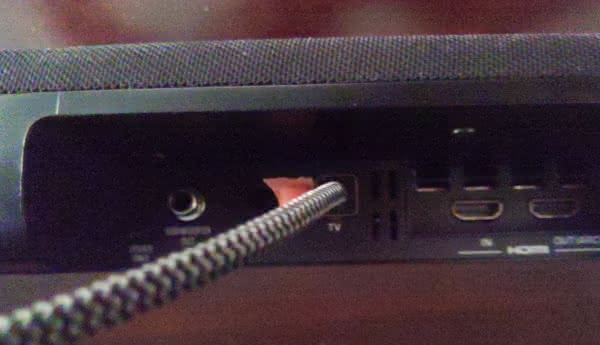Back in January, I wrote about how a sad fate had befallen my large Yamaha ATS-1070 soundbar. After failing to get HDMI ARC working with it (see my 2020 article on that losing battle), I opted for an optical audio cable. The optical audio slot is covered by a tiny plastic door. The plastic door on my soundbar not only broken off but it fell into the slot where the plug goes, completely blocking it. At the time, I could not extract the door from the optical audio slot, so I wrote off the sound bar and opted for a cheap replacement, the 15-inch Majority Bowfell.
The Majority Bowfell is fine for what it is and it served me decently well (providing a small upgrade over my TCL TV’s terrible built-in speakers), but it is a bit too small for the room it is in. I considered buying a new soundbar, but budget soundbars may have similar issues and better soundbars are expensive. Before taking a plunge, I decided to take one more stab at the Yamaha soundbar, which had taken up residence in my closet.
Unlike in January, I was able (with help) to extract the broken optical audio cable door from the slot it was obstructing. I had hope! I assumed that with the obstruction cleared, I would now have no issue plugging in the cable and connecting it to my TV (the cable is the same one I wrote about in 2020). However, to my dismay after my triumph, the cable did not really stay in the slot. It occurred to me that I had made one miscalculation: The former optical audio slot door not only protected the slot, but it also helped lock the cable into place. I confirmed that even with the wobbling the optical audio cable connection worked so long as there were no slight movements.
Technically acceptable but hardly practical.
As you can see below, the ATS-1070 is big.

You can imagine that it was a bit of a hassle to run the cords behind my cabinet and set it up. Moreover, I had already unplugged and moved the Majority Bowfell. While I may take another stab at HDMI Arc or try an composite cable instead, that did not solve my problem today. I wondered if I could stabilize the cable. A quick search online revealed that broken optical audio slot doors are not an uncommon problem. Sadly it is a problem with no obvious fix. Some people suggested wrapping tape around the head of the optical audio cable to reduce the wiggle or wedging a toothpick in the slot next to it. The tape idea did not seem practical and I lack toothpicks. But these suggestions gave me an idea.
I have many Post-It Notes in my desk. I took a small-sized stack, peeled off a sheet, folded the sticky part over itself so that it stuck to an equal-sized portion of the note.
Next I tore off the sticky fold.
Then I positioned my strip of note next to the optical audio cable and plugged it in to the soundbar.
I heard a slight click – not as satisfying as the click you hear when you plug the optical audio cable into a working slot, but close enough. But more importantly, the fit is much more stable with the help of my makeshift solution. While it is not “locked” in place such that you can pick up the soundbar and move it around without the cable coming loose, it is locked in place for the normal purpose of the soundbar being stationary or being moved slightly. It works well enough that I may not need an alternative solution, although I may still go against my better instincts and try HDMI Arc one more time.
If you have a broken optical audio cable slot, consider my Post-It Note approach or something similar. If I end up sticking with optical audio, I may see if I can find an even better, more stable long-term solution.