(Update: I subsequently replaced the soundbar I discussed here with the broken Yamaha soundbar. I wrote about the hacky fix I used to make my older soundbar work with an optical audio cable in a later article.)
Today’s article piggybacks off two tech anecdotes I published here on The New Leaf Journal. In October 2020, I wrote about purchasing a optical audio cable to connect my second-hand Yamaha ATS-1070 soundbar to my 2018 model TCL Roku TV after the HDMI ARC connection was not cooperative (to say the least). One week shy of two years to the day of my optical audio cable article, I wrote about how I use my Roku TV without an internet connection. The themes of these articles came together in an incident which commenced on the second of January in the year of 2023. First, the door on my optical audio cable slot on my Yamaha ATS-1070 broke in an unfortunate way, rendering that part of the soundbar unusable. Second, my universal remote stopped working on my Roku TV, which is a problem when you are using the TV without an internet connection.
Did I resolve the issues?
Yes. Spoiler alert: I purchased and set up a Majority Bowfell and programmed a new TV remote.
Was resolving the issues annoying?
Indeed.
Let us start at the beginning (the very beginning).
- Purchasing my Roku TV
- Learning about the value of speakers
- The Yamaha ATS-1070 comes into my possession
- Turning my television into a real smart TV
- A broken optical audio cable door
- Giving up and ordering a new soundbar
- Interlude: A brief bluetooth experiment
- Setting up my Majority Bowfell soundbar
- My remote stops working
- The new remote is a pain too, but it works
- As for the soundbar…
- All’s [good enough] that ends [good enough]
Purchasing my Roku TV
I had previously had a Samsung plasma TV since 2009. That TV was slowly failing – it made a strange buzzing sound while playing video. It was also only 43 inches despite the fact that (A) my room can accommodate larger and (B) my TV cabinet accommodates 55 inches. Under the reasonable assumption that my Samsung TV had just about run its course, I looked for a budget upgrade.
Now these days, I am smart enough to know that one should not use Roku. In 2019, however, I was lazy – and using Roku despite the fact that my former computer was on the other side of my TV cabinet, within easy HDMI range of my television. Thus, when it came down to a choice between a Sceptre TV and a TCL Roku TV, I went for convenience and made a bad life choice – I bought the smart TV. Roku was convenient for me because I mainly used the TV to watch Crunchyroll and HiDive (and previously Funimation before Crunchyroll ate it). The Crunchyroll and Funimation apps were good.
(The HiDive app, like the HiDive website, is an abomination. But that is neither here nor there.)
In any event, despite the qualms with smart TVs et al, the TV is good. At least I think it is good. But then again all I watch is anime and the occasional YouTube or LBRY video, so what do I know, really? It cost somewhere in the $300-$400 neighborhood if I recall correctly.
Learning about the value of speakers
I built my new computer in August 2020, which I documented here at The New Leaf Journal. I had previously been using my monitor’s in-built speakers with HDMI (I know, it is bad). When I built my new computer, I decided to treat myself to $30 Creative Pebble speakers. (I recommend them if you are looking for budget computer speakers with an interesting look.)

The difference between cheap speakers and monitor speakers is amazing (just in case those of you who were always smart enough to use speakers had never done a comparison). I will return to this in a bit.
The Yamaha ATS-1070 comes into my possession
Shortly after acquiring speakers for my computer, I received a Yamaha ATS-1070 from a former neighbor. Having learned from my speaker experience, I figured that this would be a substantial upgrade from my relatively cheap television’s speakers. I need not repeat the saga of setting it up here, for I chronicled my misadventures in October 2020. I only ask that you take note of my small note in the article about my universal remote, which I included as an afterthought. At that time, I was still using the smart functionality of my smart TV. I only purchased the old-school universal remote because the Roku remote which came with the TV was genuinely the worst remote that I had ever used, and my phone at the time was a BlackBerry Classic.
Turning my television into a real smart TV
At some point after setting up the soundbar – I forget exactly when – I decided to turn my TV into a real smart TV. Since August 2020, I have been a Linux user (and eventually an /e/ OS and LineageOS user as well). I care about online privacy, open source, and mitigating creepy trackers. Moreover, having gone through the trouble of building a computer that happens to be positioned closer to my TV than it is to my desk, it seemed like it was a waste to rely on my TV’s terrible operating system.

Thus, I disconnected my TV from the internet and only used the Roku UI to switch devices (mainly my computer and Nintendo Switch). (See it in action.) It worked without a hitch, and I did not notice any change in the TV experience because I had already been using a universal remote for unrelated reasons. Life was good until January 2023.
A broken optical audio cable door
After a late evening of working on The New Leaf Journal on the night of January 3 ((or technically early morning of January 4) 2023, I switched my computer display from my monitors to my computer.
(Fun fact: The XFCE desktop environment has a terrific GUI for managing different display settings. It works better than KDE Plasma did when I lasted used it in July 2021. One may not expect this from XFCE since it has a reputation for being old school, but rest assured that it is a good choice for a computer that needs to switch between a TV and workstation monitors.)
I heard no sound. Interesting. I thought I had turned my soundbar on (note: I had to turn the Yamaha soundbar on every time I wanted to use it.) I turned it on again. Still no sound.
Perhaps the optical audio cable had fallen out. That had happened before. I looked behind the soundbar. Sure enough, the optical audio cable was not plugged in. But then I noticed something concerning: Half of the hatch for the optical audio cable slot was sitting on my TV cabinet, no longer attached to the soundbar.
“Well no matter,” I thought. It is not as if I have much reason to not have the optical audio cable plugged in. “I do not care about the door.” However, I was forced to care about the door when I realized that I could not plug in the optical audio cable. I looked inside and it appeared that another part of the broken door completely obstructed the cable input slot. I tried the next day to extract it, but in the end I could only rescue a little metal hinge. The optical audio input was completely obstructed.
Giving up and ordering a new soundbar
While the Yamaha ATS-1070 had served me well, I was not wed to it, and I certainly was not going to try HDMI ARC again. I decided to give the soundbar to my distinguished New Leaf Journal colleague, Victor V. Gurbo (he has an even bigger television but no soundbar) and see if he comes to hate HDMI ARC as much as I do. (Note: As of the publication of this article, the Yamaha soundbar is still in my room.)

For my part, I just wanted something that (A) worked and (B) was not my TV’s built-in speakers. I took to Amazon on the evening of the third and looked for a soundbar with one-day delivery.
I do not know much about soundbars. Because my needs are simple, I was inclined to buy a cheap one. It seemed like many of the soundbars in the cheap range came with unnecessary features – some even had apps (note: I am not installing an app for my soundbar). I eventually rejected all of the somewhat fancy options and went with a Majority Bowfell soundbar. It is 15 inches long – which is a bit small for my TV and my room. But again, I am not demanding in this area. I was encouraged by the fact that the soundbar’s name did not consist of random capital letters and that it did not have an HDMI slot (so I would not even be tempted to try HDMI ARC again).
I ordered the Bowfell a bit before midnight on the fourth. It had arrived by about 11 AM on the fifth.
Interlude: A brief bluetooth experiment
During the brief time that elapsed between ordering and receiving my soundbar, I remembered that my Yamaha ATS-1070 has a Bluetooth mode. Now for the record, allow me to submit that I have personally used Bluetooth on very few occasions in my life. I generally have it disabled on all of my devices. What is important here is that I had never once since building this computer in August 2020 used Bluetooth with it.
But my new soundbar was not coming until the next day, so I figured I may as well connect my computer to the Yamaha via bluetooth while using the TV as my monitor.
I had installed the XFCE edition of EndeavourOS on my laptop last August. The operating system came with the Blueberry Bluetooth manager. So I opened it for the first time and it found no device. Was it a soundbar issue? I enabled Bluetooth on my phone, currently a Google Pixel 3a XL running LineageOS, and checked. I was able to connect to the soundbar immediately from my phone. I thus suspected my computer was the issue.
While I do not need Bluetooth on my computer, it was going to bother me now that I knew there was some issue with it. Switching to the Blueman GUI Bluetooth manager did not fix things, so I did the non-lazy thing and turned to the Arch and EndeavourOS wikis. Fortunately, getting Bluetooth working was not a heavy lift. I first needed to load a kernel module which had not been loaded and then enable the Bluetooth system service. After completing those steps, I was able to connect my computer to the Yamaha soundbar.
Unfortunately, the result was, shall I say, uninspiring. The connection between my computer and the soundbar, which were separated by about a foot at their closest point, was not good. The sound skipped when they were able to maintain a connection. Those fleeting connections would be short lived. I tried changing some settings that I did not really understand, but nothing worked.
Setting up my Majority Bowfell soundbar
The only difficult part about setting up my Bowfell was plugging in the power. I have an outlet built into my TV cabinet with three slots. Those slots are occupied by my TV, the soundbar, and my Switch. I had to rearrange the two bigger plugs to make all three fit, but we made it work.
Unsurprisingly, there was no issue with the Bowfell. I used the same optical audio cable that I wrote about in 2020 to connect it to the TV, and it worked without any set-up after I switched it to optical audio mode.
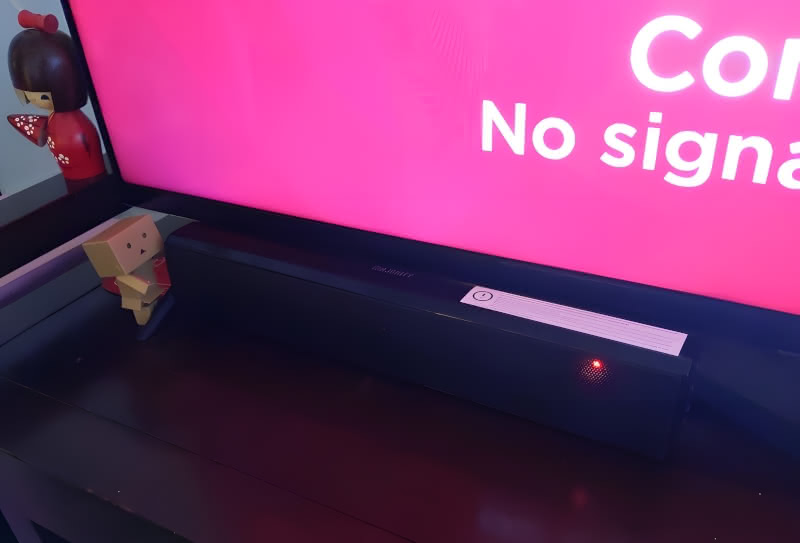
However, I realized I had another problem when I sought to control my TV.
My remote no longer worked…
My remote stops working
My universal remote had worked without issue for well over two years (it may have been more than three). I had even unplugged my TV before, for example when I traveled over the summer. But suddenly, just after finally having a soundbar again, my remote did not work.
Being a child of the 90s, I am old enough to remember when setting up universal remotes was a necessity rather than something you do when you do not want to connect your TV to the internet. I found the codes for my GE universal remote and tried the TCL/Roku codes one by one. None worked. Had my remote died?
In theory, not having a remote shouldn’t be fatal. It is not as if I do much tinkering on my television other than choosing which input to use. For example, when I am streaming anime or watching a local video, I use my computer with a wireless keyboard.
I tested how much I could control the TV without a remote. TCL Roku TVs come with a single button. With that, I could navigate the TV menu to select inputs, but changing settings was a different matter. In short, I could get by without a remote, but doing on more or less a daily basis so was not practical.
In the interim, I begrudgingly connected my TV to the internet – but I used a wired connection instead of wi-fi (my router, currently a MikroTik Ac3, sits inside my TV cabinet under my TV). After it had an internet connection, I installed the free and open source RoMote app from the F-Droid app repository (note: while I cannot use RoMote since I do not connect my TV from the internet, it has worked perfectly when I used it, I recommend it for Roku users who also use F-Droid). I used RoMote to do a full factory reset of my TV (I still had apps from its days as a “smart” TV) and restarted it in store mode, which removes a good amount of clutter. After re-starting it, I made sure to set the correct display settings for my computer and Switch before disconnecting the internet again.

Having decided that not having a remote was not practical and being unwilling to connect the TV to the internet, I ordered a new GE remote from Amazon on the off chance that the issue was related to my old remote. This too came with one-day shipping.
The new remote is a pain too, but it works
My new remote arrived on the afternoon of January 6. I fed it batteries and then worked through the six codes for TCL TVs (including the single code for TCL Roku TVs). None of the codes worked. The issue was the same as with the first remote. I decided to then have the remote auto search for the code. This involves putting it in set-up mode and watching it try 10 random codes at a time. If the TV does not turn off, press the power button again to have it go through 10 more codes.
To my surprise after having tested every code that was supposed to work, my remote turned the TV off after the third or fourth round of trying codes. However, I messed up the next step, so I would have to do it all over again. After taking a walk, I returned to the remote set-up. After a long search, the remote brought up my TV menu instead of turning it off (not supposed to happen…). However, after following the instructions, I was unable to find a working code. The third time, it did turn the TV off, but I again did not find a working code.
Finally, the fourth time the remote turned the TV off (note this took a decent amount of time), I was able to lock in a working code. I finally regained full control over my internet-less Roku TV.
As for the soundbar…
While I was able to manage the menus, I was only inconsistently able to turn the TV on or off (note: this is a minor issue for my use-case). However, I moved my small soundbar away from the middle of the TV to the left-hand side, leaving a straight line from the remote to the center of the TV, and now the remote can easily turn the TV on and off.
(I had been wondering why the power control had been finicky for years. My Yamaha soundbar was almost as long as the TV though, so having a shorter one turned out to be a net gain.)
The soundbar, however, is another matter. I have the remote for the soundbar, but one remote is of course better than two.

Moreover, the Majority remote has a problem. In order to turn the soundbar on or off, you hold the power button down for three seconds. Why three seconds? Because pressing it once changes the soundbar’s sound mode – note I always have to do this because it does not default to optical audio. This is well and good for the soundbar, but I discovered after removing my inadvertent IR remote TV obstruction (here being the soundbar itself) that pressing the power button on the soundbar remote has the special effect of turning my TV on or off. You can see the problem. Fortunately, pressing the power button on the soundbar itself does not affect the TV, so I am never unable to switch its mode.
(My remote can also set a master sound device – so in theory I could control the soundbar without switching from TV input mode on remote. Before anyone suggests that I could have tried HDMI ARC with a different soundbar, I retort “never again (with this TV at least).”)
There are no Majority codes on the code chart. But my TV code (4181 for the record) was not a TCL code, so maybe that one would work. Thus far, I have found two codes that allow me to use my universal remote to turn my soundbar on and off and to switch its mode – both of which use the power button. Interestingly, the universal remote can change the soundbar’s mode without turning the TV on or off. There is one problem though – neither of these codes allows me to change my soundbar’s volume. You can see a the problem.
I went on a search for more codes and found three which make the mode indicator light twitch but not change colors or power on and off. After being confident that my imperfect code was the right one, a thought occurred to me.
If the power button works, what if the volume buttons are mis-mapped?
I started pressing random buttons and noticed that the soundbar reacted to 1 and 6 on my remote. After doing a quick test, I determined that 1 was reducing the volume. This may seem like a eureka moment. But before I could celebrate my triumph and write an article about how smart I was (borderline hero), I discovered that pressing 1 and 6 does not always work. In fact, after successfully reducing the volume once, neither 1 nor 6 have affected the soundbar again (as of this writing).
All’s [good enough] that ends [good enough]
For the time being, I have decided to accept my partial victory. Needing a second remote is not too troublesome (especially for the money I saved), and my universal remote can change the mode of the soundbar without turning off my TV. While I may yet see if my old remote has better luck with the soundbar, but at this point I can again control my TV with a remote and I have a soundbar.
All’s good enough that ends good enough.