I have been using Linux exclusively on my personal computers since I made the switch in August 2020. My primary computer – which is the computer that I built in 2020 and the computer that I am typing this article on now – runs Manjaro Linux. I did reinstall Manjaro in July 2021 and switch desktop environments from KDE to XFCE, but I have been using Manjaro continuously on my main machine since July 2020.
Secondary Computers
I have three computers in addition to my primary desktop. They are comparatively lightly-used, but I plan to move more of my New Leaf Journal work to them in order to spend less time glued to my desk.
My primary laptop runs EndeavourOS, which like Manjaro, is based on Arch Linux (for gamers out there – the upcoming Steam Deck will also be based on Arch).
My secondary desktop – which is the computer that I built in 2011 and started The New Leaf Journal with back in April 2020, runs Bodhi Linux, which I wrote about installing and using on Victor V. Gurbo’s 2007 MacBook. Bodhi is based on Ubuntu Linux (version 20.04). My secondary laptop runs GNU Trisquel Linux, which is also based on Ubuntu, but Ubuntu 18.04 instead of 20.04. Finally, while it does not factor into the confusion that I am focusing on in this article, my 2013 Google Nexus 7 tablet runs Ubuntu Touch, which is (surprise!) based on Ubuntu, although the older Ubuntu 16.04 (see my article on installing Ubuntu Touch).
The Challenge
Exempting Ubuntu Touch and its peculiarities, three of my four Linux distributions came with graphical package managers out of the box. By this I mean that they came with an application that can be used to install programs through a graphical interface instead of the Linux command line. The exception is EndeavourOS, which does not come with a graphical package manager – although one can be installed from the command line.
I have made a habit of updating and installing packages from the command line. My two Arch-based distributions use the “pacman” package manager (and I use the secondary “yay” package manager for packages from the Arch User Repository). My two Ubuntu-based distributions use Debian’s “apt” package manager.
As one may now infer from the title, my issue is a simple one. I try to run apt on my Arch-based distributions and pacman on my Ubuntu-based distributions a few times every week. It never works.
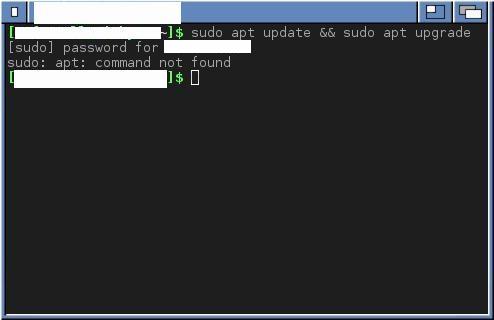
Last year, I wrote an article about another terminal issue I had wherein I semi-regularly tried to start Proton VPN by typing “protonvon” instead of “protonvpn.” In response to that article, several people alerted me to the ability to configure aliases for Linux commands – something that I was admittedly not familiar with at the time. I should really get around to that (but at the same time, maybe it is better for me to learn all of the real commands before I start aliasing them). To be sure, I could render nugatory my occasional tendency to forget which package manager I am using.
I conclude by noting that I had not originally intended to turn this into an article. However, once I came up with “apt to use pacman,” I had no choice but to publish this riveting content.