I am currently running Manjaro Linux with the XFCE desktop environment on my main computer. Having just acquired a new primary monitor and selected a good rotating set of desktop backgrounds, I decided to look at making my desktop experience more aesthetic. I began with choosing a new theme for XFCE’s default window manager, XFWM4. My list led me to an unexpected place, an Amiga OS-inspired theme created by Mr. Thomas Thiel, whose username is lordwolfchild on GitHub. In this post, I will introduce the themes, describe how I installed them, and show off some screenshots.
Basic Terms
Since some readers may not be familiar with some of the terms in this article, I will provide a brief introduction. My computer runs Manjaro Linux, which is a free and open source Linux operating system based on Arch Linux. Manjaro can be run with a number of different desktop environments. I originally used Manjaro with the KDE Plasma desktop environment, which I showed off last year when I reviewed a very artistic theme for Plasma called Mondrian. I switched from KDE Plasma to a desktop environment called XFCE last summer. XFCE is configurable (although not as configurable as KDE), and out of the box it presents itself similarly to Windows 7.
XFCE uses a window manager called XFWM4. I have already configured how my desktop and window manager actually work to my liking. This article will focus solely on their appearance of windows on my operating system.
Searching For a Window Theme
When I decided to change my window theme, the first place I looked was in the folder of window themes that came pre-installed with my system. There are a number of solid themes, but I decided to expand my horizons.
My first step was to install an extra set of themes for XFWM4 windows from the Manjaro repository (applications and other packages maintained by aurManjaro). Here, I found a few themes that I preferred to the set that came with my system. With a few ideas in mind, I decided to expand my horizons further by searching the Arch User Repository. Because Manjaro is based on Arch Linux, it can run packages from the Arch User Repository, where people can submit packages that they maintain. It was here that I would find my new window theme.
Finding Amiga OS Themes in the AUR
While searching through the graphical file manager for the Arch User Repository, I found a package called amigaos-xfwm4-themes 1-1. I opened the page for the package and saw that it was submitted to the AUR on November 17, 2020, and is maintained by a user who goes by “nickray.” The page for the package came with a link to the GitHub repository for the Amiga OS themes, that is, where the code is maintained and published.
Amiga OS Themes for XFCE (XFWM4) on GitHub
I opened the official GitHub page for the Amiga OS XFWM4 project. The creator, Mr. Thiel (lordwolfchild), explained why he worked on the project:
I created these [Amiga OS themes] for fun, but they worked so well for me that I use the OS3.x theme for daily work now. 🙂
Thomas Thiel (“lordwolfchild”)
Amiga OS is a proprietary operating system that saw its heyday in the 1980s and early 1990s. I note from the outset that I have never used (or even seen) an Amiga computer.
While I have dated myself in several articles, Amiga’s prime was largely a bit before my time. Moreover, I have no special knowledge of, or interest in, Amiga OS that would make me yearn for a desktop aesthetic from three decades ago. This is all to say that an Amiga theme does not appeal to me in the way that someone applying AIM’s door sound effects to signing on or off my computer might. In order for me to actually use an Amiga OS-inspired XFWM4 theme, I would have to like the way it looked.
I did not expect to find anything on the GitHub page more than a curiosity. However, the creator of the themes attested that he liked one of the themes enough to use it in his working desktop environment? Were the themes more than nostalgia? Could they be good?
The creator and maintainer of the the wrote that he used one of his fun themes for his daily work. Could the themes actually be good in a vacuum? I noted that there were four themes listed in the repository. “No harm in installing them and seeing what they look like,” I thought.
I decided to install the themes by running:
yay -S amigaos-xfwm4-themes(Note: For those of you who are not familiar with Linux, the theme can also be installed on other distributions running the XFWM4 window manager.)
Trying the Themes
I opened up Manjaro’s graphical window manager settings tool and went to “Style.” Here, I found the four Amiga themes that I downloaded from the AUR.
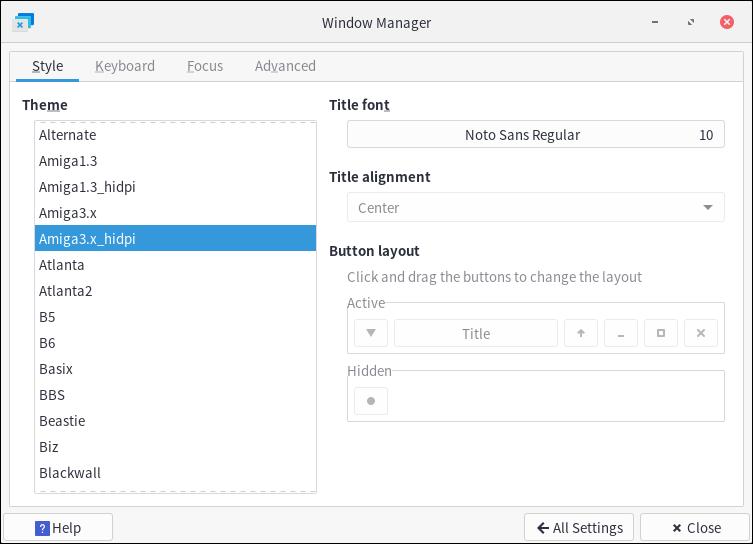
The numbers, Amiga 1.3 and 3.x appear to correspond to different versions of Amiga OS. As you can see in the screenshot, the Amiga 1.3 and Amiga 3.x themes each have a regular and HiDPI version. You can read about the concept of HiDPI in a blog post published by the Elementary OS project.
Below, I will post pictures of what each theme looks like on a window for the minimalist Badwolf web browser open to the GitHub repository for the Amiga OS themes.
Amiga1.3 Theme on Badwolf
Screenshot:

The Amiga1.3 theme is certainly something from the past. While I like the color, I quickly ascertained that I would not use this theme as a day-to-day theme.
Button Placement on the Amiga OS XFWM4 Themes
While looking at the first Amiga theme, I noted characteristics of the theme that would also appear in the other three themes from the set.
For managing a window with the mouse, clicking the square on the top left of the window closes the window. The square on the far right of the window minimizes it. The second square from the right toggles fullscreen on and off for the window.
Amiga1.3_hidpi Theme on Badwolf
Screenshot:
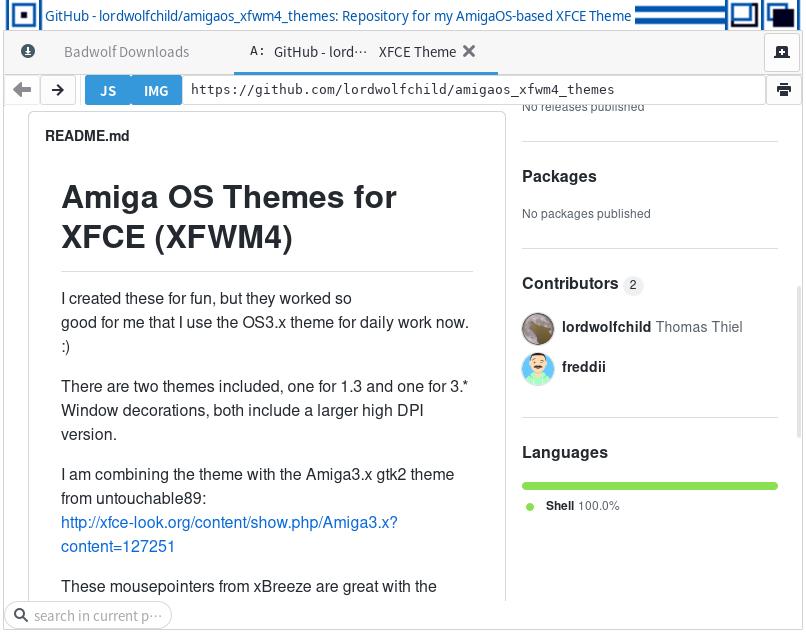
From a useability perspective, I prefer the HiDPI version of the Amiga1.3 theme to the first version. On XFCE, I like having windows that are easy to grip and manipulate with a cursor. Some HiDPI window designs are too big, but the size is just right on this Amiga theme. However, from an aesthetic perspective, I think that the non-HiDPI version of the Amiga 1.3 theme is better. The HiDPI version loses some of the sharpness of the base theme.
Amiga3.x Theme on Badwolf
Screenshot:

I was curious to see the Amiga 3.x theme since this is the theme that the developer stated he used in his daily work. It is sleeker and cleaner than the Amiga themes based on earlier versions of Amiga OS. However, for my own work, the top of the window is too thin. We had one theme to go.
Amiga3.x_hidpi Theme on Badwolf
Screenshot:
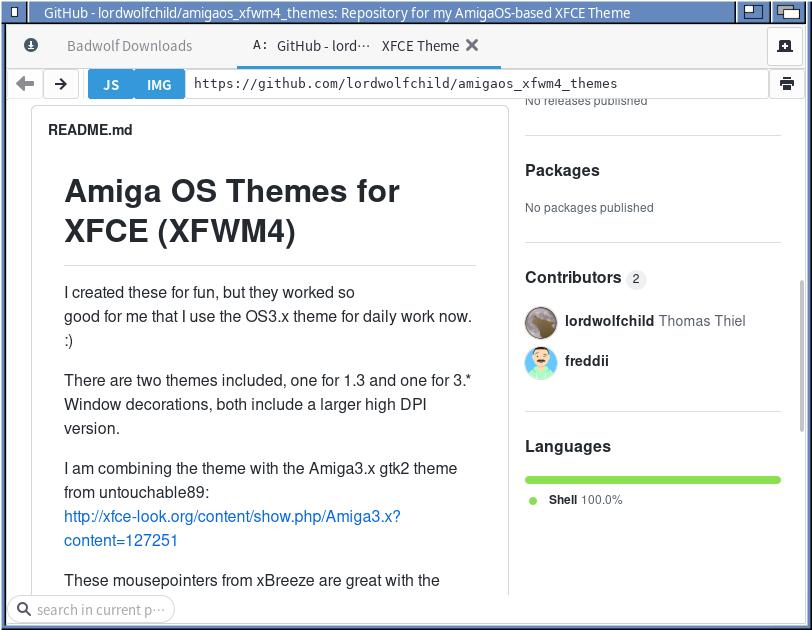
Magnificent.
As soon as I saw this theme, I knew that I had not only found my favorite of Mr. Thiel’s four Amiga OS-inspired XFWM4 themes, but also my new XFWM4 theme for daily work. I prefer the HiDPI version of the Amiga 3.x theme to the non-HiDPI version from both a useability and an aesthetic perspective. It is just the right size for my taste (although I can see why some with different workflows and preferences may prefer thinner window-edges) and it scales beautifully. The blue color is quite aesthetic, and the window icons look very clean on the HiDPI version of the theme.
Getting Used To My New Theme
It took me a day to get familiar with the placement of the buttons to close, toggle fullscreen, and minimize the window, but once I did, I was off and running with my new Amiga OS inspired theme. I have been using it as a daily driver for a few days now, and I plan on doing so for the foreseeable future.
What started as a project for “fun” yielded a useful result for Mr. Thiel when he adopted his Amiga OS 3.x theme for daily work. I too found something useful from his hobby project in adopting the HiDPI version of the same theme for my own work.
Additional Recommendations From Mr. Thiel
Mr. Thiel notes on his GitHub page that he combined his Amiga themes for XFWM4 with several other themes to create a broader Amiga 3.x aesthetic on his system:
For my purposes, I am happy with only adopting Mr. Thiel’s XFWM4 theme, which goes well with my modern desktop and aesthetic preferences. However, those of you looking to recreate the full appearance of an Amiga 3.x desktop may do well to follow Mr. Thiel’s full set of recommendations (I may set it up at some point to see what everything looks like together).
Conclusion
If you happen to have a computer running XFCE with the XFWM4 window manager, I recommend giving Mr. Thiel’s Amiga OS themes a look, even if you only do so for fun. Depending on your preferences, both versions of the Amiga 3.x themes are perfectly usable for all normal purposes. Moreover, I have found that the HiDPI version of the Amiga 3.x theme looks perfectly at home as part of my otherwise modern XFCE desktop.
Note on Reuse of Screenshots
You may freely reuse my four screenshots of the Amiga OS theme with the Badwolf browser. If reuse the images, I would appreciate a link back to my review here (you should also credit the creator of the themes). The article is otherwise subject to the general copyright that applies to all New Leaf Journal articles.