I have written about installing two-Android alternatives, Ubuntu Touch and Lineage OS, on a pair of 2013 Nexus 7 tablets. I had not, until late September, tried an Android alternative on my phone. That changed when I purchased a Teracube 2e phone from /e/ that came pre-loaded with the /e/ OS operating system.

In this article, I will discuss purchasing the Tearacube 2e smartphone from the /e/ Foundation online store and my general impressions of the phone. You will find my review of /e/ OS itself in a follow-up article.
(November 23, 2022 Update: At the moment, I am using a Pixel 3a XL with LineageOS as my primary phone. I acquired that phone to run Ubuntu Touch, but after my attempts to install Ubuntu Touch failed, I installed LineageOS instead. The Pixel is a technically stronger phone than my Teracube 2a, so I decided to daily drive it. My batch (note I specifically ordered a Muerena Teracube 2e running /e/ OS, most Teracubes run Android) also has an /e/ OS upgrade issue, however that is particular to /e/ OS rather than the Teracube 2e itself. Other than this note, my original thoughts on the Teracube 2e and its strengths and weaknesses, separate and apart from the operating system, still stand — so I leave the rest of the article unchanged from its original November 2021 publication.)
(December 11, 2022 Update: I wrote a short Leaflet on upgrading the 2020 model Murena Teracube 2e.)
My Phone Journey
I first received a cell phone in about 2003 or 2004. In 2006 or 2007, I received a “dumb” phone with a physical keyboard. From that point until March 2020, all of my phones had physical QWERTY keyboards. I “upgraded” to a BlackBerry Bold in 2014, and then to a BlackBerry Classic (my first “smart” phone) in 2017 when my BlackBerry Bold broke.
My refurbished BlackBerry Classic became afflicted with battery issues starting in late 2018, and I found to my dismay that its battery is not readily replaceable (I was behind on that trend too). I kept using the phone, battery issues and all, through spring 2020. Its battery almost deprived The New Leaf Journal of our Blob Dylan article series, which features a few of the many articles that include photos from my BlackBerry Classic. My trusty Classic also began to suffer from other afflictions, such as keyboard input lag and connection issues.
From Verizon to Tello
My BlackBerry Classic’s issues were generally tolerable in light of the fact that I talk very little on the phone and use it primarily for sending messages. My decision to move on from my BlackBerry Classic was prompted primarily by my unrelated interest in moving from Verizon to a much cheaper cell service provider. I chose Tello as the cheapest phone service provider, but it was not compatible with my BlackBerry Classic, which was on the decline in any event.
The Motorola Moto e6
I needed a new phone in a pinch. Noting again that I use my phone for very little, I was in the market for a cheap GSM-unlocked phone that I could use with Tello. A quick search on ebay led me to purchase a new Motorola Moto e6 for about $80 dollars (including tax). While I begrudged the fact that I did not have a QWERTY keyboard, which I vastly prefer to touchscreens, cheap is cheap. I had also gained some familiarity with Android and how I want to set it up from my using a similarly cheap Android tablet.
At this time, I already had an interest in exploring an alternative open source operating system to Android for mobile devices. However, there is no official build of an Android alternative for the Moto e6. Given the price, I decided that I could use the Moto e6 as a stop-gap and decide on a long-term phone in the future.
A Brief Review of the Motorola Moto e6
The Moto e6 served me well for about half-a-year, and many of its photos have been featured in The New Leaf Journal (and they will continue to be featured, for there is a backlog). For its price, it was snappy handling all of the basic tasks I threw at it. I hated typing on its touchscreen, but that is because I hate typing in touchscreens generally.
The greatest strengths of the Moto e6 are its low price and replaceable battery. Its drawbacks include the small amount of built-in storage (16 GB – much of which is used up before one does anything with the phone) and its subpar camera.
Another drawback I found was that when the operating system updates, it seems to install a good amount of bloatware that requires the user to uninstall. Among the bloatware was TikTok – I was offended that I had to go through the trouble to uninstall that abomination from my device. I say this noting that I did not connect my Moto e6 to a Google account, and instead obtained all of my apps through the F-Droid app repository.
Considering Alternatives
Over the summer, I tested two free and open source Android alternative operating systems on 2013 Google Nexus 7 tablets. I described my installation of Ubuntu Touch and LineageOS here at The New Leaf Journal. Both tests were satisfactory and made me inclined to obtain a phone that I could run an officially-supported Android alternative on.
As far as Android alternatives went, I considered the following operating systems:
- LineageOS
- /e/ OS
- CalyxOS
- GrapheneOS
- Replicant
- Ubuntu Touch (also known as UBports)
Due to the fact that I do not do much on my phone and do not run any apps that require Google Play Services, I am more flexible than most in what system I can use. From a pure-operating system perspective, I was most favorably-inclined to CalyxOS and GrapheneOS. However, both of those operating systems support a very limited selection of Google Pixel devices. This leads into my other requirements.
Firstly, I had no interest in spending much money on a phone. The only thing that I would benefit from in a high-end phone is a good camera. While that would be nice, I would rather spend that money on an actual camera if need be.
Secondly, I wanted a phone with a replaceable battery. Hardware repairability is a point of emphasis for me, especially after my experience with the BlackBerry Classic. While this point was not a deal-breaker, per se, it made me less favorably inclined to the devices supported by CalyxOS and GrapheneOS.
Why Not a Pine Phone?
Some tech-inclined readers may note that I omitted the PinePhone and its Linux-based operating systems. For those who have not heard of it, the PinePhone is a project to produce an afforable Linux smartphone. Two early versions of the device currently retail for $150 and $200, both of which were within my price-range.
I did briefly consider a PinePhone, but I opted against it for two reasons. Firstly, the devices and operating systems are not fully stable. Secondly, despite the fact that I use Linux on all of my computers and several niche operating systems on mobile devices, I have no actual programming or development experience or ability. For these reasons, I opted against testing my luck with a PinePhone at this time.
Searching on Ebay
I periodically searched Ebay for phones that were compatible with the operating systems that I was considering. I found cheap plausible candidate phones in the refurbished realm, but ultimately did not pull the trigger on any. One issue I had was that many of the candidate phones were quite old. While specs are not an issue, part of my replaceable battery point is that I want a phone that will last. I had some doubts that a device from 2015 of 2016 would be supported indefinitely, not to mention that it may develop hardware issues even if it arrives in good condition.
/e/ Foundation’s Teracube 2e
One of the operating systems that I was considering, /e/ Foundation’s /e/ OS, sells phones pre-installed with /e/ OS on its website. Most of the phones are refurbished, relatively expensive (under my rubric, at least), and only available to ship in the European Union. In July or August, I noted that one phone was available for shipping to the United States, the Teracube 2e. When I came across the device, the /e/ Foundation listed it as out of stock, but there is a field for entering an email to receive a notification when more devices become available. Since sign-up was free, I put my email down.
What Is a Teracube 2e?
The Teracube 2e is marketed as a budget, eco-friendly smartphone. It was funded through a Kickstarter campaign that closed in 2020. It includes among its features:
- 4-year warranty
- Replaceable battery
- Do-It-Yourself repairable
- Made from recycled material
- Carrier unlocked
- Dual SIM
- Guaranteed 3 years of security updates
The Teracube 2e can be ordered with stock Android 10. However, the /e/ Foundation offers a Teracube 2e preloaded with /e/ OS for $229.99. Since I ordered the phone from the /e/ Foundation, let us examine the particulars of the /e/ Foundation’s offer.
Particulars of the /e/ Foundation’s Teracube 2e
There are two unique points of the /e/ Foundations Teracube 2e offer. First, it ships to the United States, which few /e/ Foundation devices do as of this writing (when I ordered, the Teracube 2e was the only device that /e/ Foundation was shipping to the United States). The second unique point is that the Teracube 2e is new, whereas most of the /e/ Foundation phones on offer in Europe were refurbished when I last checked.
The /e/ Foundation’s Teracube 2e comes with all the features of the non-/e/ OS version of the phone. It has 64 GB of storage and the same 4-year warranty.
/e/ OS notes that the phone ships with a biodegradable case, screen protector, and quick-start guide. It does not ship with a charger, and requires a USB-C cable. This is worth noting, for I missed that nuance when I ordered it.
Teracube 2e Specs
The full phone specs, courtesy of the /e/ Foundation website, are as follows:
- Display size: 6.1 inches
- Screen resolution: 1560 x 720 – 16:9
- Dimensions: (HxWxD): 155.2×73.3×10.1 mm
- Weight: 190 g
- CPU: MediaTek Helio A25 / Octa-core processor / 1.8Ghz
- Internal memory: 4 GB
- Internal storage: 64 GB
- Expendable storage: Up to 128 GB
- Networks: 2G/3G/4G LTE
- SIM Slots/Size: Dual SIM/Nano-SiIM
- Wifi: 802.11a/b/g/n/ac
- Bluetooth: 5.0
- Location Service: GPS, Glonass, Beidou, Galilelo
- NFC: Yes
- Volte: If supported by provider
- Vowifi: Not supported by /e/ OS for Teracube 2e
- Front-facing camera: 8 megapixel
- Rear-facing camera: 13 + 8 megapixel
- Headphones: 3.5mm stereo
- Charges: USB-C (not compatible with USB-C PD)
- SAR: 0.712w/kg
Purchasing My Teracube 2e From the /e/ Foundation
I received an email in September, about a month or two after I signed up for the wait list, notifying me that the Teracube 2e was in stock. I had not found another phone to purchase in the interim. Having noted that /e/ rarely has the Teracube 2e in stock, I decided to strike while the iron was hot and take a flier on the device. I placed the order.
I had been under the impression that my new phone would not arrive for some time. To my surprise, the phone arrived on September 21, 2021, within a week of my having placed the order.
“Unboxing” the Teracube 2e
I never understood the fascination with unboxing, but I have been led to believe this is a popular video genre. Now I did not record myself “unboxing” my phone, for it would have crushed my soul to do such a thing, but you will find a photo of the inside of the box with an explanation of why there was not much to the packaging below.
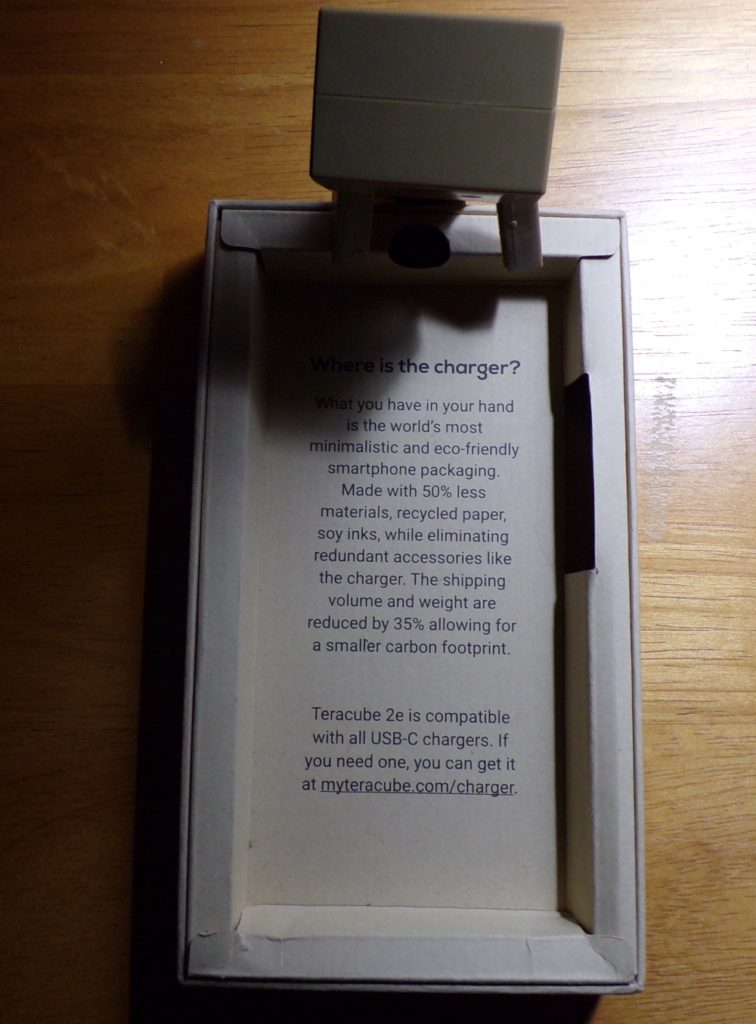
The phone came in perfect condition with the promised biodegradable protective case and a pre-applied screen protector. It also came with a quick start guide and warranty card.
Now, to my surprise, the phone did not come with a charger. I would not have been surprised had I read the fine print more carefully. Lest one thinks that I learned my lesson, I made a similar charger oversight within one month of receiving my Tearacube 2e, which I covered here on The New Leaf Journal.
Worse yet, I also forgot that it needed a USB-C charger. I do not have much need for USB-C chargers, for none of my computers have USB-C inputs. However, I did happen to have one USB-C cable by complete accident. That cable is ordinarily associated with my Nintendo Switch and Pro Controller. Thanks to that, I was able to charge my device.
Setting Up My Teracube 2e
Once my Teracube 2e was charged, I proceeded to swap the SIM card from my Moto e6, which uses the same-sized SIM, to my new phone. The back of the Teracube 2e case came off easily (in fact, I find it difficult to remove the protective case without also removing the back of the phone). There I saw the battery, which I confirmed is also easily removed.
The phone has two SIM slots, as promised. This feature is a bit lost on me, for I only need one. The SIM card slides in and locks easily. However, if you need to remove a SIM card, that is a different matter all together. I am not especially dexterous, and needed some help sliding the SIM card out of the SIM slot when I was trying to resolve an issue that turned out to not be related to the SIM card at all. Whereas there is a small switch in the Moto e6 to eject a SIM card, the process is a bit more difficult, albeit possible, with the Teracube.
One Network Issue
Here, I will note one network issue that I had with the phone. For the record, I am not sure whether the issue was the phone’s, /e/ OS’s, or the intersection of one or both with my mobile service provider, Tello. Perhaps someone with greater phone knowledge can identify the culprit.
When I first connected my SIM card, I was not receiving mobile services. I contacted Tello and after a couple of emails, it was determined that the default APN settings were not populated automatically. I filled in the APN settings provided to me by Tello and mobile services began working with no issue.
A Brief Review of the Teracube 2e
For this review, I will examine the Teracube 2e device, separate and apart (insofar as possible) from the /e/ OS operating system. Before continuing, I should articulate some points about my perspective and usage of the phone.

Firstly, I do not use my phone for any intense task. My primary use-cases for the phone are SMS messaging, XMPP messaging, email, storing and retrieving TOTP authentication keys, checking the weather, and using an open source trackbook for some of my walks. Almost all of my apps are available on the F-Droid repository. I also use it to take pictures on occasion, some of which have been featured on The New Leaf Journal. To send files to and from my computer, I use Syncthing.
I note how I use my phone because I recognize that many people use their phones for heavier tasks than I do. Thus, to the extent I review aspects of the Teracube 2e positively, do note that it may not be a good choice for more intense use cases such as games or streaming.
Design
The Teracube 2e is bigger than any previous phone I have had, but all my previous phones were small. Nevertheless, it feels relatively light. The volume buttons and power button are on the top right side of the phone, and they are easy to press through the case. The finger-print scanner is on the back center of the phone and is also easy to access.
Finger-Print Scanner
The Teracube 2e has a fingerprint scanner, a modern convenience unknown to all my previous devices. I have found that it almost always works, although there have been a few occasions, usually right after the phone wakes up, where it is reluctant to read a fingerprint. In those cases, however, the problem resolves itself quickly.
Display
The screen is relatively large – I have no problem seeing on it. However, do note that on my e-reader devices, I tend to use one of the smallest font options, so take my opinion with a grain of salt.
The display is adequate, but to my eyes it seems a bit duller than my budget Moto e6. I know not whether that is the phone’s issue or the fact the Moto e6 has a smaller screen. This is not a problem for me, but it may be for people who use their phones to watch extensive amounts of video.
Sound
I have read some complaints about the sound quality on the Teracube 2e. In limited video viewing, I have not had any complaints about the sound. However, I do not use my phone to watch long videos or listen to podcasts, so one’s mileage may vary. In my limited use of the phone for phone calls, I have had no issue with the sound.
Camera
One complaint that I agree with from other Teracube 2e reviews is about the camera. The camera is poor. It is difficult to get good pictures out of the Teracube 2e, and to do so requires a very still hand. Even under optimal circumstances, the photos produced by the phone are not great. It does not perform well at all in low-light conditions.
For whatever it is worth, I think the Teracube 2e’s camera is similar to the camera on my budget Moto e6, which I would venture similar complaints about. I dare say I prefer my BlackBerry Classic camera for pictures of close targets, which is a bit more forgiving and can take clean pictures of things when it is not asked to zoom.
For my limited New Leaf Journal photo purposes, the Teracube 2e is adequate. But if you count on having a good phone camera, the Teracube 2e, or any similarly-priced budget phone, is likely not what you are looking for.
Battery
While I haven’t measured the battery carefully, I am satisfied with it. It holds a full charge for me for more than 24 hours and it charges quickly.
Performance
The Teracube 2e performs adequately, and on the whole it is comparable to my Moto e6 (and vastly superior to my more dated BlackBerry Classic). The only issues I have had with it are that it sometimes takes a bit of jostling to switch between vertical and horizontal views – most often right after it wakes up; the fingerprint scanner is occasionally reluctant to work, and on rare occasions there is a bit of input lag with the touchscreen.
For my purposes, however, I am satisfied with the Teracube 2e’s performance.
Case and Screen Protector
The case is very light, thin, and soft, but it features extra padding on the four corners and an extended lip. It is made of biodegradable material and has an interesting texture as a result.

Fortunately, I have not put my case to the test yet, but I trust that it is more than adequate for protecting the Teracube 2e from normal drops.
The screen protector was pre-applied and I have found no bubbles or any other issues with it.
Recommendation
I am not the best person to give broad phone recommendations in light of the fact that I ask my phone to do very little. If you too ask your phone to do very little, there are several points to commend the Teracube 2e for. It is affordable, well-built, repairable, and it holds a charge. The Teracube 2e promotes its sustainability angle, and there is information about that on its product pages.
As a budget phone, it comes with limitations – some of which I noted despite never having had a full-featured, cutting-edge, smartphone. If you demand more of your phone than I do, or need a phone with a better camera, I recommend studying the issue further to ensure that the Teracube 2e is adequate to your use cases.
Finally, I would not have purchased the Teracube 2e if it did not come pre-installed with /e/ OS. While I am capable of flashing custom roms like Ubuntu Touch, LineageOS, and /e/ OS to phones provided that there are clear instructions, that /e/ OS came preinstalled saved me the trouble. Other people are inclined to try an Android alternative may be less comfortable than me with the flashing process, and thus more inclined to consider a device that comes with the operating system pre-installed. Furthermore, I figured that purchasing the phone from the /e/ Foundation was a good way to support the project.
With that, I conclude my story and brief review of the Teracube 2e. You can find my review of /e/ OS in a separate article.
Other Teracube 2e Reviews
Having conceded my limitations as a phone hardware reviewer, I will list several reviews of the Teracube 2e from larger publications for those of you who may be interested in different perspectives on the device. I have collected some of these reviews for your convenience with links below. Do note that the reviews generally tested the device with Android 10, whereas my review is based on running the device with /e/ OS.
- Andrew Williams of Techradar (Feb. 27, 2021) – Review;
- Jeremy Johnson of Android Central (Aug 12, 2021) – Review;
- Ted Kristsonis of Get Connected (March 22, 2021) – Review;
- Jahoni McGregor of Forbes (April 15, 2021) – Review;
- C. Scott Brown of Android Authority (Feb. 16, 2021) – Review; and
- Taylor Kerns of Android Police (March 14, 2021) – Review.