Calculator the Game is a free and open source progressive web app game that can be installed on devices running Android and Android-derivatives (see home page). The object of the game is to perform a limited number of mathematical operations to get from one number to another.
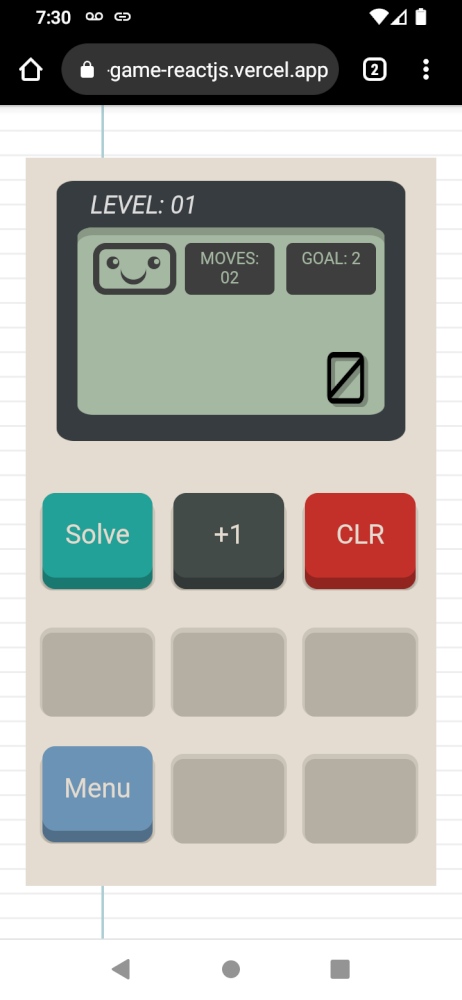
Below, you will find my review of the progressive web app version of Calculator the Game.
Relevant Links
Calculator the Game is available to play in web browsers and install on Android devices from Appscope, a store for progressive web apps.
See Appscope page.
Calculator the Game is a free and open source project. Its source code repository is available on GitHub. It was developed by Mr. Jorge Rubiano.
I created a page for the Calculator the Game progressive web app on AlternativeTo.net.
The progressive web app version Calculator the Game (also known as Calculator the Game – ReactJS) that I am reviewing is not to be confused with the Android and iOS app Calculator: The Game. That project inspired Mr. Rubiano’s progressive web app, but it is a different application.
About Calculator the Game
Before offering my own review of Calculator the Game, I will explain what it is, how it works, and how one can play it.
How Calculator the Game Was Built
Mr. Rubiano described his project as follows in the introduction on GitHub (translation courtesy of Google Translate):
Inspired by the popular game Calculator The Game, we have sought to consolidate the knowledge acquired in ReactJS by making this game, which presents an interesting challenge due to the dynamics of the Game itself.
I cannot speak intelligently about building progressive web apps with ReactJS, but I figured that it would be an interesting note for our code-inclined readers.
A “Progressive Web App”
Calculator the Game is a progressive web app. Mozilla explains the concept of a progressive web app:
Progressive Web Apps (PWAs) are web apps that use service workers, manifests, and other web-platform features in combination with progressive enhancement to give users an experience on par with native apps.
In short, progressive web apps are web sites and web pages that function like native, installable, applications.
Calculator the Game is played in a web browser. On Android devices or devices running an operating system derived from Android, Calculator the Game can be “installed” such that it can be accessed and launched just like a native application. Below, you will see how Calculator the Game looks from the launcher on my phone running the /e/ operating system, an Android fork that I reviewed in a different article.

Thus, Calculator the Game can be played on modern web browsers, but it can be proverbially installed on devices running Android and certain Android derivatives.
How Does Calculator the Game Play?
With our overarching introduction done, I will move to explain how Calculator the Game actually works.
What is the Objective of Calculator the Game?
Calculator the Game has 130 levels. On each level, the user is presented with the following (on a calculator screen, of course):
- A starting number.
- Available moves.
- Objective number.
- Keys on a calculator with mathematical operations.
To illustrate how this works, see the following screenshot of level 32:

Here, the player starts from 0 and has five moves to get from 0 to 24, which is the objective.
In order to get from 0 to 24, the player has three number keys:
- Add 9.
- Multiply by 2.
- Transform 8 into 4. (Note: This would turn 87 into 47.)
Pressing one of these three operators uses up one turn.
The starting number, objective, number of turns, and available operators change on each level.
If the player correctly solves the puzzle, he or she can advance to the next level. If the player does not solve the puzzle, he or she can start over from the beginning of the puzzle.
You will notice three other keys on the board:
- “Solve”
- “CLR”
- “Menu”
Pressing solve guides the player to the correct answer by showing him or her the correct sequence of keys to solve the problem.
CLR starts the problem over. Using level 32 is an example, if I pressed +9, x2, and 8=>4, I would have 14 with two turns left. If I decided that this was a dead-end, meaning that I had no path to 24 in my remaining moves, I could press “CLR” to start the problem over.
I will discuss the menu options in the next section.
Menu Options
Hitting the “Menu” key on any puzzle will bring up the game’s menu – on a calculator, of course.
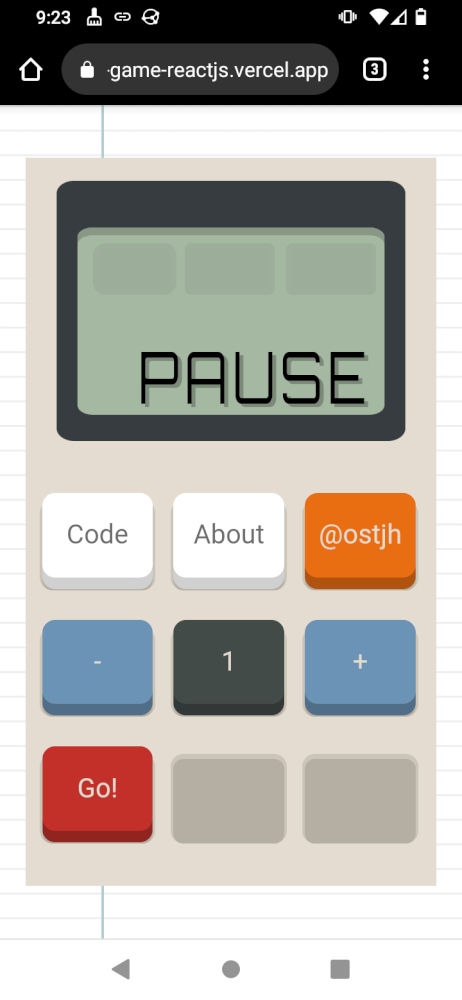
The most interesting menu feature is in the middle of the calculator – where you see, in order, -, 1, and +. The number between the minus and plus refers to a level – so 1 refers to level 1 in the game. The player can toggle the number to choose any one of the game’s 130 levels. Pressing “Go!” will take the player to his or her selected level. The player can go to any level regardless of whether he or she has actually played through the game. For example, one can go to level 112 after first opening (or installing on Android) the game, even if he or she has not cleared levels 1 through 111. As I explained in the previous section, however, playing the game without the menu will guide the player through the 130 levels in order.
The top three keys on the menu are almost self-exclamatory. “Code” opens up the GitHub page of the game’s developer, Mr. Rubiano. “@osjth” takes the user to Mr. Rubiano’s Twitter account. “About” does not work – taking the user to a page not found page on GitHub. However, as I noted above, the project’s GitHub page is alive and well.
My Review
Below, you will find my review of Calculator the Game in several sections.
How I Played Calculator the Game
I tested Calculator the Game on my phone and desktop. However, for my review, I tested it as it was meant to be run.
I installed Calculator the Game on my Teracube 2e smartphone which runs /e/ OS, a fork of Android that can run Android apps and progressive web apps that are amenable to being installed on Android devices. Instead of installing the progressive web app directly from Appscope, I installed it from the special /e/ appstore (which I included in my /e/ review), which includes Appscope progressive web apps.
Calculator the Game runs in a web browser even if it is “installed” and launched as a progressive web app. Although I confirmed that it works in several browsers, I played through all 130 levels using /e/’s default browser, which is a fork of Bromite, which in turn is an un-Googled fork of Chromium.
For the Record, I Played All 130 Levels
I have seen game reviews written by people who noted that they did not see everything that the game had to offer.
Let it be said that this is not one such review.
I played and beat all 130 levels of Calculator the Game in order, without availing myself to the game’s auto-solve feature. It took me a couple of months because I played in short bursts while I was waiting for something and had nothing else to do. To highlight my commitment to the cause, I did not realize that Calculator the Game had a level-select feature until after I had completed the game.
The Way to Play
Although it is possible to hop around levels, Calculator the Game is meant to be played in order – at least in the first instance. It gradually introduces new mathematical functions – and it does so gently. For example, when it introduces a new operator, the level in which the function first appears will generally be very easy and serves to show the player how the new function works before applying it to more complicated levels.
The difficulty level is inconsistent. For example, I could go through a stretch of three-to-five levels that I solved very quickly, followed by a couple that took a few tries. Mileage may vary as some people may find working with some operators easier than others.
Consistent Rules
One thing I greatly appreciated about Calculator the Game is that, while it gradually introduces more and more operators and mixes them in different ways, there is a fundamental rule that applies to all puzzles.
Every operator key in every puzzle is used at least once. For example, if a puzzle has three keys and five moves (like level 32, which I showed above), you can be absolutely certain that each of the three keys will be used at least once. Similarly, if a puzzle has four keys and four moves, the player can rest assured that each of the four keys must be used once.
The Different Operators
Calculator the Game uses 15 different operators in its 130 levels. Some are very basic arithmetic operators such as plus, minus, multiplication, and division. Other operators are a bit more unusual. One, which we saw in level 32, transforms a specific digit into another number. You will see a more elaborate example in the below screenshot of level 85:
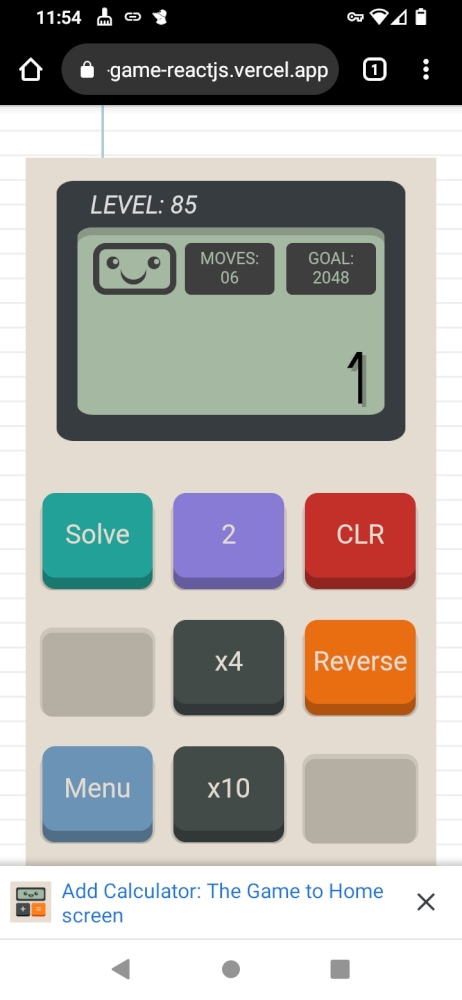
The blue 2 places a 2 at the end of the number. For example, if I pressed “2” on my first turn, the “1” would turn into “12.” If I then pressed “Reverse” – that “12” would turn into “21.” I will not list every function here, but there are others that shave the last digit off a number, one that shifts a number left or right, and another very late-game operator that mirrors a number (e.g., 12 would turn into 1212).
To be sure, I enjoyed puzzling out some operators more than others, and there were a few levels that I thought could use a bit more arithmetic, but the 15 operators are more than enough to keep things fresh and challenging over the course of 130 levels.
Overall Assessment
Calculator the Game is a very fun little game to pull out when you have a small amount of time to kill. Unsurprisingly, I think that the experience is best when it is installed on a mobile phone running Android or an Android-derivative, where it is easiest to access and ready for those 5-10 minute stretches when a brain-twister is most welcome. While the puzzles are solid regardless of where and when they are played, I do not think that I would have enjoyed the experience as much if I had played it on my desktop computer.
One’s mileage with Calculator the Game may vary depending on how much he or she enjoys number and arithmetic puzzles. It is easy to recommend for number and arithmetic puzzle fans. Others may find it infuriating, especially when the difficulty spikes for the first time after a very gentle start.
The design of Calculator the Game is simple, but I liked the calculator aesthetic, easily distinguishable calculator keys, and the charming and omnipresent smiling calculator mascot. It gets the calculator aesthetic just right – which is fitting and proper for a game with “calculator” in the title.
My Calculator the Game Method
If you decide to try Calculator the Game based on my review, you may benefit from a simple tip from a hardened veteran of the game’s 130 harrowing levels.
On more complicated levels, I tried to figure out what the last move would most likely be based on my starting point, the goal, and the available keys. For example, it may be possible on a five-turn level where the goal is 144 to determine that the most likely path to the goal is to have 14 on the penultimate turn and to press a blue 4 (which tacks on a 4 to the end of the number) on the final turn. If the player establishes this, he or she can make it his or her goal to get to 14 in 4 turns (while making sure to use each key once) and determine whether this theory of the puzzle is correct.
This method worked well for me on later levels because the penultimate number is often very different from the goal number. Figuring out what that second-to-last step is likely to be can often clarify the situation for the player and provide a good starting point for attacking the puzzle.
Conclusion
This concludes my very first progressive web app review at The New Leaf Journal. Calculator the Game is a fun program to fill small gaps in the day with brain-teasing challenges, and I think it is well-worth playing through all 130 levels. It has not been updated in several years – so I assume that what we have now is what we will have in the future. I tip my visor to Mr. Rubiano for a job well done on making a fun game, in addition to overcoming the programming challenges that he presented himself with.