After installing Manjaro Linux on my new desktop computer, I set about giving my old computer, which had become intolerably slow, new life. In order to do that, I installed Linux Lite as its operating system in lieu of Windows 10. Besides its failing to recognize the wireless internet dongle I recently purchased, the installation and set-up went swimmingly. I still, however, have one more computer.
(January 2, 2023 Update: I noticed that a surprising number of people are finding this article more than two years after I originally published it. Thus, I preface it by noting that there is a new and revamped Peppermint OS release available, and I have no idea if some of the issues that I describe from installing the previous version in September 2020 would apply to the current version. Moreover, I have not personally used Peppermint OS since late 2020 or early 2021. Finally, while I am hardly a Linux system admin (albeit I am technically a Linux system admin for The New Leaf Journal), I am quite a bit more competent than I was when I wrote this article in 2020 — and I do suspect that I would be able to resolve issues such as the one I describe here a bit more elegantly these days. Below, you will find my Peppermint OS install story, and an amazing illustrative photo, as I wrote it in 2020.)
Acquiring my Laptop
In the summer of 2016, I was going on a week-long trip to Texas. At that time, I did not have a laptop, for my old notebook had booted for the final time several months earlier. Without a laptop, I could not do any work during my vacation. Figuring that doing a few work assignments would effectively pay for the laptop, I purchased a $440 Hewlett Packard laptop that had relatively up-to-date parts for 2016.
Choosing a Linux Future for my Laptop
Although I never used the laptop a great deal, it served me well. It never became horribly slow like my old desktop did, and it served its limited purposes well enough. Having installed two new operating systems, I thought it might be interesting to replace the laptop’s Windows 10 and its nagging with a new operating system. While I am satisfied with Manjaro on my new desktop, and am becoming increasingly familiar with managing it, it is a bit more high maintenance than I want for my laptop – with its weekly rolling updates. I thought about going for Linux Lite again, but since I am already playing around with that on my old desktop, I decided that it would be more interesting to try a different one.
Starting Fresh With Peppermint OS
After doing some research, I decided to go with Peppermint OS. Peppermint is a very lightweight operating system based on Ubuntu, and is designed to be web-centric. It uses the light LXDE desktop environment, distinguishing it from both my Manjaro set up, which uses the KDE Plasma desktop environment, and my Linux Lite set up, which uses a variation of Xfce. Although my laptop’s components are not horribly out of date, its internal solid state drive has only 128 gb, so I thought that the combination of the small size of the operating system and its web-centric nature would be a good fit.
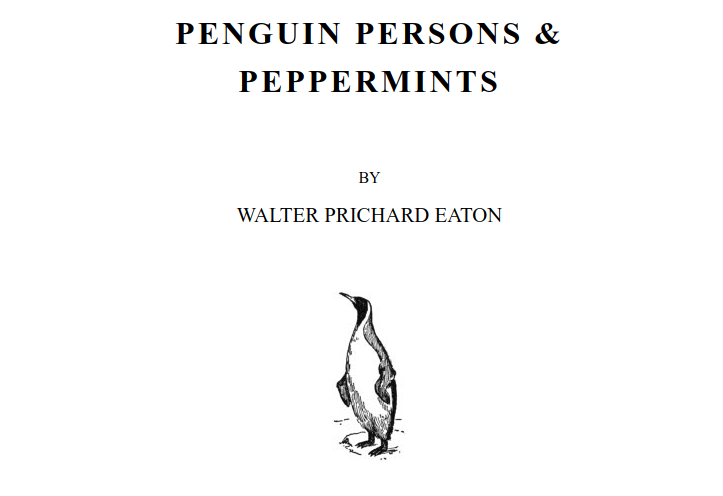
The Instillation Gets Fresh With Me
After finishing some final business on my laptop before erasing Windows, I burned a DVD with the ISO file for Peppermint OS. Instillation failed. I searched forums for an answer to my issue, but I still could not figure it out. One of the error messages suggested that the problem could be my DVD. Since my computer reads DVDs painfully slowly anyway, I tried putting the ISO on a small thumb drive instead.
Installation off the USB stick seemed to be going well, at least until it stopped, informed that the “grub-efi-amd64-signed failed to install,” and aborted the installation process. This was, at least, a different error message than I saw the initially, so I decided to give the forums one more look. I first tried editing the pertinent partitions, but that did not solve the problem. About ready to consider trying a different Linux distribution, for I only have so much time to try to install one on my laptop, I stumbled across a series of posts on the official Peppermint OS forums from March 19, 2017.
Peppermint OS Forum Posts from 2017 Save the Day
The individual asking the question in the forum, Banjo (was that you, Victor?) seemed to have had the same problem that I did. Another individual,, PCNetSpec, endeavored to help him by providing a detailed list of commands to enter in the terminal from a live environment. My ability to use the terminal still does not much exceed being able to follow directions from people who actually know how to use the terminal, so this worked for me.
I followed the initial instructions and, like Banjo, they did not solve the problem. All hope seemed lost until I saw that murraymint had jumped into the forum, with further commands for banjo to implement. I reached across time to join banjo in following murraymint’s instructions. The problem persisted until PCNetSpec, who appears to have still been monitoring the situation, offered another set of instructions. I reviewed and followed these instructions, using the chroot operation that I became very slightly familiar with after a minor Manjaro snafu last week. At the end of the string, PCNetSpec told Banjo to shut down the computer, remove the USB, and see if it booted into Peppermint OS. I did as PCNetSpec had told banjo, and sure enough, my computer properly booted into Peppermint. After installing more than 300 updates, everything was finally in working order.
Happily Up and Running With Peppermint OS
This all occurred only a few hours ago, but I am glad to finally have Peppermint OS up and running on my laptop, and I am excited to give it a test and set it up. Provided that Peppermint OS works like I hope it will, my laptop should be more pleasant to use for a variety of purposes, from working on immigration law to managing The New Leaf Journal. Furthermore, I look forward to producing some content for The New Leaf Journal about Manjaro, Linux Lite, Peppermint OS, and related subjects about applications that may be of interest for non-Linux users in the coming weeks and months.
Aside, if you are a person who knows more about all of this than me, feel free to correct me on my errors or loose descriptions of things in our New Leaf Journal Guestbook.
Look Forward to Fresh Content on Good Free Products
Finally, I must conclude by thanking Mr. or Ms. Banjo, PCNetSpec, and murraymint for their excellent 2017 forum thread. While installing Peppermint OS was annoying, it is good to know that there is a helpful Peppermint OS forum with knowledgeable users who enjoy helping others.