On July 5, 2021, I published an article about installing UBports’ Ubuntu Touch operating system on a 2013 Google Nexus 7 tablet that had come with Android. In that article, I noted that one reason I was inclined to try installing Ubuntu Touch was because UBports made a handy installer. Satisfied with my efforts on Ubuntu Touch, I purchased a second 2013 Nexus 7 tablet (from the same seller and for the same price) to undertake a more ambitious project – installing LineageOS.
Update (June 16, 2024)
The LineageOS project no longer maintains an official build for the Google Nexus 7. I suppose one can still install it if he or she so desires or look for a community LineageOS build that is being maintained. The rest of this article is presented as it was when I originally wrote it. Do note that while I am hardly a leading expert, I am more comfortable doing things like using ADB and installing ROMs than I was three years ago.
What is LineageOS?
LineageOS is a free and open source operating system for mobile devices. It is similar to Android, but mostly de-Googled and built on entirely open source components. You can view its source code at GitLab.
LineageOS functions similarly to stock Android. Whereas Ubuntu Touch is more of an experiment for me at this point, a LineageOS tablet has practical applications since it can run all of the free and open source Android applications (which I download through F-Droid) that I use on my Android phone. For those who are interested in exploring Android alternatives, there are several alternatives to both LineageOS and UBports’ Ubuntu Touch:
LineageOS appears to have the largest community of the group and it supports the most devices, but each of these operating systems has something different to offer – including a greater emphasis on security in the case of GrapheneOS and CalyixOS in particular. Furthermore, there are a growing number of projects to create and bring different Linux distributions to phones and tablets. Do note that this list is not intended to be exhaustive – I limited it to stable Android alternatives that are currently supported by a decent number of devices available to U.S. consumers.
Installing LineageOS On My Nexus 7
I navigated to the LineageOS page for my Nexus 7. Unlike my easy UBports install, there was no installer for LineageOS on my Nexus 7. I had to connect my device to my computer and use the Android Debug Bridge in the terminal on my desktop to work through all of the steps.
You can see the full instructions that I followed on LineageOS’s website. The instructions worked as promised, and by the end of the slightly long process, I had LineageOS working on my tablet. I had some concern during the EFS/Persist Backup set, but all was well that ended well.
For anyone who is considering trying this at home, I recommend following this initial advice from LineageOS:
Please read through the instructions at least once before following them, so as to avoid any problems due to any missed steps!
From LineageOS guide for installing Flox on Google Nexus 7 (2013)
This is sound advice, especially for people like me (and perhaps you) who are not used to working in the Android Debug Bridge and flashing roms to mobile devices.
Rooting My LineageOS
When I installed LineageOS, I did not realize that there was no longer a simple menu operation for “rooting” the device – that is, obtaining superuser privileges. Although I do not have much to do with root privileges, I was interested in completing a few clerical tasks that required root.
- Uninstalling a few unneeded system applications
- Installing the AdAway adblocker
- Replacing Android System Webview with Bromite SystemWebView
- Install F-Droid Privileged Extension to turn F-Droid into a system app so that my applications could receive automatic updates
In order to root my now-LineageOS tablet, I installed Magisk, downloaded the newest Magisk APK file, and patched my recovery image of LineageOS pursuant to the Magisk instructions.

Rooting with Magisk proved to be simple after I studied the steps and followed them carefully. In order, I then completed the four tasks that I set for myself with root privileges. I used Magisk Manager itself to complete tasks three and four.
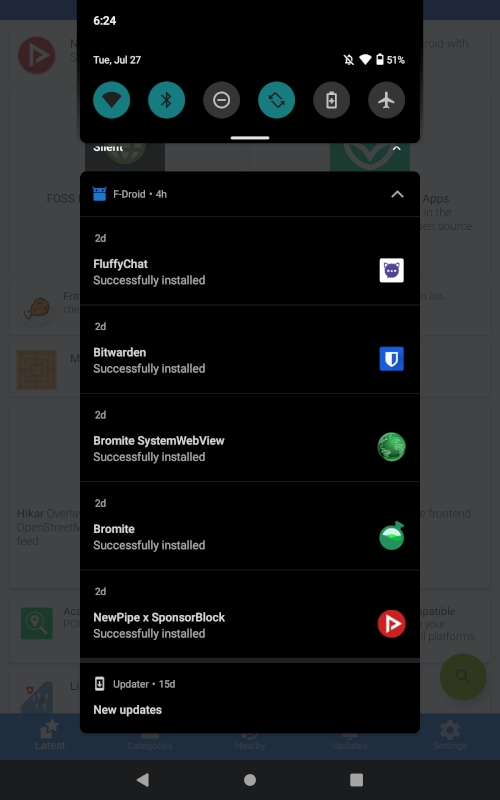
Impressions of LineageOS
As I noted, LineageOS should be very familiar to anyone who has used Android devices. The first thing that I noticed was that F-Droid, the free and open source alternative to Google Play Store, did not come pre-installed. Thus, well before I looked into rooting my device, I used the default browser to download the newest version of the F-Droid APK and install it.
After installing F-Droid, I enabled several additional software repositories from which I would install apps. Specifically, I added IzzyOnDroid, Bitwarden, Fluffy Chat (1.16.23 update: Fluffy Chat is now in the regular F-Droid repository), and Bromite.
In addition to adding several apps that I use generally, I replaced LineageOS’s default launcher (with KISS Launcher), the default keyboard (with Simple Keyboard), and the default web browser (with Bromite).
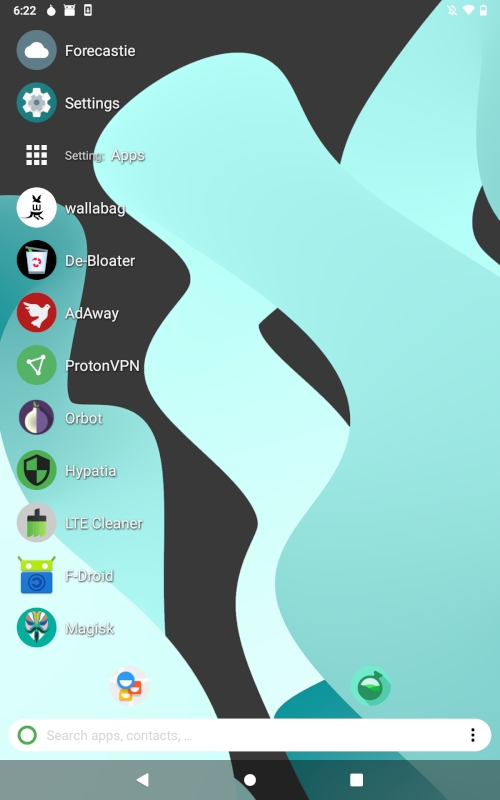
One thing I plan to use my tablet for is reading RSS feeds and saved articles from around the web in the morning. For those tasks, I installed Feeder and Wallabag respectively. For videos, I installed NewPipe x SponsorBlock and LBRY F-Droid. Lest anyone discover my location, I installed ProtonVPN, for which I have a subscription.
Although I do not use my Tablet for chat often, I installed Fluffy Chat, the best mobile Matrix client, for when I am using my tablet with a bluetooth keyboard.
Final Thoughts
LineageOS is a good project to provide a mobile operating system stripped of most proprietary Google elements. It supports a growing number of devices and is frequently updated. Some of the alternatives strip even more Google elements from Android, although I am neither competent nor qualified to opine on all of the technical details (if you have a view on the matter, feel free to tell us in the Guestbook).
LineageOS is certainly useable for people who are familiar with Android, and there is less of a learning curve than there is with Ubuntu Touch. However, before following my example, there are several things to bear in mind.
Some Notes of Caution
Firstly, much like Ubuntu Touch, I performed this experiment on a refurbished 2013 tablet that I purchased for $47 (tax included) on Ebay. I purchased the tablet for this express purpose, and thus I had no data on it nor anything at stake besides the small amount of money I spent on it. Flashing a new operating system to your device wipes all the data from the device, and mistakes in the flashing process can (even if it is unlikely) turn a phone or tablet into a doorstop. One should exercise extreme caution when doing it with a device that has important information on it or is otherwise needed to serve as a daily driver.
Secondly, while LineageOS can run applications that depend on Google Play Services, it does so through end-arounds (e.g., the microG project). If one is using banking applications or other applications that depend on Google Play Services, he or she should carefully study the implications of using LineageOS or any alternative mobile operating system before making the switch. I am not using any applications that require Google Play Services on my tablet, so I have no insights to offer from experience.
Thirdly and finally, rooting a device – whether it is running Android, LineageOS, or a similar operating system, brings with it risks. Before considering rooting a phone or tablet, be sure to do your research, cross your t’s, and dot your i’s. Furthermore, rooting is certainly not the best option in many (if not most) cases.
A Future Review?
I look forward to using my LineageOS tablet as a reader and authenticator in the future. While I am still working on a long-term Ubuntu Touch review, I do not think that I will write an individual LineageOS review. If you are familiar with Android and downloading applications through F-Droid (or a similar client), you will not have any problem using LineageOS (although getting LineageOS on your device may be a different matter). It maintains the look and feel of stock Android.
Ambitious users who plan to root their device for specified purposes should remember that LineageOS does not enable rooting through the menu, and be prepared to obtain root privileges with Magisk or a similar reputable rooting solution (be careful when choosing your rooting solution).