In an article that I published earlier this week about an interesting discovery I made regarding Google Search Console’s integration with Google Search, I noted that I have Webmaster tools for The New Leaf Journal with Google, Bing, Yandex, and Seznam. Back in late 2020 or early 2021, I obtained webmaster tools for another search engine: Naver. Naver is a South Korean search engine. It also produces a web browser and appears to have platforms with social functionality. However, in this post, we are concerned only with Naver’s search. Naver is Google’s main competitor in South Korea. After deciding that The New Leaf Journal needed to make inroads in the Korean market, I launched an ill-fated effort to verify myself as the owner of The New Leaf Journal and submit our humble site to Naver. My effort was successful, albeit with some irritating caveats. Below, I will explain the strange story of my very brief stint as a Naver webmaster. While I only had access to my account for a single evening, that proved long enough to get The New Leaf Journal indexed by South Korea’s signature search engine. Read the story of my Naver webmaster journey here, and then see my post on how to use Naver to read The New Leaf Journal in Korean.
Naver Webmaster Tools?
I knew very little about how to run a website when we started The New Leaf Journal. Back in our early days, I used the Yoast SEO plugin. Yoast makes it easy to verify oneself as a site owner with Google, Bing, and Yandex. Verifying oneself as owner allows the owner to use those search engines’ webmaster tools (or “Search Console” in the case of Google). I provided a general explanation of Webmaster Tools in a 2020 article about Yandex, but the general idea is that it allows a site owner to submit his or her site for indexing, submit specific posts for indexing, remove certain posts from the index, and see other information about the site collected by the search engine in question.
(Note: Yoast also has a field for obtaining Baidu webmaster tools. Baidu is the largest search engine in China. However, Baidu’s entire site, including its webmaster interface, is in Chinese. Moreover, my understanding is that Baidu webmaster status comes on a sort of invite-basis. I never investigated the issue too deeply or made an effort to obtain Baidu Webmaster Tools. However, The New Leaf Journal was expeditiously indexed by Baidu. In fact, much to my chagrin, Baidu indexed The New Leaf Journal wellbeforeYandex despite the fact that I had affirmatively submitted our sitemaps to Yandex.)
Out of curiosity, I decided to see if there were any other search engines that offered webmaster tools. Through some lite research, I discovered that South Korea’s Naver did offer webmaster tools. While Naver is never going to be a major source of views for The New Leaf Journal, I decided that the fact that it had webmaster tools meant that I should have them. There was also a small practical consideration, our site had not been indexed by Naver despite having been indexed by all of the major search engines. I put the Naver quest off for a bit but ultimately decided in either late 2020 or very early 2021 to sit down and verify myself as site owner with Naver.
My Fuzzy Recollections Of Naver Webmaster
You will have to forgive me for the fact that my recollections of obtaining Naver webmaster tools are a bit fuzzy. Nearly two years have elapsed since I undertook the effort, and the fact that it ultimately made me angry led me to block some of it out of my memory.
As I noted above, whether a particular part of Naver is available in English is never immediately obvious. I recall finding an English landing-page to start my Webmaster quest, but then eventually being switched to a Korean language page that I had to translate. However, I had to translate pages in order to buy our WordPress theme, so that was not too big of a hurdle.
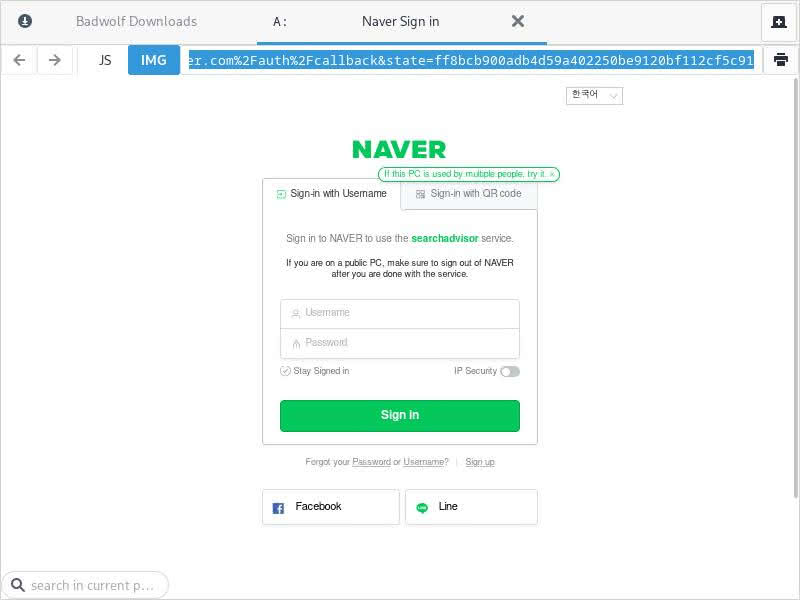
In order to become a Naver webmaster, one must have a Naver account. Naver does allow single sign on with a Facebook or Line account. Making an account without single sign on requires a phone number. As a general matter, I oppose both single sign on and giving out my phone number. The first point was moot since I do not have a Facebook account (hardly surprising because Facebook is terrible) or a Line account (fun fact: I first learned what Line was from watching Tsuki ga Kirei). The second point was mitigated by the fact that I was planning to get a new phone number in the near future (a point I took advantage of when I signed up for Minds in January 2021 with my now-old number). I considered delegating my Naver webmaster status to my colleague Victor V. Gurbo because he has a Facebook account. Victor was amenable to the idea, but I decided that the coordination involved (I would need some information from Naver to input into The New Leaf Journal) backend would be enough of a pain to overcome the benefits, so I decided to make a Naver account and handle it myself.
I was able to successfully make a Naver account and enter the Webmaster verification portal. Before becoming a webmaster, you must prove to the search engine that you are the owner of the site. There are usually a couple of ways to do this. One way is by adding a meta-tag to the site header. Yoast and some other SEO plugins make this easy for Google, Bing, Yandex, Baidu, and Pinterest, but not for niche search engines like Naver. Another way to accomplish this is by uploading a document provided by the search engine to the site’s root directory. This is an easy process (I used this process to verify myself as owner to Seznam earlier this year), but I genuinely had no idea what that meant when I was trying to verify myself with Naver. Thus, I took a normie approach and installed a plugin that added fields where I could input verification meta-tags (note: I do not remember which plugin I used).
This is where my problems began.
I do not remember precisely what my issue was, but I had some confusion about where to put the Naver meta-tag in the fields offered by my plugin. There may have also been a technical issue at some point, but I think the issue was mostly caused by my being a bit confused by the plugin’s user interface. This led to refreshing Naver a few times until I finally figured things out. However, after about five-to-ten minutes of trial and error, I was able to verify myself to Naver as owner of The New Leaf Journal through the meta-tag approach, unlocking its webmaster tools.
My Brief Reign As Naver Webmaster
I entered Naver’s webmaster portal unsure what I would find. What I found was disappointment. While Google, Bing, and Yandex offer rich webmaster portals full of features, statistics, and analysis, Naver offered very little. Moreover, while the big-three search engines allow for the submission of multiple sitemaps (see an article I wrote about sitemaps), I recall Naver allowed only for the submission of a feed. When I say “a feed,” I mean only one feed. Now it is well-documented that I am a fan of RSS and ATOM feeds, but generally discourage search engines from indexing feeds, instead encouraging sitemaps (see my post on our Sitemap). Naver did not offer a choice (as I recall). Fortunately, The New Leaf Journal had (and has) a main RSS feed (see all of our feeds), so I submitted it to Naver. The submission was successful.
Locked Out Of Webmaster
After I was satisfied that I had (A) verified myself as owner of The New Leaf Journal and (B) submitted our main feed to Naver, I logged out of Naver. When I tried to log back into Naver a day or two later, I was greeted with a message that I had been locked out of my account due to suspicious activity. Fortunately, Naver offered me two ways to get back into my account. I could either verify via SMS (recall I had to use my now-old phone number to sign up) or I could verify via email (I accepted the option to add an email when I made my account). Note I think email was also a choice, but this happened a while ago.
I was ultimately required to do SMS verification, meaning I would fill in the required fields and Naver would, according to the on-screen instructions, send me an SMS code, much like it had when I made my account. To my surprise, it refused to send an SMS message. Why was Naver offering me options and then denying them?
Because I had made the account from the United States.
(I was not feeling any gratitude for my tax money being put toward ensuring that South Korea is not ruled by a dynastic communist cult.)
Because I had a U.S. phone number, Naver refused to send an SMS message to my phone number, which would have allowed me to verify my account. Note that Naver had sent me an SMS message within the previous 48 hours, which was part of the process for creating the account in the first place.
I managed to find an English-language help page. The help page noted that foreign users would have to submit a government ID and other information in order to regain access to their accounts.
The Naver help page made it clear that there was no option other than to go the route that involved sending an ID scan. I recall poking around and finding that it was clear that there was no forum or email route to being permitted to complete the SMS verification. Because I am not an idiot, I gave up the quest.
Shortly before I formally switched my phone number in April 2021, I decided to take one last stab at getting back into my account. I used ProtonVPN at the time (I now use Mullvad). (Note for the record that I was not using my VPN when I made the account initially, so that was definitely not the cause of my account issue.) Because I recall the wording of my account block referenced my being in the United States, I was curious (albeit not very hopeful) if trying to log in with a South Korean IP would make Naver actually send an SMS message to the bona fide phone number that I had provided to it. I tried two ProtonVPN servers in South Korea, but on both occasions, Naver blocked me with the same message. Thus, with the time for that phone number at its end, I gave up on ever regaining access to my Naver account.
(Note: In case you are curious why I was changing my phone number, spam telemarketer calls had become so intolerable that I had to keep my ringer off.)
A Guess As To Why I Was Locked Out
I am not entirely sure why Naver locked me out of my account. Note from the outset that my position is that Naver’s policies were categorically unreasonable, especially after requiring me to provide and verify a phone number to make the account but then locking me out in such a way that I could not even delete the information that I had provided to Naver. My best guess is that by refreshing the webmaster portal page a few times while I was trying to troubleshoot why Naver was not picking up the meta tag I was trying to add to The New Leaf Journal’s back end,which occurred shortly after I made my account, I unknowingly triggered some sort of lockout mechanism, likely made worse by the fact that I had an American IP address (again, you’re welcome guys).
As a general matter, I would not recommend that Americans try to make Naver accounts (at least from U.S. IP addresses) given the platform’s lockout policy for foreign acounts. If you absolutely must make an account, I would recommend (A) not rocking the boat too soon after doing so or (B) using the Facebook single sign on if you have a Facebook account. My guess is that the Facebook option is much safer for people outside of South Korea. However, I must remind you that you should not have a Facebook account (because Facebook is terrible, albeit not as terrible as TikTok) and I do not know what permissions Naver requests for Facebook single sign on. Line single sign on is also an option for people who have Line accounts, but I have never personally encountered a Line-user, leading me to suspect that Line is not oft-used in the United States.
(Note: I have not looked at Naver’s sign-up flow in more than a year, so it may have changed since I was subjected to it.)
For those who are interested in Naver webmaster specifically, I did find this guide produced by Wix. However, because I am not a Wix user, I cannot offer any additional commentary.
All’s Well That Ends Well?
I never tried to get my Naver account back after my last ProtonVPN attempt. However, let us recall why I wanted webmaster tools in the first place. My main goal was to get The New Leaf Journal indexed on Naver. On that count, I was successful. I recall that within a week or two of submitting our RSS feed, The New Leaf Journal appeared in Naver’s index. Because it had not been in the index before that, I concluded that I had succeeded in getting The New Leaf Journal on Naver.
What is the take-away?
My guess is that the fact my account was suspended had no bearing on the submission of my RSS feed to Naver Search. Firstly, even if my account had been deleted, the fact of the submission still existed. Secondly, at least as of April 2021 (when I made my last sign-in attempt), my account still technically existed, I was just locked out of it. Thirdly, The New Leaf Journal was perfectly amenable to being indexed by Naver. Thus, I accomplished my webmaster objective in a very short time (I assume the account has been automatically deleted by now, but who knows?). I was (and may still be) a Naver Webmaster King without a kingdom.
In light of the fact that Naver’s webmaster tools were very sparse and our traffic from a primarily non-English search engine is always going to be on the low side, I would have had nothing to gain from the Naver webmaster account beyond submitting The New Leaf Journal.
Final Thoughts
Of all my webmaster experiences, my adventure with Naver was the most infuriating. However, I was fortunate to be able to submit The New Leaf Journal to Naver before I lost access to my account, and (while the endeavor made me hate Naver – but I digress) I am glad that The New Leaf Journal is listed on one of the most popular search tools in South Korea. To be sure, we do not receive much Naver traffic, but if you happen to run some searches on Naver in English, perhaps you will come across our perennially virid project. If you have your own terrible experience with Naver, feel free to share it via our Contact Form.
With my complaining completed, you can read my follow-up post about using Naver to read The New Leaf Journal in Korean.