I have written about installing two-Android alternatives, Ubuntu Touch and LineageOS, on a pair of 2013 Nexus 7 tablets. I had not, until late September, tried an Android alternative on my phone. That changed when I purchased a Teracube 2e phone from /e/ that came pre-loaded with the /e/ OS operating system. I have been using this phone as my daily driver for nearly two months, and I will review it here with a focus on the /e/ OS operating system.

In a previous article, I discussed how I found the /e/ OS-preloaded Teracube 2e and my impressions of the device, separate and apart from the operating system.
(December 11, 2022: Some 2020 model Murena Teracube 2e have an update issue which prevents them from upgrading beyond /e/ OS 1.0 (this issue came into being around May 2022). At the moment, I am using a Google Pixel 3a XL with LineageOS as my primary phone. However, on December 11, 2022, I published a Leaflet explaining how to use the ADB to upgrade a 2020 model Murena Teracube 2e to the newest version. Note that if you purchased a Murena Teracube 2e and it is on a version higher than 1.0, your phone does not have the issue that my Leaflet is addressing.)
What is /e/ OS?
/e/ is a mobile operating system. It describes itself as being “forked from Android and completely ‘ungoogled.’” The /e/ website notes that the /e/ ROM is a fork of another Android fork, LineageOS, which I already use on a 2013 Google Nexus 7 tablet.
(For those who do not know, Android is a Linux-based mobile operating system that, at its core, is open source. Google purchased Android some years ago, and devices running Android typically “phone home” to Google and contain numerous proprietary apps and components.)
/e/ is not the only Android fork that is being maintained and developed. In addition to LineageOS, there are two forks focused primarily on security – GrapheneOS and CalyxOS. There is also Replicant, which appears to mostly support older devices at this time.
Who is Behind /e/ OS
The /e/ project is managed by the e Foundation, which is described on the project’s official website. It was first released in 2017. The founder of /e/ OS and President of the e Foundation is Mr. Gaël Duval, who was previously known for creating Mandrake Linux (now Mandriva Linux) in 1998.
The e Foundation is non-profit and states that it generates revenue to support its work through donations and other activities, including selling phones pre-installed with /e/, cloud services, and consulting.
What Does It Mean to be “Ungoogled”?
/e/ defines what it means by “unGoogling” on its about page:
- To remove or disable any feature or code that is sending data to Google servers
- To offer non-Google default online services, including for search.
In short, /e/ OS is a version (fork) of Android that does not send data back to Google or rely on proprietary Google services. One thing that distinguishes /e/ from some other Android alternatives is that it comes with a full selection of apps and services to replace the standard Android apps and services
I am not going to go deep into the technical details of “unGoogling” here (nor am I particularly well-qualified to in any event), but /e/ published a short white paper on the subject for those who are interested. For those who want to go more in-depth, researchers from the University of Edinburgh and Trinity College Dublin studied the telemetry of Android on several different phones compared to /e/ and Lineage OS.
On Security
One point worth noting is that /e/ OS, like its parent LineageOS, is not a security-focused Android fork. There are technical arguments taking the position that LineageOS is less secure than stock Android. The emphasis of the /e/ project is on data ownership, privacy, and un-Googling, not security hardening – which is more of an emphasis of the GrapheneOS and CalyxOS. Mr. Duval explained that LineageOS’s focus is not on security hardening:
/e/OS is not about hardened security, at least for now. It’s not for people who can be targeted by governments, intelligence services or illegal organizations. We are making a mobile phone ecosystem that lets users escape the permanent and industrial harvesting of their personal data.
Gaël Duval
The point of this section is not to deter people from using /e/ OS or LineageOS – which should be clear from the fact that I use both. Instead, it is to distinguish “un-Googling” from “security hardening.” Privacy and security are not necessarily co-extensive and, in some cases, more of one may lead to less of the other. GrapheneOS makes certain usability sacrifices in order to be more secure (do note that is not a critique, and I may try it as a daily driver in the future). Those looking for an Android alternative should study the options and determine which one best fits their particular needs and use cases.
Open Source Project
/e/ is an open source project. You can view the source code on the project’s self-hosted GitLab page.
The /e/ OS operating system comes with several stock applications. With one exception, these applications are also open source. Rather than build its own apps from scratch, /e/ OS forked several pre-existing open source applications that are available for Android-based devices, generally in the F-Droid app repository. I will discuss the specific applications in more detail further down in the review.
There is one exception to the open source rule in /e/’s selection of apps. It comes with the Magic Earth map application (think of it as an alternative to Google Maps ). Magic Earth is not open source, but the /e/ team stated that it consulted with the team behind Magic Earth and found that it met the project’s requirements for data privacy. According to the /e/ Foundation, the team considered various open source map applications but determined that none of them would fully meet the needs of /e/ OS users at this time. You can read /e/’s explanation of its decision and privacy assurances about Magic Earth here.
/e/ OS Device Support
/e/ OS, like its close cousin Lineage, supports a large number of devices. If you have a compatible device, you can generally install /e/ by following the online instructions. As I cautioned in my articles on installing Ubuntu Touch and LineageOS on Android devices, however, you should only install a custom ROM on an Android device if you know what you are doing and understand the risks involved. /e/, like Ubports for Ubuntu Touch, offers a graphical installer for some of the devices it supports (note: I have not tried the installer).
The e Foundation, unlike LineageOS and Ubuntu Touch, sells a small set of a new and refurbished phones that come with /e/. At last check, most of the /e/ phones were refurbished models that were available only to European customers. You can read about my purchasing a new phone from the e Foundation in a separate article.
Some Notes About How I Use My Device
Before starting my review, I will explain the specifics of the device on which I am now using /e/ OS and how I use the device and operating system.
I have been using /e/ OS on the Teracube 2e, which is a relatively low-end smartphone in terms of its technical specifications. I reviewed the device in a separate article.
With the exception of the pre-installed Magic Earth app, all of the apps I use on /e/ OS are open source. None of the apps that I use reply on Google Play Services. Thus, although one of /e/ OS’s selling points is its Micro G implementation, which serves as a free and open source replacement for Google Play Services, I have not tested it with any apps that require Google Play.
I am a light phone user. I do not rely on my phone for anything beyond sending messages, light web browsing and reading, email, and other small, non-intense tasks. For this reason, your mileage may vary with my review depending on what you demand of your phone.
Finally, I should note for advanced users that I did not root by phone, so I have not tried /e/ in this way. Devices running /e/ OS can be rooted in the same way I rooted my tablet running LineageOS, which I discussed in a separate article.
The purpose of this introduction was to give you an idea of how I have been using my phone when considering the relevance of my experiences to whether you could use /e/ OS. That is, if you use your phone for tasks like gaming or your workflow absolutely requires apps that depend on Google Play Services (e.g., banking apps), my review does not touch on those use-cases.
My /e/ OS Review
Using /e/ OS feels similar to using stock Android. That is, the gestures are the same, and it has access to the full suite of F-Droid apps and many apps that are otherwise available through the Google Play Store. While there are things to adjust to, someone who is familiar with Android would not have much difficulty navigating through an /e/ OS smartphone. Because /e/ is based on LineageOS, which itself is close to stock Android, the difference between it and Android is much less from a user perspective than the difference between an operating system like Ubuntu Touch and Android.
My Teracube 2e runs a version of /e/ based on Android 10. This is worth noting because according to the /e/ website, some devices run /e/ based on earlier versions of Android. Interestingly, my 2013 Nexus 7 tablet with LineageOS runs a version of LineageOS based on the newer Android 11, despite being a much older device.
For my review, I will focus on some of the things that make /e/ different.
Default Applications
Part of the goal of the /e/ OS project is to create an entire user-friendly ecosystem that is comparable to stock Android. As part of it strategy, it comes with a suite of default applications – all of which are open source except for the Magic Earth maps application. The project lists its default applications on its docs page. I will describe the default applications and offer my reviews of them below.
Launcher: Bliss Launcher
Nearly all of /e/ OS’s default applications are forked from other open source projects. One exception is its default launcher – the Bliss Launcher.
The Bliss Launcher begins with a home page that displays icons for all of the user’s applications. (See picture of home screen in the introduction to the article.) It also has a section for widgets and a search bar.

The Bliss Launcher is very user-friendly, and I have seen it compared to iOS launchers. However, after trying it for a week, I decided it was a bit too busy for my taste. Instead, I installed the more minimal and search-based Kiss Launcher, which I use on all of my Android and LineageOS devices – but with all app icons hidden by default, giving me a clean home screen.

The Bliss Launcher did not work for how I like to find apps on my phone, but it may be more amenable to others. It is available for all Android devices on F-Droid, so anyone with an Android phone or tablet can try it without needing /e/ OS.
Web Browser (Fork of Bromite)
/e/ OS’s default web browser is a fork of Bromite. Bromite, in turn, is a privacy-hardened de-googled fork of Chromium.
Bromite is my primary browser of choice on all Android and LineageOS devices, so I was very pleased with /e/’s fork of it being the default browser on my phone. The /e/ version of Bromite comes with several privacy settings enabled by default and three privacy-friendly search engines in DuckDuckGo, Qwant, and /e/’s own Searx instance, espot. You can learn about these search engines and Searx in my article on alternative search engines.
It otherwise performs the same as Bromite insofar as I can tell – with Bromite’s terrific built-in adblocking list working as expected.
While I like Bromite and /e/’s Bromite fork, it is worth noting that the browser lacks extension support, which may be an issue for some use cases. However, it is easy to install a different web browser if a particular user finds that /e/’s version of Bromite does not work for him or her.
Mail (Fork of K-9 Mail)
/e/’s default mail app is a fork of the popular free and open source K-9 Mail. K-9 Mail is my preferred Android mail client generally, so I had no complaints about /e/ basing its mail client on the application. I have found that it works as expected with a couple of my accounts and the /e/ fork is a bit more aesthetic than the base K-9 Mail app.
Message (Fork of QKSMS)
/e/’s message app is a fork of QKSMS. Here, /e/’s streak of basing its apps on apps that I already used continued, for QKSMS was my SMS app of choice on my previous phone running stock Android. Both the /e/ version of QKSMS and the original are very clean and are easy to use with free and open source messaging apps. I recommend giving QKSMS a look for anyone using an Android phone.
Camera (Fork of Open Camera)
/e/’s default camera app is a fork of the Open Camera App. I reviewed the Open Camera App favorably when I used it on my legacy BlackBerry Classic, and I have used it to take many photos for The New Leaf Journal. It should suffice to say that I think /e/ made a good choice for its camera app. The Open Camera App comes with a plethora of options and settings and is easy to use. The /e/ OS version will be entirely familiar to users of Open Camera App on other devices.
However, it does not substitute for having a good phone camera – something I currently lack.
Dialer and Contacts (Default Android)
/e/ OS uses the default Android apps for its dialer and contact applications, meaning both will be familiar to anyone who has used stock Android. Unsurprisingly, I have little to note other than that both applications work well.
Calendar (Fork of Etar Calendar)
/e/ OS’s default calendar application is forked from Etar calendar. Continuing the trend, Etar Calendar was my calendar of choice on other Android devices. It looks clean, works well, and is open source and privacy-friendly. With that being said, I do not routinely rely on calendar applications, so I have used it sparingly.
Keyboard (Default Android)
/e/ OS uses Android’s default keyboard application but forks its version from LineageOS. The keyboard should be familiar to anyone who has used stock Android. However, I do not like the stock Android keyboard, so I immediately replaced it with Simple Keyboard.
Maps (Magic Earth)
As I noted above, /e/ OS uses the non-open source Magic Earth as its default maps application. I have not had any cause to use it, so I have no review of it. Magic Earth can be readily downloaded for any Android device on Google Play.
Other Applications
/e/ OS’s default file manager and gallery applications are based on stock Android applications, neither of which I am entirely fond of. So too is its calculator, which works well for basic calculations. /e/’s default sound record is drawn from LineageOS, but having never used it, I have no opinion of it.
/e/ OS’s notes application is forked from NextCloud Notes, which allows it to support an /e/ online account (discussed below in this article). Its tasks application is forked from the very solid OpenTasks.
/e/ OS Apps Store
Although I could have included /e/’s apps store in the apps section, I thought that given its importance to the overall /e/ experience, it deserves its own section.
/e/ OS built its own application store. The /e/ app store is a system application, meaning it can automatically update apps that the user installs from it.
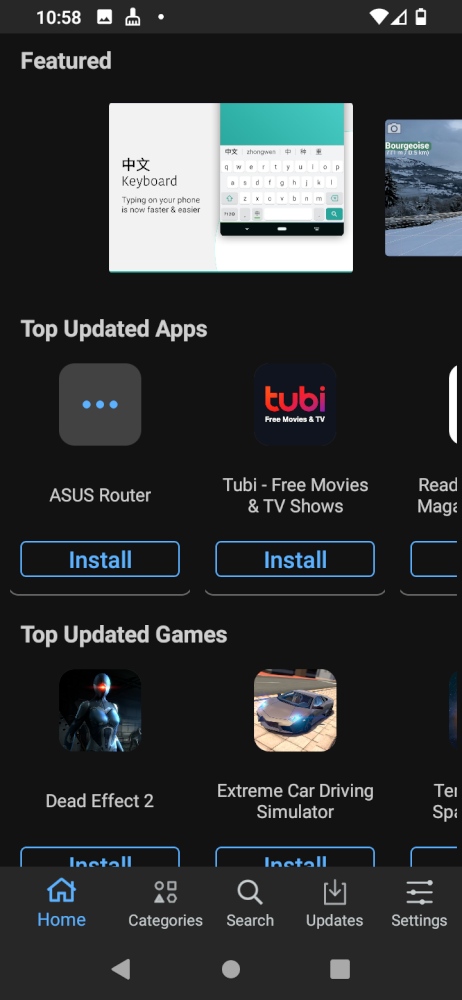
At the moment, /e/ OS touts having more than 60,000 applications available. Where do the applications come from? /e/’s apps are drawn from a project called Cleanapk.org (“Cleanapk”), which strives to “provide pristine, unmodified Android applications packages.” Cleanapk’s repositories include applications packages that are included in Google Play and mirrored from the free and open source F-Droid repository. In addition to the Cleanapk applications, /e/ also includes a selection of Progressive Web Apps that seem to be drawn from Appscope.
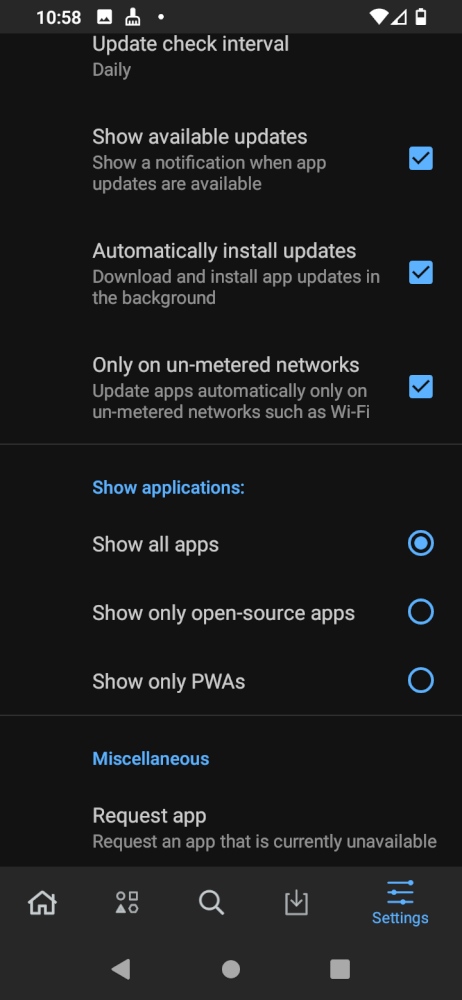
Users can choose to search for only open source applications or progressive web applications. I have found that while the sorting generally works well, there are some open source apps that only show up if the user does not turn on sorting by open source.
The /e/ store also includes “privacy ratings” for each app, which list any and all known required permissions and trackers for each app (there are no ratings for progressive web apps, however).
/e/ App Store Review
The /e/ app store works well from a user perspective. It is easy to search for and discover applications. Users can look through all of the apps in the store or limit their searches to open source apps or progressive web apps.
One issue I noted is that it is not always entirely clear what the source is for an app on first glance. This issue is sometimes relevant for apps that have distinct Google Play and F-Droid versions. For example, the popular Bitwarden password manager application has two versions. The Google Play version uses Google Firebase, which gives it notification support, whereas the F-Droid version lacks Firebase. The /e/ store includes the Google Play Store version, but not the F-Droid version. Those who are concerned about which version of an app that they may be downloading should check the app’s source in the /e/ store, which is listed with each app.
I appreciated the privacy ratings for each app, which make it easy to assess what types of permissions the app requires to function and which trackers it uses, if any.
Not every Google Play Store and F-Droid app is included in /e/’s app store. You can, without using /e/ itself, check if a specific app is available using /e/’s website.
Other Options
The /e/ app store is convenient, but it can be bypassed. Anyone who prefers regular F-Droid for open source apps can install the F-Droid APK just as they would on any other device. Moreover, the Aurora Store can be installed from F-Droid or the /e/ App Store for installing applications from Google Play without an account. I have used both F-Droid and Aurora Store for certain apps, although I use the /e/ store for others.
microG
/e/ OS does not have Google Play Services, which comes with stock Android and is proprietary. The lack of Google Play Services may be a deal-breaker for many users since a large number of Android applications require Google Play Services to function properly.
In lieu of Google Play Services, /e/ OS comes with microG, an open source replacement for Google Play Services. The idea behind microG is to allow people to use applications that require Google Play Services without needing them installed. Furthermore, it can register a device with Google in a privacy-friendly way, which some apps require.
Unfortunately, because I have not tried to use any apps that require Google Play Services, I do not have a review for microG on my device. From what I have read, my understanding is that microG generally works well, but certain apps may still fail to run properly with it. That is, if there are specific apps that require Google Play Services to run and that you absolutely need on your device, you would be strongly recommended to determine whether they will work under microG before using /e/, LineageOS, or a similar alternative to Android as a daily driver.
The Ecloud
The /e/ Foundation provides its own cloud service in an effort to provide users with a replacement for using Google to manage accounts and backup storage. The Ecloud provides one email account, tasks, a calendar, contacts, a drive, and online documents. Like many /e/ products, it is based on pre-existing open source software, in this case Nextcloud.
I tested using an /e/ account with my new device and found that it works well – I have had no issues with using it for contacts, email, tasks, or calendar.
Ecloud only provides 1 GB of storage for free. I understand the limitation in a vacuum. The /e/ OS operating system is free to install and use. Thus, Ecloud subscriptions serve as one way that /e/ can raise money for its project. However, in light of the fact that purchasing a phone from /e/ contributes to the project, I think a little more than 1 GB would be appropriate for people who buy phones directly from /e/.
As of November 20, 2021, the pricing for Ecloud storage is neither unreasonable nor cheap. There are five paid plans, charging slightly more for monthly plans than annual plans. The cheapest plan is 1.99 euros monthly or 19.90 euros annually for 20 GB of storage. There are no lifetime plans.
While /e/’s storage works well, I do not have much need of it in light of the fact that I have my own Nextcloud instance and can also sync data locally with Syncthing (which I took advantage of to move screenshots for this article from my phone to my work computer).
Overall Assessment
The /e/ OS operating system provides a user-friendly alternative to Android for people who want the Android experience without the reliance on Google and associated manufacturer-related applications and telemetry. Compared to LineageOS, /e/ provides a more unified experience out of the box, with a suitable suite of default open source applications and a system-based application store. Despite the fact that /e/ borrowed from various pre-existing open source projects to create its default applications, none look out of place.

For more advanced users, /e/ does not offer much that one could not do with a phone running LineageOS. For example, MicroG is available on both LineageOS and CalyxOS. All of the apps available in LineageOS’s store can be obtained with a combination of F-Droid and Aurora Store. This is not to say there is no value to the sort of unified, ready-to-go experience /e/ provides, but instead to note that /e/ does not provide much that one could not configure with a bit of effort.
I have found that /e/ works for my use cases. Whether it is worth considering for you depends on whether you are interested in an Android device without the Google and manufacturer applications and dependencies. If this issue is of no importance to you, then there is little reason to choose /e/ or LineageOS over stock Android (one could make a case for GrapheneOS or CalyxOS for specific security needs). For those who are interested in this type of Android alternative, /e/ is worth considering for a good experience right out the box. That may give it an advantage over the largely similar LineageOS for some users, but others may have little need for /e/’s app suite, store, and cloud.
Read Hacker News discussion
This post was shared to Hacker News in August 2022 and inspired quite a bit of discussion. You can read the Hacker News comments here. While I did not participate in the discussion (I was flying to Texas when the post was shared and I only found out what had happened after the fact), I did write a response to a few critiques of my choice of title.