The New Leaf Journal has always had an RSS feed. In recent weeks, I have made an effort to feature our various RSS feeds more prominently. We have pages explaining how to add New Leaf Journal feeds, the feed for our newsletter, and feeds from other places that I publish around the web. In addition to this New Leaf Journal-centric effort, I am also working on RSS-related content and reviews for future publication here on site (our most-read article of 2021 focused on RSS feeds). However, it has come to my attention that many people, and likely many readers, are not familiar with RSS feeds and related feed-types such as Atom and JSON. For that reason, I thought that it would be useful to have an article on site explaining RSS feeds and how they can be useful to refer readers to. I will also discuss in brief similar feed formats: Atom and JSON.
Before continuing, I note for the record that I am neither a programmer nor a coder, but instead a common RSS feed consumer. While I will offer my best explanation of some of the technical aspects, my ability to parse RSS feeds is somewhat less than that of my favorite feed readers. The purpose of this article is more to offer a practical explanation of RSS and related syndication standards than to get into extensive technical detail – something I would not be well-qualified to do in any event.
What is RSS?
Let us first look at RSS. I will start with a surface explanation that offers a practical primer on RSS. Next, I will segue into a brief technical explanation with resources for those who want to understand the RSS standard in a more in-depth way than I could explain.
The Surface Explanation
For a simple explanation, I turn to Mr. Matt Webb’s “About Feeds” site:
A feed is also known as a ‘web feed’ and the technical term (which you’ll see a lot) is ‘RSS feed.’ A feed contains the latest content in a form that your newsreader app understands. (Your newsreader checks the feed automatically, every few hours.)
Matt Webb
In short, many websites support RSS feeds. RSS feeds contain information about content published to those sites. Raw RSS feeds are not formatted in a way that makes for pleasant reading. However, there are applications called RSS feed readers that consume feeds and present them in ways that are amenable to being read by human beings.
To illustrate what I mean, let us compare The New Leaf Journal’s raw RSS feed to how it appears in my news reader. The raw RSS feed for the whole site is found at https://thenewleafjournal.com/feed. Below is a screenshot of how the beginning of my February 17, 2022 article looks in the raw feed.

In theory one could read our articles in the raw RSS feed – especially because I allow for the full article content to be syndicated. But that would not be a particularly pleasant experience. Now let us see what that very same article looks like after I submit the RSS feed to my LineageOS tablet RSS reader, Flym DecSync.
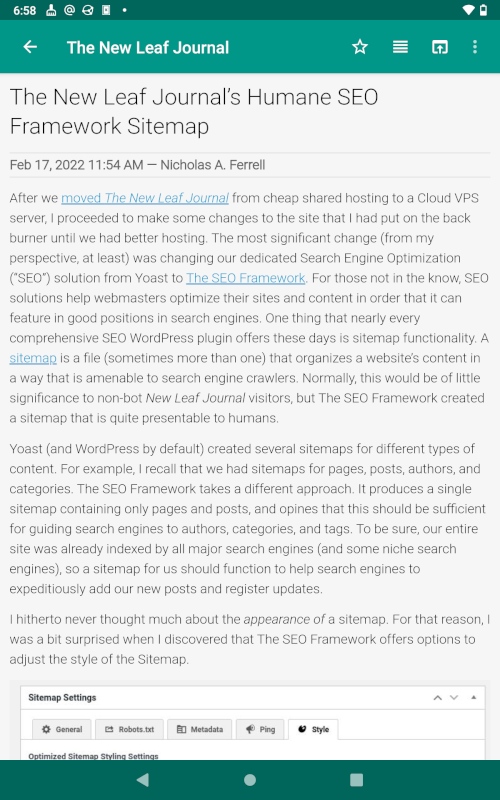
Now that looks like a much better way to consume New Leaf Journal content. To be clear, I subscribed to https://thenewleafjournal.com/feed with Flym DecSync. The feed is not human-friendly in its raw form. But Flym DecSync translates the feed into something that is pleasant to read. Moreover, Flym is set up to fetch feed content automatically – meaning that article arrived in Flym when it was published and when Flym had an internet connection to retrieve it.
Flym DecSync is one of many RSS reader options (more on that in a bit) – and it is hardly unique. Those interested in RSS have no shortage of RSS clients to handle their subscriptions.
The Technical Explanation and History
Having noted my limitations in explaining something like RSS, I will provide some resources for those wanting a more comprehensive understanding of the standard. Do note that for this section, I am not using RSS as a generic term encompassing different feed formats (e.g., RSS and Atom), but instead am discussing RSS in and of itself. I will address Atom and a newer JSON-based feed format in a separate section.
A Technical Look at RSS
There are currently seven versions of RSS, but the vast majority of RSS feeds use the newest version, RSS 2.0. In a document dated March 30, 2009, describing the RSS 2.0 specification, the RSS Advisory Board described RSS as follows:
RSS is a web content syndication format. It’s name is an acronym for Really Simple Syndication. RSS is a dialect of XML.
By “RSS is a dialect of XML,” the page means that RSS is a version of the XML markup language, which the Mozilla website describes as “a markup language similar to HTML, but without predefined logs to use.”
In the previous section, I provided a user-centric explanation of how RSS works in practice. Mr. Denis Sureau at xul.fr provided a technical explanation. First, he noted that the XML file that defines the RSS feed “holds [the] URL, title[,] and summary of each page.” When this feed is added to a feed reader or another website that wants to display the feed, this feed reader or website “has to load the RSS file from the provider” in order to extract the URL of the pages in the RSS feed and display titles and summaries. Then, “[w]hen someone visits the website of the receiver, it recalls the RSS file from the provider’s website and displays a list of news from extracted data.”
Again, we understand that an RSS reader or other medium that produces human-readable content from RSS feeds processes the raw feed using scripts and “displays [content] from extracted data.”
The Purpose of RSS
What is the purpose of RSS? Mr. Mark Pilgrim described it as follows on December 18, 2002:
RSS is a format for syndicating news and the content of news-like sites … But it’s not just for news. Pretty much anything that can be broken down into discrete items can be syndicated via RSS.
Mark Pilgrim
Today, podcasts make use of RSS and it is possible to discover or create feeds for things that are distinctly not news or news-like sites.
For the more technically inclined readers, the final section of Mr. Mark Pilgrim’s December 18, 2002 post titled What is RSS explains how to write a script to extract the contents of RSS feeds.
The History of RSS
Mr. Denis Sureau explained that the first version of RSS was created by Netscape in 1999. The current version, RSS 2.0, was created by Mr. Dave Winer at Harvard University in 2002.
Newer RSS Alternatives: Atom and JSON
In 2005, the Atom Syndication Format, which is also an XML language, was created as an alternative to RSS. Proponents of Atom over RSS tout its freer and more clear license and some of its additional features. Many websites that have feeds use Atom as an alternative to RSS. In one example I discussed on site, the decentralized photo-sharing social software, Pixelfed, produces Atom feeds for users.
As someone who is primarily a feed consumer, I do not have an opinion on the relative merits of RSS vs Atom, but I will note that to the best of my knowledge, all modern (and some not-so-modern) feed readers support both RSS and Atom feeds.
If you prefer Proponents of Atom over RSS tout its freer and more clear license and some of its additional features.Atom feeds, our Atom feed is found at: https://thenewleafjournal.com/feed/atom (similarly, adding “atom” after “feed” to any feed on The New Leaf Journal will reveal the Atom version of the feed instead of the RSS 2.0 version).
There is a newer format – the JSON Feed – which is less widely supported by feed readers than RSS and Atom. Unlike the earlier formats, it does not use XML. If you happen to be using a JSON-supported feed reader, you can add our JSON feed – https://thenewleafjournal.com/feed/json – instead of our RSS or Atom feed.
It is worth noting that sometimes feed files will have different names. For example, I have one feed in my collection that is an RSS 2.0 feed but has a .xml at the end of the feed file.
I have not compared the relative merits of RSS, Atom, and JSON, and for normal purposes any of the three should suffice.
This list was non-exhaustive, but for the purpose of using ordinary feed readers, it is most important to recognize Atom and JSON as alternative feed formats to RSS.
Why Use Feeds?
The purpose of this article is to provide a light introduction to the concept of RSS feeds and related feed standards. I will leave the detailed opinion pieces on why feeds present a superior way of consuming content to social media and other content-consumption methods for other posts. However, I have covered the subject in prior articles, so I will make favorable references to three of my past writings.

In RSS as a Facebook Alternative, I argued that people ought to consider feeds for news consumption not only in lieu of Facebook, but in lieu of all centralized systems that dispense content and recommendations based on their own algorithms. See my central case here.
In some cases, feeds may make it possible to follow content that would not be practical to follow otherwise. For example, let us say that you saw my Pixelfed feed and decided that you would enjoy seeing my photo posts and contents, but were not inclined to create a new social media account. Because Pixelfed supplies Atom feeds, it is entirely possible to receive my Pixelfed posts when they go live without needing an account on Pixelfed or another Activity Pub social media server. In a less niche case, I explained that Substack newsletters have RSS feeds. Thus, you can subscribe to your favorite content creators and reporters on Substack without needing to supply an email and clutter your inbox. While our newsletter is not hosted on Substack, we do tout our RSS subscription option for those who prefer feeds to email.
Feeds fundamentally put you in control of your content consumption. You can decide what content you receive and where and how you receive it. Feeds cut out the middleman (or middle corporation) and decentralize content curation, giving readers direct access to creators and breaching the walls of the growing walled gardens. When combined with a bookmarking system, people can readily receive and catalogue content for future reading and reference in their own digital home environment.
To be sure, content consumption by feed (or by email – which can be used in similar ways) may not fit every use-case. It is for this reason that I will focus on articulating the benefits of feeds and feed readers, but otherwise leave it up to my readers to decide whether they should incorporate them into their reading flow and how they should do so.
Suggested Feed Readers
If you are ready to give RSS feeds a try, but do not know where to start, I published a list of free and open source feed readers that cover all major platforms (everything from Windows to BSD and Ubuntu Touch) in my page on New Leaf Journal feeds. You will find this list at the bottom of the post.
Note that I only included feed readers that are:
- Free as in free of cost
- Open source
- No sign-up
- Not self-hosted
There are a number of commercial RSS services that provide cloud-sync and cross-platform support through clients for those who are interested in one of those solutions (most of them have limited free plans that will be sufficient for many use-cases). Moreover, self-hosters can choose from one of a number of quality self-hosted feed readers to gain the benefits of controlling their own data and being able to access it from all of their devices. I recommend starting your search from my list and using external tools such as AlternativeTo to expand your search.
Conclusion
I hope that this article provided a good overview of the concept of RSS feeds, as well as Atom and JSON feeds, for the uninitiated. I will refer back to this post in my future articles on specific feed-related subjects. While I do not plan to regularly update this post, I welcome all corrections or suggestions submitted through our Contact Form.
Wouter Groenveld opined on his personal blog (I recommend adding it to your feed collection) that blogs should have About pages. I submit for the record that I wholeheartedly agree (albeit my About pages have a different emphasis).