It has been well documented that the editor of The New Leaf Journal and the author of the instant article is a long–time fan of the Pokémon series. Thus, when I came across a Pokémon-inspired cursor theme for Linux, I was interested in giving it trying it on my computer. I have previously covered desktop themes in the Mondrian theme for the KDE Plasma desktop environment and an AmigaOS-inspired window border theme for the XFWM4 window manager. Both of those themes were Linux-exclusive. However, the Pokémon cursor theme that I am covering today has broader reach because it is also available for Windows.
Information About the Pokémon Cursor Theme
I discovered the Pokémon cursor theme on Pling, an online “store” and repository that is part of opendesktop.org. The Pling page for the theme is available here.
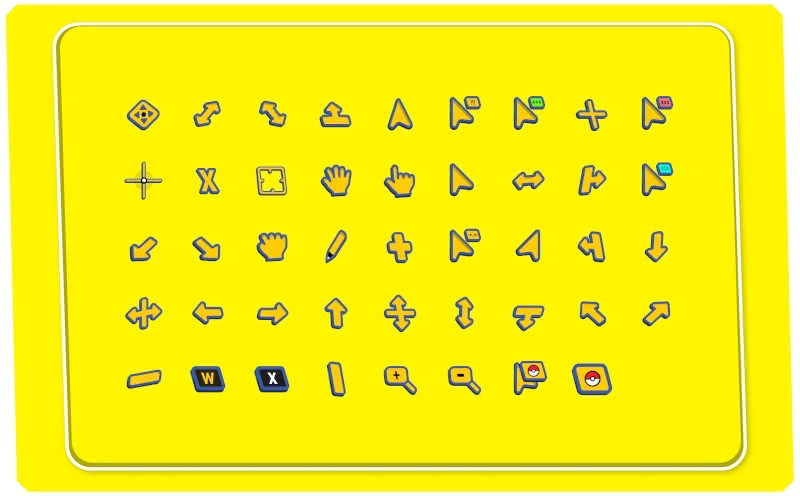
As you can see in the screenshot, the cursors and other objects are a distinct shade of Pikachu-yellow with blue borders. Sharp edges are softened. The theme definitely invokes classic Pokémon designs.
The creator of the theme, Mr. Kaiz Khatri, described the theme on Pling as “[a]n unofficial Pokemon cursor theme for Windows and Linux with HIDPI display support.”
The 44 cursors that make up the theme are available in the following pixel sizes: 22, 24, 28, 32, 30, 38, 56, 64, and 72. However, it is possible to build the cursors with custom sizes.
Pling has a download link for the Pokémon cursor theme along with installation instructions for Linux and Windows. The Pling page links to the code repository for the theme on GitHub, which not only contains the source files, but also additional installation options. The GitHub repository also notes that the cursors are licensed under the GNU General Public License v3.0.
(Note: I see that the GitHub page has instructions for installing dependencies on MacOS using the Brew package manager. However, because I am not familiar with MacOS, I do not know whether the cursors can be used on it or what would be need to be done to make them usable in that environment.)
The Theme In Action
I installed the Pokémon cursor theme from GitHub on my main desktop workstation for all users. All of my tests were done in the XFCE desktop environment on a machine running EndeavourOS. For purpose of taking screenshots, I increased the size of the cursor to 48 px (quite a bit larger than I use in real life).
For my first screenshot, I decided to test the main cursor against my photograph of the cover of a 1999 book titled Pokémon: Pathways to Adventure. While I explained in my review of the book that it has questionable value as a strategy guide, I added that I enjoyed returning to it because of its classic, nostalgic Pokémon art.
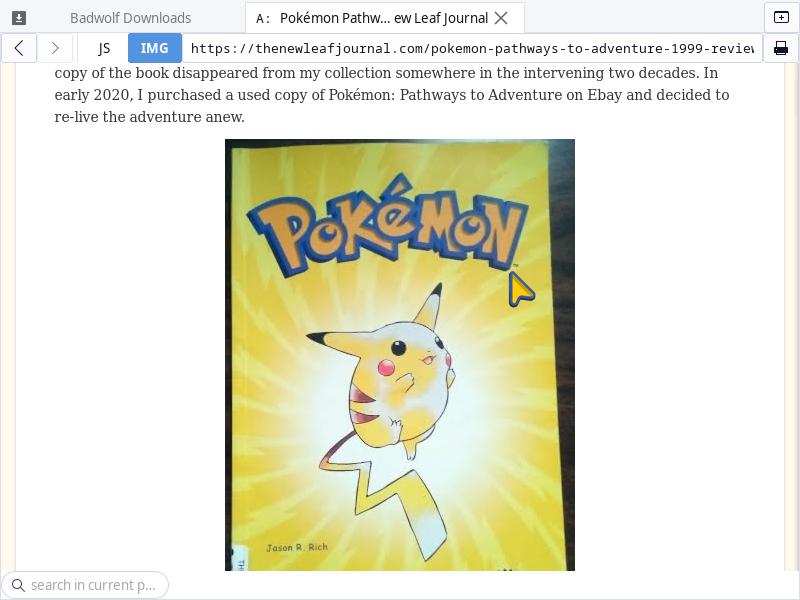
As you can see, the designer absolutely nailed the colors of the Pokémon cursor to match the logo colors. Moreover, the shape fits in well with the aesthetic. Below, you can see some more shots of the cursor in action.
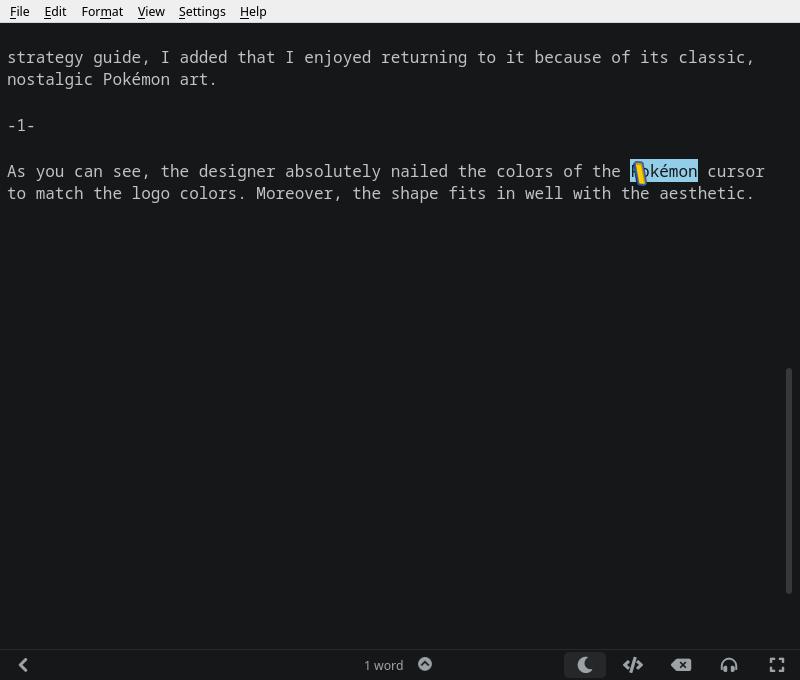
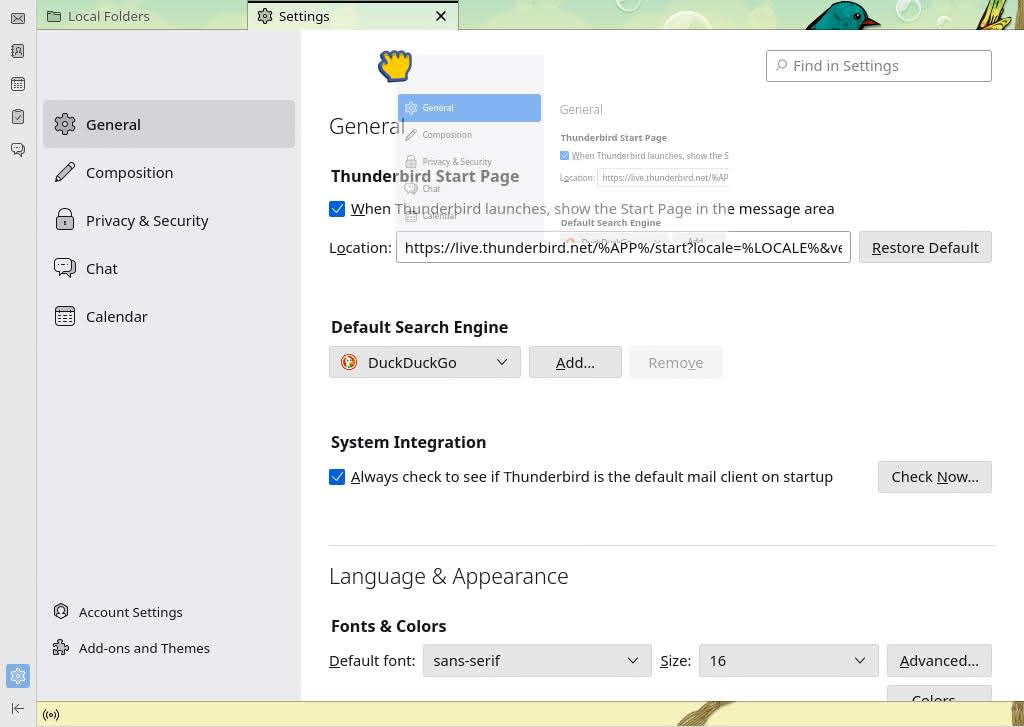


As you can see in my small selection of screenshots, the cursors look as good in the field as they do in the preview. While I did not include any screenshots, I direct your attention to the last two cursors in the bottom row. The little Pokéballs actually move while a process is occurring. I enjoyed that little discovery.
Positive Pokémon-Themed Cursor Review
My early impressions of the Pokémon cursor theme are positive. The cursor colors perfectly match the Pokémon logo and the shapes for the various icons work well with the overall aesthetic. The cursors are high quality and appear to be well-suited for practical use. I recommend increasing the size of the cursor to at least 32 pixels in order to enjoy the design (some of the charm is lost at the three smaller sizes).
I will stick with the Pokémon cursors as my primary cursors for the time being. For those of you who are interested in trying them on your own computers, they are free of cost, free and open source, and easy to download and install (or build) for Linux and Windows. If you like and enjoy the cursors, the GitHub repository for the set includes information about making a donation or sponsoring the project.
Other Cursors By the Developer
For those of you who like the cursor design in a general sense but lack any particular attachment to Pokémon, I will note that Mr. Katri is a prolific cursor creator. I had previously come across some of his cursor sets while seeing what was available for my Linux set-up. Below, I provide links to some of his other collections (all available for Linux and Windows). All of Mr. Katri’s cursors are free and open source.
- apple_cursor (macOS cursors for Linux and Windows)
- Bibata_Cursor (Material design cursors available in several colors)
- Bibata Bee Cursor (Semi-animated cursors with bee stripes that I think I need to try)
- Google Cursor (Google-inspired cursor themes in multiple colors)
- BreezeX Cursor (KDE-inspired cursors)
But as I noted, I will be sticking with the aesthetic Pikachu-yellow and blue Pokémon cursors for the time being.