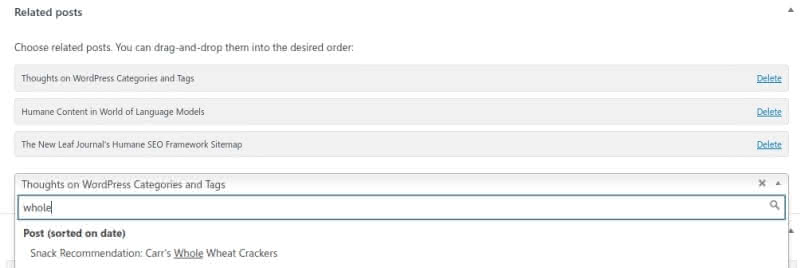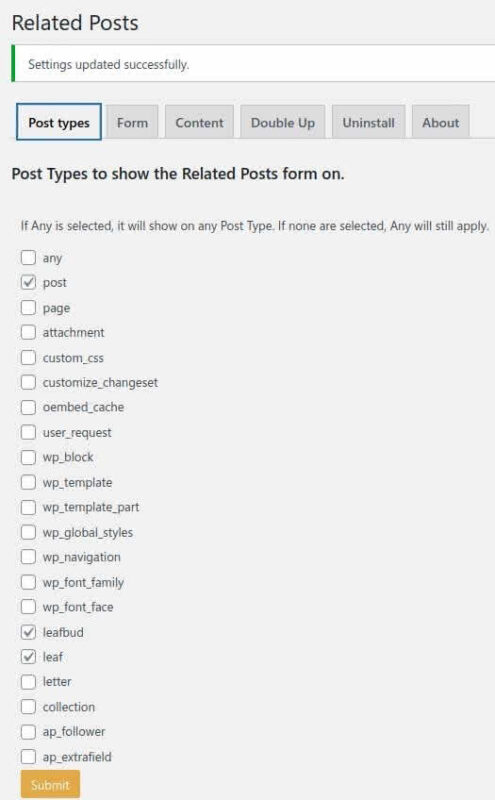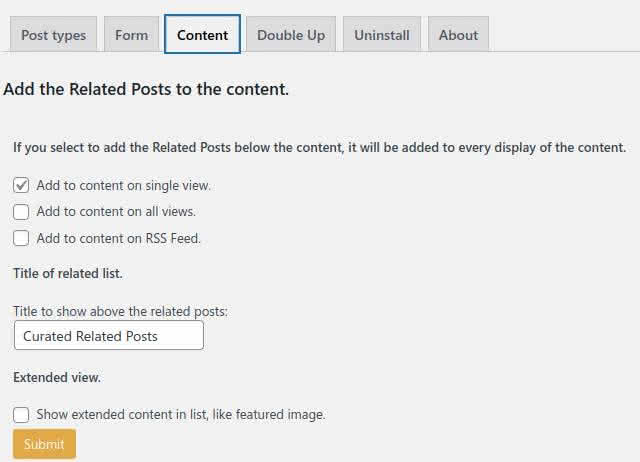I recently made a change to The New Leaf Journal that would be easy to miss for non-newsletter readers. Since 2022, I have almost always included links to “related posts” beneath all of our articles, leaflets, and leaf buds. I do so because we have many articles (we passed 1,000 regular articles not too long ago) on many subjects, and I want to make it easy for someone who finds one article interesting to discover other articles that may be of further interest. Until a couple of months ago, I used a WordPress plugin called Contextual Related Posts to implement our related posts functionality. I then switched to Manual Related Posts, which I am using as of the publication date of the instant article (I will add a note if this changes).
Contextual Related Posts is a sort of set-it-and-forget-it plugin. It creates a full text index of all of the post types that the admin wants included for related posts analysis and allows the admin to determine which post types have related posts and how many related posts should appear. There are also several toggles controlling how the related posts are chosen. There were two specific features that made the plugin appealing to me:
- It allows the user to include custom post types; and
- It has an option for displaying related posts as text-only links without thumbnails or other visual elements.
The first point was important to me because one of my initial motivations for adding related posts functionality was to better integrate our short Leaflet and Leaf Bud posts into the site. The second point is significant because site speed and performance is important to me and I thus prefer a simple presentation for related posts. I will note here that Contextual Related Posts did not appear to have any effect on our site loading times – at least how I had it configured.
Contextual Related Posts is a good low maintenance on the whole, and it largely served us well. My main issue with it came down to the quality of the related posts choices – something I lampshaded by naming the related posts section Possibly related posts… It did well with some articles – for example I recall it did a fairly good job with my series of articles on hair color in A Sign of Affection without my needing to manually intervene. In other cases it struggled. One issue I noticed was that it tended to favor very long articles – perhaps because the longer the article, the more words there are to match with other articles. My 18,000 word article on the life and times of the Roman Emperor Otho regularly appeared as a related posts pick where it did not belong. I was able to make things a little bit better by tweaking some of the plugin’s backend options, but I never found the results to be entirely satisfactory. While it is possible to manually intervene on specific posts – babysitting the plugin is not entirely practical with the number of articles we have.
(Note: To be clear, I think Contextual Related Posts is a good plugin and it is probably the best of the options that choose related posts automatically and are not limited to choosing posts from the same taxonomy. It may also work better on some sites – for example sites that do not have as many articles or that are otherwise more focused on a specific subject or niche – than it does on The New Leaf Journal. While I decided it is not the best solution for my project, it is worth a look depending on your particular needs.)
After a time, I decided that if I had to babysit Contextual Related Posts anyway, I may as well just do everything from scratch. Enter Manual Related Posts.
Manual Related Posts is developed by Marcel Pol, the man behind the Guestbook plugin we employed for much of 2020 and 2021. Readers will likely be unable to see an aesthetic difference between my Manual Related Posts implementation and my previous minimalist Contextual Related Posts set-up. The big difference comes in content. Every related post is now hand-selected by yours truly. For those interested in how it works, I have a meta box with every article and I can choose related posts from any post type I enable (like Contextual Related Posts, it works for custom post types as well as pages) to attach to the bottom of the current post.
Manual Related Posts has some obvious advantages and disadvantages compared to Contextual Related Posts or any other automatic or semi-automatic solution. But before the advantages and disadvantages, I had to first make sure it checked all my boxes. Like Contextual Related Posts, it supports post types and provides for simple display options.
The main advantage is post quality. I am not only a human being, but I am also familiar with all of our posts (not to mention the author of the vast majority of them). Because I am familiar with all the posts – especially my own writing – I am better able to decide what is relevant to the current article than is a simple algorithm analyzing a full-text index or something that is matching posts by checking common taxonomies. I can also do some fun things that an automatic solution would not do. See, for example, my including a photo post on a boat named “S-Cape” as a related post for my review of the School Days anime (“nice boat”). Another nice point is that I can include however many related posts (including none at all) below each article instead of there being a blanket number for all posts.
These benefits come with two trade-offs. Using Manual Related Posts means that I have to take the time to choose the posts, which is work. As a result, many of our posts (almost certainly more than half) currently (as of this writing) lack related posts. The posts that have related posts have much better related posts than before, but many articles have none – which is probably a net minus until I rectify the situation.
On the whole – I think this is, and will be, an improvement for The New Leaf Journal and, most importantly, for our guests. Manually curating related posts in the same way I curate categories and tags is in line with my goal to create a humane website – that is a website filled with articles written by me for other human beings. In a way, related posts are now part of our articles – suggestions from the author (or in the case of articles by my friend and colleague, Victor V. Gurbo, the editor) for you, the reader, to consider reading (or saving) next. Sure, you can use our search box (recommended), an external search solution (also recommended), or navigate our site the old fashioned way through the archive pages, categories, and tags, but I like the idea of making suggestions based on my comprehensive understanding of what is on my own website. While fully realizing this goal will take time – all of our most-read articles of 2024 (thus far, at least) are accounted for and every new post is published with a full set of related posts.
It is certainly not the case that every WordPress site needs related posts. Some can happily do without. Others may be well-served by Contextual Related Posts or an even simpler solution that relies solely on taxonomy matching (see a guide to implementing taxonomy-based related posts without a plugin). In other cases – especially smaller sites – Manual Related Posts may be a good option. You can take my experiences under advisement. If you try any solution, however, I do recommend considering the computing resources your site has and whether your particular related posts choice will negatively affect performance (my understanding is that some shared hosting providers ban many of the related post plugins due to resource usage concerns). While I have not had any problems in that area with Contextual Related Posts or Manual Related Posts, I host the site on a low-end VPS server instead of a more common shared hosting plan and we are far from the busiest site on the internet (although I will proudly note we have handled a few Hacker News surges with ease). Regarding Manual Related Posts, it does use resources when using the metabox search box to search for headlines by word – so this is definitely something to assess for any webmaster before fully committing to it.