There is a growing number of alternative search engines (alternatives to Google and Bing) that have a privacy focus. However, with the exceptions of Brave Search and Mojeek (in the area of generalist search engines), most of these alternatives rely on either Google’s or Bing’s search index (usually Bing) for their search results. This can lead to these alternatives inheriting issues from the parent in excluding certain results or entire websites, but I will set those issues aside for the instant article. The biggest name in the alternative privacy-friendly search engine space is DuckDuckGo, which relies upon Bing’s index. One of the most feature-rich alternatives to DuckDuckGo is Qwant, a French-based privacy-focused search engine which also relies on Bing’s index. Both DuckDuckGo and Qwant functions feature “lite,” HTML versions of their search engines for people who prefer to disable JavaScript.
In this post, I will take a close look at both DuckDuckGo Lite and Qwant Lite and compare their functionality and behavior. I will also note one annoying point about how Qwant Lite, which is decisively the more feature-rich of the “lite” search tools, handles links.

(Note: With one noted exception, I took all of the screen captures in this article from the Badwolf web browser in a small 800 x 600 window.)
First, let us look at the homepage for DuckDuckGo Lite:
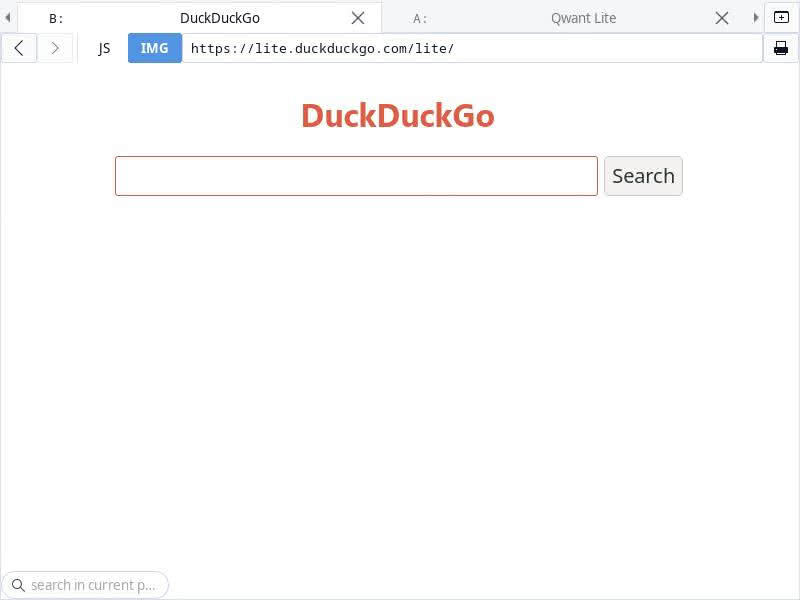
Now for Qwant Lite:
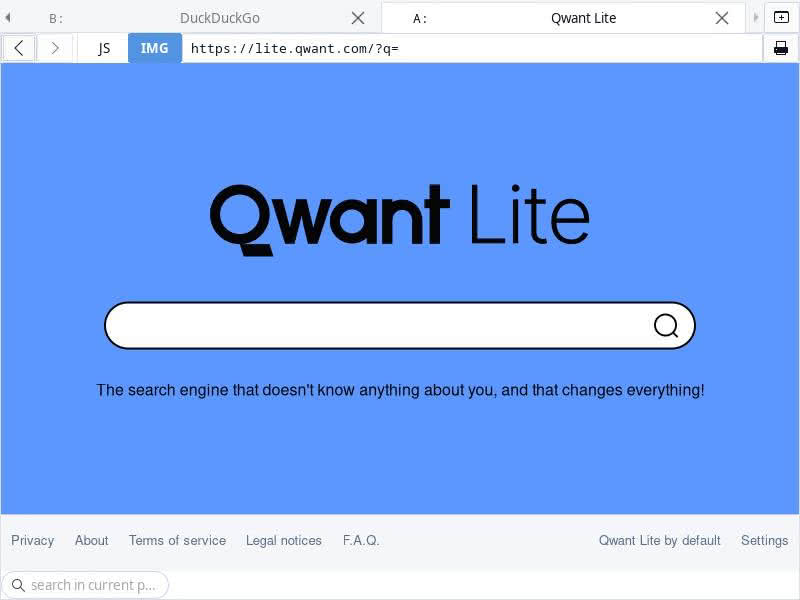
From the homepages, one can see that Qwant Lite is a bit more stylish than DuckDuckGo Lite. Now let us see what the results pages look like with a test search for my good friend and colleague, Victor V. Gurbo
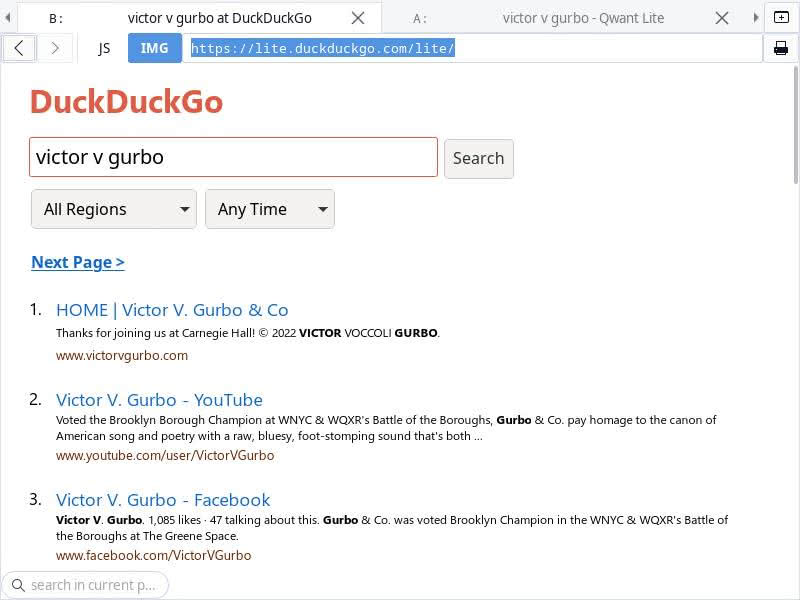
There are a few points worth noting for my Victor search in DuckDuckGo Lite. Firstly, I highlighted the URL where you can see that the URL in the address bar did not change when I entered a search term. Secondly, there is a lack of options to search for photos, videos, news, or anything of the like. There are, however, options to search by region or date. DuckDuckGo Lite presents a very basic general search experience, perhaps akin to FrogFind but intended for regular use (see my review of FrogFind).
For the Victor search, you will note that there are no ads or anything else above the search result. However, in some cases, DuckDuckGo Lite does deliver instant answers (usually from Wikipedia) or sponsored results.
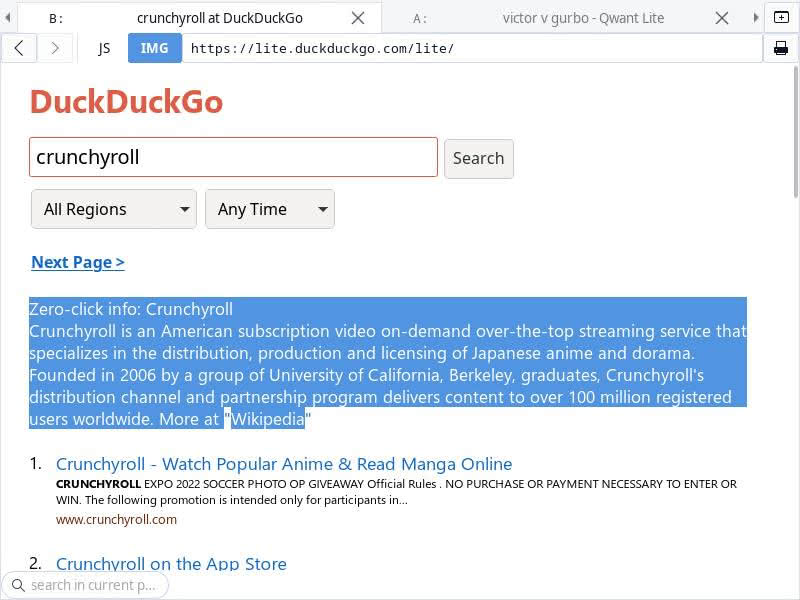
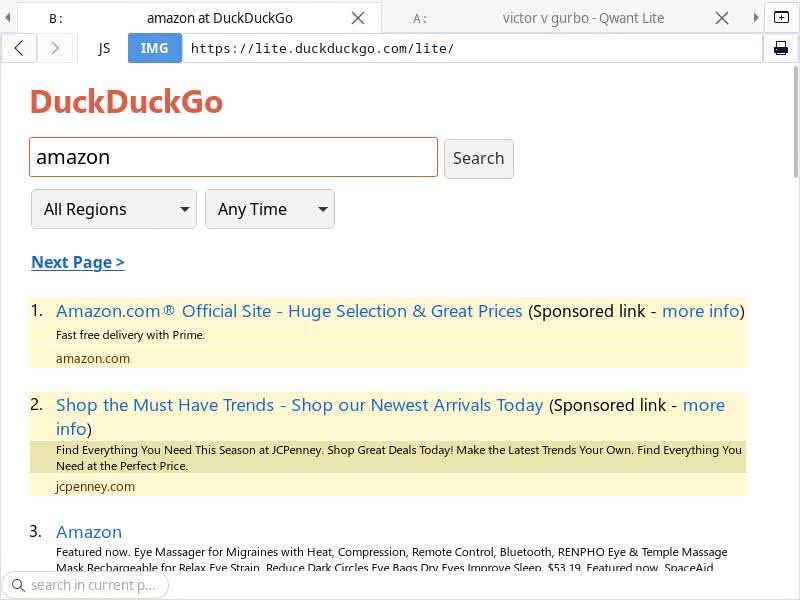
I like the yellow highlighting for sponsored results. There is no way that one could confuse them with organic results.
Because DuckDuckGo Lite does not use JavaScript, a functionality like the timer widget in regular DuckDuckGo (see my guide for the DuckDuckGo Timer) will not work in DuckDuckGo Lite.
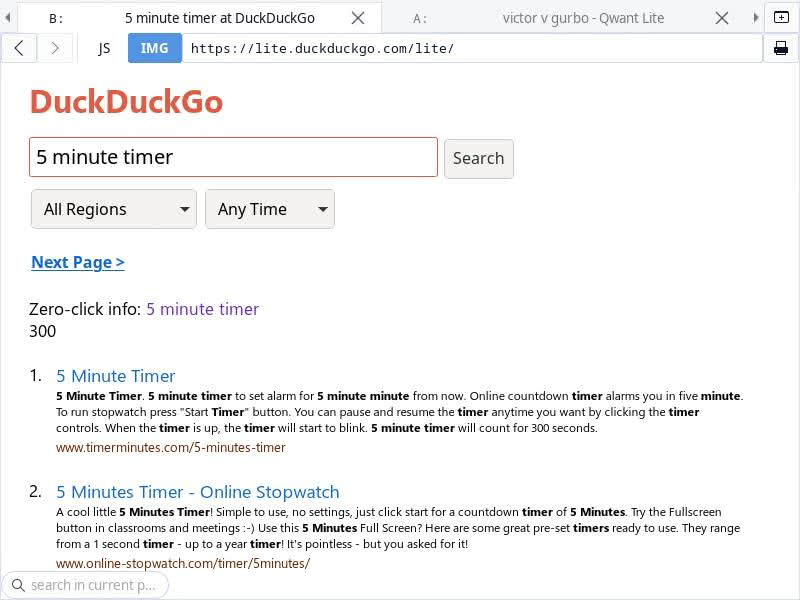
However, all things considered, DuckDuckGo Lite delivers a very clean UI without scripts, albeit one lacking in some of the functionality that one may be accustomed to in a general-use search engine.
Now for Qwant Lite:
Qwant Lite is much more robust and feature-rich than DuckDuckGo Lite. For example, note that you can search in News, Images, and Videos as well as access Qwant’s settings in Qwant Lite.
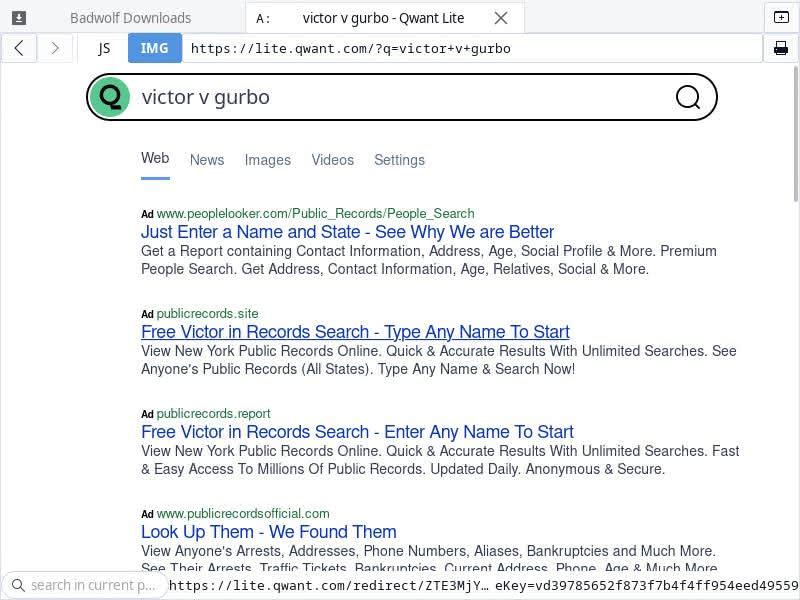
However, before I test those features, I must note that our search for “victor v gurbo” returned four ads above the first result, compared to zero in DuckDuckGo Lite. Moreover, the four ads for “victor v gurbo” are more than the two sponsored results I received for “amazon” in DuckDuckGo Lite. While Victor is not a good query for ad comparisons, I will note that the ads on Qwant Lite are a bit less visually clear than the ads on DuckDuckGo Lite (similar to regular DuckDuckGo, however).
Let us scroll down to see how the organic results look:
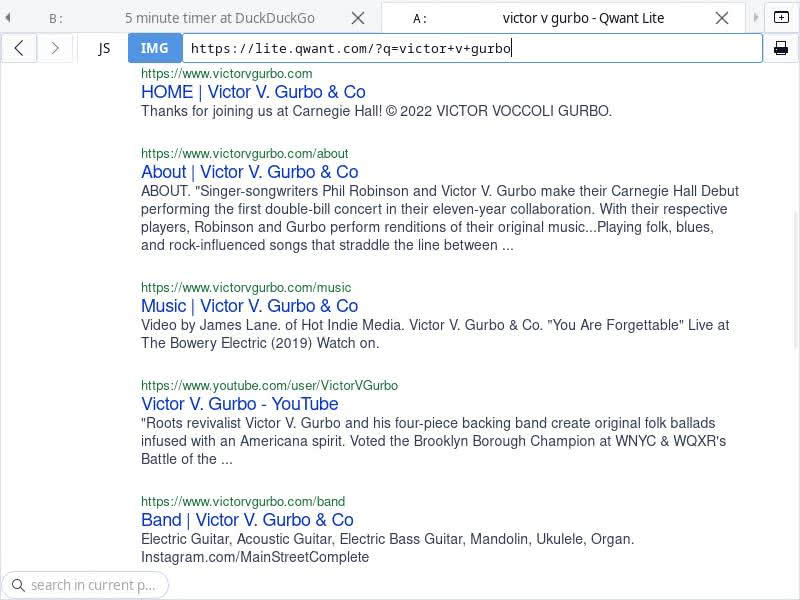
I note that the results in Qwant Lite differ a tiny bit from DuckDuckGo. The highest ranking New Leaf Journal article returned for Victor is fifth in DuckDuckGo Lite but seventh in Qwant Lite (same article in both cases). This goes to show that there are some differences between DuckDuckGo and Qwant, but in the end both are heavily dependent on Bing.
What does a Victor image search look like in Qwant Lite?
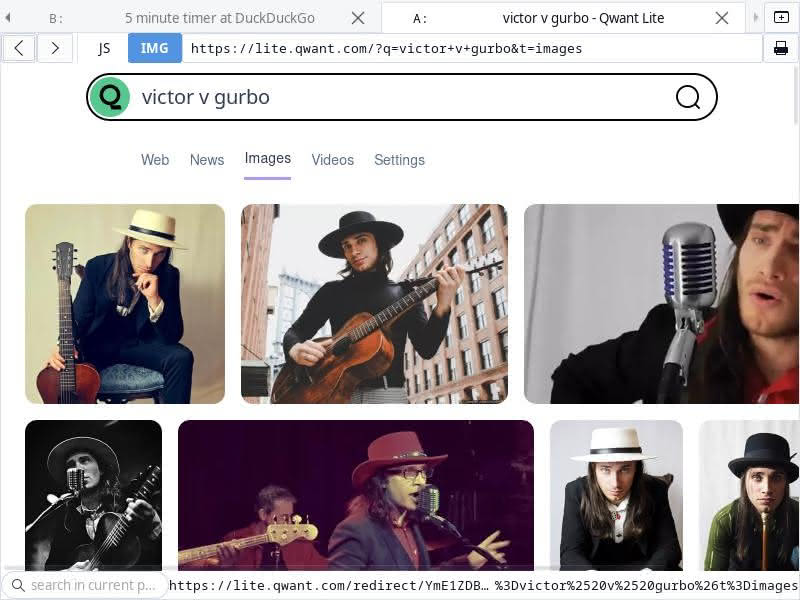
(Victor will love all of these close-ups of his face.)
That Qwant Lite delivers image search functionality is a notable point in its favor over DuckDuckGo Lite. However, its image features are limited compared to regular Qwant. For example, it does not provide advanced search features for images (e.g., date, region, and license) and clicking on an image takes the user to the web page for the image. That is, there is no way to expand the image in Qwant Lite to learn more.
The same applies for video search:

Before I get into some peculiarities with clicking links in Qwant Lite, I note the existence of a third DuckDuckGo flavor, we will call it DuckDuckGo HTML. This version of DuckDuckGo is available at https://html.duckduckgo.com/html/.
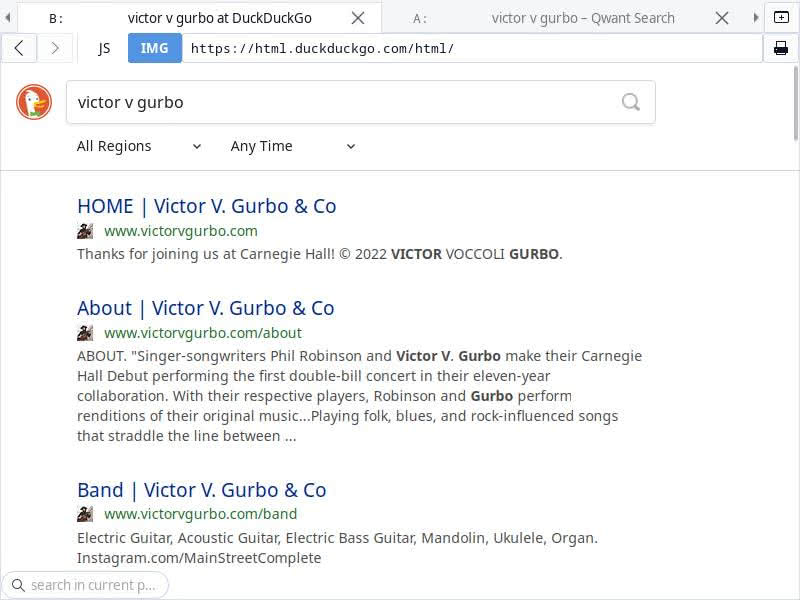
DuckDuckGo HTML is functionally similar to DuckDuckGo Lite in that it provides only a very basic search without advanced features, but it looks more modern and at first glance (before noting the lack of functionality), almost identical to DuckDuckGo proper. Thus, all things considered, one could argue that, despite their names, Qwant Lite and DuckDuckGo HTML are more similar products than Qwant Lite and DuckDuckGo Lite.
Despite its limitations, Qwant Lite definitely provides something closer to a full general-use search engine experience than does DuckDuckGo Lite (or DuckDuckGo HTML). Does that settle the issue? Is there no reason to opt for DuckDuckGo Lite over Qwant Lite if you are in the market for an HTML light search tool? I would not have written this article if it were so simple. I use a plugin on Firefox called Skip Redirect. In short, many links run users through an intermediate page before sending them to their final destination. The purpose of Skip Redirect is to keep the browser from going to the middle destination by skipping to the final destination (results vary, this sometimes prevents the link from going to the final destination). It was through using Skip Redirect that I noticed something a bit annoying about links in Qwant Lite.
To examine what I mean, let us return to my search for “victor v gurbo” in DuckDuckGo Lite and Qwant Lite. The first result in both is for the homepage of Victor’s business website. The URL for that website is: https://www.victorvgurbo.com/ (the link redirects to the www version if www excluded, the opposite of how we handle the “www” at The New Leaf Journal). Thus, if I am clicking the link in a search engine, I would expect to be taken straight to Victor’s homepage. The same is true in DuckDuckGo HTML. Will that be the case in both of our lite search engines?
The link to Victor’s homepage in DuckDuckGo Lite is: https://www.victorvgurbo.com/. This is exactly what I would expect. Unsurprisingly, clicking the link takes me straight to Victor’s homepage with no complaints from Skip Redirect. Surely the link to the same site will be identical in Qwant Lite.
In Qwant Lite, as of 5:55 PM on September 6, 2022, the link to Victor’s home page is very long:
What in the world is that? It looks like something out of a horror story. Skip Redirect did not like this link. See how my trip to Victor’s home page ended with Skip Redirect in Firefox:

It ended at a white page at https://www.bing.com/aclick.
Both DuckDuckGo and Qwant generate revenue through Bing ads, and DuckDuckGo itself recently found itself in hot water over exempting certain Microsoft trackers from its mobile browser block-list (note the DuckDuckGo browser is a distinct product from the search engine). But speaking for myself, I do not like the idea of a search tool redirecting me to a third party intermediary en route to my final destination, namely the page that I clicked on from the search results. Notwithstanding its impressive feature list for a “lite” version of a search engine, I prefer DuckDuckGo Lite to Qwant Lite for this reason alone (if I am choosing between just these two options).
However, all hope is not lost for Qwant. Unlike DuckDuckGo, Qwant’s regular search works without JavaScript enabled. (May 30, 2023 Update: A reader brought to my attention that accessing or searching from Qwant with JavaScript disabled often causes Qwant to redirect to Qwant Lite. This occurred in most of my tests, although there were a couple of cases where the redirect did not occur (Badwolf with JS disabled, pictured below, is still a case where thereis no redirect). I have not used Qwant regularly in a while, so I am not entirely sure what the requirements are to avoid the redirect.)

Here, the link to Victor’s personal website is https://www.victorvgurbo.com/. This is exactly what I would expect.
To be sure, I presume that Qwant uses the annoying links in its lite version to compensate for some sort of collection related to Bing Ads that it can do in regular Qwant but cannot do in Qwant Lite. My purpose is not to determine the reason, but rather to note the phenomenon. But since Qwant’s regular version works decently well without JavaScript, one may wonder why Qwant Lite exists at all.
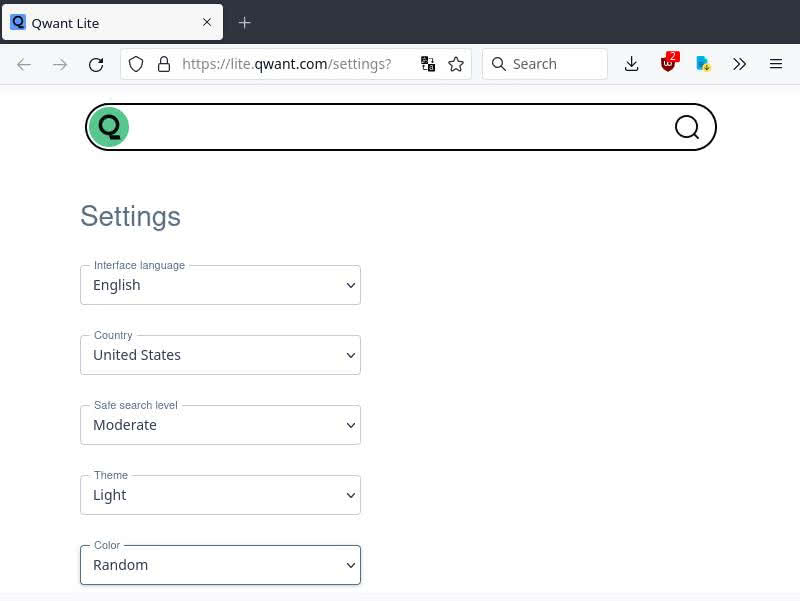
My guess is that the purpose of Qwant Lite is solely to work better on old computers. Conversely, DuckDuckGo Lite does appear to have some potential privacy advantages over DuckDuckGo proper, albeit your mileage may vary depending on how much you trust DuckDuckGo.
To wrap things up, let me first neatly chart the different versions of DuckDuckGo and Qwant that are available:
| Features | DuckDuckGo | Qwant |
|---|---|---|
| Full | DuckDuckGo | Qwant |
| Mid | DuckDuckGo-HTML | Qwant (with JS disabled) |
| Lite | DuckDuckGo Lite | Qwant Lite |
I will conclude with some useful information for everyone. In my recent posts on DuckDuckGo/Brave Search and Google Timer widgets, I wrote in some detail about creating custom search engine shortcuts for your preferred web browser. Because I discussed four distinct search tools in this article, I figured that I ought to provide the shortcuts for them if you are so inclined to add them to your search engine and try them more rigorously than I did for this short review.
- DuckDuckGo: https://duckduckgo.com/?q=%s
- DuckDuckGo Lite: https://duckduckgo.com/lite/?q=%s
- DuckDuckGo HTML: https://duckduckgo.com/html/?q=%s
- Qwant: https://www.qwant.com/?q=%s
- Qwant Lite: https://lite.qwant.com/?q=%s
I do not use either DuckDuckGo or Qwant as my primary search engine at the moment, but I use DuckDuckGo Lite as one of my circle of search engines when I want results from Bing’s index. For those of you considering either DuckDuckGo or Qwant as a primary search engine, I would suggest comparing results for any small differences (notwithstanding their reliance on Bing), exploring some ancillary features, and examining their privacy policies (if that is one of your main reasons for looking at them as options). Regular DuckDuckGo and Qwant both provide the full breadth of features that one would expect in a modern, primary search engine (Qwant also has its own version of DuckDuckGo’s “bangs” to use other engines from within Qwant, although I prefer configuring my own shortcuts). If you are looking for a Bing index to use on occasion instead of as a primary search tool, I would consider DuckDuckGo-HTML or Lite or, if one is looking for a no JS solution, run regular Qwant with JS disabled. DuckDuckGo Lite is a terrific option for e-readers or other very low-powered machines (also see FrogFind). My one take-away from the survey is that I would generally avoid Qwant Lite, notwithstanding good points about Qwant generally. Were Qwant to change how its Lite version handles links, I would reassess my opinion.
Those who are interested in alternative Bing-based search engines may also enjoy my reviews of FrogFind and the most unique project in the space, Peekier.